Af Imt 4080 Form


What is the AF IMT 4080?
The AF IMT 4080, also known as the Air Force Form 4080, is a document used by the United States Air Force for various administrative purposes. This form is primarily utilized to request and document actions related to personnel management, including evaluations, promotions, and other personnel-related activities. Understanding the purpose of this form is essential for Air Force members and administrative staff to ensure compliance with military regulations and effective management of personnel records.
How to Use the AF IMT 4080
Using the AF IMT 4080 involves several steps to ensure that the form is completed accurately and submitted properly. First, gather all necessary information, including personal details and relevant documentation. Next, fill out the form carefully, ensuring that all sections are completed as required. After completing the form, review it for accuracy and completeness before submission. It is important to follow any specific instructions provided by your unit or command to ensure the form is processed efficiently.
Steps to Complete the AF IMT 4080
Completing the AF IMT 4080 requires attention to detail. Start by entering your personal information, including your name, rank, and unit. Next, specify the purpose of the request, detailing the action you are seeking. Make sure to include any supporting documentation that may be necessary. After filling out all required fields, double-check for any errors or omissions. Finally, submit the form according to your unit's established procedures, whether that be electronically or in hard copy.
Key Elements of the AF IMT 4080
The AF IMT 4080 consists of several key elements that are crucial for its validity. These include the applicant's personal information, the specific request being made, and any relevant dates associated with the request. Additionally, it may require signatures from supervisors or other officials, depending on the nature of the request. Ensuring that all key elements are accurately filled out will facilitate a smoother processing of the form.
Legal Use of the AF IMT 4080
The legal use of the AF IMT 4080 is governed by military regulations and guidelines. It is essential for users to understand the legal implications of submitting this form, as it may affect personnel records and career progression. Misuse or inaccuracies in the form can lead to administrative issues or disciplinary actions. Therefore, it is important to adhere to all legal requirements and ensure that the information provided is truthful and complete.
Who Issues the Form
The AF IMT 4080 is issued by the United States Air Force. It is specifically designed for use within the Air Force community and is part of the broader set of forms used to manage personnel and administrative processes. Understanding the issuing authority helps users recognize the importance of the form and its role within military operations.
Quick guide on how to complete af imt 4080
Effortlessly Prepare Af Imt 4080 on Any Device
Digital document management has gained signNow traction among businesses and individuals alike. It offers an ideal eco-friendly solution to traditional printed and signed paperwork, allowing you to obtain the necessary form and securely store it online. airSlate SignNow equips you with all the resources needed to create, edit, and electronically sign your documents quickly, eliminating delays. Handle Af Imt 4080 on any device with the airSlate SignNow apps for Android or iOS and enhance any document-centric operation today.
The easiest way to edit and electronically sign Af Imt 4080 effortlessly
- Locate Af Imt 4080 and click on Get Form to begin.
- Utilize the tools we offer to fill out your form.
- Emphasize important sections of the documents or redact sensitive information with the tools specifically provided by airSlate SignNow for this purpose.
- Create your signature using the Sign tool, which takes mere seconds and holds the same legal validity as a conventional wet ink signature.
- Review all the details and click on the Done button to save your changes.
- Select how you would like to send your form, whether by email, SMS, invite link, or download it to your computer.
Forget about lost or misplaced documents, time-consuming form searches, or errors that require printing new copies. airSlate SignNow takes care of all your document management needs in just a few clicks from your preferred device. Edit and electronically sign Af Imt 4080 to ensure exceptional communication throughout every stage of the form preparation process with airSlate SignNow.
Create this form in 5 minutes or less
Create this form in 5 minutes!
How to create an eSignature for the af imt 4080
How to create an electronic signature for a PDF online
How to create an electronic signature for a PDF in Google Chrome
How to create an e-signature for signing PDFs in Gmail
How to create an e-signature right from your smartphone
How to create an e-signature for a PDF on iOS
How to create an e-signature for a PDF on Android
People also ask
-
What is the AF Form 4080 and how can airSlate SignNow help?
The AF Form 4080 is used by Air Force personnel to track and manage various administrative tasks. airSlate SignNow simplifies the completion and signing of the AF Form 4080 through an intuitive electronic signature platform, enabling users to fill out, send, and sign documents seamlessly.
-
Is airSlate SignNow a cost-effective solution for managing AF Form 4080?
Yes, airSlate SignNow offers a cost-effective solution for managing the AF Form 4080. With affordable pricing plans and flexible features, it allows businesses and government agencies to save time and money while ensuring compliance with electronic signing standards.
-
What features does airSlate SignNow offer for the AF Form 4080?
airSlate SignNow provides various features for the AF Form 4080, including customizable templates, advanced security, and real-time tracking of document status. These features ensure that your forms are completed accurately and efficiently.
-
Can I integrate airSlate SignNow with other software while using AF Form 4080?
Absolutely! airSlate SignNow offers integrations with numerous applications, allowing users to seamlessly connect their workflow with their existing software while managing AF Form 4080. This integration capability enhances productivity and streamlines processes.
-
What are the benefits of using airSlate SignNow for AF Form 4080?
Using airSlate SignNow for AF Form 4080 brings several benefits, including improved efficiency, reduced processing time, and environmentally-friendly practices. The platform digitizes paperwork, reduces error rates, and facilitates faster approvals.
-
How secure is my data when using airSlate SignNow for AF Form 4080?
airSlate SignNow prioritizes the security of your data when handling AF Form 4080 through encryption, authentication, and secure access controls. This ensures that sensitive information is protected throughout the signing and storage process.
-
Can multiple users sign the AF Form 4080 using airSlate SignNow?
Yes, airSlate SignNow supports multiple eSignatures, allowing different users to sign the AF Form 4080 easily. This feature is particularly useful for collaborative processes involving multiple stakeholders.
Get more for Af Imt 4080
- State of ohio subcontract form
- Snapet job search declaration mass legal services masslegalservices form
- Report writer user and reference guide efi form
- Srg 1160 form
- Er pediatric triage note united states barmyb glwach amedd army form
- St 12b rev 91420 form
- Nonresident certificate of exemption purchase of motor vehicle form
- Ga dept of revenue att 15 form
Find out other Af Imt 4080
- Can I Electronic signature Nevada Government Stock Certificate
- Can I Electronic signature Massachusetts Education Quitclaim Deed
- Can I Electronic signature New Jersey Government LLC Operating Agreement
- Electronic signature New Jersey Government Promissory Note Template Online
- Electronic signature Michigan Education LLC Operating Agreement Myself
- How To Electronic signature Massachusetts Finance & Tax Accounting Quitclaim Deed
- Electronic signature Michigan Finance & Tax Accounting RFP Now
- Electronic signature Oklahoma Government RFP Later
- Electronic signature Nebraska Finance & Tax Accounting Business Plan Template Online
- Electronic signature Utah Government Resignation Letter Online
- Electronic signature Nebraska Finance & Tax Accounting Promissory Note Template Online
- Electronic signature Utah Government Quitclaim Deed Online
- Electronic signature Utah Government POA Online
- How To Electronic signature New Jersey Education Permission Slip
- Can I Electronic signature New York Education Medical History
- Electronic signature Oklahoma Finance & Tax Accounting Quitclaim Deed Later
- How To Electronic signature Oklahoma Finance & Tax Accounting Operating Agreement
- Electronic signature Arizona Healthcare / Medical NDA Mobile
- How To Electronic signature Arizona Healthcare / Medical Warranty Deed
- Electronic signature Oregon Finance & Tax Accounting Lease Agreement Online