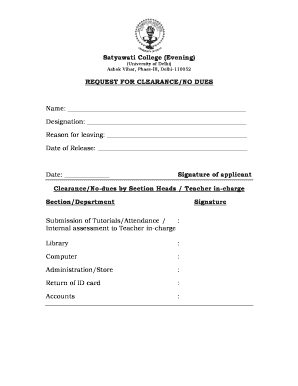
No Dues Clearance Form


What is the No Dues Clearance Form
The No Dues Clearance Form, often referred to as an all dues clear certificate, is a document that certifies an individual or entity has settled all financial obligations to a particular organization, such as a college, university, or service provider. This form serves as proof that no outstanding dues exist, which is essential for processes like graduation, employment verification, or obtaining licenses. It typically includes details such as the name of the individual, the organization issuing the certificate, and confirmation of all dues being cleared.
How to Obtain the No Dues Clearance Form
To obtain a No Dues Clearance Form, individuals usually need to request it from the relevant organization, such as a school or service provider. The process may vary by institution, but generally involves the following steps:
- Contact the administrative office or financial department of the organization.
- Provide necessary identification and any required documentation, such as proof of payment or account statements.
- Submit a formal request, which may be in writing or through an online portal, depending on the organization’s procedures.
Steps to Complete the No Dues Clearance Form
Completing the No Dues Clearance Form accurately is crucial to ensure it is accepted by the requesting party. Here are the steps to follow:
- Gather all relevant documents that confirm dues have been cleared, including receipts and statements.
- Fill out the form with accurate personal information, such as your name, identification number, and contact details.
- Include specific details about the dues cleared, such as dates and amounts, to provide a clear record.
- Review the completed form for accuracy and completeness before submission.
Legal Use of the No Dues Clearance Form
The No Dues Clearance Form holds legal significance as it serves as evidence that an individual or entity has fulfilled their financial obligations. This form can be used in various legal contexts, such as:
- Graduation processes in educational institutions.
- Employment verification for job applications.
- License applications in regulated industries.
Ensuring that the form is filled out correctly and issued by an authorized representative adds to its legal validity.
Key Elements of the No Dues Clearance Form
When filling out a No Dues Clearance Form, it is essential to include key elements to ensure it serves its purpose effectively. Important components include:
- Personal Information: Full name, identification number, and contact details of the individual.
- Organization Details: Name and contact information of the issuing organization.
- Statement of Dues Clearance: A clear declaration that all dues have been settled.
- Date of Issuance: The date the certificate is issued, which is important for record-keeping.
Form Submission Methods
Submitting the No Dues Clearance Form can typically be done through various methods, depending on the organization’s policies. Common submission methods include:
- Online Submission: Many institutions offer online portals where the form can be submitted electronically.
- Mail: The form can be printed and mailed to the appropriate department.
- In-Person: Some institutions may require or allow individuals to submit the form in person at designated offices.
Quick guide on how to complete no dues clearance form
Effortlessly prepare No Dues Clearance Form on any device
Managing documents online has become increasingly popular among businesses and individuals. It offers an excellent eco-friendly substitute for traditional printed and signed documents, allowing you to access the necessary forms and securely store them online. airSlate SignNow equips you with all the tools necessary to create, edit, and digitally sign your documents quickly and efficiently. Handle No Dues Clearance Form on any device using airSlate SignNow's Android or iOS applications and simplify any document-related process today.
How to modify and digitally sign No Dues Clearance Form with ease
- Locate No Dues Clearance Form and click Get Form to commence.
- Utilize the tools we provide to complete your form.
- Highlight important sections of the documents or obscure sensitive details with the tools that airSlate SignNow offers specifically for that purpose.
- Create your signature using the Sign tool, which takes just seconds and holds the same legal validity as a traditional wet ink signature.
- Review all the information and click on the Done button to save your modifications.
- Choose your preferred method to send your form, whether by email, text message (SMS), invitation link, or download it to your computer.
Eliminate concerns about lost or misplaced files, tedious form searching, or errors that require new document prints. airSlate SignNow addresses your document management needs with just a few clicks from any device you choose. Edit and digitally sign No Dues Clearance Form and maintain excellent communication throughout the form preparation process with airSlate SignNow.
Create this form in 5 minutes or less
Create this form in 5 minutes!
How to create an eSignature for the no dues clearance form
How to create an electronic signature for a PDF online
How to create an electronic signature for a PDF in Google Chrome
How to create an e-signature for signing PDFs in Gmail
How to create an e-signature right from your smartphone
How to create an e-signature for a PDF on iOS
How to create an e-signature for a PDF on Android
People also ask
-
What is an all dues clear certificate?
An all dues clear certificate is an essential document that confirms that all financial obligations of a business or individual have been settled. This certificate assures stakeholders that there are no outstanding dues, making it critical for securing contracts and enhancing credibility.
-
How does airSlate SignNow help in obtaining an all dues clear certificate?
airSlate SignNow streamlines the process of obtaining an all dues clear certificate by allowing users to send and eSign the necessary documents electronically. This not only saves time but also ensures that the documentation is secure and easily accessible.
-
Is there a cost associated with issuing an all dues clear certificate through airSlate SignNow?
While airSlate SignNow itself is a cost-effective solution for managing document signing, the actual fees for issuing an all dues clear certificate may vary depending on the issuing authority. Utilizing airSlate SignNow helps efficiently handle the associated documentation without hidden costs.
-
What features does airSlate SignNow offer for managing all dues clear certificates?
airSlate SignNow offers several features that enhance the management of all dues clear certificates, including electronic signatures, real-time tracking, and document storage. These features ensure that your documents are secure, easily collaborative, and compliant with industry standards.
-
What are the benefits of using airSlate SignNow for obtaining an all dues clear certificate?
Using airSlate SignNow to obtain an all dues clear certificate accelerates the process by minimizing paperwork and maximizing efficiency. The platform's user-friendly interface simplifies document management, which leads to faster approvals and reduced turnaround times.
-
Can airSlate SignNow integrate with other tools for managing documents related to an all dues clear certificate?
Yes, airSlate SignNow can seamlessly integrate with various third-party applications, enhancing document management related to all dues clear certificates. This integration allows for a more streamlined workflow and improved productivity across different platforms.
-
Is airSlate SignNow secure for handling confidential documents related to all dues clear certificates?
Absolutely! airSlate SignNow prioritizes security by implementing industry-leading encryption and compliance measures. When handling confidential documents for an all dues clear certificate, you can trust that your information is protected at all times.
Get more for No Dues Clearance Form
Find out other No Dues Clearance Form
- Help Me With Electronic signature Ohio Healthcare / Medical Moving Checklist
- Electronic signature Education PPT Ohio Secure
- Electronic signature Tennessee Healthcare / Medical NDA Now
- Electronic signature Tennessee Healthcare / Medical Lease Termination Letter Online
- Electronic signature Oklahoma Education LLC Operating Agreement Fast
- How To Electronic signature Virginia Healthcare / Medical Contract
- How To Electronic signature Virginia Healthcare / Medical Operating Agreement
- Electronic signature Wisconsin Healthcare / Medical Business Letter Template Mobile
- Can I Electronic signature Wisconsin Healthcare / Medical Operating Agreement
- Electronic signature Alabama High Tech Stock Certificate Fast
- Electronic signature Insurance Document California Computer
- Electronic signature Texas Education Separation Agreement Fast
- Electronic signature Idaho Insurance Letter Of Intent Free
- How To Electronic signature Idaho Insurance POA
- Can I Electronic signature Illinois Insurance Last Will And Testament
- Electronic signature High Tech PPT Connecticut Computer
- Electronic signature Indiana Insurance LLC Operating Agreement Computer
- Electronic signature Iowa Insurance LLC Operating Agreement Secure
- Help Me With Electronic signature Kansas Insurance Living Will
- Electronic signature Insurance Document Kentucky Myself