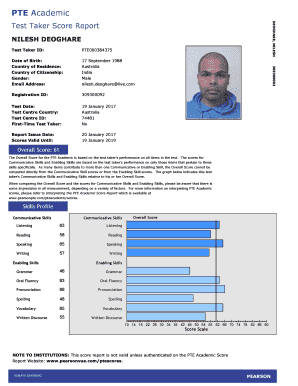
Test Taker Score Report Form


What is the test taker score report?
The test taker score report is a formal document that provides detailed information about an individual's performance on a specific examination. This report typically includes the test taker's scores, percentile rankings, and any relevant feedback regarding their performance. It serves as a critical tool for educational institutions, employers, and licensing bodies to assess an individual's qualifications and readiness for further opportunities.
How to obtain the test taker score report
To obtain a test taker score report, individuals usually need to follow a specific process set by the testing organization. This may involve:
- Registering for the test and providing necessary personal information.
- Completing the examination within the designated time frame.
- Requesting the score report through the testing agency's website or customer service.
- Paying any applicable fees for report processing and delivery.
It is important to check the specific requirements and timelines for obtaining the report, as these can vary by organization.
Steps to complete the test taker score report
Completing the test taker score report involves several key steps to ensure accuracy and compliance. These steps may include:
- Gathering all necessary information, including test dates and personal identification.
- Reviewing the score report for accuracy, including verifying personal details and scores.
- Providing any required signatures or confirmations, if applicable.
- Submitting the report electronically or via mail, depending on the organization's guidelines.
Following these steps carefully can help ensure that the report is processed without delays.
Legal use of the test taker score report
The legal use of a test taker score report is governed by various regulations and standards. These documents can be utilized in contexts such as:
- Admissions processes for educational institutions.
- Employment applications where specific qualifications are required.
- Licensing and certification processes in regulated industries.
To maintain legal integrity, it is essential that the report is obtained and used in compliance with applicable laws, including privacy regulations.
Key elements of the test taker score report
A comprehensive test taker score report typically includes several key elements that provide valuable insights into the test taker's performance. These elements may consist of:
- The overall score achieved on the test.
- Percentile rankings that indicate how the test taker performed relative to peers.
- Sub-scores for specific sections of the test, if applicable.
- Comments or feedback from evaluators that highlight strengths and areas for improvement.
Understanding these elements can help individuals interpret their results effectively.
Examples of using the test taker score report
Test taker score reports can be utilized in various scenarios, including:
- Applying for graduate programs where standardized test scores are a requirement.
- Seeking employment in fields that require specific qualifications, such as teaching or healthcare.
- Participating in professional development programs that assess skills through testing.
These examples illustrate the importance of the score report in advancing educational and career opportunities.
Quick guide on how to complete test taker score report
Complete Test Taker Score Report effortlessly on any device
Web-based document management has gained signNow traction among businesses and individuals. It offers an ideal eco-friendly substitute for traditional printed and signed documents, as you can easily locate the required form and securely save it online. airSlate SignNow equips you with all the tools you need to create, edit, and electronically sign your documents swiftly without delays. Manage Test Taker Score Report on any platform with airSlate SignNow apps for Android or iOS and streamline any document-driven process today.
How to edit and eSign Test Taker Score Report with ease
- Obtain Test Taker Score Report and then click Get Form to begin.
- Utilize the tools we provide to complete your document.
- Emphasize pertinent sections of the documents or obscure sensitive information with tools that airSlate SignNow offers specifically for that purpose.
- Generate your signature using the Sign tool, which takes mere seconds and has the same legal validity as a conventional wet ink signature.
- Review all the details and then click the Done button to save your changes.
- Select how you would like to send your form, via email, text message (SMS), or invitation link, or download it to your computer.
Forget about lost or misplaced documents, tedious form searching, or mistakes that necessitate printing new document copies. airSlate SignNow fulfills all your document management needs in just a few clicks from any device of your choice. Edit and eSign Test Taker Score Report and ensure excellent communication at any stage of your document preparation process with airSlate SignNow.
Create this form in 5 minutes or less
Create this form in 5 minutes!
How to create an eSignature for the test taker score report
How to create an electronic signature for a PDF online
How to create an electronic signature for a PDF in Google Chrome
How to create an e-signature for signing PDFs in Gmail
How to create an e-signature right from your smartphone
How to create an e-signature for a PDF on iOS
How to create an e-signature for a PDF on Android
People also ask
-
What is a test taker score report?
A test taker score report is a detailed document that provides an overview of a candidate's performance on a specific test. It typically includes individual scores, percentiles, and feedback on areas for improvement. Understanding your test taker score report helps in identifying strengths and weaknesses.
-
How can I access my test taker score report?
You can access your test taker score report by logging into your account on the airSlate SignNow platform. Once you're signed in, navigate to the 'Reports' section where you can view and download your score report easily. This ensures you have quick access to your important performance data.
-
Are there any fees associated with obtaining a test taker score report?
Obtaining a test taker score report through airSlate SignNow is typically included in your subscription plan. However, it's wise to review your specific pricing plan details, as some premium features may incur additional costs. Our goal is to provide a cost-effective solution for all your document needs.
-
What features should I expect in my test taker score report?
Your test taker score report will include scores in various categories, benchmark comparisons, and personalized feedback. Additionally, you can expect graphical representations to help visualize your performance. These features aim to enhance your understanding and provide actionable insights for future tests.
-
How does the test taker score report benefit students?
The test taker score report benefits students by providing crucial insights into their academic performance and test-taking strategies. This information can highlight areas needing improvement and assist in developing targeted study plans. Ultimately, it empowers students to enhance their scores on future assessments.
-
Can I integrate the test taker score report feature with other tools?
Yes, airSlate SignNow offers seamless integrations with various education and HR tools, allowing you to manage your test taker score report alongside other relevant data. This helps streamline your processes and ensures all important information is centralized. Integration can enhance efficiency and collaboration amongst teams.
-
Is the test taker score report customizable?
Absolutely! airSlate SignNow allows users to customize their test taker score report to align with specific needs. You can choose the metrics displayed, adjust the visual layout, and focus on particular aspects of performance. Customization ensures you get a report that meets your unique requirements.
Get more for Test Taker Score Report
- Virginia new dwelling disclosure form
- Military air installation disclosure form dpor virginiagov
- Virginia methampetamine disclosure form
- Free property disclosure statement pdf word eforms
- Virginia seller disclosure form eforms
- Virginia new dwelling disclosure form eforms
- Residential property disclosure statement fresh estates form
- North dakota property disclosure statement eforms
Find out other Test Taker Score Report
- How Can I eSignature Wisconsin Orthodontists Word
- How Do I eSignature Arizona Real Estate PDF
- How To eSignature Arkansas Real Estate Document
- How Do I eSignature Oregon Plumbing PPT
- How Do I eSignature Connecticut Real Estate Presentation
- Can I eSignature Arizona Sports PPT
- How Can I eSignature Wisconsin Plumbing Document
- Can I eSignature Massachusetts Real Estate PDF
- How Can I eSignature New Jersey Police Document
- How Can I eSignature New Jersey Real Estate Word
- Can I eSignature Tennessee Police Form
- How Can I eSignature Vermont Police Presentation
- How Do I eSignature Pennsylvania Real Estate Document
- How Do I eSignature Texas Real Estate Document
- How Can I eSignature Colorado Courts PDF
- Can I eSignature Louisiana Courts Document
- How To Electronic signature Arkansas Banking Document
- How Do I Electronic signature California Banking Form
- How Do I eSignature Michigan Courts Document
- Can I eSignature Missouri Courts Document