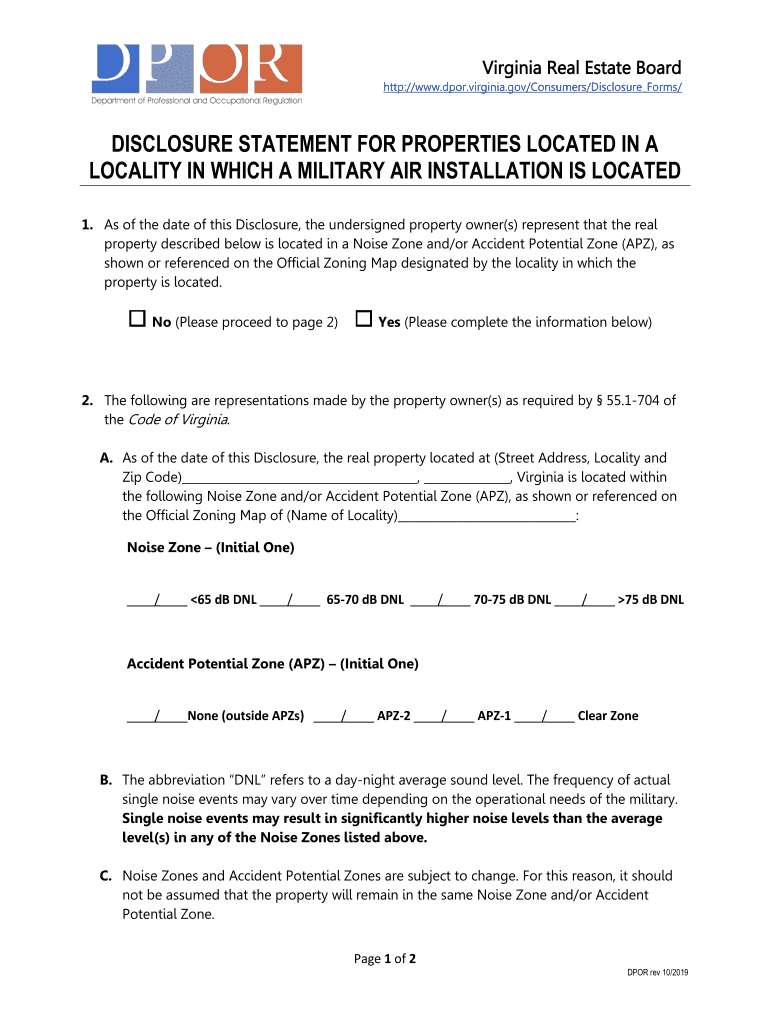
Military Air Installation Disclosure Form DPOR Virginia Gov 2019-2026


What is the Military Air Installation Disclosure Form DPOR Virginia gov
The Military Air Installation Disclosure Form, often referred to as the DPOR Virginia gov form, is a document required for specific disclosures related to military air installations in Virginia. This form serves to inform relevant parties about the potential impacts and regulations associated with properties near military air installations. It is essential for ensuring compliance with local and federal regulations, particularly for developers, property owners, and real estate professionals.
How to use the Military Air Installation Disclosure Form DPOR Virginia gov
Using the Military Air Installation Disclosure Form involves several steps to ensure that all necessary information is accurately provided. First, obtain the form from the Virginia Department of Professional and Occupational Regulation (DPOR) website or a local office. Next, carefully fill out the required sections, including details about the property and its proximity to military air installations. Once completed, the form must be submitted to the appropriate authorities as specified in the guidelines. It is crucial to review the form for accuracy before submission to avoid delays or issues.
Steps to complete the Military Air Installation Disclosure Form DPOR Virginia gov
Completing the Military Air Installation Disclosure Form involves a systematic approach:
- Gather necessary information about the property, including its location and ownership details.
- Access the form from the DPOR website or a designated office.
- Fill in the required fields, ensuring that all information is accurate and complete.
- Review the form for any errors or omissions.
- Submit the completed form to the appropriate regulatory body as outlined in the instructions.
Legal use of the Military Air Installation Disclosure Form DPOR Virginia gov
The legal use of the Military Air Installation Disclosure Form is governed by various regulations that ensure the protection of military operations and surrounding communities. It is vital for individuals and businesses to understand that failure to complete and submit this form accurately may result in legal repercussions, including fines or denial of permits. Compliance with the disclosure requirements is essential for maintaining transparency and adhering to local laws.
Key elements of the Military Air Installation Disclosure Form DPOR Virginia gov
Key elements of the Military Air Installation Disclosure Form include:
- Property information: Details about the location and ownership of the property.
- Proximity to military installations: Information regarding how close the property is to military air installations.
- Disclosure statements: Required statements that inform potential buyers or developers about the implications of living or working near military operations.
- Signature and date: Required signatures from property owners or authorized representatives to validate the form.
State-specific rules for the Military Air Installation Disclosure Form DPOR Virginia gov
State-specific rules for the Military Air Installation Disclosure Form are established by Virginia law and the DPOR. These rules dictate the necessary disclosures that must be made regarding military air installations. It is important for users of the form to familiarize themselves with these regulations to ensure compliance and avoid potential legal issues. Specific guidelines may vary based on local jurisdictions, so consulting with local authorities is advisable.
Quick guide on how to complete military air installation disclosure form dpor virginiagov
Complete Military Air Installation Disclosure Form DPOR Virginia gov effortlessly on any device
Managing documents online has become increasingly common for businesses and individuals alike. It offers an ideal environmentally friendly substitute for traditional printed and signed papers, as you can access the necessary forms and securely store them online. airSlate SignNow provides you with all the resources needed to create, modify, and eSign your documents swiftly without any hold-ups. Handle Military Air Installation Disclosure Form DPOR Virginia gov on any device using airSlate SignNow's Android or iOS applications and enhance any document-centered workflow today.
How to modify and eSign Military Air Installation Disclosure Form DPOR Virginia gov easily
- Locate Military Air Installation Disclosure Form DPOR Virginia gov and click on Get Form to begin.
- Utilize the tools available to complete your document.
- Emphasize relevant sections of the documents or obscure sensitive information using tools that airSlate SignNow specifically provides for that purpose.
- Create your signature with the Sign tool, which takes seconds and carries the same legal validity as a conventional wet ink signature.
- Review the information carefully and click on the Done button to save your changes.
- Choose how you wish to send your form, by email, text message (SMS), or invitation link, or download it to your computer.
Eliminate worries about lost or misfiled documents, tedious form searches, or mistakes that necessitate printing new document copies. airSlate SignNow fulfills all your document management needs in a few clicks from any device of your preference. Edit and eSign Military Air Installation Disclosure Form DPOR Virginia gov to guarantee excellent communication throughout your document preparation process with airSlate SignNow.
Create this form in 5 minutes or less
Find and fill out the correct military air installation disclosure form dpor virginiagov
Create this form in 5 minutes!
How to create an eSignature for the military air installation disclosure form dpor virginiagov
The way to generate an electronic signature for your PDF file online
The way to generate an electronic signature for your PDF file in Google Chrome
The way to make an eSignature for signing PDFs in Gmail
The best way to create an electronic signature from your mobile device
The best way to make an electronic signature for a PDF file on iOS
The best way to create an electronic signature for a PDF file on Android devices
People also ask
-
What is airSlate SignNow and how does it relate to dpor va gov?
airSlate SignNow is a digital solution that enables businesses to easily send and eSign documents. With features that streamline document management, it simplifies interactions, especially for entities like dpor va gov, ensuring compliance with local regulations.
-
Is airSlate SignNow affordable for businesses interacting with dpor va gov?
Yes, airSlate SignNow offers a cost-effective pricing model that makes it suitable for businesses of all sizes. By optimizing document workflows, companies can save time and resources when dealing with dpor va gov requirements.
-
What features does airSlate SignNow offer for users dealing with dpor va gov?
airSlate SignNow provides a variety of features such as customizable templates, secure eSigning, and real-time document tracking. These tools help users navigate processes involving dpor va gov more efficiently.
-
How can I integrate airSlate SignNow with other platforms when working with dpor va gov?
airSlate SignNow offers seamless integrations with various platforms, enhancing your workflow efficiency. Whether you're syncing with CRM systems or project management tools, these integrations support interactions related to dpor va gov.
-
Can airSlate SignNow help ensure compliance with dpor va gov regulations?
Absolutely! airSlate SignNow is designed to meet legal standards, making it a reliable tool for compliance with dpor va gov regulations. This ensures that your documents remain valid and secure.
-
What are the benefits of using airSlate SignNow for dpor va gov documents?
Using airSlate SignNow for dpor va gov documents helps in reducing paper usage, enhancing collaboration, and speeding up the signing process. This not only improves efficiency but also contributes to a more sustainable approach.
-
Is training available for using airSlate SignNow in relation to dpor va gov?
Yes, airSlate SignNow offers comprehensive training resources that help users navigate its functionalities effectively. This is particularly beneficial for organizations that need to understand how to work with dpor va gov processes.
Get more for Military Air Installation Disclosure Form DPOR Virginia gov
- Delta dental of minnesota fee schedule 2010 form
- Medication tracking form
- Dhs 3531 eng minnesota health care programs application for payment of long term care services this application is for people form
- Minnesota uniform dental initial credentialing application
- Form no 121 certificate of immunization compliance 2001
- Letter to the n j state board of medical examiners form
- Fd189 form
- Get 27333080 form
Find out other Military Air Installation Disclosure Form DPOR Virginia gov
- Edit eSign PPT Online
- How To Submit eSign PDF
- Submit eSign Form Android
- Convert eSign PDF Online
- Convert eSign PDF Mobile
- Convert eSign PDF Free
- Print eSign Word Free
- How Do I Print eSign PDF
- Print eSign PDF Free
- How To Print eSign Document
- Print eSign Form Mobile
- Download eSign PDF Free
- Download eSign PDF Easy
- Download eSign PDF Android
- How To Download eSign PDF
- How Can I Download eSign PDF
- Download eSign Word Online
- Download eSign Word Now
- Download eSign Document iOS
- Download eSign Word Safe