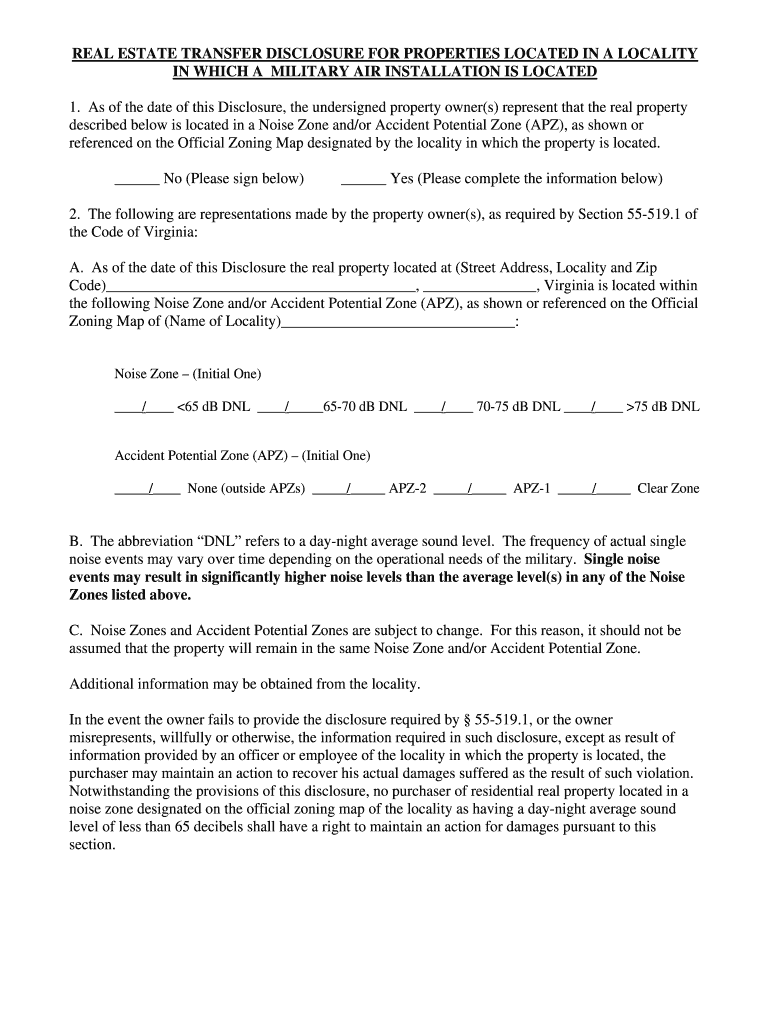
Residential Property Disclosure Statement Fresh Estates 2010


What is the Residential Property Disclosure Statement Fresh Estates
The Residential Property Disclosure Statement Fresh Estates is a legal document used by sellers of residential properties to disclose known issues or defects related to the property. This form is crucial in real estate transactions, as it provides potential buyers with important information about the condition of the property. By completing this statement, sellers fulfill their obligation to inform buyers of any material defects that could affect the property's value or desirability. This transparency helps to build trust between the parties involved in the transaction.
Key elements of the Residential Property Disclosure Statement Fresh Estates
This statement typically includes several key components that sellers must address. These elements often cover:
- Structural issues: Information about the foundation, roof, and walls.
- Systems and appliances: Details regarding heating, cooling, plumbing, and electrical systems.
- Environmental concerns: Disclosure of any hazardous materials, such as lead paint or mold.
- Legal issues: Any zoning violations or pending litigation related to the property.
- Neighborhood factors: Information on nearby developments or changes that may affect the property.
Steps to complete the Residential Property Disclosure Statement Fresh Estates
Completing the Residential Property Disclosure Statement involves several steps to ensure accuracy and compliance. Sellers should follow these guidelines:
- Gather information: Collect all relevant details about the property, including maintenance records and previous inspections.
- Review the form: Familiarize yourself with the sections of the disclosure statement to understand what information is required.
- Answer honestly: Provide truthful responses to all questions, as inaccuracies can lead to legal repercussions.
- Consult professionals: If uncertain about specific issues, consider consulting a home inspector or real estate attorney.
- Sign and date: Once completed, ensure that the document is signed and dated to validate it legally.
Legal use of the Residential Property Disclosure Statement Fresh Estates
The Residential Property Disclosure Statement is legally binding when completed correctly. It serves as a protective measure for both buyers and sellers. Sellers who provide this disclosure may limit their liability for undisclosed defects, while buyers gain essential insights into the property’s condition. The document must adhere to state-specific regulations, as laws governing disclosures can vary significantly across the United States. Understanding these legal requirements is vital for ensuring that the form is valid and enforceable.
How to use the Residential Property Disclosure Statement Fresh Estates
State-specific rules for the Residential Property Disclosure Statement Fresh Estates
Quick guide on how to complete residential property disclosure statement fresh estates
Complete Residential Property Disclosure Statement Fresh Estates with ease on any device
Online document management has become increasingly favored by businesses and individuals alike. It offers an ideal eco-friendly substitute for traditional printed and signed documents, as you can easily locate the necessary form and securely archive it online. airSlate SignNow provides you with all the resources required to create, modify, and electronically sign your documents promptly without any holdups. Manage Residential Property Disclosure Statement Fresh Estates on any platform using airSlate SignNow’s Android or iOS applications and enhance any document-related process today.
The easiest method to edit and electronically sign Residential Property Disclosure Statement Fresh Estates effortlessly
- Locate Residential Property Disclosure Statement Fresh Estates and select Get Form to begin.
- Use the tools at your disposal to complete your document.
- Emphasize relevant sections of the documents or obscure sensitive information with tools that airSlate SignNow specifically offers for this purpose.
- Generate your signature using the Sign tool, which takes mere seconds and holds the same legal validity as a traditional hand-signed signature.
- Review the information carefully and then hit the Done button to save your modifications.
- Select your preferred method for delivering your form, whether by email, text message (SMS), invite link, or download it to your computer.
Say goodbye to lost or misplaced documents, tiresome form searches, or errors that necessitate printing new copies. airSlate SignNow meets all your document management needs in just a few clicks from your chosen device. Modify and electronically sign Residential Property Disclosure Statement Fresh Estates and ensure excellent communication at every step of your form preparation process with airSlate SignNow.
Create this form in 5 minutes or less
Find and fill out the correct residential property disclosure statement fresh estates
Create this form in 5 minutes!
How to create an eSignature for the residential property disclosure statement fresh estates
The way to generate an eSignature for a PDF in the online mode
The way to generate an eSignature for a PDF in Chrome
How to create an eSignature for putting it on PDFs in Gmail
The best way to generate an eSignature right from your smart phone
The way to create an eSignature for a PDF on iOS devices
The best way to generate an eSignature for a PDF on Android OS
People also ask
-
What is a Residential Property Disclosure Statement Fresh Estates?
The Residential Property Disclosure Statement Fresh Estates is a legal document that provides crucial information about the condition and history of a residential property. It is designed to inform potential buyers of any issues or repairs needed, ensuring transparency in real estate transactions.
-
How does airSlate SignNow facilitate the signing of the Residential Property Disclosure Statement Fresh Estates?
airSlate SignNow streamlines the process of signing the Residential Property Disclosure Statement Fresh Estates by offering an easy-to-use platform that allows users to eSign documents securely. With our solution, you can quickly send the statement for signatures, track its status, and ensure a smooth transaction.
-
What are the key features of the Residential Property Disclosure Statement Fresh Estates in airSlate SignNow?
Key features of the Residential Property Disclosure Statement Fresh Estates in airSlate SignNow include customizable templates, automated workflows, and integration with popular applications. These features help simplify the document management process, making it efficient and user-friendly.
-
Is there a cost associated with using airSlate SignNow for the Residential Property Disclosure Statement Fresh Estates?
Yes, airSlate SignNow offers various pricing plans tailored to different business needs. We provide cost-effective solutions to manage the Residential Property Disclosure Statement Fresh Estates, ensuring that you get great value for your investment in document signing and management.
-
Can I integrate airSlate SignNow with other real estate tools when handling the Residential Property Disclosure Statement Fresh Estates?
Absolutely! airSlate SignNow supports a wide range of integrations with popular real estate and property management tools. This means you can easily incorporate the Residential Property Disclosure Statement Fresh Estates into your existing workflows without any hassle.
-
What benefits does the Residential Property Disclosure Statement Fresh Estates offer to buyers and sellers?
The Residential Property Disclosure Statement Fresh Estates offers numerous benefits, such as fostering trust between buyers and sellers and providing essential information about the property. By using this statement, both parties can address any concerns upfront, ultimately leading to a smoother transaction.
-
How secure is the eSigning process for the Residential Property Disclosure Statement Fresh Estates?
The eSigning process for the Residential Property Disclosure Statement Fresh Estates through airSlate SignNow is highly secure and compliant with industry standards. Our advanced encryption and authentication measures ensure that your documents are protected, offering peace of mind to both buyers and sellers.
Get more for Residential Property Disclosure Statement Fresh Estates
- Mortgage loan purchase and sale agreement secgov form
- Notice of assignment mortgage loansfree legal forms
- Affidavit of no liensfree legal forms
- Form purchase and sale agreement st charles borromeo church
- Memorandum of lease stewart title form
- Know all men by these presents that for and in consideration of the total sum of one form
- Nc partial release of deed of trust 12005 9formswww
- Notice of termination of residential lease form
Find out other Residential Property Disclosure Statement Fresh Estates
- Sign Delaware High Tech Rental Lease Agreement Online
- Sign Connecticut High Tech Lease Template Easy
- How Can I Sign Louisiana High Tech LLC Operating Agreement
- Sign Louisiana High Tech Month To Month Lease Myself
- How To Sign Alaska Insurance Promissory Note Template
- Sign Arizona Insurance Moving Checklist Secure
- Sign New Mexico High Tech Limited Power Of Attorney Simple
- Sign Oregon High Tech POA Free
- Sign South Carolina High Tech Moving Checklist Now
- Sign South Carolina High Tech Limited Power Of Attorney Free
- Sign West Virginia High Tech Quitclaim Deed Myself
- Sign Delaware Insurance Claim Online
- Sign Delaware Insurance Contract Later
- Sign Hawaii Insurance NDA Safe
- Sign Georgia Insurance POA Later
- How Can I Sign Alabama Lawers Lease Agreement
- How Can I Sign California Lawers Lease Agreement
- Sign Colorado Lawers Operating Agreement Later
- Sign Connecticut Lawers Limited Power Of Attorney Online
- Sign Hawaii Lawers Cease And Desist Letter Easy