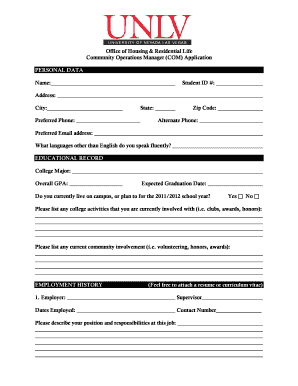
Unlv Application Form


What is the UNLV Residency Form?
The UNLV residency form is a crucial document used by students to establish residency status within the state of Nevada. This form is essential for determining eligibility for in-state tuition rates, which can significantly reduce the cost of education for qualifying students. Understanding the residency requirements and accurately completing the form is vital for those seeking to benefit from lower tuition fees.
Steps to Complete the UNLV Residency Form
Completing the UNLV residency form involves several key steps to ensure accuracy and compliance with state regulations. Here are the essential steps:
- Gather necessary documentation, including proof of residency, identification, and any supporting materials that demonstrate your ties to Nevada.
- Fill out the form accurately, providing all requested information, such as your name, address, and the duration of your residency.
- Review the completed form for any errors or omissions before submission.
- Submit the form by the designated deadline, ensuring it is sent to the appropriate office at UNLV.
Legal Use of the UNLV Residency Form
The legal use of the UNLV residency form is governed by state laws and university policies. It is important to understand that submitting this form falsely or with misleading information can lead to severe consequences, including loss of residency status and financial penalties. Therefore, it is imperative to provide truthful and accurate information when completing the form.
Required Documents for the UNLV Residency Form
When completing the UNLV residency form, certain documents are required to support your application. These may include:
- Proof of Nevada residency, such as a utility bill or lease agreement.
- Identification documents, such as a driver's license or state ID.
- Any additional documentation that demonstrates your intent to reside in Nevada, such as employment records or tax returns.
Form Submission Methods
The UNLV residency form can be submitted through various methods to accommodate different preferences. Students may choose to:
- Submit the form online through the UNLV student portal.
- Mail the completed form to the designated office at UNLV.
- Deliver the form in person to ensure immediate processing.
Eligibility Criteria for the UNLV Residency Form
To qualify for in-state residency status through the UNLV residency form, applicants must meet specific eligibility criteria. Generally, this includes:
- Living in Nevada for a minimum period, typically one year prior to enrollment.
- Demonstrating financial independence or meeting certain dependency criteria.
- Providing evidence of intent to remain in Nevada, such as employment or community involvement.
Quick guide on how to complete unlv residency form
Prepare unlv residency form seamlessly on any device
Digital document management has gained traction among organizations and individuals alike. It offers an ideal environmentally friendly alternative to conventional printed and signed documents, as you can obtain the proper format and securely store it online. airSlate SignNow equips you with all the necessary tools to create, modify, and eSign your documents swiftly without interruptions. Manage unlv residency form on any platform with airSlate SignNow Android or iOS applications and enhance any document-focused operation today.
How to modify and eSign unlv iaa form effortlessly
- Obtain unlv forms and click on Get Form to begin.
- Utilize the tools we offer to fill out your form.
- Highlight pertinent sections of the documents or obscure sensitive information with tools that airSlate SignNow provides specifically for that purpose.
- Create your eSignature using the Sign feature, which takes mere seconds and carries the same legal validity as a conventional wet ink signature.
- Review the information and click on the Done button to save your changes.
- Select how you wish to send your form, whether by email, SMS, or invitation link, or download it to your computer.
Forget about lost or misplaced documents, tedious form searching, or errors that necessitate reprinting new copies. airSlate SignNow meets your document management needs in just a few clicks from any device you prefer. Modify and eSign unlv application and ensure effective communication throughout the document preparation process with airSlate SignNow.
Create this form in 5 minutes or less
Related searches to unlv residency form
Create this form in 5 minutes!
How to create an eSignature for the unlv iaa form
How to create an electronic signature for a PDF online
How to create an electronic signature for a PDF in Google Chrome
How to create an e-signature for signing PDFs in Gmail
How to create an e-signature right from your smartphone
How to create an e-signature for a PDF on iOS
How to create an e-signature for a PDF on Android
People also ask unlv application
-
What are UNLV forms, and how can airSlate SignNow help with them?
UNLV forms are essential documents used by the University of Nevada, Las Vegas, for various administrative processes. airSlate SignNow simplifies the completion and signing of these forms by providing an intuitive platform to eSign and manage documents digitally. This not only speeds up the process but also ensures secure and compliant handling of sensitive information.
-
How does airSlate SignNow improve the efficiency of handling UNLV forms?
Using airSlate SignNow signNowly enhances the efficiency of managing UNLV forms by allowing users to send and track documents in real-time. The software automates workflows, reducing the time spent on paperwork and improving collaboration across teams. With features like templates and reminders, users can ensure timely completion of forms.
-
What pricing plans are available for airSlate SignNow when processing UNLV forms?
airSlate SignNow offers flexible pricing plans tailored to fit various budgets, making it a cost-effective solution for handling UNLV forms. You can choose from individual, business, or enterprise plans that cater to the scale of your operations. Each plan includes features designed to enhance your document signing experience and improve workflow efficiency.
-
Are there any integrations available for airSlate SignNow to streamline UNLV forms?
Yes, airSlate SignNow integrates seamlessly with numerous applications that can help streamline the processing of UNLV forms. These integrations include popular productivity tools like Google Drive, Dropbox, and CRM systems. This allows users to easily access, send, and manage their forms without switching between platforms.
-
What security features does airSlate SignNow provide for UNLV forms?
When handling sensitive UNLV forms, airSlate SignNow prioritizes security by offering features such as bank-level encryption, two-factor authentication, and customizable access control. This ensures that your documents remain secure throughout the signing process, safeguarding personal information and maintaining compliance with regulations.
-
Can airSlate SignNow help with the tracking of UNLV forms throughout the signing process?
Absolutely! airSlate SignNow provides real-time tracking of UNLV forms, allowing users to monitor the status of each document as it moves through the signing process. Notifications and updates keep all parties informed, reducing uncertainty and ensuring timely completion of all necessary paperwork.
-
Is it easy to create UNLV forms with airSlate SignNow?
Creating UNLV forms with airSlate SignNow is quick and user-friendly. The platform offers customizable templates that can be adjusted to meet the specific needs of each form. This ease of use empowers users to create, send, and manage their forms efficiently without needing extensive technical expertise.
Get more for unlv residency form
Find out other unlv iaa form
- eSignature West Virginia Sale of Shares Agreement Later
- Electronic signature Kentucky Affidavit of Service Mobile
- How To Electronic signature Connecticut Affidavit of Identity
- Can I Electronic signature Florida Affidavit of Title
- How Can I Electronic signature Ohio Affidavit of Service
- Can I Electronic signature New Jersey Affidavit of Identity
- How Can I Electronic signature Rhode Island Affidavit of Service
- Electronic signature Tennessee Affidavit of Service Myself
- Electronic signature Indiana Cease and Desist Letter Free
- Electronic signature Arkansas Hold Harmless (Indemnity) Agreement Fast
- Electronic signature Kentucky Hold Harmless (Indemnity) Agreement Online
- How To Electronic signature Arkansas End User License Agreement (EULA)
- Help Me With Electronic signature Connecticut End User License Agreement (EULA)
- Electronic signature Massachusetts Hold Harmless (Indemnity) Agreement Myself
- Electronic signature Oklahoma Hold Harmless (Indemnity) Agreement Free
- Electronic signature Rhode Island Hold Harmless (Indemnity) Agreement Myself
- Electronic signature California Toll Manufacturing Agreement Now
- How Do I Electronic signature Kansas Toll Manufacturing Agreement
- Can I Electronic signature Arizona Warranty Deed
- How Can I Electronic signature Connecticut Warranty Deed