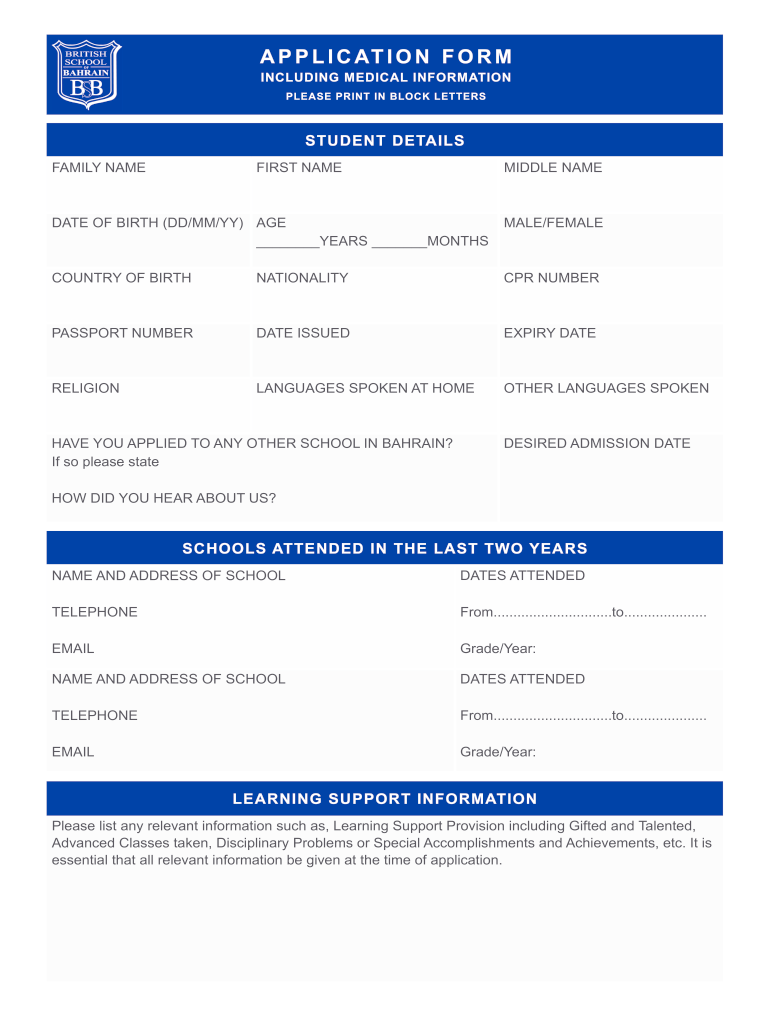
Admission Application Form


What is the Admission Application Form
The Admission Application Form is a crucial document used by educational institutions to gather necessary information from prospective students. This form typically includes personal details, academic history, and information regarding the desired program of study. It serves as the first step in the admissions process, allowing schools to assess applicants and make informed decisions about enrollment.
How to use the Admission Application Form
Using the Admission Application Form involves several steps. First, ensure you have the correct version of the form, which can usually be found on the school’s official website. Next, carefully fill out all required fields, providing accurate and complete information. It is important to review the form for any errors before submission. Finally, submit the completed form according to the school’s specified method, whether online, by mail, or in person.
Steps to complete the Admission Application Form
Completing the Admission Application Form can be straightforward if you follow these steps:
- Gather necessary documents, such as transcripts and identification.
- Access the form from the school’s website or office.
- Fill in personal details, including name, address, and contact information.
- Provide academic information, including previous schools attended and grades.
- Answer any additional questions specific to the program or institution.
- Review the form for accuracy and completeness.
- Submit the form as instructed by the institution.
Key elements of the Admission Application Form
The Admission Application Form typically includes several key elements that are essential for the admissions process. These elements often consist of:
- Personal Information: Name, address, date of birth, and contact details.
- Academic History: Previous schools attended, grades, and standardized test scores.
- Program of Interest: The specific course or degree the applicant wishes to pursue.
- Extracurricular Activities: Information about clubs, sports, or volunteer work.
- Personal Statement: A brief essay that allows the applicant to express their motivations and goals.
Legal use of the Admission Application Form
The legal use of the Admission Application Form is important to ensure compliance with educational regulations. Institutions must handle the information provided in accordance with privacy laws, such as the Family Educational Rights and Privacy Act (FERPA). This ensures that personal data is protected and only used for legitimate purposes related to the admissions process.
Form Submission Methods (Online / Mail / In-Person)
Submitting the Admission Application Form can be done through various methods, depending on the institution's policies. Common submission methods include:
- Online Submission: Many schools offer an online portal where applicants can fill out and submit their forms electronically.
- Mail: Applicants may print the completed form and send it via postal service to the admissions office.
- In-Person: Some institutions allow applicants to submit their forms directly at the admissions office.
Quick guide on how to complete admissions application formindd the british school of bahrain
The optimal method to obtain and sign Admission Application Form
On a company-wide scale, ineffective procedures concerning document approval can consume a signNow amount of work hours. Signing documents such as Admission Application Form is a standard aspect of operations across all sectors, which is why the effectiveness of each agreement's lifecycle signNowly impacts the organization's overall productivity. With airSlate SignNow, signing your Admission Application Form is as straightforward and quick as possible. This platform provides you with the latest version of nearly any document. Even better, you can sign it instantly without needing to install any external applications on your computer or printing physical copies.
Steps to obtain and sign your Admission Application Form
- Browse our collection by category or use the search functionality to find the document you require.
- Check the form preview by selecting Learn more to confirm it is the correct one.
- Select Get form to begin editing immediately.
- Fill out your form and include any necessary information using the toolbar.
- Once finished, click the Sign tool to sign your Admission Application Form.
- Pick the signature method that is most suitable for you: Draw, Generate initials, or upload an image of your handwritten signature.
- Hit Done to finalize editing and proceed to document-sharing options as needed.
With airSlate SignNow, you have everything required to manage your documents efficiently. You can search, fill out, edit, and even send your Admission Application Form all in one tab without any complications. Enhance your workflows using a single, intelligent eSignature solution.
Create this form in 5 minutes or less
FAQs
-
While filling out the JEE main application form 2018, I filled out the wrong school name, can it be changed? How?
HiYou can edit your JEE Main 2018 application form only if you haven’t paid registration fee. You have to login to your account and enter details-Then click on view application form on the left side.Now click on Edit Application formNow after signNowing to this page you can edit your application form.Hope this will help you.Thanks !!
-
How can I fill out the online application form of JVM Shyamli Ranchi?
Go to Jawahar Vidiya Mandir website
-
What is the last date to fill out the application form of the Indian Navy?
Hello VinayThe last date for filling the form has already gone. It was March 4, 2018. Kindly wait for the next application date to come.RegardsAnkita
Create this form in 5 minutes!
How to create an eSignature for the admissions application formindd the british school of bahrain
How to make an eSignature for the Admissions Application Formindd The British School Of Bahrain online
How to make an electronic signature for your Admissions Application Formindd The British School Of Bahrain in Chrome
How to generate an eSignature for putting it on the Admissions Application Formindd The British School Of Bahrain in Gmail
How to make an electronic signature for the Admissions Application Formindd The British School Of Bahrain right from your smart phone
How to generate an eSignature for the Admissions Application Formindd The British School Of Bahrain on iOS
How to create an eSignature for the Admissions Application Formindd The British School Of Bahrain on Android devices
People also ask
-
What is the airSlate SignNow solution for UK school forms?
airSlate SignNow provides an efficient platform for managing UK school forms electronically. With features such as eSignature and document sharing, schools can streamline their paperwork processes while ensuring compliance with legal requirements.
-
How does airSlate SignNow improve the efficiency of handling UK school forms?
By utilizing airSlate SignNow, educational institutions can eliminate the need for physical paperwork. This digital solution enables quick access, secure signing, and real-time tracking of UK school forms, thus reducing administrative burdens signNowly.
-
What are the pricing plans for using airSlate SignNow for UK school forms?
airSlate SignNow offers several pricing tiers tailored to meet the needs of schools managing UK school forms. Each plan is designed to provide scalable options, ensuring you can find a cost-effective solution that fits your institution's requirements.
-
What features does airSlate SignNow offer for managing UK school forms?
Key features of airSlate SignNow include customizable templates for UK school forms, secure eSignatures, document collaboration, and integration capabilities with other software. These tools help educational institutions enhance workflow efficiency and maintain organization.
-
Can airSlate SignNow integrate with other systems used by schools for UK school forms?
Yes, airSlate SignNow supports integrations with various educational management systems and platforms. This ensures that your existing processes can seamlessly incorporate the functionality for managing UK school forms without disruptions.
-
What are the benefits of using airSlate SignNow for UK school forms?
The benefits include faster processing times, enhanced security, and reduced operational costs. Schools can manage UK school forms more efficiently, enabling them to focus more on education and less on administrative tasks.
-
How secure is the data when using airSlate SignNow for UK school forms?
airSlate SignNow prioritizes data security with advanced encryption protocols and compliance with legal standards. Schools can confidently manage their UK school forms, knowing that sensitive information is protected against unauthorized access.
Get more for Admission Application Form
- Warranty deed from individual to llc vermont form
- Petition to appoint a guardian for a minor or minors vermont form
- Petition guardian for form
- Guardianship spendthrift form
- Appoint guardian for form
- Vermont assets form
- Petition to appoint voluntary guardian for an infirm person vermont form
- List interested persons form
Find out other Admission Application Form
- Help Me With eSignature Tennessee Banking PDF
- How Can I eSignature Virginia Banking PPT
- How Can I eSignature Virginia Banking PPT
- Can I eSignature Washington Banking Word
- Can I eSignature Mississippi Business Operations Document
- How To eSignature Missouri Car Dealer Document
- How Can I eSignature Missouri Business Operations PPT
- How Can I eSignature Montana Car Dealer Document
- Help Me With eSignature Kentucky Charity Form
- How Do I eSignature Michigan Charity Presentation
- How Do I eSignature Pennsylvania Car Dealer Document
- How To eSignature Pennsylvania Charity Presentation
- Can I eSignature Utah Charity Document
- How Do I eSignature Utah Car Dealer Presentation
- Help Me With eSignature Wyoming Charity Presentation
- How To eSignature Wyoming Car Dealer PPT
- How To eSignature Colorado Construction PPT
- How To eSignature New Jersey Construction PDF
- How To eSignature New York Construction Presentation
- How To eSignature Wisconsin Construction Document