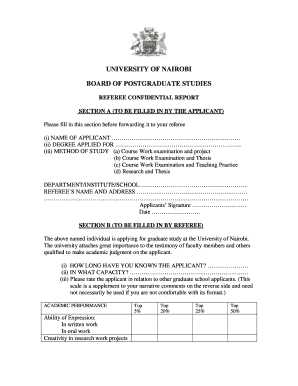
Post Graduate Referee Form University of Nairobi


What is the Post Graduate Referee Form University Of Nairobi
The Post Graduate Referee Form University Of Nairobi is a critical document required for applicants seeking admission into postgraduate programs. This form serves as a means for candidates to provide references who can attest to their academic and professional qualifications. Typically, referees are expected to be individuals familiar with the applicant's work ethic, academic performance, and potential for success in further studies. The form captures essential information about the referee, including their contact details and relationship to the applicant, ensuring that the admissions committee receives a comprehensive evaluation of the candidate.
How to use the Post Graduate Referee Form University Of Nairobi
Using the Post Graduate Referee Form University Of Nairobi involves several straightforward steps. First, applicants must download the form from the university's official website or obtain it from the admissions office. Once in possession of the form, candidates should fill out their personal details, including their name, program of interest, and contact information. Next, they need to provide the names and contact details of their referees, ensuring that these individuals are informed and willing to complete the form. After the referees fill out their sections, the completed forms should be submitted as part of the overall application package to the university.
Steps to complete the Post Graduate Referee Form University Of Nairobi
Completing the Post Graduate Referee Form University Of Nairobi requires careful attention to detail. Here are the steps to follow:
- Download the form from the official university website.
- Fill in your personal information accurately, including your name, program, and contact details.
- Identify and list your referees, ensuring they are aware of their role.
- Provide your referees with the form, allowing them adequate time to complete it.
- Once completed, collect the forms from your referees and ensure they are signed.
- Submit the forms along with your application before the deadline.
Legal use of the Post Graduate Referee Form University Of Nairobi
The legal use of the Post Graduate Referee Form University Of Nairobi is essential for ensuring the integrity of the admissions process. When filled out correctly, the form serves as a legally binding document that confirms the identity and qualifications of the referees. It is important for both the applicant and the referees to understand that the information provided will be used to assess the applicant's suitability for the program. Therefore, accuracy and honesty in the completion of the form are paramount to avoid any potential legal issues or misrepresentation.
Key elements of the Post Graduate Referee Form University Of Nairobi
The Post Graduate Referee Form University Of Nairobi includes several key elements that are crucial for its validity and effectiveness. These elements typically consist of:
- Referee's Information: Name, title, organization, and contact details.
- Relationship to the Applicant: A description of how the referee knows the applicant and the context of their relationship.
- Assessment Section: A space for referees to provide insights into the applicant's abilities, character, and potential for success in postgraduate studies.
- Signature: The referee's signature is required to validate the information provided.
Form Submission Methods
Submitting the Post Graduate Referee Form University Of Nairobi can be done through various methods, depending on the university's requirements. Typically, completed forms can be submitted in the following ways:
- Online Submission: Some programs may allow for digital submission via the university's application portal.
- Mail: Applicants may send the completed forms through postal mail to the admissions office.
- In-Person: Candidates can also deliver the forms directly to the admissions office, ensuring they are submitted before the deadline.
Quick guide on how to complete post graduate referee form university of nairobi
Complete [SKS] smoothly on any device
Online document management has become increasingly prevalent among businesses and individuals. It offers an excellent eco-friendly substitute for traditional printed and signed papers, as you can locate the appropriate form and securely archive it online. airSlate SignNow equips you with all the necessary tools to create, modify, and electronically sign your documents quickly without delays. Handle [SKS] on any system using airSlate SignNow's Android or iOS applications and streamline any document-centric process today.
How to edit and eSign [SKS] effortlessly
- Locate [SKS] and then click Get Form to begin.
- Employ the tools we provide to complete your document.
- Mark signNow sections of the documents or censor sensitive information using tools that airSlate SignNow provides specifically for that purpose.
- Generate your signature with the Sign tool, which takes moments and holds the same legal validity as a conventional wet ink signature.
- Verify the details and then click on the Done button to save your modifications.
- Select how you wish to send your form, via email, SMS, or invite link, or download it to your computer.
Leave behind worries of missing or misplaced documents, tedious form searches, or mistakes that require reprinting new document copies. airSlate SignNow meets your document management needs in just a few clicks from any device you prefer. Edit and eSign [SKS] and ensure excellent communication at every step of your form preparation process with airSlate SignNow.
Create this form in 5 minutes or less
Create this form in 5 minutes!
How to create an eSignature for the post graduate referee form university of nairobi
How to create an electronic signature for a PDF online
How to create an electronic signature for a PDF in Google Chrome
How to create an e-signature for signing PDFs in Gmail
How to create an e-signature right from your smartphone
How to create an e-signature for a PDF on iOS
How to create an e-signature for a PDF on Android
People also ask
-
What is the Post Graduate Referee Form University Of Nairobi?
The Post Graduate Referee Form University Of Nairobi is a crucial document that prospective students must complete and submit as part of their application process. This form helps the university assess the applicant's suitability for postgraduate programs by gathering insights from referees. Using airSlate SignNow makes it easy to fill and send this form efficiently and securely.
-
How can I fill out the Post Graduate Referee Form University Of Nairobi electronically?
With airSlate SignNow, you can electronically fill out the Post Graduate Referee Form University Of Nairobi by uploading the document and using our intuitive interface. Signers can complete the form from any device, making it convenient for referees. This digital process not only saves time but also ensures that all submissions are secure and properly documented.
-
Are there any costs associated with using the Post Graduate Referee Form University Of Nairobi through airSlate SignNow?
Using airSlate SignNow to process your Post Graduate Referee Form University Of Nairobi is highly cost-effective. We offer various pricing plans to suit your needs, including free trials and affordable subscription options. By choosing airSlate SignNow, you gain access to industry-leading features at a fraction of the cost of traditional methods.
-
What features does airSlate SignNow offer for the Post Graduate Referee Form University Of Nairobi?
airSlate SignNow provides several features ideal for managing the Post Graduate Referee Form University Of Nairobi, including an easy-to-use editor, real-time tracking, and automatic notifications. You can also integrate the platform with other applications, ensuring a seamless workflow. With secure storage and compliance measures in place, your data privacy is guaranteed.
-
Can I integrate the Post Graduate Referee Form University Of Nairobi with other tools?
Yes, airSlate SignNow allows you to integrate the Post Graduate Referee Form University Of Nairobi with various productivity tools and services. This means you can connect it to your email, CRM systems, and other applications to streamline your document management process. Such integrations ensure that your workflow remains organized and efficient.
-
What are the benefits of using airSlate SignNow for the Post Graduate Referee Form University Of Nairobi?
Using airSlate SignNow to manage the Post Graduate Referee Form University Of Nairobi brings several benefits, including improved speed, enhanced security, and the ability to track document status in real-time. The platform simplifies communication with referees and ensures that all forms are submitted accurately and on time. These advantages lead to a smoother application process overall.
-
Is my data safe when using airSlate SignNow for the Post Graduate Referee Form University Of Nairobi?
Absolutely, your data is safe when using airSlate SignNow for the Post Graduate Referee Form University Of Nairobi. The platform utilizes advanced encryption and security protocols to protect your information. Additionally, we comply with international data protection regulations to give you peace of mind while submitting sensitive documents.
Get more for Post Graduate Referee Form University Of Nairobi
- Dr0137 form
- Dbpr eclb 13 grandfathering form
- Hjb 888 form
- How to request de transcript from germanna 2009 form
- Mag 10 01 statement of claim georgia form georgia gwinnett county magistrate court civil law forms
- A35 rental lease form
- Dd form 372 request verification birth
- Authorization for usedisclosure of protected health information
Find out other Post Graduate Referee Form University Of Nairobi
- Sign Arkansas Application for University Free
- Sign Arkansas Nanny Contract Template Fast
- How To Sign California Nanny Contract Template
- How Do I Sign Colorado Medical Power of Attorney Template
- How To Sign Louisiana Medical Power of Attorney Template
- How Do I Sign Louisiana Medical Power of Attorney Template
- Can I Sign Florida Memorandum of Agreement Template
- How Do I Sign Hawaii Memorandum of Agreement Template
- Sign Kentucky Accident Medical Claim Form Fast
- Sign Texas Memorandum of Agreement Template Computer
- How Do I Sign Utah Deed of Trust Template
- Sign Minnesota Declaration of Trust Template Simple
- Sign Texas Shareholder Agreement Template Now
- Sign Wisconsin Shareholder Agreement Template Simple
- Sign Nebraska Strategic Alliance Agreement Easy
- Sign Nevada Strategic Alliance Agreement Online
- How To Sign Alabama Home Repair Contract
- Sign Delaware Equipment Rental Agreement Template Fast
- Sign Nevada Home Repair Contract Easy
- Sign Oregon Construction Contract Template Online