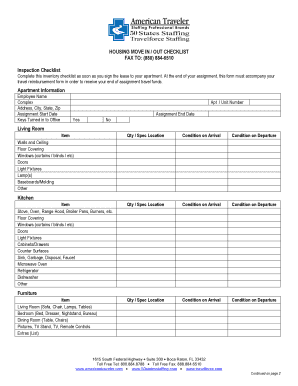
Housing Checklist Form


What is the Housing Checklist
The housing checklist is a comprehensive document designed to guide individuals or families through the essential steps of securing housing. It typically includes items to consider when renting or purchasing a home, such as financial assessments, property inspections, and legal requirements. This checklist ensures that all necessary aspects are addressed, helping to streamline the housing process and reduce potential issues.
How to Use the Housing Checklist
Using the housing checklist involves a systematic approach to evaluating your housing needs. Start by identifying your budget and preferred locations. Next, review the checklist items, which may include researching neighborhoods, assessing property conditions, and understanding lease agreements or purchase contracts. By following this structured outline, you can make informed decisions and avoid overlooking critical factors during your housing search.
Steps to Complete the Housing Checklist
Completing the housing checklist requires careful attention to detail. Begin with a financial assessment to determine your budget. Next, list your must-have features in a home, such as the number of bedrooms or proximity to schools. After that, research potential properties, schedule viewings, and conduct thorough inspections. Finally, review all legal documents, ensuring compliance with local regulations before signing any agreements.
Key Elements of the Housing Checklist
Key elements of the housing checklist include financial considerations, property features, and legal requirements. Financial aspects cover budgeting for rent or mortgage, utilities, and maintenance costs. Property features may encompass size, layout, and amenities. Legal requirements involve understanding lease terms, property disclosures, and local housing laws. Each of these elements plays a crucial role in ensuring a smooth housing experience.
Legal Use of the Housing Checklist
The legal use of the housing checklist is vital for ensuring compliance with housing regulations. This document can serve as a reference to confirm that all necessary legal steps are taken during the housing process. For example, it can help verify that disclosures are provided and that lease agreements are properly executed. Utilizing a legally compliant checklist can protect against potential disputes and legal challenges.
Examples of Using the Housing Checklist
Examples of using the housing checklist can vary based on individual circumstances. For instance, a first-time homebuyer may use the checklist to evaluate different mortgage options and understand the closing process. A renter might utilize it to compare lease terms across various properties, ensuring they meet their needs. These practical applications demonstrate the checklist's versatility and importance in diverse housing scenarios.
Quick guide on how to complete housing checklist
Complete Housing Checklist effortlessly on any device
Managing documents online has become increasingly popular among businesses and individuals. It serves as an ideal eco-friendly alternative to traditional printed and signed papers, allowing you to find the right form and securely store it online. airSlate SignNow equips you with all the necessary tools to create, edit, and eSign your documents swiftly without delays. Handle Housing Checklist on any device using airSlate SignNow's Android or iOS applications and enhance any document-related task today.
The easiest way to edit and eSign Housing Checklist effortlessly
- Find Housing Checklist and click on Get Form to begin.
- Utilize the tools we provide to complete your form.
- Emphasize important sections of your documents or obscure sensitive information with tools specifically designed for that purpose by airSlate SignNow.
- Create your eSignature using the Sign tool, which takes mere seconds and carries the same legal validity as a conventional wet ink signature.
- Review all the information and click on the Done button to save your changes.
- Select how you'd like to send your form, through email, text message (SMS), invite link, or download it to your computer.
Eliminate concerns about lost or misplaced documents, the hassle of searching for forms, or errors that require new document copies. airSlate SignNow addresses all your document management needs with just a few clicks from your chosen device. Edit and eSign Housing Checklist to ensure seamless communication at every stage of the form preparation process with airSlate SignNow.
Create this form in 5 minutes or less
Create this form in 5 minutes!
How to create an eSignature for the housing checklist
How to create an electronic signature for a PDF online
How to create an electronic signature for a PDF in Google Chrome
How to create an e-signature for signing PDFs in Gmail
How to create an e-signature right from your smartphone
How to create an e-signature for a PDF on iOS
How to create an e-signature for a PDF on Android
People also ask
-
What is a housing checklist, and how does it work with airSlate SignNow?
A housing checklist is a tool that helps individuals manage the steps involved in acquiring or renting a home. With airSlate SignNow, you can easily create and customize your housing checklist, ensuring that all necessary documents are signed and completed seamlessly during your housing process.
-
How can I create a housing checklist using airSlate SignNow?
Creating a housing checklist with airSlate SignNow is simple. You can start by selecting from various templates and customizing them to meet your specific needs. Easily add fields for signatures and dates, making your housing checklist an efficient way to manage document workflows.
-
Is airSlate SignNow cost-effective for creating a housing checklist?
Yes, airSlate SignNow offers a cost-effective solution for managing a housing checklist. The platform provides various pricing plans, ensuring that businesses and individuals can find an option that suits their budget while still benefiting from comprehensive eSignature capabilities.
-
What are the key features of airSlate SignNow for a housing checklist?
airSlate SignNow includes features such as electronic signatures, document templates, and real-time tracking, which are essential for an effective housing checklist. These features streamline the signing process, save time, and help ensure that all necessary steps are followed accurately.
-
Can I collaborate with others on my housing checklist using airSlate SignNow?
Absolutely! airSlate SignNow allows multiple users to collaborate on your housing checklist. You can easily share documents, gather input, and obtain signatures from various parties involved in the housing process, making it a collaborative tool for all stakeholders.
-
Does airSlate SignNow integrate with other applications for managing a housing checklist?
Yes, airSlate SignNow offers integrations with various applications, enhancing the functionality of your housing checklist. You can connect it with tools like CRM systems, finance software, and document management solutions, making your workflow smoother and more efficient.
-
What are the benefits of using airSlate SignNow for a housing checklist?
Using airSlate SignNow for your housing checklist provides numerous benefits, including increased efficiency, reduced paperwork, and enhanced security for your documents. It simplifies the entire process from start to finish, ensuring that you can focus on finding your perfect home without unnecessary delays.
Get more for Housing Checklist
- Form dc cv 31
- 185 insert dhhs form 1723 individuals informed consent to non
- Vidimera form
- Blank lien holder agreement form
- San jose airport application form
- Police report overlay form
- City of highland park return to excellence arthur blackwell ii emergency financial manager department of code enforcement form
- Landlords contract template form
Find out other Housing Checklist
- Can I Electronic signature New Jersey Agreement
- How To Electronic signature Wisconsin Agreement
- Electronic signature Tennessee Agreement contract template Mobile
- How To Electronic signature Florida Basic rental agreement or residential lease
- Electronic signature California Business partnership agreement Myself
- Electronic signature Wisconsin Business associate agreement Computer
- eSignature Colorado Deed of Indemnity Template Safe
- Electronic signature New Mexico Credit agreement Mobile
- Help Me With Electronic signature New Mexico Credit agreement
- How Do I eSignature Maryland Articles of Incorporation Template
- How Do I eSignature Nevada Articles of Incorporation Template
- How Do I eSignature New Mexico Articles of Incorporation Template
- How To Electronic signature Georgia Home lease agreement
- Can I Electronic signature South Carolina Home lease agreement
- Can I Electronic signature Wisconsin Home lease agreement
- How To Electronic signature Rhode Island Generic lease agreement
- How Can I eSignature Florida Car Lease Agreement Template
- How To eSignature Indiana Car Lease Agreement Template
- How Can I eSignature Wisconsin Car Lease Agreement Template
- Electronic signature Tennessee House rent agreement format Myself