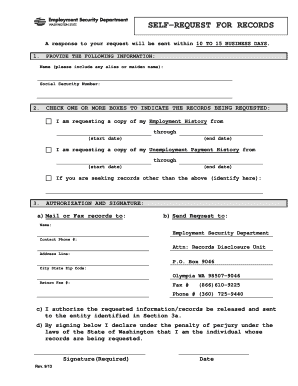
SELF REQUEST for RECORDS Employment Security Home Esd Wa Form


Understanding the Employment Security Department Form
The Employment Security Department (ESD) form is essential for individuals seeking to access their employment records or verify their employment history. This form is particularly relevant for those who need to provide proof of employment for benefits, loans, or other verification purposes. It is designed to help individuals request their employment records from the ESD efficiently and securely.
Steps to Complete the Employment Security Department Form
Filling out the ESD form requires careful attention to detail. Follow these steps to ensure accurate completion:
- Gather necessary personal information, including your full name, Social Security number, and contact details.
- Clearly specify the purpose of your request, whether it's for verification of employment or access to records.
- Provide any additional information that may assist in locating your records, such as employment dates and job titles.
- Review the form for accuracy before submission to avoid delays in processing.
Legal Use of the Employment Security Department Form
The ESD form is legally binding when completed correctly. It serves as a formal request for records and must comply with relevant laws regarding privacy and data protection. Proper execution of the form ensures that your request is processed in accordance with state and federal regulations, safeguarding your rights as a requester.
Form Submission Methods
There are several methods available for submitting the ESD form, making it convenient for users. You can choose from:
- Online Submission: Complete the form digitally and submit it through the ESD website.
- Mail: Print the completed form and send it to the designated ESD office address.
- In-Person: Visit your local ESD office to submit the form directly.
Key Elements of the Employment Security Department Form
Understanding the key elements of the ESD form is crucial for successful completion. Important sections typically include:
- Personal Identification: Your name, address, and contact information.
- Request Details: Clear indication of the records you are requesting.
- Signature: Your signature is required to validate the request.
State-Specific Rules for the Employment Security Department Form
Each state may have specific rules governing the use of the ESD form. It is important to be aware of these regulations to ensure compliance. For instance, some states may require additional documentation or have different processing times. Always check the specific guidelines provided by your state's Employment Security Department.
Quick guide on how to complete self request for records employment security home esd wa
Complete SELF REQUEST FOR RECORDS Employment Security Home Esd Wa with ease on any device
Digital document management has gained popularity among businesses and individuals alike. It serves as an ideal eco-friendly alternative to traditional printed and signed documents, allowing you to locate the necessary form and securely store it online. airSlate SignNow provides all the tools required to create, modify, and eSign your documents quickly without delays. Manage SELF REQUEST FOR RECORDS Employment Security Home Esd Wa on any platform through airSlate SignNow's Android or iOS applications and streamline any document-related process today.
The simplest method to alter and eSign SELF REQUEST FOR RECORDS Employment Security Home Esd Wa effortlessly
- Obtain SELF REQUEST FOR RECORDS Employment Security Home Esd Wa and click on Get Form to begin.
- Utilize the tools available to complete your document.
- Highlight important sections of the documents or redact sensitive information with tools that airSlate SignNow provides specifically for that purpose.
- Create your eSignature using the Sign tool, which takes seconds and carries the same legal validity as a traditional wet ink signature.
- Review the information and click on the Done button to save your modifications.
- Choose how you wish to send your form, via email, SMS, or invitation link, or download it to your computer.
Say goodbye to lost or misplaced files, tedious form searches, or errors that require printing new document copies. airSlate SignNow meets your document management needs in just a few clicks from any device you prefer. Edit and eSign SELF REQUEST FOR RECORDS Employment Security Home Esd Wa and ensure effective communication at every stage of the form preparation process with airSlate SignNow.
Create this form in 5 minutes or less
Create this form in 5 minutes!
How to create an eSignature for the self request for records employment security home esd wa
How to create an electronic signature for a PDF online
How to create an electronic signature for a PDF in Google Chrome
How to create an e-signature for signing PDFs in Gmail
How to create an e-signature right from your smartphone
How to create an e-signature for a PDF on iOS
How to create an e-signature for a PDF on Android
People also ask
-
What is the employment security department esd form?
The employment security department esd form is a crucial document required for unemployment benefits processing. It provides necessary details about your employment history and reasons for unemployment. Completing this form accurately is essential for ensuring timely benefit approvals.
-
How does airSlate SignNow help with the employment security department esd form?
airSlate SignNow simplifies the process of completing and submitting the employment security department esd form. Our platform allows users to eSign and send documents securely, ensuring compliance and reducing turnaround times. This streamlines the entire application process, making it easier for individuals to receive their benefits.
-
Is airSlate SignNow cost-effective for submitting the employment security department esd form?
Yes, airSlate SignNow offers a cost-effective solution for businesses and individuals needing to submit the employment security department esd form. Our pricing plans are flexible and designed to fit various budgets. This ensures that everyone can access our powerful eSigning features without breaking the bank.
-
What features does airSlate SignNow provide for the employment security department esd form?
Our platform includes features like customizable templates, real-time tracking, and secure eSigning for the employment security department esd form. Additionally, users can automate workflows and send reminders to ensure that documents are completed promptly. These features enhance efficiency and facilitate a smooth document handling experience.
-
Can I integrate airSlate SignNow with other applications for the employment security department esd form?
Absolutely! airSlate SignNow offers robust integrations with popular applications, allowing users to streamline their workflow related to the employment security department esd form. This includes CRM tools, project management software, and more, ensuring all your documents are centralized and easily accessible.
-
What benefits does airSlate SignNow offer for users completing the employment security department esd form?
Using airSlate SignNow to complete the employment security department esd form provides numerous benefits, including increased speed and accuracy. Our platform mitigates errors by incorporating prompts and guidance throughout the signing process. Additionally, you’ll have a secure place to store and manage all your important documents.
-
Is it easy to use airSlate SignNow for the employment security department esd form?
Yes, airSlate SignNow is designed to be user-friendly, making it easy for anyone to complete the employment security department esd form. Our intuitive interface guides users through the process, ensuring that even those with minimal tech experience can navigate and utilize our features effectively.
Get more for SELF REQUEST FOR RECORDS Employment Security Home Esd Wa
- Applicant fingerprint transaction follow up request form
- Motion for social study lanwt form
- Heart anatomy quiz tracyk12caus form
- Download td auto finance dealer form
- Wisconsin divorce forms pdf 73046
- Wreck of the titanic spelling words form
- Fci lender services form
- Sfsp best practices activitiesfood and nutrition service form
Find out other SELF REQUEST FOR RECORDS Employment Security Home Esd Wa
- How To Sign Alabama Legal LLC Operating Agreement
- Sign Alabama Legal Cease And Desist Letter Now
- Sign Alabama Legal Cease And Desist Letter Later
- Sign California Legal Living Will Online
- How Do I Sign Colorado Legal LLC Operating Agreement
- How Can I Sign California Legal Promissory Note Template
- How Do I Sign North Dakota Insurance Quitclaim Deed
- How To Sign Connecticut Legal Quitclaim Deed
- How Do I Sign Delaware Legal Warranty Deed
- Sign Delaware Legal LLC Operating Agreement Mobile
- Sign Florida Legal Job Offer Now
- Sign Insurance Word Ohio Safe
- How Do I Sign Hawaii Legal Business Letter Template
- How To Sign Georgia Legal Cease And Desist Letter
- Sign Georgia Legal Residential Lease Agreement Now
- Sign Idaho Legal Living Will Online
- Sign Oklahoma Insurance Limited Power Of Attorney Now
- Sign Idaho Legal Separation Agreement Online
- Sign Illinois Legal IOU Later
- Sign Illinois Legal Cease And Desist Letter Fast