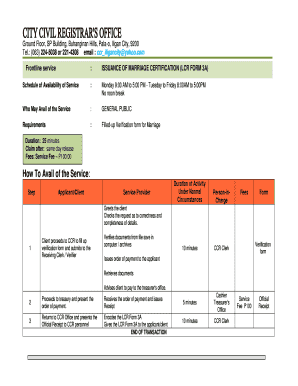
Lcr Form 3a


What is the LCR Form 3A?
The LCR Form 3A, also known as the form 3A marriage certificate, is a legal document issued by the local civil registrar in the United States. This form serves as an official record of a marriage, documenting the details of the union between two individuals. It is essential for various legal purposes, including name changes, spousal rights, and benefits. The form captures vital information such as the names of the spouses, date of marriage, and the location where the marriage took place.
How to Use the LCR Form 3A
Using the LCR Form 3A involves several steps to ensure that the document is filled out correctly and submitted appropriately. First, individuals must obtain the form from their local civil registrar's office or download it from a trusted source. Next, both parties should carefully complete the form, providing accurate information as required. Once filled out, the form must be signed and dated by both spouses, and any necessary witnesses, if applicable. Finally, the completed form should be submitted to the local civil registrar for official recording.
Steps to Complete the LCR Form 3A
Completing the LCR Form 3A requires attention to detail. Follow these steps for proper completion:
- Obtain the form from the local civil registrar's office or a reliable online source.
- Fill in personal details, including full names, addresses, and dates of birth of both spouses.
- Provide the date and location of the marriage ceremony.
- Include signatures of both parties and any required witnesses.
- Review the form for accuracy before submission.
Legal Use of the LCR Form 3A
The LCR Form 3A is legally binding once it is completed and filed with the local civil registrar. It serves as proof of marriage and is often required for legal processes such as applying for spousal benefits, changing names, or filing joint tax returns. The form must meet specific legal requirements to be valid, including proper signatures and adherence to state regulations governing marriage documentation.
Key Elements of the LCR Form 3A
Understanding the key elements of the LCR Form 3A is crucial for accurate completion. The form typically includes:
- Names of both spouses.
- Addresses and dates of birth.
- Date and place of the marriage.
- Signatures of both parties.
- Witness signatures, if required by state law.
How to Obtain the LCR Form 3A
Obtaining the LCR Form 3A can be done through various means. Individuals can visit their local civil registrar's office to request a physical copy. Many jurisdictions also offer the option to download the form online from official government websites. It is important to ensure that the version of the form obtained is the most current and valid for use in the respective state.
Quick guide on how to complete lcr form 3a
Manage Lcr Form 3a seamlessly on any device
Digital document management has become increasingly popular among businesses and individuals. It offers an ideal sustainable alternative to conventional printed and signed documents, allowing you to easily find the necessary form and securely save it online. airSlate SignNow equips you with all the resources required to create, modify, and electronically sign your documents swiftly without delays. Handle Lcr Form 3a on any device using airSlate SignNow's Android or iOS applications and enhance any document-centric process today.
How to modify and electronically sign Lcr Form 3a effortlessly
- Find Lcr Form 3a and click Get Form to begin.
- Utilize the tools provided to fill out your document.
- Emphasize relevant sections of your documents or conceal sensitive data using tools specifically designed for that purpose by airSlate SignNow.
- Generate your signature with the Sign feature, which takes mere seconds and carries the same legal validity as a conventional handwritten signature.
- Review the details and click the Done button to save your changes.
- Select your preferred method for sending your form, whether by email, text message (SMS), invite link, or download it to your computer.
Eliminate concerns over lost or misfiled documents, tedious searches for forms, or mistakes that require printing new copies. airSlate SignNow fulfills all your document management needs in just a few clicks from any device of your preference. Edit and electronically sign Lcr Form 3a while ensuring effective communication throughout the form preparation process with airSlate SignNow.
Create this form in 5 minutes or less
Create this form in 5 minutes!
How to create an eSignature for the lcr form 3a
How to create an electronic signature for a PDF online
How to create an electronic signature for a PDF in Google Chrome
How to create an e-signature for signing PDFs in Gmail
How to create an e-signature right from your smartphone
How to create an e-signature for a PDF on iOS
How to create an e-signature for a PDF on Android
People also ask
-
What does lcr meaning psa stand for in the context of electronic signatures?
In electronic signature platforms like airSlate SignNow, 'lcr meaning psa' refers to the legal and compliance requirements surrounding the use of electronic signatures. Understanding this term is crucial for businesses to ensure that their eSigning practices are legally binding and adhere to regulations.
-
How does airSlate SignNow address my needs regarding lcr meaning psa?
airSlate SignNow offers features that simplify the understanding of lcr meaning psa by providing resources and compliant eSigning solutions. This empowers businesses to confidently send and sign documents while meeting essential legal standards in their industry.
-
Can I integrate airSlate SignNow with other applications related to lcr meaning psa?
Yes, airSlate SignNow integrates seamlessly with various applications, enhancing the understanding and application of lcr meaning psa in your workflow. These integrations allow you to maintain compliance and efficiency by connecting your favorite tools for document management.
-
What are the pricing options for using airSlate SignNow while ensuring compliance with lcr meaning psa?
Our pricing options for airSlate SignNow are designed to be budget-friendly and align with the requirements of lcr meaning psa. Businesses can choose plans that fit their needs while ensuring full compliance with legal standards as they electronically sign documents.
-
How can I ensure that my documents comply with lcr meaning psa using airSlate SignNow?
To ensure compliance with lcr meaning psa, airSlate SignNow provides secure eSigning features and templates that adhere to legal standards. Additionally, the platform offers audit trails and verification processes to further guarantee that your signed documents meet industry regulations.
-
What benefits does airSlate SignNow provide in relation to lcr meaning psa?
airSlate SignNow offers numerous benefits in relation to lcr meaning psa, including enhanced security, legal compliance, and streamlined workflows. By using our platform, businesses can reduce turnaround time for document approvals while adhering to legal requirements.
-
Is airSlate SignNow suitable for all business sizes considering lcr meaning psa?
Yes, airSlate SignNow is suitable for businesses of all sizes looking to understand and implement lcr meaning psa effectively. Whether you are a small startup or a large enterprise, our platform scales with your needs while ensuring compliance across various sectors.
Get more for Lcr Form 3a
- Printable educational leader checklist form
- Disclosure of ownership and control interest statement cdph 276 d form
- Parental consent form from lions club to test vision rvschools
- Remistart enrollment form pacific infusion center therxconnect
- Find form sfn 17156
- Hud form 50058 pdf 2453
- Hfhp provider claim dispute request form health first healthfirsthealthplans
- Lc amendment letter format in word
Find out other Lcr Form 3a
- How Do I eSign Wyoming Non-Profit Quitclaim Deed
- eSign Hawaii Orthodontists Last Will And Testament Fast
- eSign South Dakota Legal Letter Of Intent Free
- eSign Alaska Plumbing Memorandum Of Understanding Safe
- eSign Kansas Orthodontists Contract Online
- eSign Utah Legal Last Will And Testament Secure
- Help Me With eSign California Plumbing Business Associate Agreement
- eSign California Plumbing POA Mobile
- eSign Kentucky Orthodontists Living Will Mobile
- eSign Florida Plumbing Business Plan Template Now
- How To eSign Georgia Plumbing Cease And Desist Letter
- eSign Florida Plumbing Credit Memo Now
- eSign Hawaii Plumbing Contract Mobile
- eSign Florida Plumbing Credit Memo Fast
- eSign Hawaii Plumbing Claim Fast
- eSign Hawaii Plumbing Letter Of Intent Myself
- eSign Hawaii Plumbing Letter Of Intent Fast
- Help Me With eSign Idaho Plumbing Profit And Loss Statement
- eSign Illinois Plumbing Letter Of Intent Now
- eSign Massachusetts Orthodontists Last Will And Testament Now