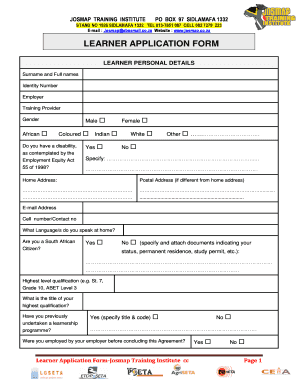
Learners Form


What is the learner application?
The learner application is a formal document used to gather essential information about individuals seeking to enroll in educational programs or training. This application is crucial for institutions to assess eligibility and suitability for various learning opportunities. It typically includes personal details, educational background, and specific requirements related to the program. Understanding the components of the learner application is vital for ensuring accurate and complete submissions.
How to use the learner application
Utilizing the learner application involves several straightforward steps. First, access the application form, which can often be found on the institution's website or through direct request. Next, carefully read the instructions provided to understand what information is required. Fill out the form with accurate details, ensuring all sections are completed. Once the application is filled out, review it for any errors before submission. This process ensures that the application is processed smoothly and efficiently.
Steps to complete the learner application
Completing the learner application involves a systematic approach. Follow these steps for a successful submission:
- Gather necessary documents, such as identification and previous educational records.
- Fill in personal information, including name, address, and contact details.
- Provide educational history, including schools attended and degrees obtained.
- Answer any program-specific questions that may be included.
- Review the application for completeness and accuracy.
- Submit the application electronically or as instructed by the institution.
Legal use of the learner application
The learner application must comply with various legal standards to be considered valid. This includes adherence to privacy laws and regulations that protect personal information. Institutions are responsible for ensuring that the application process is secure and that data is handled in accordance with laws such as FERPA and GDPR. Understanding these legal requirements is essential for both applicants and institutions to maintain compliance and protect sensitive information.
Eligibility criteria for the learner application
Eligibility criteria for the learner application can vary depending on the institution and the specific program. Common requirements may include age restrictions, prior educational qualifications, and residency status. Some programs may also require additional documentation or prerequisites. It is important for applicants to review the eligibility criteria carefully to ensure they meet all necessary qualifications before submitting their applications.
Form submission methods
The learner application can typically be submitted through various methods, depending on the institution's policies. Common submission methods include:
- Online submission via the institution's website, often through a secure portal.
- Mailing a physical copy of the application to the designated office.
- In-person submission at the institution's admissions office.
Choosing the appropriate submission method is crucial for ensuring timely processing of the application.
Key elements of the learner application
Key elements of the learner application include personal identification information, educational history, and program-specific questions. Each section plays a vital role in assessing the applicant's qualifications and readiness for the program. Additionally, the application may require signatures or attestations to confirm the accuracy of the information provided. Understanding these elements helps applicants prepare a comprehensive and effective application.
Quick guide on how to complete learners form
Prepare Learners Form effortlessly on any device
Digital document management has gained traction among businesses and individuals. It offers an ideal eco-friendly substitute for conventional printed and signed documents, as you can access the necessary form and securely store it online. airSlate SignNow equips you with all the resources you need to create, modify, and eSign your documents swiftly without delays. Manage Learners Form on any device with airSlate SignNow's Android or iOS applications and streamline any document-related process today.
The easiest way to modify and eSign Learners Form without any hassle
- Obtain Learners Form and then click Get Form to begin.
- Utilize the tools we provide to complete your document.
- Emphasize important sections of the documents or redact sensitive information with the tools that airSlate SignNow offers specifically for this purpose.
- Create your eSignature using the Sign tool, which takes seconds and carries the same legal validity as a traditional wet ink signature.
- Review the information and then click on the Done button to save your modifications.
- Choose how you would like to send your form, by email, SMS, or invite link, or download it to your computer.
Forget about lost or misplaced documents, cumbersome form navigation, or mistakes that necessitate printing new copies. airSlate SignNow meets your document management needs in just a few clicks from any device you prefer. Modify and eSign Learners Form and ensure excellent communication at any stage of the form preparation process with airSlate SignNow.
Create this form in 5 minutes or less
Create this form in 5 minutes!
How to create an eSignature for the learners form
How to create an electronic signature for a PDF online
How to create an electronic signature for a PDF in Google Chrome
How to create an e-signature for signing PDFs in Gmail
How to create an e-signature right from your smartphone
How to create an e-signature for a PDF on iOS
How to create an e-signature for a PDF on Android
People also ask
-
What is the airSlate SignNow application for learner?
The airSlate SignNow application for learner is an innovative eSignature solution designed for students and educators. It facilitates the signing and sending of documents effortlessly, making it perfect for those looking to expedite paperwork in educational settings. With its user-friendly interface, learners can easily manage their documents anywhere, anytime.
-
How much does the application for learner cost?
The application for learner by airSlate SignNow offers several pricing plans to cater to different needs. You can explore a free trial to understand its features and capabilities before making a financial commitment. The professional plans are cost-effective and designed to provide excellent value for students and educators alike.
-
What features does the airSlate SignNow application for learner offer?
The application for learner includes a wide range of features such as customizable templates, document tagging, and real-time tracking. Additionally, users can enjoy the ease of bulk sending documents for signature, making it ideal for classrooms and group projects. These features help streamline the document signing process signNowly.
-
Can the application for learner integrate with other tools?
Yes, the airSlate SignNow application for learner integrates seamlessly with several third-party applications such as Google Drive, Dropbox, and others. This allows for a streamlined workflow, as documents can be easily accessed and signed without switching between different platforms. These integrations enhance productivity for learners and educators alike.
-
Is the application for learner secure?
Absolutely! The airSlate SignNow application for learner prioritizes security with top-grade encryption protocols and compliance with various regulations. Users can sign documents confidently, knowing their information and signatures are protected. Additionally, audit trails are available to track the history of document interactions.
-
How does the application for learner benefit students?
The application for learner provides students with an efficient way to manage their documents, which is crucial for academic success. By using airSlate SignNow, students can easily sign forms, submit assignments, and collaborate with peers electronically. This not only saves time but also helps in reducing paper clutter in academic environments.
-
Is there a mobile version of the application for learner?
Yes, the airSlate SignNow application for learner is available on mobile devices through an intuitive app. This means students can manage their documents and sign contracts on the go, which is particularly useful for busy learners. The mobile compatibility ensures that important tasks are not delayed.
Get more for Learners Form
- Multi jurisdictional personal history disclosure form multi jurisdictional casinogaming license personal history disclosure
- State of florida department of highway safety and motor vehicles division of motorist services 2900 apalachee parkway ms72 form
- Dlab 1 rev 212 west virginia department of transportation division of motor vehicles wv dmv medical review services po box form
- Deland police department ridealong program application name age dob address home phone work phone schoolemployer have you read form
- Antidegradation policy implementation internal management directive for npdes permits and section 401 water quality form
- Adult application for registration on the indian register and adult application for registration on the indian register and for form
- Application for entry for employment as professionals in hong kong application for entry for employment as professionals in form
- Uncontrolled when printed document to be superseded as of 07122013 to be superseded by form rt3187 12 13 published on 07092013
Find out other Learners Form
- Can I Electronic signature Hawaii Insurance PDF
- Help Me With Electronic signature Colorado High Tech Form
- How To Electronic signature Indiana Insurance Document
- Can I Electronic signature Virginia Education Word
- How To Electronic signature Louisiana Insurance Document
- Can I Electronic signature Florida High Tech Document
- Can I Electronic signature Minnesota Insurance PDF
- How Do I Electronic signature Minnesota Insurance Document
- How To Electronic signature Missouri Insurance Form
- How Can I Electronic signature New Jersey Insurance Document
- How To Electronic signature Indiana High Tech Document
- How Do I Electronic signature Indiana High Tech Document
- How Can I Electronic signature Ohio Insurance Document
- Can I Electronic signature South Dakota Insurance PPT
- How Can I Electronic signature Maine Lawers PPT
- How To Electronic signature Maine Lawers PPT
- Help Me With Electronic signature Minnesota Lawers PDF
- How To Electronic signature Ohio High Tech Presentation
- How Can I Electronic signature Alabama Legal PDF
- How To Electronic signature Alaska Legal Document