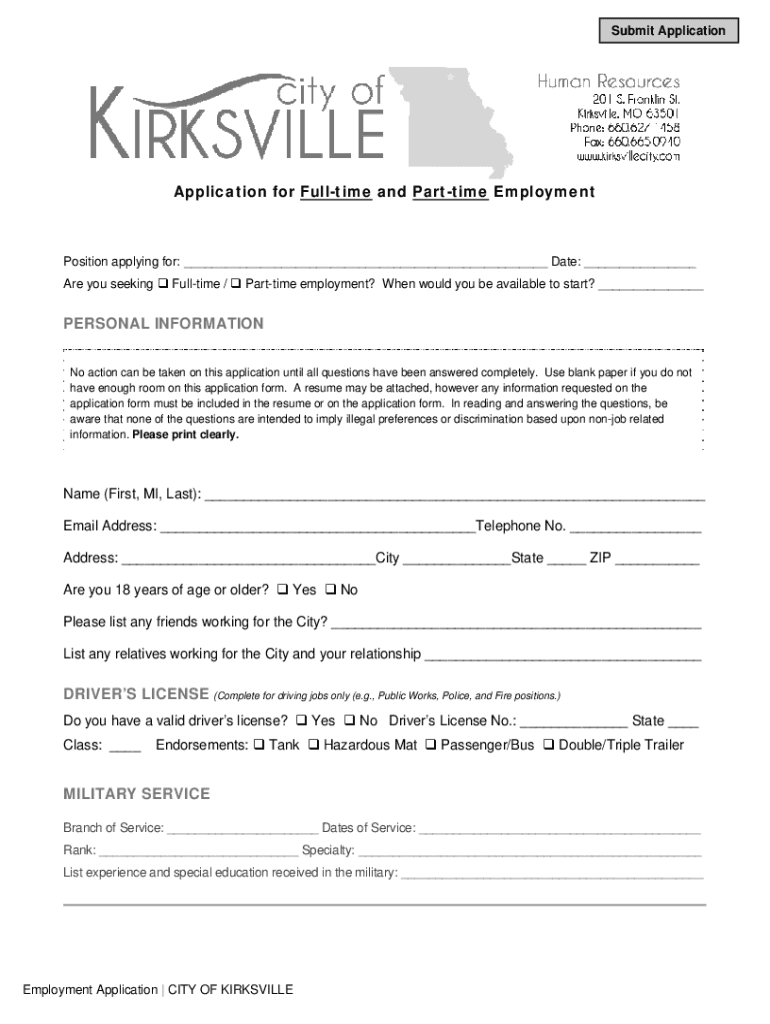
Application for Full Time and Part Time Employment City of Kirksville Form


What is the Application For Full Time And Part Time Employment City Of Kirksville
The Application For Full Time And Part Time Employment City Of Kirksville is a formal document used by individuals seeking employment with the City of Kirksville. This application allows candidates to provide their personal information, work history, and qualifications for various job openings, whether full-time or part-time. It serves as a key tool for the city’s hiring process, ensuring that applicants are evaluated fairly and consistently based on their skills and experience.
How to Use the Application For Full Time And Part Time Employment City Of Kirksville
To effectively use the Application For Full Time And Part Time Employment City Of Kirksville, applicants should first obtain the form from the city’s official website or designated office. Once in possession of the application, individuals should carefully read the instructions and fill out all required fields accurately. It is essential to provide comprehensive information regarding education, employment history, and references. After completing the application, applicants can submit it through the specified method, whether online, by mail, or in person.
Steps to Complete the Application For Full Time And Part Time Employment City Of Kirksville
Completing the Application For Full Time And Part Time Employment City Of Kirksville involves several key steps:
- Obtain the application form from the official city website or human resources office.
- Read all instructions carefully to understand the requirements.
- Fill out personal details, including name, address, and contact information.
- Detail your educational background and work experience, ensuring accuracy.
- List references who can vouch for your qualifications and character.
- Review the application for completeness and accuracy before submission.
- Submit the application through the designated method as outlined in the instructions.
Required Documents for the Application For Full Time And Part Time Employment City Of Kirksville
When submitting the Application For Full Time And Part Time Employment City Of Kirksville, applicants may need to provide additional documents to support their application. Commonly required documents include:
- A copy of a valid government-issued identification.
- Proof of education, such as diplomas or transcripts.
- Resumes detailing work experience and skills.
- Letters of recommendation or references.
It is advisable to check the specific job posting for any additional requirements that may apply.
Eligibility Criteria for the Application For Full Time And Part Time Employment City Of Kirksville
Eligibility for the Application For Full Time And Part Time Employment City Of Kirksville typically includes several criteria that applicants must meet. These may include:
- Being at least eighteen years of age.
- Possessing the necessary qualifications and experience for the position applied for.
- Meeting any specific licensing or certification requirements relevant to the job.
- Being legally authorized to work in the United States.
Applicants should review these criteria carefully to ensure they qualify before submitting their application.
Form Submission Methods for the Application For Full Time And Part Time Employment City Of Kirksville
The Application For Full Time And Part Time Employment City Of Kirksville can be submitted through multiple methods, providing flexibility for applicants. Common submission methods include:
- Online submission through the city’s official employment portal.
- Mailing the completed application to the designated human resources office.
- In-person delivery to the city’s human resources department during business hours.
Applicants should choose the method that is most convenient for them and ensure that they follow any specific instructions provided for each submission option.
Quick guide on how to complete application for full time and part time employment city of kirksville
Complete [SKS] effortlessly on any platform
Web-based document management has gained traction among businesses and individuals. It offers an excellent eco-friendly substitute for conventional printed and signed documents, as you can locate the proper template and securely save it online. airSlate SignNow equips you with all the tools necessary to create, edit, and electronically sign your documents promptly without interruptions. Manage [SKS] on any platform with airSlate SignNow Android or iOS applications and simplify all document-related tasks today.
The optimal method to edit and electronically sign [SKS] with ease
- Locate [SKS] and click Get Form to begin.
- Use the tools we provide to fill in your document.
- Select pertinent sections of your documents or redact sensitive information with tools that airSlate SignNow offers specifically for that purpose.
- Create your electronic signature using the Sign tool, which takes a matter of seconds and holds the same legal validity as a conventional wet ink signature.
- Review the details and click on the Done button to save your updates.
- Decide how you wish to send your form, via email, SMS, invitation link, or download it to your computer.
Eliminate concerns about lost or misplaced documents, monotonous form searching, or errors that require printing new copies. airSlate SignNow meets all your document management requirements with just a few clicks from any device of your preference. Edit and electronically sign [SKS] and ensure outstanding communication at every stage of the document preparation journey with airSlate SignNow.
Create this form in 5 minutes or less
Create this form in 5 minutes!
How to create an eSignature for the application for full time and part time employment city of kirksville
How to create an electronic signature for a PDF online
How to create an electronic signature for a PDF in Google Chrome
How to create an e-signature for signing PDFs in Gmail
How to create an e-signature right from your smartphone
How to create an e-signature for a PDF on iOS
How to create an e-signature for a PDF on Android
People also ask
-
What is the Application For Full time And Part time Employment City Of Kirksville?
The Application For Full time And Part time Employment City Of Kirksville is a document that potential employees must complete to apply for job openings within the city. This application captures personal information, work experience, and qualifications necessary for employment consideration. Using airSlate SignNow, you can easily fill, sign, and submit this application online.
-
How can airSlate SignNow simplify the Application For Full time And Part time Employment City Of Kirksville process?
airSlate SignNow streamlines the Application For Full time And Part time Employment City Of Kirksville by providing a digital platform for applicants to fill out and sign their applications quickly. This eliminates the hassle of paper forms and manual submissions, allowing for a more efficient and eco-friendly application process. You can also save your information and revisit it anytime.
-
Is there a cost associated with using airSlate SignNow for the Application For Full time And Part time Employment City Of Kirksville?
Yes, there is a cost to use airSlate SignNow, but it is designed to be cost-effective for both individuals and businesses. Pricing plans vary based on features and usage, making it accessible for users looking to manage their Application For Full time And Part time Employment City Of Kirksville seamlessly. You can check our pricing page for detailed information.
-
What features does airSlate SignNow offer for the Application For Full time And Part time Employment City Of Kirksville?
airSlate SignNow offers a variety of features to enhance the Application For Full time And Part time Employment City Of Kirksville process, including document editing, e-signature capability, and cloud storage. These features allow applicants to easily modify documents and securely save their applications for future reference. Additionally, you can track the status of your application seamlessly.
-
Can I use airSlate SignNow on mobile devices for the Application For Full time And Part time Employment City Of Kirksville?
Absolutely! airSlate SignNow is optimized for mobile devices, enabling you to complete the Application For Full time And Part time Employment City Of Kirksville wherever you are. The mobile app allows you to fill out, sign, and submit applications directly from your smartphone or tablet, ensuring convenience and flexibility.
-
How secure is my information when using airSlate SignNow for the Application For Full time And Part time Employment City Of Kirksville?
Security is a top priority at airSlate SignNow. When you complete the Application For Full time And Part time Employment City Of Kirksville using our platform, your personal data is protected with encryption and secure storage. We adhere to strict compliance measures to ensure your information remains safe and confidential throughout the application process.
-
Does airSlate SignNow integrate with other applications for the Application For Full time And Part time Employment City Of Kirksville?
Yes, airSlate SignNow offers seamless integrations with various applications such as Google Drive, Dropbox, and more. This allows you to import and export your Application For Full time And Part time Employment City Of Kirksville documents easily, streamlining your workflow. You can manage all your documents from one convenient platform.
Get more for Application For Full time And Part time Employment City Of Kirksville
- Db338083 position description opm form
- Patientdoctor guidelines for givingreceiving gifts of gratitude form
- Hipaa agreement template form
- Gym agreement template form
- Hipaa baa agreement template form
- Gym membership agreement template form
- Hipaa business associate agreement template form
- Hipaa compliance agreement template form
Find out other Application For Full time And Part time Employment City Of Kirksville
- Sign Florida Legal Job Offer Now
- Sign Insurance Word Ohio Safe
- How Do I Sign Hawaii Legal Business Letter Template
- How To Sign Georgia Legal Cease And Desist Letter
- Sign Georgia Legal Residential Lease Agreement Now
- Sign Idaho Legal Living Will Online
- Sign Oklahoma Insurance Limited Power Of Attorney Now
- Sign Idaho Legal Separation Agreement Online
- Sign Illinois Legal IOU Later
- Sign Illinois Legal Cease And Desist Letter Fast
- Sign Indiana Legal Cease And Desist Letter Easy
- Can I Sign Kansas Legal LLC Operating Agreement
- Sign Kansas Legal Cease And Desist Letter Now
- Sign Pennsylvania Insurance Business Plan Template Safe
- Sign Pennsylvania Insurance Contract Safe
- How Do I Sign Louisiana Legal Cease And Desist Letter
- How Can I Sign Kentucky Legal Quitclaim Deed
- Sign Kentucky Legal Cease And Desist Letter Fast
- Sign Maryland Legal Quitclaim Deed Now
- Can I Sign Maine Legal NDA