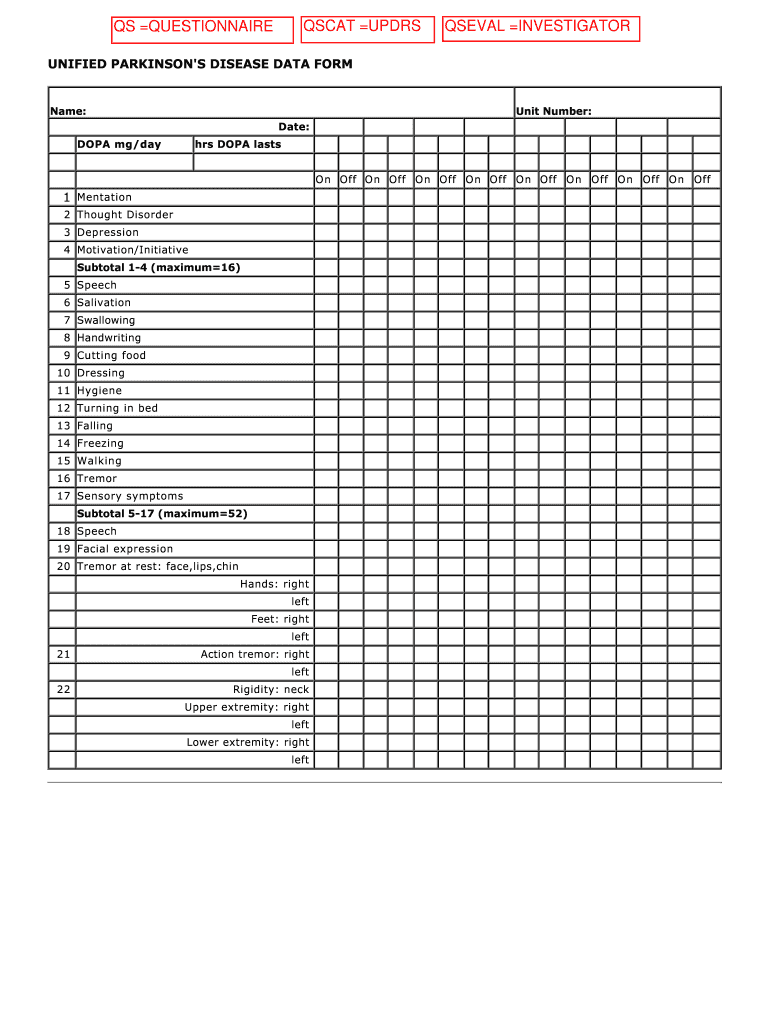
UNIFIED PARKINSONS DISEASE DATA FORM


What is the UPDRS scale?
The UPDRS (Unified Parkinson's Disease Rating Scale) is a comprehensive tool used to assess the severity and progression of Parkinson's disease. It evaluates multiple aspects of the disease, including motor and non-motor symptoms. The scale is divided into sections that cover mental status, behavior, mood, activities of daily living, and motor function. This structured approach helps healthcare providers monitor changes over time and tailor treatment plans to individual patient needs.
How to use the UPDRS scale PDF
Using the UPDRS scale PDF involves several steps to ensure accurate completion. First, download the UPDRS scale PDF from a reliable source. Review the instructions carefully, as each section requires specific responses based on the patient's current condition. Patients or caregivers should fill out the form, providing detailed answers to each question. Once completed, the form can be printed or saved for electronic submission to healthcare providers for evaluation.
Steps to complete the UPDRS scale
Completing the UPDRS scale involves a systematic approach:
- Begin by gathering necessary information about the patient, including medical history and current symptoms.
- Read each section of the UPDRS scale PDF thoroughly to understand the questions being asked.
- Answer each question honestly, considering the patient's experiences over the past week.
- Review the completed form for accuracy and clarity before submission.
- Submit the form to the appropriate healthcare provider for assessment and follow-up.
Key elements of the UPDRS scale
The UPDRS scale consists of several key elements that provide a comprehensive overview of the patient's condition:
- Non-motor experiences of daily living: This section evaluates symptoms like sleep disturbances, mood changes, and cognitive issues.
- Motor experiences of daily living: This part assesses the patient's ability to perform daily tasks and the impact of motor symptoms on their quality of life.
- Motor examination: Healthcare providers conduct a physical examination to evaluate motor function, including tremors, rigidity, and bradykinesia.
- Motor complications: This section addresses issues related to medication effectiveness and the presence of dyskinesias.
Legal use of the UPDRS scale PDF
The UPDRS scale PDF is considered a legal document when used in a clinical setting. For it to be legally valid, it must be completed accurately and submitted to a licensed healthcare provider. The information gathered can be used for treatment decisions and may also be relevant in legal contexts, such as insurance claims or disability assessments. Ensuring compliance with relevant regulations, such as HIPAA, is crucial when handling patient information.
How to obtain the UPDRS scale PDF
The UPDRS scale PDF can be obtained through various channels. Healthcare providers often have access to the latest version of the scale and can provide it to patients. Additionally, reputable medical websites and organizations specializing in Parkinson's disease may offer downloadable versions of the UPDRS scale PDF. It is essential to ensure that the source is credible to obtain the most accurate and updated version of the scale.
Quick guide on how to complete unified parkinsons disease data form
Complete UNIFIED PARKINSONS DISEASE DATA FORM easily on any device
Digital document management has become increasingly popular among businesses and individuals. It offers an excellent eco-friendly substitute for traditional printed and signed papers, allowing you to locate the needed form and securely store it online. airSlate SignNow equips you with all the tools necessary to create, edit, and electronically sign your documents quickly without delays. Manage UNIFIED PARKINSONS DISEASE DATA FORM on any platform using airSlate SignNow's Android or iOS applications and streamline any document-related process today.
How to edit and electronically sign UNIFIED PARKINSONS DISEASE DATA FORM effortlessly
- Obtain UNIFIED PARKINSONS DISEASE DATA FORM and click Get Form to begin.
- Utilize the tools we offer to complete your document.
- Highlight important sections of your documents or redact sensitive information with tools that airSlate SignNow provides specifically for this purpose.
- Create your electronic signature with the Sign tool, which takes seconds and carries the same legal significance as a conventional wet ink signature.
- Review all the details and click on the Done button to save your modifications.
- Select how you wish to send your form, via email, text message (SMS), invitation link, or download it to your computer.
Eliminate concerns about lost or misplaced documents, time-consuming form searches, or mistakes that necessitate printing new document copies. airSlate SignNow fulfills all your document management needs in just a few clicks from your preferred device. Edit and electronically sign UNIFIED PARKINSONS DISEASE DATA FORM and ensure exceptional communication at every stage of the form preparation process with airSlate SignNow.
Create this form in 5 minutes or less
Create this form in 5 minutes!
How to create an eSignature for the unified parkinsons disease data form
How to create an electronic signature for a PDF online
How to create an electronic signature for a PDF in Google Chrome
How to create an e-signature for signing PDFs in Gmail
How to create an e-signature right from your smartphone
How to create an e-signature for a PDF on iOS
How to create an e-signature for a PDF on Android
People also ask
-
What is the UPDRS scale PDF and how is it used?
The UPDRS scale PDF is a standardized tool used to evaluate the motor and non-motor symptoms of Parkinson's disease. It helps clinicians assess the severity of a patient’s symptoms and track their progression over time. This PDF format allows for easy printing and sharing among healthcare professionals.
-
How can I obtain the UPDRS scale PDF through airSlate SignNow?
You can easily create and manage the UPDRS scale PDF using airSlate SignNow. Simply upload your document or use our templates to generate the scale, then send it out for electronic signatures. Our platform ensures that all documents, including the UPDRS scale PDF, are secure and accessible.
-
What are the key features of airSlate SignNow for managing UPDRS scale PDFs?
airSlate SignNow offers features such as document templates, customizable workflow automation, and secure electronic signatures for UPDRS scale PDFs. You can easily track the status of your documents and ensure compliance with healthcare regulations. This makes managing important documents efficient and straightforward.
-
Is there a free trial available for airSlate SignNow to test UPDRS scale PDF features?
Yes, airSlate SignNow offers a free trial that allows users to explore all features, including those related to creating and managing UPDRS scale PDFs. During the trial, you can assess how our platform can streamline your document workflows with no obligations. Sign up today to start your trial!
-
Can I integrate airSlate SignNow with other tools I use for UPDRS scale PDF management?
Absolutely! airSlate SignNow can be integrated with various tools and platforms, making it easier for you to manage UPDRS scale PDFs alongside your existing workflows. Popular integrations include CRMs, Google Workspace, and more, ensuring seamless data transfer and enhanced productivity.
-
What are the benefits of using airSlate SignNow for sending UPDRS scale PDFs?
Using airSlate SignNow to send UPDRS scale PDFs offers numerous benefits, including speed, security, and ease of use. Electronic signatures expedite the signing process, while our secure platform ensures confidentiality and compliance with healthcare standards. It's a cost-effective solution for managing important documents.
-
How does airSlate SignNow ensure the security of my UPDRS scale PDFs?
airSlate SignNow prioritizes security for all documents, including UPDRS scale PDFs. We use advanced encryption, multi-factor authentication, and compliant data storage solutions to protect your sensitive information. You can have peace of mind knowing that your documents are secure with us.
Get more for UNIFIED PARKINSONS DISEASE DATA FORM
- Anti ragging form niser niser ac
- Policy review form 21916983
- Genius challenge distribution of natural resources answer key form
- Tax registration certification form
- Interim change request form cvr new york
- Nasa form 1704
- Accesa lab form
- Www shrp comhorsemen infoapplications formsapplications forms ampamp reports racing rules shrp
Find out other UNIFIED PARKINSONS DISEASE DATA FORM
- Sign Massachusetts Living Will Later
- Sign Minnesota Living Will Free
- Sign New Mexico Living Will Secure
- How To Sign Pennsylvania Living Will
- Sign Oregon Living Will Safe
- Sign Utah Living Will Fast
- Sign Wyoming Living Will Easy
- How Can I Sign Georgia Pet Care Agreement
- Can I Sign Kansas Moving Checklist
- How Do I Sign Rhode Island Pet Care Agreement
- How Can I Sign Virginia Moving Checklist
- Sign Illinois Affidavit of Domicile Online
- How Do I Sign Iowa Affidavit of Domicile
- Sign Arkansas Codicil to Will Free
- Sign Colorado Codicil to Will Now
- Can I Sign Texas Affidavit of Domicile
- How Can I Sign Utah Affidavit of Domicile
- How To Sign Massachusetts Codicil to Will
- How To Sign Arkansas Collateral Agreement
- Sign New York Codicil to Will Now