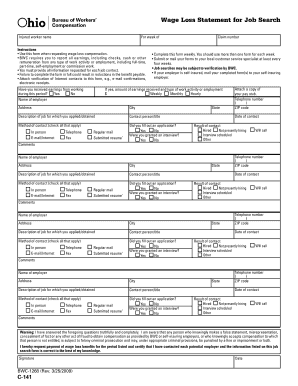
Bwc Forms C 141 2009


What is the Bwc Forms C 141
The BWC Forms C 141, also known as the C-141 BWC form, is a crucial document used in the context of workers' compensation claims in the United States. This form is specifically designed for employees who have suffered a work-related injury or illness and are seeking compensation for lost wages. The C 141 form serves as a formal request to the Bureau of Workers' Compensation (BWC) for wage loss benefits, providing essential information about the claimant's injury, employment status, and the impact on their ability to work.
How to Use the Bwc Forms C 141
Using the BWC Forms C 141 involves a straightforward process. First, ensure that you have all necessary information at hand, including details about your injury, employment, and any medical documentation. The form typically requires you to fill out your personal information, the nature of your injury, and the duration of your wage loss. After completing the form, you should review it for accuracy before submission. It is advisable to keep a copy for your records. Once finalized, you can submit the form according to the guidelines provided by your state’s Bureau of Workers' Compensation.
Steps to Complete the Bwc Forms C 141
Completing the BWC Forms C 141 involves several key steps:
- Gather necessary information, including your personal details, injury specifics, and employment history.
- Fill out the form accurately, ensuring all sections are completed.
- Attach any required documents, such as medical reports or proof of employment.
- Review the form for completeness and accuracy.
- Submit the form through the designated method, whether online, by mail, or in person.
Legal Use of the Bwc Forms C 141
The BWC Forms C 141 is legally recognized as a formal request for wage loss benefits in the workers' compensation system. To ensure its legal validity, the form must be completed accurately and submitted within the required timeframe. Compliance with state regulations and guidelines is essential, as improper completion or late submission can result in delays or denials of benefits. Additionally, using a secure electronic signature solution can enhance the legal standing of your submission.
Key Elements of the Bwc Forms C 141
Several key elements are essential to the BWC Forms C 141:
- Claimant Information: Personal details of the injured employee, including name, address, and contact information.
- Injury Details: A description of the injury or illness, including the date it occurred and how it happened.
- Employment Information: Details about the claimant's job, including job title, employer's name, and duration of employment.
- Wage Loss Information: Information regarding the period of wage loss and the amount being claimed.
Form Submission Methods
The BWC Forms C 141 can be submitted through various methods, depending on the regulations of the specific state. Common submission methods include:
- Online Submission: Many states offer an online portal for electronic submission of the form.
- Mail: The form can be printed and mailed to the appropriate Bureau of Workers' Compensation office.
- In-Person: Claimants may also have the option to submit the form in person at designated offices.
Quick guide on how to complete bwc forms c 141
Complete Bwc Forms C 141 effortlessly across any device
Digital document management has become increasingly favored by companies and individuals alike. It serves as an ideal eco-friendly substitute for traditional printed and signed documents, allowing you to locate the right form and securely save it online. airSlate SignNow equips you with all the tools necessary to create, edit, and eSign your documents swiftly without delays. Manage Bwc Forms C 141 across any platform with airSlate SignNow Android or iOS applications and simplify any document-related task today.
How to modify and eSign Bwc Forms C 141 with ease
- Find Bwc Forms C 141 and click Get Form to begin.
- Use the tools we provide to complete your document.
- Highlight important sections of your documents or obscure sensitive data with tools that airSlate SignNow includes specifically for that purpose.
- Generate your signature using the Sign tool, which takes moments and holds the same legal validity as a conventional wet ink signature.
- Review all the information and then click the Done button to save your changes.
- Select your preferred method to send your form, whether by email, SMS, invite link, or download it to your computer.
Eliminate the hassles of lost or misplaced files, tedious form navigation, or mistakes that necessitate printing new document copies. airSlate SignNow addresses your document management needs in just a few clicks from any device you choose. Adjust and eSign Bwc Forms C 141 and guarantee effective communication at every phase of your form preparation process with airSlate SignNow.
Create this form in 5 minutes or less
Find and fill out the correct bwc forms c 141
Create this form in 5 minutes!
How to create an eSignature for the bwc forms c 141
How to create an electronic signature for a PDF online
How to create an electronic signature for a PDF in Google Chrome
How to create an e-signature for signing PDFs in Gmail
How to create an e-signature right from your smartphone
How to create an e-signature for a PDF on iOS
How to create an e-signature for a PDF on Android
People also ask
-
What are bwc forms c 141?
BWC forms C 141 are specific forms used in the Bureau of Workers' Compensation (BWC) system, primarily for injury claims. These forms facilitate the reporting and processing of workplace injury-related benefits. Understanding how to properly complete bwc forms c 141 is essential for ensuring timely processing of claims.
-
How can airSlate SignNow help with bwc forms c 141?
AirSlate SignNow streamlines the process of filling out and signing bwc forms c 141 by providing an user-friendly interface that simplifies document management. Users can easily create, share, and eSign these forms without the hassle of printing or manual filing. This reduces errors and accelerates claim submissions.
-
Is there a cost associated with using airSlate SignNow for bwc forms c 141?
Yes, airSlate SignNow offers various pricing plans designed to fit different business needs, including a budget-friendly option for small businesses. Each plan includes the capability to manage bwc forms c 141 efficiently. For a detailed breakdown of costs, you can visit the pricing section on our website.
-
What features does airSlate SignNow provide for bwc forms c 141?
AirSlate SignNow provides several key features for managing bwc forms c 141, including eSigning, real-time tracking, and secure cloud storage. The platform also allows users to automate workflows associated with these forms, enhancing efficiency. These features make it easier to handle multiple claims seamlessly.
-
Can I integrate airSlate SignNow with other applications for bwc forms c 141?
Absolutely! AirSlate SignNow offers seamless integrations with various applications such as Google Drive, Dropbox, and CRM systems. This allows you to manage bwc forms c 141 alongside your existing tools, facilitating a more organized approach to document handling and storage.
-
Are there any benefits to using airSlate SignNow for bwc forms c 141 over traditional methods?
Using airSlate SignNow for bwc forms c 141 offers numerous benefits compared to traditional paper methods. It simplifies the signing process, reduces processing time, and minimizes the risk of errors. Additionally, the electronic storage of documents leads to better organization and accessibility.
-
Is it safe to use airSlate SignNow for bwc forms c 141?
Yes, airSlate SignNow prioritizes security with features like bank-level encryption and compliance with eSignature laws. This ensures that your bwc forms c 141 and other sensitive documents are protected. Users can confidently store and share their forms knowing that their data is secure.
Get more for Bwc Forms C 141
Find out other Bwc Forms C 141
- How Can I Sign South Carolina Courts Document
- How Do I eSign New Jersey Business Operations Word
- How Do I eSign Hawaii Charity Document
- Can I eSign Hawaii Charity Document
- How Can I eSign Hawaii Charity Document
- Can I eSign Hawaii Charity Document
- Help Me With eSign Hawaii Charity Document
- How Can I eSign Hawaii Charity Presentation
- Help Me With eSign Hawaii Charity Presentation
- How Can I eSign Hawaii Charity Presentation
- How Do I eSign Hawaii Charity Presentation
- How Can I eSign Illinois Charity Word
- How To eSign Virginia Business Operations Presentation
- How To eSign Hawaii Construction Word
- How Can I eSign Hawaii Construction Word
- How Can I eSign Hawaii Construction Word
- How Do I eSign Hawaii Construction Form
- How Can I eSign Hawaii Construction Form
- How To eSign Hawaii Construction Document
- Can I eSign Hawaii Construction Document