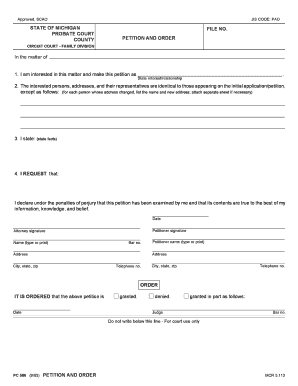
Petition and Order Form


What is the Petition And Order
The Petition And Order is a legal document used in various judicial proceedings to request a specific action from the court. This form typically outlines the petitioner's request, the reasons for the request, and any relevant supporting information. It serves as a formal means to initiate a legal process, allowing individuals or entities to seek relief or a decision from the court on matters such as custody, guardianship, or other legal issues.
How to use the Petition And Order
Using the Petition And Order involves several steps to ensure that the document is properly completed and submitted. First, identify the specific court that has jurisdiction over your matter. Next, fill out the form with accurate information, including personal details and the nature of your request. After completing the form, it is essential to review it for accuracy and completeness before filing it with the court. Depending on the court's requirements, you may also need to serve copies of the petition to other parties involved in the case.
Steps to complete the Petition And Order
Completing the Petition And Order requires careful attention to detail. Follow these steps:
- Gather necessary information, including names, addresses, and case numbers.
- Clearly state the purpose of the petition and the specific order you are requesting.
- Provide any supporting documentation that may strengthen your case.
- Sign and date the petition, ensuring that all required signatures are included.
- Make copies of the completed petition for your records and for serving other parties.
Key elements of the Petition And Order
The Petition And Order typically includes several key elements to ensure clarity and effectiveness. These elements often consist of:
- The title of the document, indicating it is a Petition And Order.
- The names and contact information of the petitioner and respondents.
- A detailed statement of facts supporting the request.
- The specific relief sought from the court.
- Signature lines for the petitioner and any necessary witnesses.
Legal use of the Petition And Order
The Petition And Order is legally binding once filed with the appropriate court. It is essential to ensure that the form complies with local laws and court rules to avoid delays or rejections. Legal representation is advisable in complex cases to navigate the intricacies of the legal system effectively. Understanding the legal implications of the petition can help in presenting a strong case to the court.
Required Documents
When submitting the Petition And Order, certain supporting documents may be required. These can include:
- Proof of service to other parties involved.
- Any relevant prior court orders or judgments.
- Documentation supporting your claims, such as financial records or witness statements.
Quick guide on how to complete petition and order
Prepare [SKS] easily on any device
Digital document management has become increasingly popular among businesses and individuals. It offers a perfect environmentally-friendly alternative to conventional printed and signed documents, allowing you to access the necessary form and securely store it online. airSlate SignNow equips you with all the resources needed to create, modify, and electronically sign your documents quickly without delays. Manage [SKS] on any platform using airSlate SignNow's Android or iOS applications and enhance any document-related process today.
How to edit and eSign [SKS] effortlessly
- Locate [SKS] and click on Get Form to begin.
- Utilize the tools we offer to complete your form.
- Highlight important sections of your documents or redact sensitive information with tools that airSlate SignNow provides specifically for that purpose.
- Create your signature using the Sign tool, which takes mere seconds and possesses the same legal validity as a traditional ink signature.
- Review the information and click on the Done button to save your modifications.
- Choose how you would like to send your form—via email, SMS, or invitation link, or download it to your computer.
Say goodbye to lost or misplaced documents, tedious form searching, or errors that necessitate printing new document copies. airSlate SignNow meets your document management needs in just a few clicks from any device you prefer. Edit and eSign [SKS] to ensure effective communication throughout your form preparation process with airSlate SignNow.
Create this form in 5 minutes or less
Related searches to Petition And Order
Create this form in 5 minutes!
How to create an eSignature for the petition and order
How to create an electronic signature for a PDF online
How to create an electronic signature for a PDF in Google Chrome
How to create an e-signature for signing PDFs in Gmail
How to create an e-signature right from your smartphone
How to create an e-signature for a PDF on iOS
How to create an e-signature for a PDF on Android
People also ask
-
What is a Petition And Order in the context of airSlate SignNow?
A Petition And Order is a legal document that allows users to formally request a court's approval for a specific action. With airSlate SignNow, you can easily create, send, and eSign these documents, ensuring that your legal processes are streamlined and efficient.
-
How does airSlate SignNow simplify the process of creating a Petition And Order?
airSlate SignNow provides customizable templates for various legal documents, including a Petition And Order. This feature allows users to quickly fill in necessary information and ensure compliance with legal standards, saving time and reducing errors.
-
What are the pricing options for using airSlate SignNow for a Petition And Order?
airSlate SignNow offers flexible pricing plans that cater to different business needs. Whether you are a small business or a large enterprise, you can choose a plan that fits your budget while still providing the necessary tools to manage your Petition And Order efficiently.
-
Can I integrate airSlate SignNow with other software for managing Petition And Order?
Yes, airSlate SignNow supports integrations with various software applications, enhancing your workflow for managing a Petition And Order. This allows you to connect with tools like CRM systems, document management software, and more, ensuring a seamless experience.
-
What are the benefits of using airSlate SignNow for a Petition And Order?
Using airSlate SignNow for a Petition And Order offers numerous benefits, including increased efficiency, reduced turnaround time, and enhanced security. The platform ensures that your documents are securely stored and easily accessible, making the entire process hassle-free.
-
Is airSlate SignNow compliant with legal standards for a Petition And Order?
Absolutely! airSlate SignNow is designed to comply with legal standards for electronic signatures and document management. This compliance ensures that your Petition And Order is legally binding and recognized by courts and other legal entities.
-
How can I track the status of my Petition And Order in airSlate SignNow?
airSlate SignNow provides real-time tracking features that allow you to monitor the status of your Petition And Order. You will receive notifications when the document is viewed, signed, or completed, giving you peace of mind throughout the process.
Get more for Petition And Order
- G7017 pdffiller form
- Bib maintenance form user accesscyb 77f r814doc
- Quincy college transcripts form
- Agca scholarship application algca algca form
- Carrington online form
- Request for official transcripts central arizona college centralaz form
- Request form for school records
- Request a calsouthern transcript california southern university calsouthern form
Find out other Petition And Order
- How To eSign Michigan Life Sciences LLC Operating Agreement
- eSign Minnesota Life Sciences Lease Template Later
- eSign South Carolina Insurance Job Description Template Now
- eSign Indiana Legal Rental Application Free
- How To eSign Indiana Legal Residential Lease Agreement
- eSign Iowa Legal Separation Agreement Easy
- How To eSign New Jersey Life Sciences LLC Operating Agreement
- eSign Tennessee Insurance Rental Lease Agreement Later
- eSign Texas Insurance Affidavit Of Heirship Myself
- Help Me With eSign Kentucky Legal Quitclaim Deed
- eSign Louisiana Legal Limited Power Of Attorney Online
- How Can I eSign Maine Legal NDA
- eSign Maryland Legal LLC Operating Agreement Safe
- Can I eSign Virginia Life Sciences Job Description Template
- eSign Massachusetts Legal Promissory Note Template Safe
- eSign West Virginia Life Sciences Agreement Later
- How To eSign Michigan Legal Living Will
- eSign Alabama Non-Profit Business Plan Template Easy
- eSign Mississippi Legal Last Will And Testament Secure
- eSign California Non-Profit Month To Month Lease Myself