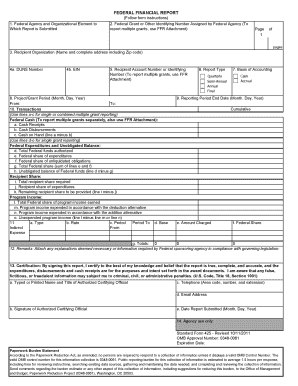
Sf 425 Form


What is the SF 425 Form
The SF 425 form, officially known as the Federal Financial Report, is a critical document used by federal grant recipients to report on the financial status of their projects. This form provides a comprehensive overview of the funds received, expenditures made, and the balance remaining. It is essential for ensuring transparency and accountability in the use of federal funds. The SF 425 is applicable to various federal grants and is required to be submitted at specified intervals throughout the grant period.
How to use the SF 425 Form
Using the SF 425 form involves several key steps. First, gather all necessary financial data related to the grant, including income and expenditures. Next, accurately fill out each section of the form, ensuring that all figures are correct and reflect the current financial status of the project. After completing the form, review it for accuracy and completeness before submission. It is advisable to keep a copy for your records. The SF 425 form can be submitted electronically or via mail, depending on the requirements of the granting agency.
Steps to complete the SF 425 Form
Completing the SF 425 form requires careful attention to detail. Follow these steps to ensure accuracy:
- Gather financial records related to the grant.
- Enter the grant number and recipient information at the top of the form.
- Detail the total federal funds received and any matching funds.
- List expenditures by category, ensuring all expenses are accounted for.
- Calculate the balance remaining and provide any necessary explanations.
- Review the completed form for errors before submission.
Legal use of the SF 425 Form
The SF 425 form is legally binding and must be completed accurately to comply with federal regulations. Misreporting or failure to submit the form can lead to penalties, including the potential loss of funding or legal repercussions. It is crucial for grant recipients to understand their obligations and ensure that all information provided is truthful and complete.
Key elements of the SF 425 Form
The SF 425 form contains several key elements that must be filled out correctly. These include:
- Recipient Information: Name, address, and contact details of the organization receiving the grant.
- Grant Information: Grant number and period of performance.
- Financial Data: Total federal funds received, matching funds, and detailed expenditures.
- Balance Remaining: Funds that have not yet been spent or obligated.
Form Submission Methods
The SF 425 form can be submitted through various methods, depending on the requirements set by the granting agency. Common submission methods include:
- Online submission through a designated federal portal.
- Mailing a hard copy to the appropriate agency office.
- In-person submission, if required by the agency.
Quick guide on how to complete sf 425 form 1070776
Easily prepare Sf 425 Form on any device
Managing documents online has gained signNow traction among businesses and individuals. It serves as an ideal environmentally friendly substitute for conventional printed and signed documents, allowing you to locate the correct form and securely preserve it online. airSlate SignNow offers all the resources necessary to swiftly create, modify, and electronically sign your documents without any delays. Handle Sf 425 Form on any device using airSlate SignNow's Android or iOS applications and simplify any document-related process now.
How to modify and electronically sign Sf 425 Form effortlessly
- Find Sf 425 Form and click on Get Form to begin.
- Utilize the features we offer to fill out your document.
- Emphasize relevant sections of your documents or obscure sensitive information with tools that airSlate SignNow offers specifically for this purpose.
- Generate your signature with the Sign tool, which takes seconds and carries the same legal validity as a traditional handwritten signature.
- Review the information and click on the Done button to save your changes.
- Select your preferred method to send your form, whether by email, text message (SMS), or invite link, or download it to your computer.
Eliminate concerns about missing or lost documents, tedious form searches, or errors that necessitate printing new copies. airSlate SignNow fulfills all your document management needs in just a few clicks from any device you choose. Edit and electronically sign Sf 425 Form to guarantee excellent communication throughout your form preparation journey with airSlate SignNow.
Create this form in 5 minutes or less
Create this form in 5 minutes!
How to create an eSignature for the sf 425 form 1070776
How to create an electronic signature for a PDF online
How to create an electronic signature for a PDF in Google Chrome
How to create an e-signature for signing PDFs in Gmail
How to create an e-signature right from your smartphone
How to create an e-signature for a PDF on iOS
How to create an e-signature for a PDF on Android
People also ask
-
What is the sf 425 printable form?
The sf 425 printable form is a federal financial report that organizations use to report the status of funding. It's essential for compliance with federal grant requirements, ensuring accurate financial reporting.
-
How can airSlate SignNow help with the sf 425 printable form?
airSlate SignNow simplifies the process of completing and eSigning the sf 425 printable form by providing an easy-to-use platform. You can fill, sign, and send the form quickly, ensuring that your documents are processed efficiently.
-
Is there a cost associated with using airSlate SignNow for the sf 425 printable form?
airSlate SignNow offers a cost-effective solution for managing the sf 425 printable form alongside various document signing needs. Pricing plans are designed to fit different business requirements and budgets.
-
Can I integrate airSlate SignNow with other software for the sf 425 printable form?
Yes, airSlate SignNow offers seamless integrations with various software applications, allowing for easy management of the sf 425 printable form. This ensures that your team can work within their preferred tools while staying compliant.
-
What features does airSlate SignNow provide for the sf 425 printable form?
airSlate SignNow includes features such as customizable templates, secure eSigning, and real-time document tracking for the sf 425 printable form. These features enhance productivity and streamline the signing process.
-
How does eSigning of the sf 425 printable form work?
eSigning the sf 425 printable form through airSlate SignNow is straightforward. After filling out the necessary fields, users can easily add their electronic signatures, providing a legally binding alternative to traditional signing.
-
What are the benefits of using airSlate SignNow for the sf 425 printable form?
Using airSlate SignNow for the sf 425 printable form offers numerous benefits, including increased efficiency, reduced paperwork, and enhanced security for your sensitive financial data. It's a modern approach to managing essential documentation.
Get more for Sf 425 Form
- Microsoft infopath nfpa 25 form aes 2 5 quarterly annual prea osfm fire ca
- Torque wrench calibration certificate template form
- Home renovation permit application form basement winnipeg
- Blank backflow test forms
- Ol 107 corporate declaration index ready this form is used to report corporate officer llc member or association changes dmv ca
- 1 franey road somerville massachusetts 02144 form
- Maternity cover contract template form
- Maternity leave contract template form
Find out other Sf 425 Form
- Electronic signature West Virginia Business Ethics and Conduct Disclosure Statement Free
- Electronic signature Alabama Disclosure Notice Simple
- Electronic signature Massachusetts Disclosure Notice Free
- Electronic signature Delaware Drug Testing Consent Agreement Easy
- Electronic signature North Dakota Disclosure Notice Simple
- Electronic signature California Car Lease Agreement Template Free
- How Can I Electronic signature Florida Car Lease Agreement Template
- Electronic signature Kentucky Car Lease Agreement Template Myself
- Electronic signature Texas Car Lease Agreement Template Easy
- Electronic signature New Mexico Articles of Incorporation Template Free
- Electronic signature New Mexico Articles of Incorporation Template Easy
- Electronic signature Oregon Articles of Incorporation Template Simple
- eSignature Montana Direct Deposit Enrollment Form Easy
- How To Electronic signature Nevada Acknowledgement Letter
- Electronic signature New Jersey Acknowledgement Letter Free
- Can I eSignature Oregon Direct Deposit Enrollment Form
- Electronic signature Colorado Attorney Approval Later
- How To Electronic signature Alabama Unlimited Power of Attorney
- Electronic signature Arizona Unlimited Power of Attorney Easy
- Can I Electronic signature California Retainer Agreement Template