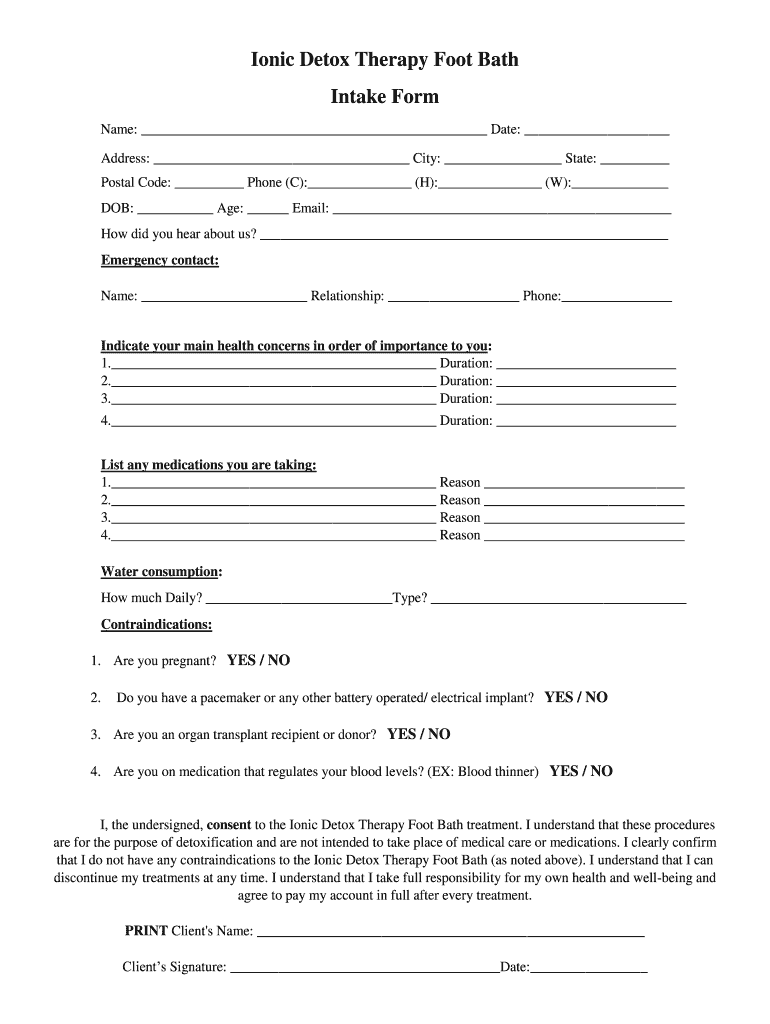
Detox Foot Bath Intake Form Royal Pampering Day Spa


What is the Detox Foot Bath Intake Form Royal Pampering Day Spa
The Detox Foot Bath Intake Form at Royal Pampering Day Spa is a specialized document designed to collect essential information from clients before they undergo a detox foot bath treatment. This form helps the spa ensure the safety and well-being of each client by gathering relevant health history, allergies, and preferences. By completing this form, clients provide the necessary consent and information that allows the spa to tailor the experience to their individual needs.
How to use the Detox Foot Bath Intake Form Royal Pampering Day Spa
Using the Detox Foot Bath Intake Form is a straightforward process. Clients can access the form online or at the spa. Once the form is obtained, it should be filled out accurately, providing all requested information, including personal details and health history. After completion, clients can submit the form electronically or in person, depending on their preference. This ensures that the spa has all the necessary information to provide a safe and enjoyable detox experience.
Steps to complete the Detox Foot Bath Intake Form Royal Pampering Day Spa
Completing the Detox Foot Bath Intake Form involves several key steps:
- Access the form through the Royal Pampering Day Spa website or request a physical copy at the spa.
- Fill in personal information, including name, contact details, and any relevant medical history.
- Indicate any allergies or sensitivities that may affect the treatment.
- Review the completed form for accuracy before submission.
- Submit the form electronically or hand it to a staff member at the spa.
Legal use of the Detox Foot Bath Intake Form Royal Pampering Day Spa
The Detox Foot Bath Intake Form is legally binding once completed and signed, ensuring that clients provide informed consent for the treatment. It is essential for the spa to maintain compliance with relevant health and safety regulations. The form protects both the client and the spa by clearly documenting the client's health status and consent, which can be important in case of any adverse reactions during the treatment.
Key elements of the Detox Foot Bath Intake Form Royal Pampering Day Spa
Several key elements are typically included in the Detox Foot Bath Intake Form to ensure comprehensive information collection:
- Personal Information: Name, address, and contact details.
- Health History: Details about existing medical conditions and treatments.
- Allergies: Information regarding any known allergies to substances used in the treatment.
- Consent Statement: A section where clients acknowledge understanding the treatment and its potential effects.
How to obtain the Detox Foot Bath Intake Form Royal Pampering Day Spa
The Detox Foot Bath Intake Form can be obtained easily by visiting the Royal Pampering Day Spa's official website, where it is often available for download. Alternatively, clients can request a physical copy at the spa during their visit. This accessibility ensures that all clients can complete the necessary paperwork before their treatment, promoting a smooth and efficient process.
Quick guide on how to complete detox foot bath intake form royal pampering day spa
Complete [SKS] effortlessly on any gadget
Digital document management has gained traction among companies and individuals. It offers an ideal environmentally friendly substitute for conventional printed and signed papers, as you can obtain the appropriate form and securely store it online. airSlate SignNow equips you with all the necessary tools to generate, modify, and eSign your documents swiftly without hold-ups. Manage [SKS] on any device with airSlate SignNow's Android or iOS applications and enhance any document-oriented task today.
The easiest method to modify and eSign [SKS] seamlessly
- Locate [SKS] and click on Get Form to commence.
- Utilize the tools we offer to complete your document.
- Highlight important sections of your documents or redact sensitive details using tools that airSlate SignNow specifically offers for that purpose.
- Generate your eSignature with the Sign tool, which takes mere seconds and holds the same legal validity as a conventional wet ink signature.
- Review all the details and click on the Done button to save your modifications.
- Choose your preferred method to send your form: via email, text message (SMS), or invitation link, or download it to your computer.
Say goodbye to lost or misplaced files, tedious form searching, or inaccuracies that require printing new document copies. airSlate SignNow fulfills all your document management needs in just a few clicks from any device you prefer. Edit and eSign [SKS] and ensure outstanding communication throughout the document preparation process with airSlate SignNow.
Create this form in 5 minutes or less
Related searches to Detox Foot Bath Intake Form Royal Pampering Day Spa
Create this form in 5 minutes!
How to create an eSignature for the detox foot bath intake form royal pampering day spa
How to create an electronic signature for a PDF online
How to create an electronic signature for a PDF in Google Chrome
How to create an e-signature for signing PDFs in Gmail
How to create an e-signature right from your smartphone
How to create an e-signature for a PDF on iOS
How to create an e-signature for a PDF on Android
People also ask
-
What is the Detox Foot Bath Intake Form at Royal Pampering Day Spa?
The Detox Foot Bath Intake Form at Royal Pampering Day Spa is a crucial document designed to assess your health and suitability for the detox foot bath treatment. It collects essential health information to ensure a personalized and safe experience during your spa visit.
-
How much does the Detox Foot Bath Intake Form cost?
The Detox Foot Bath Intake Form itself is free to fill out; however, the detox foot bath treatment at Royal Pampering Day Spa is priced competitively. Completing the form allows you to enjoy the benefits of the treatment at an affordable cost while providing essential information for our therapists.
-
What features does the Detox Foot Bath service offer?
The Detox Foot Bath service at Royal Pampering Day Spa includes a thorough consultation based on the information provided in the Detox Foot Bath Intake Form. It utilizes advanced technology to detoxify your body, promote relaxation, and enhance overall wellness, ensuring a revitalizing experience.
-
What are the benefits of using the Detox Foot Bath?
The benefits of the Detox Foot Bath include improved energy levels, enhanced immune function, and reduction of stress. By filling out the Detox Foot Bath Intake Form at Royal Pampering Day Spa, you ensure that the treatment is tailored to your specific health needs and goals.
-
How do I fill out the Detox Foot Bath Intake Form?
You can easily fill out the Detox Foot Bath Intake Form online or in person at Royal Pampering Day Spa. The form is user-friendly and designed to collect all necessary health information, ensuring your spa experience is both safe and enjoyable.
-
Can I integrate the Detox Foot Bath Intake Form with other services at Royal Pampering Day Spa?
Yes, the Detox Foot Bath Intake Form can be integrated with other spa services. When you book additional treatments at Royal Pampering Day Spa, the information from your form helps our staff coordinate a comprehensive wellness plan tailored specifically for you.
-
Is the Detox Foot Bath suitable for everyone?
While many people can benefit from the Detox Foot Bath, certain health conditions may preclude some from using this service. Completing the Detox Foot Bath Intake Form at Royal Pampering Day Spa allows our staff to evaluate your health status and recommend the best approach for your wellbeing.
Get more for Detox Foot Bath Intake Form Royal Pampering Day Spa
Find out other Detox Foot Bath Intake Form Royal Pampering Day Spa
- How To Integrate Sign in Banking
- How To Use Sign in Banking
- Help Me With Use Sign in Banking
- Can I Use Sign in Banking
- How Do I Install Sign in Banking
- How To Add Sign in Banking
- How Do I Add Sign in Banking
- How Can I Add Sign in Banking
- Can I Add Sign in Banking
- Help Me With Set Up Sign in Government
- How To Integrate eSign in Banking
- How To Use eSign in Banking
- How To Install eSign in Banking
- How To Add eSign in Banking
- How To Set Up eSign in Banking
- How To Save eSign in Banking
- How To Implement eSign in Banking
- How To Set Up eSign in Construction
- How To Integrate eSign in Doctors
- How To Use eSign in Doctors