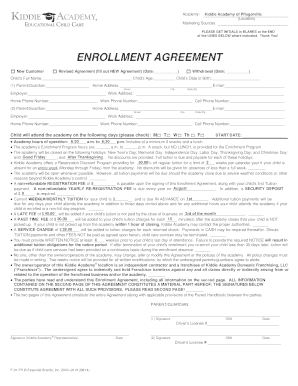
Kiddie Academy Enrollment Agreement Form


What is the Kiddie Academy Enrollment Agreement
The Kiddie Academy Enrollment Agreement is a formal document that outlines the terms and conditions for enrolling a child in a Kiddie Academy school. This agreement typically includes essential details such as tuition fees, payment schedules, and policies regarding attendance and withdrawal. Understanding this document is crucial for parents as it establishes the legal relationship between the family and the educational institution.
Key elements of the Kiddie Academy Enrollment Agreement
Several key elements are commonly found in the Kiddie Academy Enrollment Agreement, including:
- Tuition and Fees: A clear breakdown of all costs associated with enrollment, including any additional fees for activities or materials.
- Payment Terms: Information on payment schedules, accepted payment methods, and any penalties for late payments.
- Cancellation Policy: Specific guidelines on how to cancel enrollment, including any required notice periods and potential financial implications.
- Health and Safety Policies: Requirements regarding vaccinations, health checks, and emergency procedures.
- Liability Waivers: Clauses that protect the institution from legal claims related to accidents or injuries that may occur on the premises.
How to obtain the Kiddie Academy Enrollment Agreement
Parents can obtain the Kiddie Academy Enrollment Agreement by visiting their local Kiddie Academy school or accessing it through the official Kiddie Academy website. Typically, the enrollment agreement is provided during the enrollment process, either in person or as a downloadable document. It is advisable to review the agreement thoroughly before signing to ensure all terms are understood.
Steps to complete the Kiddie Academy Enrollment Agreement
Completing the Kiddie Academy Enrollment Agreement involves several straightforward steps:
- Gather Required Information: Collect necessary details such as your child's information, emergency contacts, and payment details.
- Review the Agreement: Carefully read through all sections of the enrollment agreement to understand your rights and responsibilities.
- Fill Out the Form: Provide all requested information accurately and completely.
- Sign the Agreement: Ensure that all required signatures are provided, which may include both parents or guardians.
- Submit the Agreement: Return the completed agreement to the school, either in person or through the designated submission method.
Legal use of the Kiddie Academy Enrollment Agreement
The Kiddie Academy Enrollment Agreement is legally binding once signed by both parties. It is essential for parents to understand that by signing, they agree to adhere to the terms outlined within the document. This agreement not only facilitates a clear understanding of expectations but also protects the rights of both the institution and the family. In case of disputes, the agreement serves as a reference point for resolution.
Quick guide on how to complete kiddie academy enrollment agreement
Complete Kiddie Academy Enrollment Agreement effortlessly on any device
Digital document management has gained popularity among businesses and individuals. It serves as an ideal eco-friendly alternative to traditional printed and signed forms, allowing you to obtain the necessary document and securely store it online. airSlate SignNow provides you with all the tools you need to create, edit, and eSign your documents swiftly without delays. Manage Kiddie Academy Enrollment Agreement on any device using the airSlate SignNow Android or iOS applications and enhance any document-driven process today.
How to edit and eSign Kiddie Academy Enrollment Agreement with ease
- Obtain Kiddie Academy Enrollment Agreement and then click Get Form to begin.
- Utilize the tools we offer to fill out your document.
- Emphasize important sections of your documents or redact sensitive information with tools that airSlate SignNow provides specifically for this purpose.
- Create your signature with the Sign tool, which takes seconds and holds the same legal validity as a conventional wet ink signature.
- Review the information and then click the Done button to save your changes.
- Choose how you want to send your form, via email, SMS, or invitation link, or download it to your computer.
Forget about lost or misplaced documents, tedious form searching, or errors that necessitate printing new copies. airSlate SignNow takes care of all your document management needs in just a few clicks from any device you prefer. Edit and eSign Kiddie Academy Enrollment Agreement and ensure effective communication at every step of the form preparation process with airSlate SignNow.
Create this form in 5 minutes or less
Create this form in 5 minutes!
How to create an eSignature for the kiddie academy enrollment agreement
How to create an electronic signature for a PDF online
How to create an electronic signature for a PDF in Google Chrome
How to create an e-signature for signing PDFs in Gmail
How to create an e-signature right from your smartphone
How to create an e-signature for a PDF on iOS
How to create an e-signature for a PDF on Android
People also ask
-
What is the Kiddie Academy enrollment agreement?
The Kiddie Academy enrollment agreement is a vital document that outlines the terms and conditions for enrolling your child in a Kiddie Academy program. This agreement ensures that both parents and the Academy are aligned on expectations. It covers important aspects such as tuition fees, policies, and educational services provided.
-
How can I access the Kiddie Academy enrollment agreement?
You can easily access the Kiddie Academy enrollment agreement by visiting the official Kiddie Academy website and navigating to the enrollment section. Additionally, airSlate SignNow provides a seamless way to fill out and eSign this agreement online, ensuring a smooth enrollment process for families.
-
What are the costs associated with the Kiddie Academy enrollment agreement?
The costs tied to the Kiddie Academy enrollment agreement primarily include tuition fees, registration fees, and any additional program costs. Pricing may vary by location, so it's advisable to contact your local Kiddie Academy for specific details. Utilizing airSlate SignNow can help streamline the payment process linked to the agreement.
-
What information is required in the Kiddie Academy enrollment agreement?
The Kiddie Academy enrollment agreement typically requires details about the child, including their name, age, and emergency contacts. It also asks for parent or guardian information and specifics about the program selected. airSlate SignNow allows you to complete the agreement accurately and efficiently.
-
How does the Kiddie Academy enrollment agreement protect my child?
The Kiddie Academy enrollment agreement includes important policies regarding safety, health, and educational standards, which are designed to protect your child. By signing this agreement, parents ensure that the Academy adheres to its commitment to providing a safe and nurturing environment. It also outlines procedures to handle emergencies and sickness.
-
Can I modify the Kiddie Academy enrollment agreement once signed?
Once you sign the Kiddie Academy enrollment agreement, any modifications typically require mutual consent from both parties. If you need to make changes, it's best to contact the Academy directly to discuss your options. AirSlate SignNow makes it easy to manage agreements and renegotiate terms if necessary.
-
What features does airSlate SignNow offer for managing the Kiddie Academy enrollment agreement?
AirSlate SignNow provides features like electronic signing, document storage, and easy sharing for the Kiddie Academy enrollment agreement. These tools enhance the efficiency of the enrollment process by allowing parents to complete agreements remotely and securely. Additionally, it offers compliance and security measures to protect sensitive information.
Get more for Kiddie Academy Enrollment Agreement
- Fda form 3911
- Irp international registration plan application cyberdrive illinois form
- Yls cmi sv yjc assessment summary 2652014doc juvenile justice nsw gov form
- Comprehensive autism care demonstration service request form
- Aw8 11a form
- Download evs question paper class 1 cbse cbseedurite com form
- Mobilisation plan contract template form
- Minor works contract template form
Find out other Kiddie Academy Enrollment Agreement
- eSignature Florida Healthcare / Medical Rental Lease Agreement Safe
- eSignature Nebraska Finance & Tax Accounting Business Letter Template Online
- Help Me With eSignature Indiana Healthcare / Medical Notice To Quit
- eSignature New Jersey Healthcare / Medical Credit Memo Myself
- eSignature North Dakota Healthcare / Medical Medical History Simple
- Help Me With eSignature Arkansas High Tech Arbitration Agreement
- eSignature Ohio Healthcare / Medical Operating Agreement Simple
- eSignature Oregon Healthcare / Medical Limited Power Of Attorney Computer
- eSignature Pennsylvania Healthcare / Medical Warranty Deed Computer
- eSignature Texas Healthcare / Medical Bill Of Lading Simple
- eSignature Virginia Healthcare / Medical Living Will Computer
- eSignature West Virginia Healthcare / Medical Claim Free
- How To eSignature Kansas High Tech Business Plan Template
- eSignature Kansas High Tech Lease Agreement Template Online
- eSignature Alabama Insurance Forbearance Agreement Safe
- How Can I eSignature Arkansas Insurance LLC Operating Agreement
- Help Me With eSignature Michigan High Tech Emergency Contact Form
- eSignature Louisiana Insurance Rental Application Later
- eSignature Maryland Insurance Contract Safe
- eSignature Massachusetts Insurance Lease Termination Letter Free