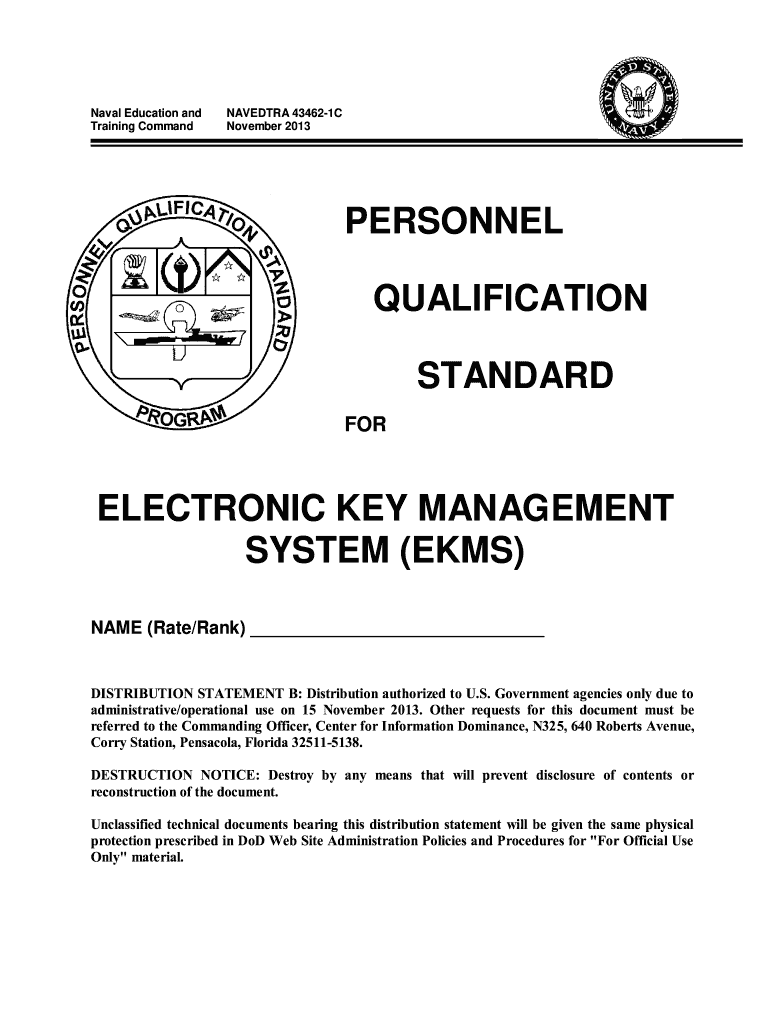
Ekm Worksheet 2013-2026


What is the Ekm Worksheet
The Electronic Key Management (Ekm) Worksheet is a crucial document used within the military and other organizations to manage and track electronic keys securely. This worksheet ensures that sensitive information is handled with care and in compliance with established protocols. It serves as a record for the issuance, transfer, and accountability of electronic keys, which are vital for maintaining security in various operations.
How to use the Ekm Worksheet
To effectively use the Ekm Worksheet, follow these steps:
- Begin by entering the relevant details, including the key type and identification numbers.
- Document the personnel involved in the key management process, ensuring that all signatures are collected where required.
- Maintain a clear record of any transfers or changes in custody to uphold accountability.
- Regularly review and update the worksheet to reflect current key statuses and any changes in personnel or procedures.
Steps to complete the Ekm Worksheet
Completing the Ekm Worksheet involves several key steps:
- Gather all necessary information, including key serial numbers and personnel details.
- Fill in the worksheet accurately, ensuring all fields are completed to avoid discrepancies.
- Verify the information with relevant authorities or supervisors to ensure compliance with security protocols.
- Submit the completed worksheet through the appropriate channels, whether electronically or in hard copy, as required.
Legal use of the Ekm Worksheet
The legal use of the Ekm Worksheet is essential for maintaining compliance with military regulations and federal laws. It is important to ensure that:
- All entries are accurate and reflect the true status of key management.
- Proper authorization is obtained for all transactions involving electronic keys.
- Records are kept secure and confidential to protect sensitive information.
Key elements of the Ekm Worksheet
The Ekm Worksheet includes several key elements that are necessary for effective key management:
- Key identification: Unique identifiers for each electronic key.
- Personnel details: Names and signatures of individuals responsible for key management.
- Transaction records: Documentation of key issuance, transfers, and returns.
- Compliance checks: Sections for verifying adherence to security protocols.
Who Issues the Form
The Ekm Worksheet is typically issued by military organizations or agencies responsible for electronic key management. This ensures that the document meets specific regulatory requirements and aligns with the security policies of the issuing body. It is essential for users to obtain the worksheet from authorized sources to ensure its validity and compliance.
Quick guide on how to complete electronic key management system ekms public navy
Discover the easiest method to complete and sign your Ekm Worksheet
Are you still spending time creating your official paperwork on paper instead of online? airSlate SignNow offers a superior approach to complete and sign your Ekm Worksheet and associated forms for public services. Our advanced eSignature solution provides all the tools you need to handle documents efficiently and according to official standards - comprehensive PDF editing, management, protection, signing, and sharing features all available within a user-friendly interface.
Only a few steps are required to complete the process of filling out and signing your Ekm Worksheet:
- Upload the fillable template to the editor using the Get Form button.
- Review the information you need to include in your Ekm Worksheet.
- Navigate through the fields using the Next button to ensure nothing is overlooked.
- Utilize Text, Check, and Cross tools to populate the fields with your information.
- Update the content with Text boxes or Images from the upper toolbar.
- Emphasize what is signNow or Obscure areas that are no longer relevant.
- Click on Sign to generate a legally enforceable eSignature using your preferred method.
- Add the Date next to your signature and finalize your task with the Done button.
Store your finished Ekm Worksheet in the Documents section of your profile, download it, or export it to your chosen cloud storage. Our solution also allows for versatile file sharing. There's no requirement to print your forms when you need to submit them to the appropriate public office - conduct it via email, fax, or by requesting a USPS "snail mail" delivery from your account. Experience it today!
Create this form in 5 minutes or less
FAQs
-
How do I build an automatic script to visit a mailbox URL, fill out the form and log in, and get a link address in the email (any OS system)?
Here is a good place to start with checking email with VB since that is a topic you put it under.Retrieve Email and Parse Email in VB.NET - Tutorial
-
How do I create a authentication code system with WordPress (no coding)? Clients can enter the code and then be shown a form to fill out. Also have a client side setup to create access codes.
Yes, what I understand is that you need a plugin order to create an authentication code system various free plugins are available on WordPress plugin directory list but here are some of best authentication code plugin that I would recommend:Authentication Code By MitchTwo Factor AuthenticationGoogle Authenticator By Henrik SchackRublon Two-Factor AuthenticationTry It and Tell me how these plugins work for you… All The Best
Create this form in 5 minutes!
How to create an eSignature for the electronic key management system ekms public navy
How to make an eSignature for your Electronic Key Management System Ekms Public Navy online
How to create an eSignature for the Electronic Key Management System Ekms Public Navy in Chrome
How to create an eSignature for putting it on the Electronic Key Management System Ekms Public Navy in Gmail
How to generate an electronic signature for the Electronic Key Management System Ekms Public Navy from your smartphone
How to create an eSignature for the Electronic Key Management System Ekms Public Navy on iOS
How to make an eSignature for the Electronic Key Management System Ekms Public Navy on Android
People also ask
-
What is ekms navy and how does it relate to airSlate SignNow?
ekms navy refers to the Electronic Key Management System used by the U.S. Navy for secure document signing. airSlate SignNow enhances this process by allowing users to send and eSign documents easily, making it an ideal solution for NAVY personnel managing sensitive information.
-
How does airSlate SignNow support the ekms navy process?
airSlate SignNow streamlines the ekms navy process by providing secure electronic signatures and document management. This ensures that Navy personnel can sign and manage critical documents quickly and securely without compromising on security or compliance.
-
Is airSlate SignNow cost-effective for ekms navy users?
Yes, airSlate SignNow offers a cost-effective solution tailored to the needs of ekms navy users. With a variety of pricing plans, organizations can choose the one that best fits their budget while still getting powerful eSigning features.
-
What are the key features of airSlate SignNow relevant to ekms navy?
Key features of airSlate SignNow for ekms navy include secure eSigning, document tracking, and customizable workflows. These features allow Navy personnel to manage their documents efficiently, ensuring compliance and security throughout the signing process.
-
Can airSlate SignNow integrate with other systems used in ekms navy?
Absolutely, airSlate SignNow offers various integrations with popular applications that may be used in conjunction with ekms navy. This interoperability enhances workflow efficiency and ensures that eSigning fits seamlessly into existing processes.
-
What benefits does airSlate SignNow provide for ekms navy users?
For ekms navy users, airSlate SignNow delivers benefits such as increased efficiency, reduced paperwork, and enhanced security. These attributes help Navy personnel to swiftly finalize documents without the need for physical signatures, which can delay operations.
-
How secure is airSlate SignNow for handling ekms navy documentation?
airSlate SignNow prioritizes security with industry-standard encryption and compliance with regulations like HIPAA and GDPR, making it safe for handling ekms navy documentation. Users can trust that their sensitive information is protected while they utilize eSigning.
Get more for Ekm Worksheet
- Consolation tournament form
- Downloadable registeration form pd hinduja hospital
- Progress payment request form
- Form ssa 3373 bk 12 ef 04
- Blank shipping tender form
- Central baptist college transcript request form
- Rural fire capacity grant application form
- Mentoring consent form jackson county school district
Find out other Ekm Worksheet
- How To Sign Wyoming Plumbing Form
- Help Me With Sign Idaho Real Estate PDF
- Help Me With Sign Idaho Real Estate PDF
- Can I Sign Idaho Real Estate PDF
- How To Sign Idaho Real Estate PDF
- How Do I Sign Hawaii Sports Presentation
- How Do I Sign Kentucky Sports Presentation
- Can I Sign North Carolina Orthodontists Presentation
- How Do I Sign Rhode Island Real Estate Form
- Can I Sign Vermont Real Estate Document
- How To Sign Wyoming Orthodontists Document
- Help Me With Sign Alabama Courts Form
- Help Me With Sign Virginia Police PPT
- How To Sign Colorado Courts Document
- Can I eSign Alabama Banking PPT
- How Can I eSign California Banking PDF
- How To eSign Hawaii Banking PDF
- How Can I eSign Hawaii Banking Document
- How Do I eSign Hawaii Banking Document
- How Do I eSign Hawaii Banking Document