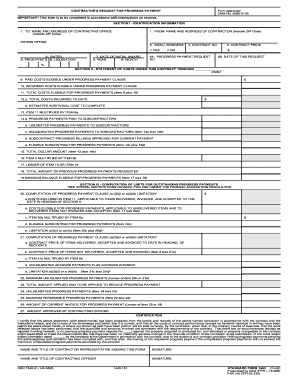
Progress Payment Request Form


What is the Progress Payment Request Form
The progress payment request form is a document used primarily in construction and contracting industries to request partial payments for work completed on a project. This form outlines the work performed to date, the amount being requested, and any supporting documentation, such as invoices or receipts. It serves as a formal request to clients or project owners, ensuring transparency and accountability in the payment process.
How to use the Progress Payment Request Form
Using the progress payment request form involves several key steps. First, ensure that all required information is accurately filled out, including project details, payment amounts, and descriptions of completed work. Next, gather any necessary supporting documents, such as contracts or previous payment records. Once the form is complete, submit it to the appropriate party, typically the project owner or financial department, for review and approval. Keeping a copy for your records is also advisable to track payment history.
Steps to complete the Progress Payment Request Form
Completing the progress payment request form involves a systematic approach:
- Begin by entering the project name and identification details.
- Provide a detailed description of the work completed to date.
- Specify the amount being requested for payment, ensuring it aligns with the contract terms.
- Attach any supporting documents, such as invoices or receipts, that validate the request.
- Review the form for accuracy and completeness before submission.
Key elements of the Progress Payment Request Form
Essential elements of the progress payment request form include:
- Project Information: Name, location, and identification number.
- Work Description: A clear outline of the tasks completed.
- Payment Amount: The specific amount requested for the work performed.
- Supporting Documentation: Invoices, receipts, or other relevant paperwork.
- Signatures: Required signatures from both the contractor and the client to validate the request.
Legal use of the Progress Payment Request Form
The progress payment request form must comply with legal standards to be considered valid. This includes adhering to contract stipulations and ensuring that all parties involved have agreed to the terms outlined in the form. Electronic signatures are legally binding under the ESIGN Act and UETA, provided that the form meets specific criteria. Utilizing a reliable electronic signature solution can enhance the legal standing of the document.
Form Submission Methods
The progress payment request form can be submitted through various methods, including:
- Online Submission: Many companies now accept forms submitted electronically, which can streamline the payment process.
- Mail: Sending a physical copy of the form via postal service is still a common practice, especially for more formal requests.
- In-Person Delivery: Handing the form directly to the project owner or financial department can facilitate immediate processing.
Quick guide on how to complete progress payment request form
Prepare Progress Payment Request Form effortlessly on any device
Web-based document management has gained traction with businesses and individuals alike. It offers an ideal eco-friendly substitute for conventional printed and signed documents, allowing you to obtain the correct form and securely save it online. airSlate SignNow equips you with all the tools necessary to generate, modify, and eSign your documents promptly without complications. Manage Progress Payment Request Form on any device using airSlate SignNow's Android or iOS applications and simplify any document-related process today.
The most effective way to modify and eSign Progress Payment Request Form effortlessly
- Find Progress Payment Request Form and click on Get Form to begin.
- Utilize the tools we provide to complete your form.
- Emphasize important sections of the documents or redact sensitive information with tools that airSlate SignNow particularly offers for that purpose.
- Generate your signature using the Sign tool, which takes mere seconds and holds the same legal validity as a conventional wet ink signature.
- Review the information and click on the Done button to save your modifications.
- Select how you wish to send your form, via email, text message (SMS), invite link, or download it to your computer.
Eliminate concerns about lost or misplaced files, tedious form searches, or mistakes that necessitate printing new document copies. airSlate SignNow addresses your document management needs in just a few clicks from any device of your choice. Alter and eSign Progress Payment Request Form to ensure outstanding communication at every step of the form preparation process with airSlate SignNow.
Create this form in 5 minutes or less
Create this form in 5 minutes!
How to create an eSignature for the progress payment request form
How to create an electronic signature for a PDF online
How to create an electronic signature for a PDF in Google Chrome
How to create an e-signature for signing PDFs in Gmail
How to create an e-signature right from your smartphone
How to create an e-signature for a PDF on iOS
How to create an e-signature for a PDF on Android
People also ask
-
What is a progress payment form in airSlate SignNow?
A progress payment form in airSlate SignNow is a document designed to facilitate partial payments for ongoing projects or services. It helps you manage payment schedules, ensuring all parties are clear on the amounts due at each stage of completion. By signing electronically, it streamlines the approval process and enhances efficiency.
-
How can I create a progress payment form using airSlate SignNow?
Creating a progress payment form in airSlate SignNow is simple. You can start by selecting a template or customizing one to fit your specific needs. With its user-friendly interface, you can easily add fields for payment amounts, due dates, and signatures, ensuring a smooth transaction process.
-
Is the progress payment form feature included in the airSlate SignNow pricing plan?
Yes, the progress payment form feature is included in various pricing plans of airSlate SignNow. Our plans are designed to cater to different business sizes and needs, providing you with the flexibility to choose the best option for your organization. Check our pricing page to find a plan that includes electronic signatures and document management features.
-
What are the benefits of using a progress payment form in airSlate SignNow?
Using a progress payment form in airSlate SignNow offers several benefits, including increased efficiency, enhanced tracking of payments, and reduced paperwork. It provides a clear record of payment agreements, making it easier for businesses to manage cash flow and maintain good relationships with clients.
-
Can I integrate the progress payment form with other software?
Yes, airSlate SignNow allows for integration with various software applications, making it easy to incorporate your progress payment form into your existing workflow. Popular integrations include CRM systems, accounting software, and project management tools, enhancing the overall efficiency and functionality of your business processes.
-
Is it secure to send a progress payment form through airSlate SignNow?
Absolutely! Sending a progress payment form through airSlate SignNow is secure, thanks to its robust encryption and compliance with industry-standard security protocols. Your documents are protected at all times, ensuring that sensitive information remains confidential and secure during transmission.
-
What types of businesses can benefit from using a progress payment form?
A variety of businesses, particularly in construction, freelance services, and project-based industries, can greatly benefit from using a progress payment form. It allows companies to manage milestone payments efficiently while maintaining clear communication with clients about payment expectations. This feature is essential for businesses that require upfront or staged payments.
Get more for Progress Payment Request Form
Find out other Progress Payment Request Form
- Can I Electronic signature Utah Non-Profit PPT
- How Do I Electronic signature Nebraska Legal Form
- Help Me With Electronic signature Nevada Legal Word
- How Do I Electronic signature Nevada Life Sciences PDF
- How Can I Electronic signature New York Life Sciences Word
- How Can I Electronic signature North Dakota Legal Word
- How To Electronic signature Ohio Legal PDF
- How To Electronic signature Ohio Legal Document
- How To Electronic signature Oklahoma Legal Document
- How To Electronic signature Oregon Legal Document
- Can I Electronic signature South Carolina Life Sciences PDF
- How Can I Electronic signature Rhode Island Legal Document
- Can I Electronic signature South Carolina Legal Presentation
- How Can I Electronic signature Wyoming Life Sciences Word
- How To Electronic signature Utah Legal PDF
- How Do I Electronic signature Arkansas Real Estate Word
- How Do I Electronic signature Colorado Real Estate Document
- Help Me With Electronic signature Wisconsin Legal Presentation
- Can I Electronic signature Hawaii Real Estate PPT
- How Can I Electronic signature Illinois Real Estate Document