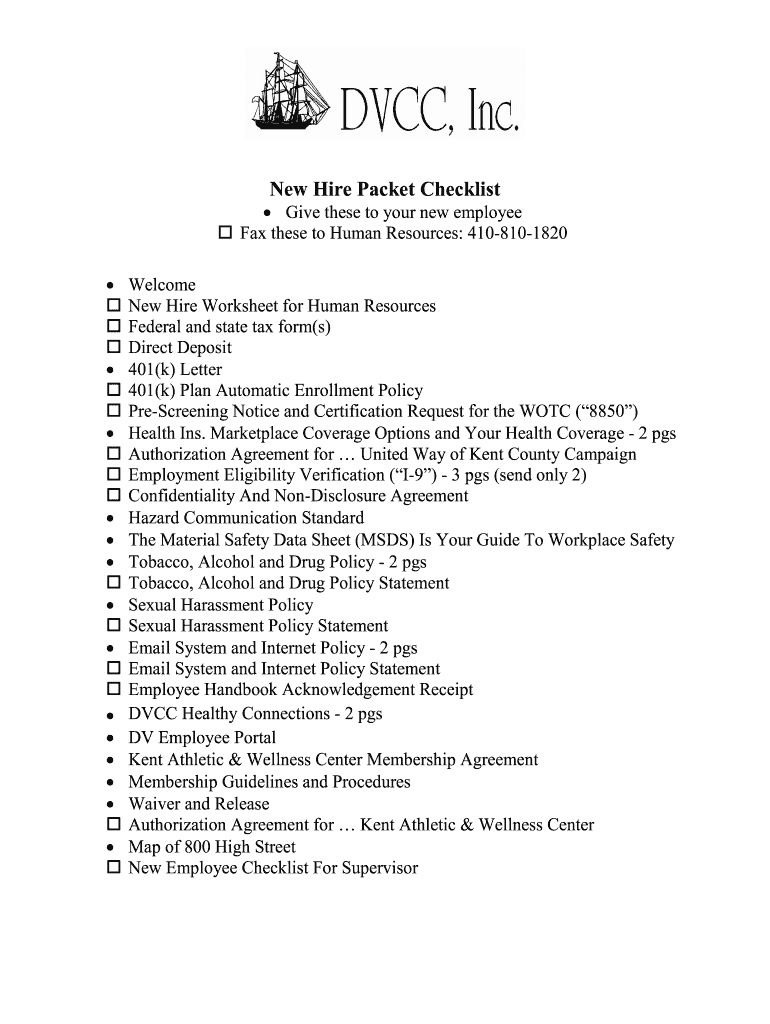
New Employee Packet Template Form


What is the New Employee Packet Template
The New Employee Packet Template is a comprehensive collection of documents and forms designed to streamline the onboarding process for new hires. This template typically includes essential information such as tax forms, direct deposit authorization, benefits enrollment, and company policies. By utilizing this template, employers can ensure that all necessary paperwork is completed efficiently, helping new employees acclimate to their roles and the company culture.
How to use the New Employee Packet Template
Using the New Employee Packet Template involves several straightforward steps. First, gather all necessary documents that need to be included in the packet. This may include forms like the W-4 for tax withholding, direct deposit forms, and any company-specific documents. Next, customize the template to reflect your organization's branding and policies. Once the packet is ready, provide it to new hires either digitally or in print, ensuring they have all the information needed to complete their onboarding successfully.
Steps to complete the New Employee Packet Template
Completing the New Employee Packet Template requires careful attention to detail. Follow these steps for effective completion:
- Review all documents included in the packet to ensure they are current and relevant.
- Fill out personal information accurately on forms such as the W-4 and direct deposit authorization.
- Sign any necessary agreements or acknowledgments, ensuring compliance with company policies.
- Submit the completed packet to the HR department for processing.
Legal use of the New Employee Packet Template
The legal use of the New Employee Packet Template is crucial for compliance with employment laws. Each form within the packet must adhere to federal and state regulations. For instance, the W-4 form must be filled out correctly to ensure proper tax withholding. Additionally, companies should maintain confidentiality and security of the information provided by new hires, in accordance with laws such as the Fair Labor Standards Act (FLSA) and the Health Insurance Portability and Accountability Act (HIPAA).
Key elements of the New Employee Packet Template
Key elements of the New Employee Packet Template typically include:
- W-4 form for tax withholding
- Direct deposit authorization form
- Employee handbook acknowledgment
- Benefits enrollment forms
- Emergency contact information
These elements ensure that new employees have all the necessary information and forms to begin their employment smoothly.
Examples of using the New Employee Packet Template
Examples of using the New Employee Packet Template can vary by industry and organization. For instance, a tech company may include additional forms related to intellectual property agreements, while a healthcare provider might emphasize compliance with HIPAA regulations. Regardless of the industry, the goal remains the same: to facilitate a smooth onboarding experience that equips new hires with the knowledge and resources they need to succeed.
Quick guide on how to complete new employee packet template
Effortlessly Prepare New Employee Packet Template on Any Device
Digital document management has become increasingly popular among organizations and individuals. It offers an ideal eco-friendly alternative to traditional printed and signed documents, allowing you to obtain the necessary form and securely store it online. airSlate SignNow equips you with all the necessary tools to create, modify, and electronically sign your documents swiftly without delays. Manage New Employee Packet Template on any device using airSlate SignNow's Android or iOS applications and streamline any document-related process today.
How to Modify and eSign New Employee Packet Template with Ease
- Obtain New Employee Packet Template and click Get Form to begin.
- Utilize our tools to complete your document.
- Emphasize important sections of your documents or conceal sensitive information with tools specifically designed for that purpose by airSlate SignNow.
- Create your electronic signature using the Sign tool, which takes seconds and holds the same legal validity as a conventional wet ink signature.
- Review the information and then click the Done button to save your changes.
- Choose your preferred method for sending your form, whether by email, SMS, invite link, or download it to your computer.
Say goodbye to lost or misplaced files, tedious form searches, or errors that necessitate printing new document copies. airSlate SignNow meets your document management needs in just a few clicks from any device of your choosing. Edit and eSign New Employee Packet Template and ensure effective communication at every stage of your form preparation process with airSlate SignNow.
Create this form in 5 minutes or less
Create this form in 5 minutes!
How to create an eSignature for the new employee packet template
How to create an electronic signature for a PDF online
How to create an electronic signature for a PDF in Google Chrome
How to create an e-signature for signing PDFs in Gmail
How to create an e-signature right from your smartphone
How to create an e-signature for a PDF on iOS
How to create an e-signature for a PDF on Android
People also ask
-
What is https hrx talx com hrx employmentcenter default aspx divisionid 401 and how does it relate to airSlate SignNow?
https hrx talx com hrx employmentcenter default aspx divisionid 401 is an online platform that enables businesses to manage their employment-related documents efficiently. By integrating with airSlate SignNow, users can eSign and send these documents securely, streamlining the hiring process.
-
What features does airSlate SignNow offer for managing documents through https hrx talx com hrx employmentcenter default aspx divisionid 401?
airSlate SignNow offers a comprehensive set of features including eSignature, document templates, and real-time collaboration. These tools enhance the user experience when working with documents from https hrx talx com hrx employmentcenter default aspx divisionid 401, ensuring a smooth documentation process.
-
How does the pricing for airSlate SignNow compare for users of https hrx talx com hrx employmentcenter default aspx divisionid 401?
airSlate SignNow provides competitive pricing plans that are designed to fit various business needs. Users leveraging https hrx talx com hrx employmentcenter default aspx divisionid 401 will find that the investment in airSlate SignNow can lead to signNow time and cost savings in document management.
-
Can airSlate SignNow integrate with https hrx talx com hrx employmentcenter default aspx divisionid 401?
Yes, airSlate SignNow seamlessly integrates with https hrx talx com hrx employmentcenter default aspx divisionid 401. This integration allows users to manage their employment documents more efficiently and securely, directly from the airSlate SignNow platform.
-
What are the benefits of using airSlate SignNow with https hrx talx com hrx employmentcenter default aspx divisionid 401?
Utilizing airSlate SignNow with https hrx talx com hrx employmentcenter default aspx divisionid 401 provides enhanced security and ease of use for document management. It simplifies the eSigning process, making it faster and more compliant with legal standards.
-
Is airSlate SignNow easy to use for new users of https hrx talx com hrx employmentcenter default aspx divisionid 401?
Absolutely! AirSlate SignNow is designed with user-friendliness in mind. New users interacting with https hrx talx com hrx employmentcenter default aspx divisionid 401 will find the platform intuitive, requiring minimal training to get started.
-
What types of documents can be signed using airSlate SignNow for https hrx talx com hrx employmentcenter default aspx divisionid 401?
Users can sign various employment-related documents, including job offers, contracts, and policy agreements, through airSlate SignNow. This versatility ensures that all documents handled via https hrx talx com hrx employmentcenter default aspx divisionid 401 are efficiently processed.
Get more for New Employee Packet Template
- Main sail cover form
- Sample certificate for translated documents notary utah gov notary utah form
- Bloodborne pathogens worksheet form
- Hics 205 form
- Rental enquiry form clifton real estate
- Hpha interprofessional practice model form
- His t o r y co r n e r form
- Public records request columbia county florida form
Find out other New Employee Packet Template
- How To Sign Wyoming Orthodontists Document
- Help Me With Sign Alabama Courts Form
- Help Me With Sign Virginia Police PPT
- How To Sign Colorado Courts Document
- Can I eSign Alabama Banking PPT
- How Can I eSign California Banking PDF
- How To eSign Hawaii Banking PDF
- How Can I eSign Hawaii Banking Document
- How Do I eSign Hawaii Banking Document
- How Do I eSign Hawaii Banking Document
- Help Me With eSign Hawaii Banking Document
- How To eSign Hawaii Banking Document
- Can I eSign Hawaii Banking Presentation
- Can I Sign Iowa Courts Form
- Help Me With eSign Montana Banking Form
- Can I Sign Kentucky Courts Document
- How To eSign New York Banking Word
- Can I eSign South Dakota Banking PPT
- How Can I eSign South Dakota Banking PPT
- How Do I eSign Alaska Car Dealer Form