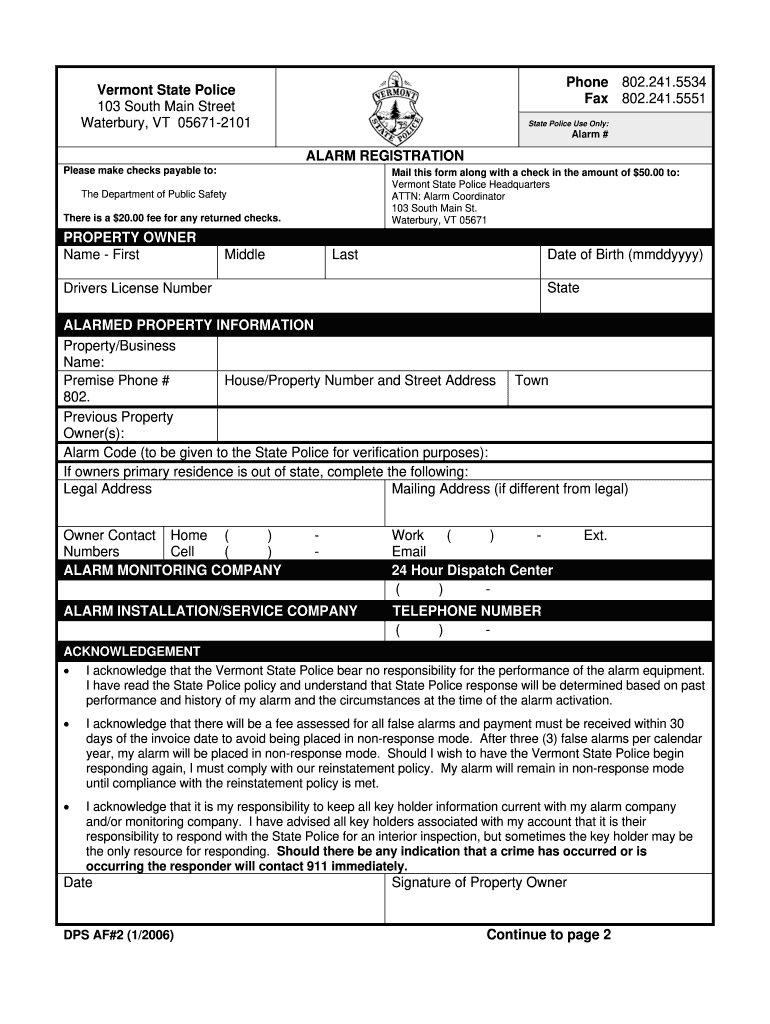
Vermont State Police Alarms Form


What is the Vermont State Police Alarms Form
The Vermont State Police Alarms Form is a document used to report and register alarm systems with local law enforcement. This form helps police departments manage alarm responses effectively, ensuring that emergency services can prioritize their resources. By completing this form, residents and businesses can provide essential information about their alarm systems, including the type of alarm, monitoring service details, and contact information for alarm activations. Proper registration can also minimize false alarm responses, which can strain police resources.
How to use the Vermont State Police Alarms Form
Using the Vermont State Police Alarms Form involves several straightforward steps. First, access the form, which can typically be found on the official Vermont State Police website or through local police department resources. Next, fill in the required fields, including personal information, alarm system details, and emergency contact information. After completing the form, review all entries for accuracy. Finally, submit the form according to the specified guidelines, which may include online submission or mailing it to the appropriate police department.
Steps to complete the Vermont State Police Alarms Form
Completing the Vermont State Police Alarms Form requires careful attention to detail. Follow these steps:
- Obtain the form from the Vermont State Police website or your local police department.
- Fill in your personal information, including name, address, and contact details.
- Provide specific information about your alarm system, such as the type of alarm and monitoring service.
- List emergency contacts who can be reached in case of an alarm activation.
- Review the completed form to ensure all information is accurate and complete.
- Submit the form as directed, either online or by mailing it to the designated police department.
Legal use of the Vermont State Police Alarms Form
For the Vermont State Police Alarms Form to be legally valid, it must be completed accurately and submitted according to local regulations. The information provided on the form helps law enforcement respond appropriately to alarm activations. Additionally, compliance with local laws regarding alarm registration can protect individuals and businesses from potential fines associated with false alarms. It is essential to keep the information updated, especially if there are changes to the alarm system or contact details.
Key elements of the Vermont State Police Alarms Form
The Vermont State Police Alarms Form contains several key elements that are crucial for effective communication with law enforcement. These elements include:
- Personal Information: Name, address, and contact details of the alarm owner.
- Alarm System Details: Type of alarm (e.g., burglar, fire), installation date, and monitoring service provider.
- Emergency Contacts: Names and phone numbers of individuals who can respond to alarm activations.
- Signature: A signature is often required to verify that the information is accurate and that the owner agrees to the terms of alarm registration.
Form Submission Methods
The Vermont State Police Alarms Form can typically be submitted through various methods, ensuring convenience for users. Common submission methods include:
- Online Submission: Many police departments offer an online portal for electronic submission of the form.
- Mail: Users can print the completed form and mail it to the appropriate police department.
- In-Person Submission: Some individuals may choose to deliver the form directly to their local police station.
Quick guide on how to complete vermont state police alarms form
Complete Vermont State Police Alarms Form effortlessly on any device
Online document management has gained traction among companies and individuals alike. It offers an ideal eco-friendly alternative to conventional printed and signed documents, as you can easily locate the necessary form and securely retain it online. airSlate SignNow equips you with all the resources required to create, modify, and eSign your documents swiftly without any holdups. Handle Vermont State Police Alarms Form on any device with the airSlate SignNow Android or iOS applications and enhance any document-centric workflow today.
The easiest method to modify and eSign Vermont State Police Alarms Form with ease
- Obtain Vermont State Police Alarms Form and then click Get Form to get underway.
- Utilize the tools available to fill out your form.
- Highlight important sections of your documents or obscure sensitive information with tools specifically provided by airSlate SignNow for that purpose.
- Create your eSignature using the Sign tool, which takes mere seconds and holds the same legal validity as a conventional wet ink signature.
- Verify the information and click the Done button to save your modifications.
- Select how you would like to submit your form, via email, text message (SMS), or invite link, or download it to your computer.
Eliminate the worry of lost or misplaced documents, tedious form searching, or errors that necessitate reprinting new document copies. airSlate SignNow meets all your document management needs in just a few clicks from any chosen device. Modify and eSign Vermont State Police Alarms Form and guarantee exceptional communication throughout your form preparation process with airSlate SignNow.
Create this form in 5 minutes or less
Create this form in 5 minutes!
How to create an eSignature for the vermont state police alarms form
How to create an electronic signature for a PDF online
How to create an electronic signature for a PDF in Google Chrome
How to create an e-signature for signing PDFs in Gmail
How to create an e-signature right from your smartphone
How to create an e-signature for a PDF on iOS
How to create an e-signature for a PDF on Android
People also ask
-
What is the Vermont State Police Alarms Form?
The Vermont State Police Alarms Form is a document used to notify law enforcement about alarm systems installed on your property. This form ensures that the police are aware of your alarm system's existence and can respond appropriately in case of an emergency. Completing the Vermont State Police Alarms Form can help you avoid fines for false alarms.
-
How can I access the Vermont State Police Alarms Form?
You can easily access the Vermont State Police Alarms Form through the Vermont State Police website or directly via the airSlate SignNow platform. By using airSlate SignNow, you can quickly fill out and eSign the form online, saving time and effort. Visit our platform to get started today.
-
Is there a fee associated with submitting the Vermont State Police Alarms Form?
Generally, there are no fees for submitting the Vermont State Police Alarms Form; however, your alarm service provider may have their own fees. It’s important to check with your provider for any associated costs. Utilizing airSlate SignNow allows you to manage your documents efficiently without additional software costs.
-
What features does airSlate SignNow offer for the Vermont State Police Alarms Form?
airSlate SignNow offers a user-friendly interface for completing the Vermont State Police Alarms Form, including eSigning capabilities and document tracking. You can easily collaborate with multiple parties and store your documents securely. Our platform’s features help streamline your document management process.
-
Can I edit the Vermont State Police Alarms Form after submitting it?
Once you submit the Vermont State Police Alarms Form, it is generally considered final. However, if you need to make updates, you can typically request changes through your local police department or your alarm service provider. airSlate SignNow provides easy access to keep your documents updated.
-
What benefits do I gain by using airSlate SignNow for the Vermont State Police Alarms Form?
Using airSlate SignNow for the Vermont State Police Alarms Form allows for quick and secure electronic signatures, reducing processing time. It increases efficiency by enabling you to organize, send, and track your forms in one place. You'll benefit from a user-friendly experience tailored to meet the needs of your business.
-
Does airSlate SignNow integrate with other tools for managing the Vermont State Police Alarms Form?
Yes, airSlate SignNow integrates with various tools and applications to enhance your experience with the Vermont State Police Alarms Form. Various integrations can help with notifications, task management, and document storage. This ensures a seamless workflow for managing your alarm documentation.
Get more for Vermont State Police Alarms Form
Find out other Vermont State Police Alarms Form
- How To Electronic signature Tennessee Healthcare / Medical Word
- Can I Electronic signature Hawaii Insurance PDF
- Help Me With Electronic signature Colorado High Tech Form
- How To Electronic signature Indiana Insurance Document
- Can I Electronic signature Virginia Education Word
- How To Electronic signature Louisiana Insurance Document
- Can I Electronic signature Florida High Tech Document
- Can I Electronic signature Minnesota Insurance PDF
- How Do I Electronic signature Minnesota Insurance Document
- How To Electronic signature Missouri Insurance Form
- How Can I Electronic signature New Jersey Insurance Document
- How To Electronic signature Indiana High Tech Document
- How Do I Electronic signature Indiana High Tech Document
- How Can I Electronic signature Ohio Insurance Document
- Can I Electronic signature South Dakota Insurance PPT
- How Can I Electronic signature Maine Lawers PPT
- How To Electronic signature Maine Lawers PPT
- Help Me With Electronic signature Minnesota Lawers PDF
- How To Electronic signature Ohio High Tech Presentation
- How Can I Electronic signature Alabama Legal PDF