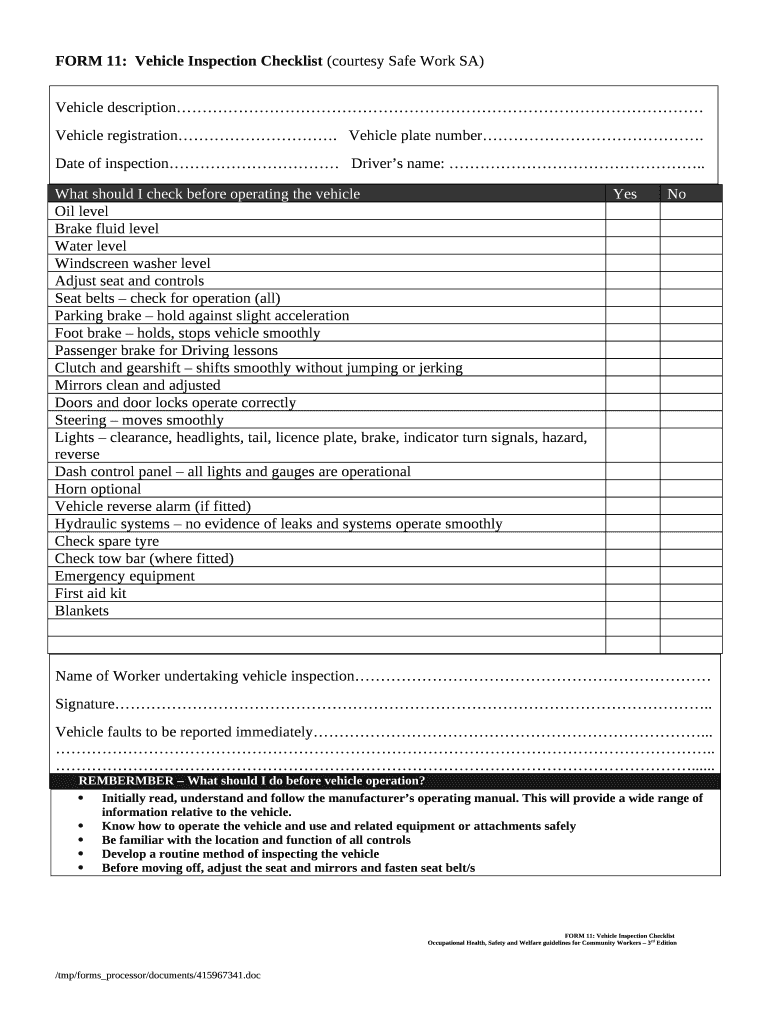
FORM 11Vehicle Inspection Checklist Courtesy Safe Work SA


What is the FORM 11 Vehicle Inspection Checklist courtesy Safe Work SA
The FORM 11 Vehicle Inspection Checklist courtesy Safe Work SA is a vital document designed to ensure that vehicles meet safety and operational standards. This checklist serves as a comprehensive guide for vehicle operators and inspectors, outlining essential safety checks that must be performed before a vehicle is deemed roadworthy. It includes various criteria such as tire condition, brake functionality, fluid levels, and overall vehicle integrity. By adhering to this checklist, businesses can promote safety and compliance within their operations.
How to use the FORM 11 Vehicle Inspection Checklist courtesy Safe Work SA
Using the FORM 11 Vehicle Inspection Checklist involves several straightforward steps. First, ensure that you have the latest version of the checklist. Next, conduct a thorough inspection of the vehicle, following the items listed on the checklist. Each section of the checklist should be completed accurately, noting any issues that may require attention. After the inspection, the completed checklist should be stored securely, either digitally or in paper form, to maintain a record of compliance and safety checks.
Steps to complete the FORM 11 Vehicle Inspection Checklist courtesy Safe Work SA
Completing the FORM 11 Vehicle Inspection Checklist involves a systematic approach:
- Gather necessary tools and materials for inspection, such as a flashlight and tire gauge.
- Review the checklist items to familiarize yourself with the required inspections.
- Inspect each component of the vehicle as outlined in the checklist, including lights, brakes, and tires.
- Document any findings, noting both satisfactory conditions and areas needing repair.
- Sign and date the checklist to confirm that the inspection has been completed.
Legal use of the FORM 11 Vehicle Inspection Checklist courtesy Safe Work SA
The FORM 11 Vehicle Inspection Checklist is legally recognized as a critical tool for ensuring vehicle safety compliance. When properly completed, it can serve as evidence of due diligence in maintaining vehicle standards. It is important to retain the checklist for a specified period, as it may be required for audits or inspections by regulatory authorities. Compliance with local laws regarding vehicle safety is essential, and the checklist aids in fulfilling these legal obligations.
Key elements of the FORM 11 Vehicle Inspection Checklist courtesy Safe Work SA
Key elements of the FORM 11 Vehicle Inspection Checklist include:
- Exterior checks, such as body condition and mirror functionality.
- Interior checks, including seat belts and dashboard indicators.
- Mechanical checks, focusing on brakes, lights, and fluid levels.
- Tire inspections for tread depth and inflation levels.
- Documentation of any repairs or maintenance needed.
How to obtain the FORM 11 Vehicle Inspection Checklist courtesy Safe Work SA
The FORM 11 Vehicle Inspection Checklist can typically be obtained through official channels such as local government websites or safety regulatory bodies. It is advisable to ensure that you are accessing the most recent version of the checklist to guarantee compliance with current safety standards. Many organizations also provide the checklist in a downloadable format for ease of access.
Quick guide on how to complete form 11vehicle inspection checklist courtesy safe work sa
Finalize FORM 11Vehicle Inspection Checklist courtesy Safe Work SA effortlessly on any device
Digital document management has gained signNow traction among enterprises and individuals alike. It offers an ideal environmentally friendly substitute for traditional printed and signed paperwork, allowing you to access the correct format and securely store it online. airSlate SignNow equips you with all the tools necessary to create, alter, and eSign your documents swiftly without any holdups. Handle FORM 11Vehicle Inspection Checklist courtesy Safe Work SA on any device using airSlate SignNow’s Android or iOS applications and enhance any document-driven process today.
The simplest method to modify and eSign FORM 11Vehicle Inspection Checklist courtesy Safe Work SA with ease
- Locate FORM 11Vehicle Inspection Checklist courtesy Safe Work SA and select Get Form to begin.
- Utilize the tools we offer to finalize your document.
- Emphasize pertinent sections of the documents or obscure sensitive information with tools specifically designed for that purpose by airSlate SignNow.
- Generate your eSignature using the Sign feature, which takes moments and holds the same legal validity as a conventional wet ink signature.
- Review the details and click on the Done button to save your modifications.
- Select your preferred method for delivering your form, whether by email, SMS, invitation link, or download it to your computer.
Eliminate worries about lost or misplaced documents, the hassle of searching for forms, or mistakes that necessitate printing new copies. airSlate SignNow effectively meets your document management needs in just a few clicks from any device you choose. Edit and eSign FORM 11Vehicle Inspection Checklist courtesy Safe Work SA and ensure excellent communication at every phase of your document preparation process with airSlate SignNow.
Create this form in 5 minutes or less
Create this form in 5 minutes!
How to create an eSignature for the form 11vehicle inspection checklist courtesy safe work sa
How to create an electronic signature for a PDF online
How to create an electronic signature for a PDF in Google Chrome
How to create an e-signature for signing PDFs in Gmail
How to create an e-signature right from your smartphone
How to create an e-signature for a PDF on iOS
How to create an e-signature for a PDF on Android
People also ask
-
What is the FORM 11Vehicle Inspection Checklist courtesy Safe Work SA?
The FORM 11Vehicle Inspection Checklist courtesy Safe Work SA is a comprehensive tool designed to ensure vehicle safety and compliance with regulations. It helps businesses systematically inspect vehicles, ensuring they meet necessary safety standards. By using this checklist, organizations can mitigate risks associated with vehicle operations.
-
How can airSlate SignNow help with the FORM 11Vehicle Inspection Checklist courtesy Safe Work SA?
airSlate SignNow streamlines the process of filling out and eSigning the FORM 11Vehicle Inspection Checklist courtesy Safe Work SA. Our easy-to-use platform allows for efficient document management, ensuring that completed checklists can be securely stored and accessed when needed. This enhances compliance and accountability within your organization.
-
What are the pricing options for using airSlate SignNow with the FORM 11Vehicle Inspection Checklist courtesy Safe Work SA?
airSlate SignNow offers flexible pricing plans that cater to various business needs and sizes. Users can choose from monthly or annual subscriptions, ensuring they only pay for what they need. We also provide a free trial period to evaluate how our tools can effectively manage the FORM 11Vehicle Inspection Checklist courtesy Safe Work SA.
-
Are there any integrations available for the FORM 11Vehicle Inspection Checklist courtesy Safe Work SA?
Yes, airSlate SignNow integrates seamlessly with various applications to enhance your workflow for the FORM 11Vehicle Inspection Checklist courtesy Safe Work SA. These integrations allow users to sync data from CRM systems, cloud storage, and other tools, making it easier to manage and retrieve vehicle inspection records. This connectivity fosters a more streamlined business operation.
-
What benefits can businesses expect from using the FORM 11Vehicle Inspection Checklist courtesy Safe Work SA with airSlate SignNow?
By using the FORM 11Vehicle Inspection Checklist courtesy Safe Work SA with airSlate SignNow, businesses can signNowly improve their vehicle compliance processes. The platform also reduces paperwork, lowers the risk of errors, and ensures that all inspections are properly documented and easily accessible. Ultimately, this leads to enhanced operational efficiency and safety.
-
Can I customize the FORM 11Vehicle Inspection Checklist courtesy Safe Work SA in airSlate SignNow?
Absolutely! airSlate SignNow allows users to customize the FORM 11Vehicle Inspection Checklist courtesy Safe Work SA to meet specific organizational needs. Custom fields, branding options, and pre-defined templates mean you can create a checklist that aligns perfectly with your vehicle inspection practices. This tailored approach enhances usability and compliance.
-
Is support available for users of the FORM 11Vehicle Inspection Checklist courtesy Safe Work SA on airSlate SignNow?
Yes, airSlate SignNow provides dedicated support for users of the FORM 11Vehicle Inspection Checklist courtesy Safe Work SA. Our customer service team is available to assist with any questions or challenges you may face while using the platform. We are committed to helping you fully leverage our solutions for your vehicle inspection needs.
Get more for FORM 11Vehicle Inspection Checklist courtesy Safe Work SA
Find out other FORM 11Vehicle Inspection Checklist courtesy Safe Work SA
- How To Electronic signature Alabama Business Operations Form
- Help Me With Electronic signature Alabama Car Dealer Presentation
- How Can I Electronic signature California Car Dealer PDF
- How Can I Electronic signature California Car Dealer Document
- How Can I Electronic signature Colorado Car Dealer Form
- How To Electronic signature Florida Car Dealer Word
- How Do I Electronic signature Florida Car Dealer Document
- Help Me With Electronic signature Florida Car Dealer Presentation
- Can I Electronic signature Georgia Car Dealer PDF
- How Do I Electronic signature Georgia Car Dealer Document
- Can I Electronic signature Georgia Car Dealer Form
- Can I Electronic signature Idaho Car Dealer Document
- How Can I Electronic signature Illinois Car Dealer Document
- How Can I Electronic signature North Carolina Banking PPT
- Can I Electronic signature Kentucky Car Dealer Document
- Can I Electronic signature Louisiana Car Dealer Form
- How Do I Electronic signature Oklahoma Banking Document
- How To Electronic signature Oklahoma Banking Word
- How Can I Electronic signature Massachusetts Car Dealer PDF
- How Can I Electronic signature Michigan Car Dealer Document