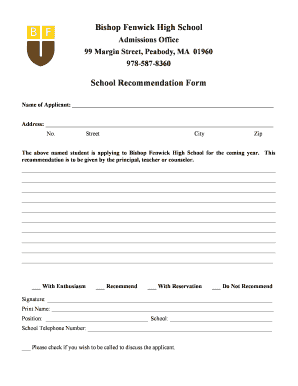
Recommendation Form


What is the Recommendation Form
The recommendation form is a formal document used to provide a written endorsement or assessment of an individual’s qualifications, skills, or character. This form is often utilized in various contexts, such as job applications, academic admissions, or professional licensing. It typically includes sections for the recommender to provide specific examples of the individual's strengths and achievements, as well as their relationship to the person being recommended. The recommendation form serves as a crucial tool in helping decision-makers evaluate candidates based on credible and personalized insights.
How to Use the Recommendation Form
Using the recommendation form effectively involves several key steps. First, ensure that you have the correct version of the form, which may vary based on the institution or organization requesting it. Next, fill out the required fields, including the recommender's contact information and the relationship to the candidate. It is essential to provide thoughtful and specific responses to each question, highlighting relevant experiences and attributes. After completing the form, review it for accuracy and clarity before submitting it as per the instructions provided by the requesting party.
Steps to Complete the Recommendation Form
Completing the recommendation form involves a systematic approach to ensure all necessary information is accurately provided. Here are the steps to follow:
- Gather relevant information about the candidate, including their achievements and skills.
- Review the instructions on the form to understand the specific requirements.
- Fill in your personal information and relationship to the candidate.
- Answer any questions thoughtfully, providing examples that illustrate the candidate's strengths.
- Proofread the form for grammatical errors and clarity.
- Submit the form according to the specified method, whether online, by mail, or in person.
Legal Use of the Recommendation Form
The recommendation form must adhere to legal standards to ensure its validity and acceptance. In the United States, forms should comply with applicable privacy laws, such as the Family Educational Rights and Privacy Act (FERPA) when used in educational contexts. It is important to obtain consent from the individual being recommended before sharing their information. Additionally, the form should be filled out truthfully and without bias to maintain its integrity and credibility in any evaluation process.
Key Elements of the Recommendation Form
Key elements of a recommendation form typically include:
- Recommender Information: Name, title, organization, and contact details.
- Candidate Information: Name, position applied for, and relevant background.
- Relationship: Explanation of how the recommender knows the candidate.
- Assessment: Sections for rating or describing the candidate's skills and attributes.
- Signature: A space for the recommender to sign, confirming the authenticity of the information provided.
Examples of Using the Recommendation Form
Recommendation forms can be utilized in various scenarios, including:
- Job Applications: Employers often request recommendation forms to gain insights into a candidate's work ethic and accomplishments.
- Academic Admissions: Schools may require recommendation forms to evaluate a student's readiness for advanced studies.
- Professional Licensing: Certain professions mandate recommendation forms to assess qualifications and suitability for practice.
Quick guide on how to complete recommendation form 259203774
Easily Prepare Recommendation Form on Any Device
Managing documents online has gained popularity among companies and individuals alike. It offers an ideal environmentally friendly alternative to conventional printed and signed documents, allowing you to access the correct template and securely save it online. airSlate SignNow equips you with all the necessary tools to swiftly create, modify, and electronically sign your documents without any obstacles. Manage Recommendation Form on any device through the airSlate SignNow applications for Android or iOS and enhance any document-centric task today.
How to Alter and eSign Recommendation Form Effortlessly
- Find Recommendation Form and click Get Form to begin.
- Make use of the tools we offer to complete your document.
- Select pertinent sections of your documents or conceal sensitive details with features that airSlate SignNow specifically provides for this purpose.
- Generate your electronic signature using the Sign tool, which takes mere seconds and holds the same legal validity as a traditional ink signature.
- Review the information and click the Done button to store your updates.
- Choose your preferred method to send your form: via email, SMS, invite link, or download it to your computer.
Eliminate concerns about lost or misplaced documents, tedious form searches, or errors that necessitate printing new document copies. airSlate SignNow fulfills your document management needs with just a few clicks from any device you prefer. Edit and eSign Recommendation Form to maintain excellent communication at every stage of the document preparation process with airSlate SignNow.
Create this form in 5 minutes or less
Create this form in 5 minutes!
How to create an eSignature for the recommendation form 259203774
How to create an electronic signature for a PDF online
How to create an electronic signature for a PDF in Google Chrome
How to create an e-signature for signing PDFs in Gmail
How to create an e-signature right from your smartphone
How to create an e-signature for a PDF on iOS
How to create an e-signature for a PDF on Android
People also ask
-
What is a recommendation form and how can airSlate SignNow help with it?
A recommendation form is a document used to collect endorsements or testimonials from clients or colleagues. With airSlate SignNow, you can easily create, send, and eSign recommendation forms, making the process streamlined and efficient for your organization.
-
How much does it cost to use the recommendation form feature in airSlate SignNow?
The pricing for airSlate SignNow varies based on the features you need. For a cost-effective solution, you can access the recommendation form feature with our competitive pricing plans that cater to businesses of all sizes. Explore our pricing page for the details.
-
What features does airSlate SignNow offer for creating a recommendation form?
airSlate SignNow provides a range of features for creating a recommendation form, including customizable templates, eSignature capabilities, and automated workflows. These tools ensure that your recommendation forms are professionally presented and easy for recipients to complete.
-
Can I integrate airSlate SignNow with other tools to manage my recommendation forms?
Yes, airSlate SignNow allows integrations with various third-party applications like Google Drive, Salesforce, and Zapier. This makes it easy to manage your recommendation forms without disrupting your existing workflows.
-
What benefits can I expect from using airSlate SignNow for recommendation forms?
Using airSlate SignNow for your recommendation forms brings numerous benefits such as faster turnaround times, increased accuracy, and improved tracking. The platform's user-friendly interface ensures that both senders and signers have a seamless experience.
-
Is it easy to customize a recommendation form with airSlate SignNow?
Absolutely! airSlate SignNow provides an intuitive drag-and-drop editor that allows you to easily customize your recommendation form to suit your branding and specific needs. You can add text fields, checkboxes, and even upload your logo.
-
Can I track the status of my recommendation forms sent via airSlate SignNow?
Yes, airSlate SignNow includes tracking features that allow you to monitor the status of each recommendation form you send. You will receive notifications when forms are viewed and signed, helping you stay organized and informed.
Get more for Recommendation Form
- Nj 165 form
- Tc101 army form
- 2019 e file signature authorization for rct 101 pa corporate net income tax report pa 8879 c pa department of revenue form
- Generate and e file forms w2 ampamp w3 das drake software kb
- Rev 1500 schedule b form
- Pa 1000 cover form
- Certificate of compliance alabama form
- Mn sde form
Find out other Recommendation Form
- eSign Oregon Assignment of Mortgage Online
- Can I eSign Hawaii Follow-Up Letter To Customer
- Help Me With eSign Ohio Product Defect Notice
- eSign Mississippi Sponsorship Agreement Free
- eSign North Dakota Copyright License Agreement Free
- How Do I eSign Idaho Medical Records Release
- Can I eSign Alaska Advance Healthcare Directive
- eSign Kansas Client and Developer Agreement Easy
- eSign Montana Domain Name Registration Agreement Now
- eSign Nevada Affiliate Program Agreement Secure
- eSign Arizona Engineering Proposal Template Later
- eSign Connecticut Proforma Invoice Template Online
- eSign Florida Proforma Invoice Template Free
- Can I eSign Florida Proforma Invoice Template
- eSign New Jersey Proforma Invoice Template Online
- eSign Wisconsin Proforma Invoice Template Online
- eSign Wyoming Proforma Invoice Template Free
- eSign Wyoming Proforma Invoice Template Simple
- How To eSign Arizona Agreement contract template
- eSign Texas Agreement contract template Fast