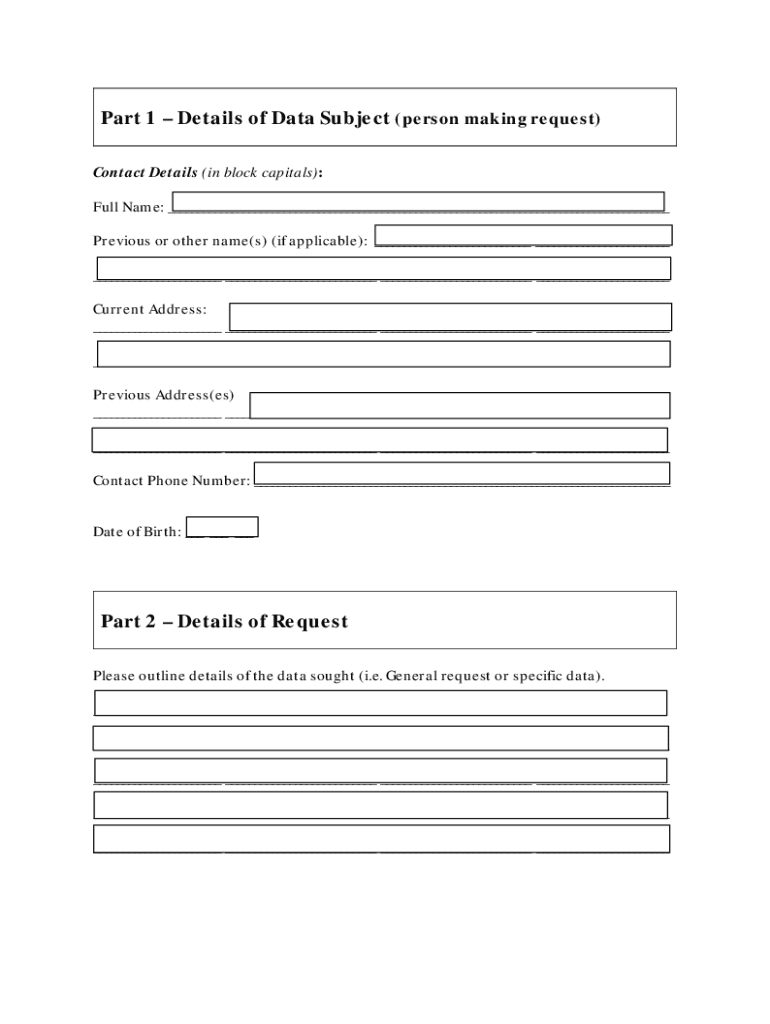
Data Access Request Form F20 Garda Ie 2019-2026


Understanding the Garda Vetting Form
The Garda vetting form is a crucial document used in Ireland to assess an individual's suitability for roles involving vulnerable populations, such as children or the elderly. This form, often referred to as the F20 form, is essential for organizations that require background checks on prospective employees or volunteers. It ensures that individuals in positions of trust do not have a criminal history that would pose a risk to those they serve. Understanding the purpose and legal implications of this form is vital for both applicants and organizations.
Steps to Complete the Garda Vetting Form
Filling out the Garda vetting form requires careful attention to detail. Here are the steps to ensure accurate completion:
- Gather necessary identification documents, such as a passport or driver's license.
- Provide personal information, including your full name, address, and date of birth.
- Indicate the purpose of the vetting request, specifying the organization or role for which you are applying.
- Sign the declaration section to confirm the accuracy of the information provided.
- Submit the completed form through the appropriate channel, whether online or via mail.
Legal Use of the Garda Vetting Form
The legal framework surrounding the Garda vetting form is designed to protect both individuals and organizations. It is governed by data protection laws that ensure personal information is handled securely and used solely for the purpose of vetting. Organizations must comply with these regulations to avoid legal repercussions. Understanding these legal obligations is essential for both applicants and employers to maintain compliance and protect sensitive information.
Obtaining the Garda Vetting Form
The Garda vetting form can be obtained through various channels, depending on your needs. Organizations typically access the form through the Garda National Vetting Bureau's official website. Individuals may also request the form directly from their prospective employers or volunteer organizations. It is important to ensure that you are using the most current version of the form to avoid any issues during the vetting process.
Key Elements of the Garda Vetting Form
Several key elements must be included in the Garda vetting form to ensure its validity:
- Personal Information: Full name, address, and contact details.
- Identification: Details of identification documents submitted.
- Purpose of Vetting: Clear indication of the role or organization involved.
- Signature: A declaration confirming the accuracy of the information.
Digital vs. Paper Version of the Garda Vetting Form
Both digital and paper versions of the Garda vetting form are available, offering flexibility in submission methods. The digital version allows for quicker processing and easier tracking of the application status. Conversely, the paper version may be preferred by those who are less comfortable with technology. Regardless of the format chosen, it is essential to ensure that all information is accurately filled out to avoid delays in the vetting process.
Quick guide on how to complete data access request form f20 garda ie
Prepare Data Access Request Form F20 Garda ie effortlessly on any device
Digital document management has gained signNow traction among businesses and individuals. It offers an excellent environmentally friendly substitute for traditional printed and signed documentation, as you can obtain the necessary form and securely store it online. airSlate SignNow equips you with all the tools required to create, modify, and electronically sign your documents promptly without delays. Manage Data Access Request Form F20 Garda ie on any platform using airSlate SignNow's Android or iOS applications and enhance any document-related task today.
The simplest way to adjust and electronically sign Data Access Request Form F20 Garda ie with ease
- Locate Data Access Request Form F20 Garda ie and then click Get Form to begin.
- Utilize the tools we offer to complete your form.
- Emphasize relevant sections of your documents or redact sensitive information with tools that airSlate SignNow provides specifically for that task.
- Create your signature using the Sign feature, which takes just seconds and holds the same legal significance as a conventional wet ink signature.
- Review the information and then click the Done button to save your adjustments.
- Choose how you would prefer to send your form, whether by email, SMS, invitation link, or downloading it to your PC.
Say goodbye to lost or misfiled documents, tedious form searches, or mistakes requiring new document copies to be printed. airSlate SignNow addresses all your document management needs within a few clicks from any device you prefer. Modify and electronically sign Data Access Request Form F20 Garda ie and guarantee outstanding communication at every stage of your form preparation process with airSlate SignNow.
Create this form in 5 minutes or less
Find and fill out the correct data access request form f20 garda ie
Create this form in 5 minutes!
How to create an eSignature for the data access request form f20 garda ie
How to create an electronic signature for a PDF online
How to create an electronic signature for a PDF in Google Chrome
How to create an e-signature for signing PDFs in Gmail
How to create an e-signature right from your smartphone
How to create an e-signature for a PDF on iOS
How to create an e-signature for a PDF on Android
People also ask
-
What is a garda vetting form?
A garda vetting form is a document used to request a background check from An Garda Síochána, the national police service of Ireland. This form is crucial for organizations that need to ensure the safety of vulnerable individuals and ensure compliance with legal and industry standards. Using airSlate SignNow, you can easily create, send, and eSign garda vetting forms, streamlining the screening process.
-
How can airSlate SignNow simplify the garda vetting form process?
airSlate SignNow simplifies the garda vetting form process by allowing users to create, send, and sign documents electronically. With our intuitive platform, you can quickly fill out the necessary information, eSign the form, and manage submissions all in one place. This not only saves time but also enhances accuracy and ensures security in handling sensitive data.
-
What are the costs associated with using airSlate SignNow for garda vetting forms?
Using airSlate SignNow provides a cost-effective solution for managing garda vetting forms. Our pricing plans are competitive and designed to fit various business sizes and needs, allowing you to choose a package that best suits your requirements. Additionally, the efficiencies gained through our eSigning platform can lead to signNow savings over traditional paper-based processes.
-
Are there any integrations available for garda vetting forms with airSlate SignNow?
Yes, airSlate SignNow offers a variety of integrations with popular applications that can enhance your workflow with garda vetting forms. You can easily connect with tools such as Google Drive, Salesforce, and others to manage your documents seamlessly. This integration capability allows for a smoother process and better organization of your documents.
-
What features does airSlate SignNow provide for managing garda vetting forms?
airSlate SignNow provides several features that enhance the management of garda vetting forms, including customizable templates, automated workflows, and real-time tracking. These features ensure that you can handle requests efficiently while maintaining a high level of document security. Our platform is designed to optimize the entire eSignature process, making it user-friendly and efficient.
-
How secure are garda vetting forms signed through airSlate SignNow?
Security is a top priority at airSlate SignNow. All garda vetting forms signed through our platform are protected with industry-standard encryption and secure storage, ensuring that sensitive information remains confidential. We comply with data protection regulations, giving you peace of mind when processing and storing personal data.
-
Can I track the status of garda vetting forms with airSlate SignNow?
Absolutely! airSlate SignNow provides comprehensive tracking for garda vetting forms, allowing you to monitor the status of each document in real time. This feature helps keep your workflow organized and ensures that all necessary steps are completed without delays. You will receive notifications when the form is viewed and signed, simplifying the management process.
Get more for Data Access Request Form F20 Garda ie
- Application for early testing form
- Initial pain evaluation form phoenix thera lase systems
- Breast imaging request form eastside st john providence stjohnprovidence
- Wellstar new patient forms 390319513
- Group enrollment form do not use internal
- Certificate of diagnosis world boccia form
- Adverse incident report form
- Vascular lab order form
Find out other Data Access Request Form F20 Garda ie
- How To Sign Wyoming Orthodontists Document
- Help Me With Sign Alabama Courts Form
- Help Me With Sign Virginia Police PPT
- How To Sign Colorado Courts Document
- Can I eSign Alabama Banking PPT
- How Can I eSign California Banking PDF
- How To eSign Hawaii Banking PDF
- How Can I eSign Hawaii Banking Document
- How Do I eSign Hawaii Banking Document
- How Do I eSign Hawaii Banking Document
- Help Me With eSign Hawaii Banking Document
- How To eSign Hawaii Banking Document
- Can I eSign Hawaii Banking Presentation
- Can I Sign Iowa Courts Form
- Help Me With eSign Montana Banking Form
- Can I Sign Kentucky Courts Document
- How To eSign New York Banking Word
- Can I eSign South Dakota Banking PPT
- How Can I eSign South Dakota Banking PPT
- How Do I eSign Alaska Car Dealer Form