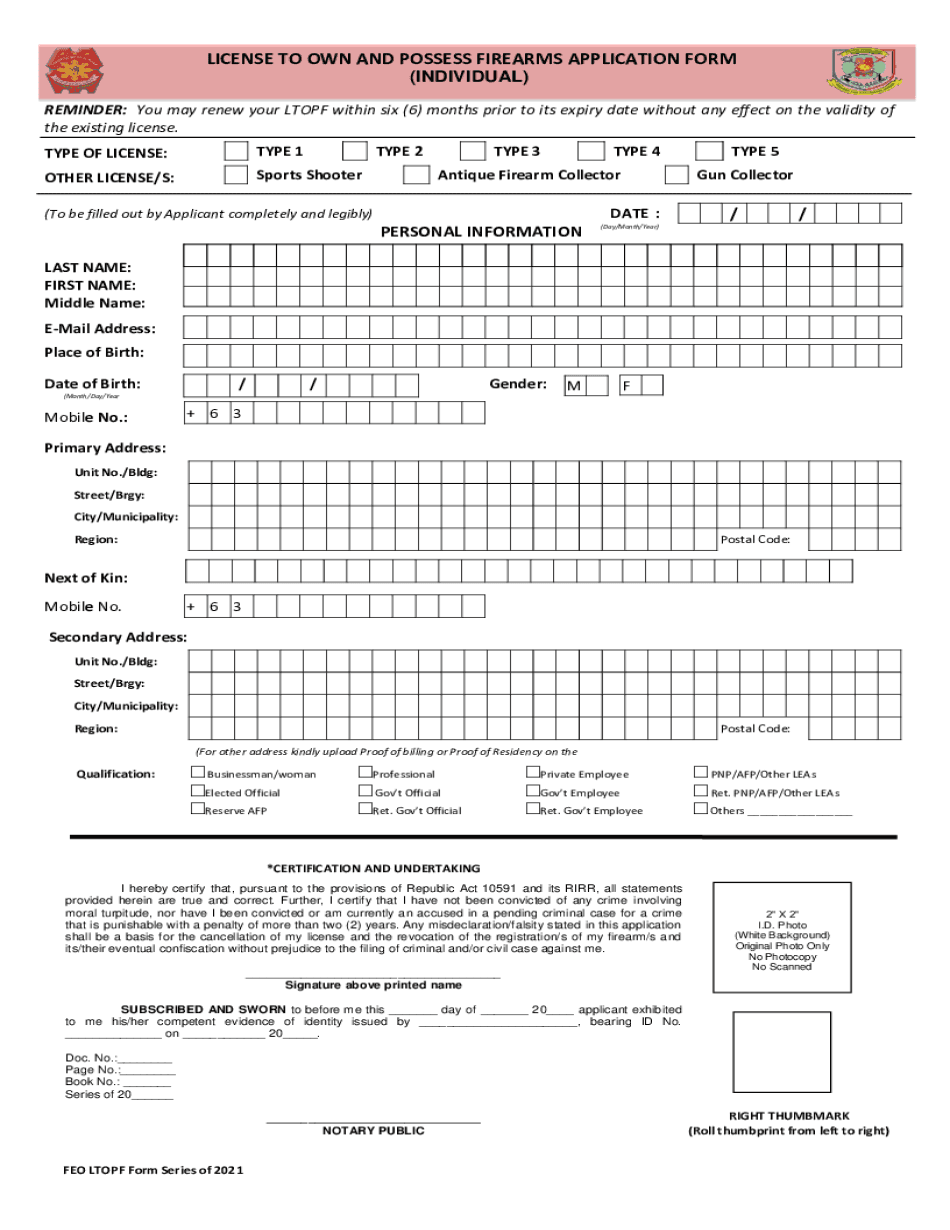
LICENSE to OWN and POSSESS FIREARMS APPLICATION FORM INDIVIDUAL 2021


What is the ltopf application form?
The ltopf application form is a legal document that individuals must complete to apply for a license to own and possess firearms in the United States. This form serves as a formal request to the appropriate authorities, ensuring that applicants meet all necessary eligibility criteria. The application process is designed to assess the applicant's background, intentions, and compliance with federal and state laws regarding firearm ownership.
Key elements of the ltopf application form
Understanding the key elements of the ltopf application form is essential for a successful submission. The form typically includes:
- Personal Information: Full name, address, date of birth, and Social Security number.
- Background Information: Questions regarding criminal history, mental health status, and substance abuse.
- Purpose of Ownership: A declaration of the intended use for the firearm.
- Signature: A legally binding signature affirming the accuracy of the provided information.
Steps to complete the ltopf application form
Completing the ltopf application form involves several important steps to ensure accuracy and compliance:
- Gather necessary documents, including identification and proof of residency.
- Fill out the application form carefully, ensuring all information is accurate and complete.
- Review the form for any errors or omissions before submission.
- Submit the form to the appropriate licensing authority, either online or by mail.
Eligibility criteria for the ltopf application
To qualify for the ltopf application form, applicants must meet specific eligibility criteria set forth by state and federal regulations. Common requirements include:
- Must be at least 21 years old.
- No felony convictions or disqualifying misdemeanors.
- No history of mental illness or substance abuse.
- U.S. citizenship or legal residency status.
Legal use of the ltopf application form
The legal use of the ltopf application form is governed by various federal and state laws. It is crucial for applicants to understand that submitting this form does not guarantee approval. The application will undergo a thorough review process, including background checks and verification of the information provided. Compliance with all legal requirements is essential for the application to be considered valid.
Form submission methods
Applicants can submit the ltopf application form through various methods, depending on state regulations. Common submission methods include:
- Online Submission: Many states offer an electronic submission option for convenience.
- Mail: Applicants can print the completed form and send it via postal service to the designated authority.
- In-Person: Some jurisdictions may require or allow in-person submission at a local office.
Application process and approval time
The application process for the ltopf form can vary significantly by state. Typically, applicants should expect the following timeline:
- Initial processing may take anywhere from a few weeks to several months.
- Background checks and verification procedures can extend the approval time.
- Applicants may receive notifications regarding the status of their application during the process.
Quick guide on how to complete license to own and possess firearms application form individual
Effortlessly Prepare LICENSE TO OWN AND POSSESS FIREARMS APPLICATION FORM INDIVIDUAL on Any Device
Web-based document management has become increasingly popular among businesses and individuals. It offers an ideal environmentally friendly alternative to traditional printed and signed paperwork, allowing you to access the appropriate forms and securely store them online. airSlate SignNow provides all the necessary tools to create, edit, and electronically sign your documents swiftly and without interruptions. Manage LICENSE TO OWN AND POSSESS FIREARMS APPLICATION FORM INDIVIDUAL on any device using the airSlate SignNow applications for Android or iOS and enhance any document-related process today.
The easiest way to modify and electronically sign LICENSE TO OWN AND POSSESS FIREARMS APPLICATION FORM INDIVIDUAL without hassle
- Find LICENSE TO OWN AND POSSESS FIREARMS APPLICATION FORM INDIVIDUAL and click Obtain Form to begin.
- Utilize the tools we provide to finalize your document.
- Emphasize important parts of the documents or obscure sensitive details with features that airSlate SignNow specifically offers for that purpose.
- Generate your signature using the Sign tool, which takes only seconds and holds the same legal validity as a conventional wet ink signature.
- Review the information and click on the Complete button to save your modifications.
- Select how you wish to send your form, via email, SMS, or invite link, or download it to your computer.
Say goodbye to lost or misplaced documents, tiresome form searches, or errors that necessitate printing new copies. airSlate SignNow meets your document management needs in just a few clicks from any device you prefer. Modify and electronically sign LICENSE TO OWN AND POSSESS FIREARMS APPLICATION FORM INDIVIDUAL to ensure effective communication throughout every phase of the form preparation process with airSlate SignNow.
Create this form in 5 minutes or less
Find and fill out the correct license to own and possess firearms application form individual
Create this form in 5 minutes!
How to create an eSignature for the license to own and possess firearms application form individual
How to create an electronic signature for a PDF online
How to create an electronic signature for a PDF in Google Chrome
How to create an e-signature for signing PDFs in Gmail
How to create an e-signature right from your smartphone
How to create an e-signature for a PDF on iOS
How to create an e-signature for a PDF on Android
People also ask
-
What is the ltopf application form and how can it help my business?
The ltopf application form is a digital document specifically designed for businesses to facilitate the collection of required information efficiently. By using airSlate SignNow, you can easily create, send, and eSign this form, streamlining your operations and improving data accuracy.
-
Is the ltopf application form customizable?
Yes, the ltopf application form can be fully customized within the airSlate SignNow platform. You can tailor the fields and layout to meet your specific needs, ensuring it aligns perfectly with your business processes while maximizing the user experience.
-
How does airSlate SignNow ensure the security of the ltopf application form?
airSlate SignNow prioritizes document security, implementing robust encryption and secure access controls for the ltopf application form. This ensures that your data is protected against unauthorized access, providing peace of mind for both you and your clients.
-
What are the pricing options for using the ltopf application form with airSlate SignNow?
airSlate SignNow offers flexible pricing plans to accommodate various business needs when using the ltopf application form. With both monthly and annual subscriptions available, you can choose a plan that fits your budget while providing access to all essential features and integrations.
-
Can I integrate the ltopf application form with other software?
Yes, airSlate SignNow allows seamless integration of the ltopf application form with various applications, including CRMs and project management tools. This capability enhances your workflow, allowing you to manage documents and data across multiple platforms efficiently.
-
What benefits does the ltopf application form offer for remote teams?
The ltopf application form is especially beneficial for remote teams as it enables real-time collaboration and document signing. By using airSlate SignNow, team members can access the form from anywhere, ensuring efficient communication and faster processing of applications, regardless of location.
-
How can I track the progress of the ltopf application form?
With airSlate SignNow, you can easily track the status of the ltopf application form throughout the signing process. Automated notifications and status updates allow you to monitor each step, ensuring that you stay informed and can follow up promptly when necessary.
Get more for LICENSE TO OWN AND POSSESS FIREARMS APPLICATION FORM INDIVIDUAL
Find out other LICENSE TO OWN AND POSSESS FIREARMS APPLICATION FORM INDIVIDUAL
- eSignature New York Fundraising Registration Form Simple
- How To Integrate Sign in Banking
- How To Use Sign in Banking
- Help Me With Use Sign in Banking
- Can I Use Sign in Banking
- How Do I Install Sign in Banking
- How To Add Sign in Banking
- How Do I Add Sign in Banking
- How Can I Add Sign in Banking
- Can I Add Sign in Banking
- Help Me With Set Up Sign in Government
- How To Integrate eSign in Banking
- How To Use eSign in Banking
- How To Install eSign in Banking
- How To Add eSign in Banking
- How To Set Up eSign in Banking
- How To Save eSign in Banking
- How To Implement eSign in Banking
- How To Set Up eSign in Construction
- How To Integrate eSign in Doctors