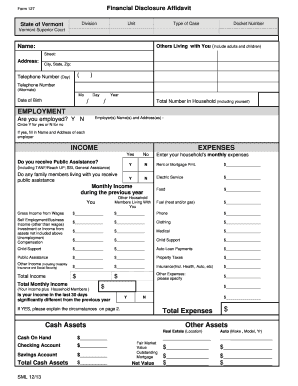
Financial Disclosure Affidavit Form 127 Division State of Vermont Unit Type of Case Docket Number Vermont Superior Court Name Ot


Understanding the Financial Disclosure Affidavit Form 127
The Financial Disclosure Affidavit Form 127 is a critical document used in legal proceedings within the Vermont Superior Court system. This form is designed to provide a comprehensive overview of an individual's financial situation, which is essential in cases involving family law, such as divorce or child support. The form requires detailed information about income, expenses, assets, and liabilities, ensuring that the court has a clear picture of the financial circumstances of each party involved.
When filling out this form, it is important to include accurate and complete information. Missing or incorrect data may lead to delays in court proceedings or even legal penalties. Additionally, the form must be signed and dated, affirming that the information provided is true to the best of the signer's knowledge.
Steps to Complete the Financial Disclosure Affidavit Form 127
Completing the Financial Disclosure Affidavit Form 127 involves several key steps to ensure accuracy and compliance. Here is a straightforward process to follow:
- Gather all necessary financial documents, including pay stubs, bank statements, tax returns, and any other relevant financial records.
- Begin filling out the form by entering your personal information, including your name, address, and contact details.
- Provide a detailed account of your income sources, including salaries, bonuses, and any additional earnings.
- List all monthly expenses, such as housing costs, utilities, groceries, and transportation.
- Document your assets, which may include real estate, vehicles, savings accounts, and investments.
- Detail any outstanding debts, such as loans, credit card balances, and other financial obligations.
- Review the completed form for accuracy and completeness before signing and dating it.
Legal Use of the Financial Disclosure Affidavit Form 127
The Financial Disclosure Affidavit Form 127 serves a vital role in legal proceedings, particularly in family law cases. Courts require this form to ensure equitable decisions regarding financial support, property division, and other related matters. The information disclosed in this form is used to assess the financial capabilities of each party, helping the court make informed decisions.
It is essential to understand that the form must be submitted to the court and may be reviewed by the opposing party. Therefore, honesty and transparency are crucial when completing this document. Any discrepancies or omissions can lead to legal repercussions, including potential charges of perjury.
Obtaining the Financial Disclosure Affidavit Form 127
The Financial Disclosure Affidavit Form 127 can be obtained through various channels. Individuals can access the form directly from the Vermont Superior Court's official website or visit the courthouse to request a physical copy. It is advisable to ensure that you are using the most current version of the form, as updates may occur.
Additionally, legal aid organizations may provide assistance in obtaining and completing the form, especially for those who may have difficulty navigating the legal system. It is beneficial to seek guidance if unsure about any aspect of the form or the information required.
Key Elements of the Financial Disclosure Affidavit Form 127
When filling out the Financial Disclosure Affidavit Form 127, several key elements must be included to ensure its validity:
- Personal Information: Full name, address, and contact information.
- Income Details: Comprehensive listing of all income sources, including wages, self-employment income, and other earnings.
- Expense Report: Detailed account of monthly expenses to provide a clear picture of financial obligations.
- Assets and Liabilities: A thorough inventory of all assets owned and debts owed, which helps the court assess financial standing.
- Signature and Date: The form must be signed and dated to affirm the accuracy of the information provided.
Quick guide on how to complete case docket example
Manage case docket example effortlessly on any device
Digital document management has become increasingly popular among businesses and individuals. It serves as an ideal eco-friendly alternative to traditional printed and signed documents, allowing you to obtain the necessary form and securely store it online. airSlate SignNow provides all the tools you need to create, modify, and electronically sign your documents swiftly without delays. Handle form 127 on any device with airSlate SignNow's Android or iOS applications and simplify any document-based operation today.
How to modify and electronically sign case docket example with ease
- Find court docket example and click Get Form to begin.
- Utilize the tools we provide to complete your document.
- Highlight important sections of the documents or redact sensitive information using tools that airSlate SignNow offers specifically for this purpose.
- Generate your eSignature using the Sign tool, which takes just seconds and holds the same legal value as a conventional handwritten signature.
- Verify all the details and then click the Done button to save your changes.
- Select how you want to send your form, whether by email, SMS, or invitation link, or download it to your computer.
Eliminate concerns about lost or missing documents, tedious form searches, or mistakes that require printing new document copies. airSlate SignNow meets all your document management needs in just a few clicks from your chosen device. Edit and electronically sign form 127 and ensure effective communication at every stage of the document preparation process with airSlate SignNow.
Create this form in 5 minutes or less
Create this form in 5 minutes!
How to create an eSignature for the form 127
How to create an electronic signature for a PDF online
How to create an electronic signature for a PDF in Google Chrome
How to create an e-signature for signing PDFs in Gmail
How to create an e-signature right from your smartphone
How to create an e-signature for a PDF on iOS
How to create an e-signature for a PDF on Android
People also ask court docket example
-
What is form 127 and how does it work with airSlate SignNow?
Form 127 is a specific document used for various business needs. With airSlate SignNow, you can easily create, send, and eSign form 127 electronically, streamlining your workflow and reducing paper usage. Our platform ensures that your form 127 is securely signed and stored for future reference.
-
How can I integrate form 127 with my existing systems?
airSlate SignNow offers seamless integrations with popular applications such as Google Drive, Dropbox, and CRM systems. This means you can easily access and manage your form 127 alongside your other documents. Our API also allows for custom integrations, ensuring that your workflow remains efficient.
-
What are the pricing options for using airSlate SignNow with form 127?
airSlate SignNow believes in providing cost-effective solutions for businesses. Our pricing plans are designed to accommodate different needs, ranging from small businesses to large enterprises. With flexible pricing, you can access features like eSigning for form 127 without overspending.
-
What features does airSlate SignNow offer for managing form 127?
AirSlate SignNow provides features such as templates, bulk sending, and advanced analytics to manage your form 127 efficiently. You can customize your form 127 to include fields for signatures, dates, and other essential information. Additionally, you can track the status of your document in real-time.
-
Are there any security measures for eSigning form 127 with airSlate SignNow?
Yes, security is a top priority at airSlate SignNow. When eSigning form 127, our platform uses encrypted connections and complies with industry standards for data protection. This ensures that your signed documents are secure and tamper-proof.
-
Can I customize the layout of form 127 on airSlate SignNow?
Absolutely! airSlate SignNow allows you to customize the layout of your form 127 to suit your branding needs. You can adjust colors, fonts, and add your company's logo to create a professional appearance that resonates with your audience.
-
Is mobile access available for eSigning form 127?
Yes, airSlate SignNow provides mobile access for eSigning form 127, allowing you to manage documents on the go. Whether you're using a smartphone or tablet, you can easily access and sign your form 127 anytime, anywhere, enhancing your productivity.
Get more for form 127
- Medicare fax cover sheet 53213643 form
- Georgia state board of workers compensation form wc 3
- Chse form fill up date
- Humanitarian project request form ldschurchorg fhnl ldschurch
- Incident accident report form nwpg gov
- Coast guard inspection checklist form
- Pierce college academic renewal petition piercecollege form
- Satisfaction of mortgage form florida
Find out other case docket example
- How To Sign Minnesota Charity Purchase Order Template
- Sign Mississippi Charity Affidavit Of Heirship Now
- Can I Sign Nevada Charity Bill Of Lading
- How Do I Sign Nebraska Charity Limited Power Of Attorney
- Sign New Hampshire Charity Residential Lease Agreement Online
- Sign New Jersey Charity Promissory Note Template Secure
- How Do I Sign North Carolina Charity Lease Agreement Form
- How To Sign Oregon Charity Living Will
- Sign South Dakota Charity Residential Lease Agreement Simple
- Sign Vermont Charity Business Plan Template Later
- Sign Arkansas Construction Executive Summary Template Secure
- How To Sign Arkansas Construction Work Order
- Sign Colorado Construction Rental Lease Agreement Mobile
- Sign Maine Construction Business Letter Template Secure
- Can I Sign Louisiana Construction Letter Of Intent
- How Can I Sign Maryland Construction Business Plan Template
- Can I Sign Maryland Construction Quitclaim Deed
- Sign Minnesota Construction Business Plan Template Mobile
- Sign Construction PPT Mississippi Myself
- Sign North Carolina Construction Affidavit Of Heirship Later