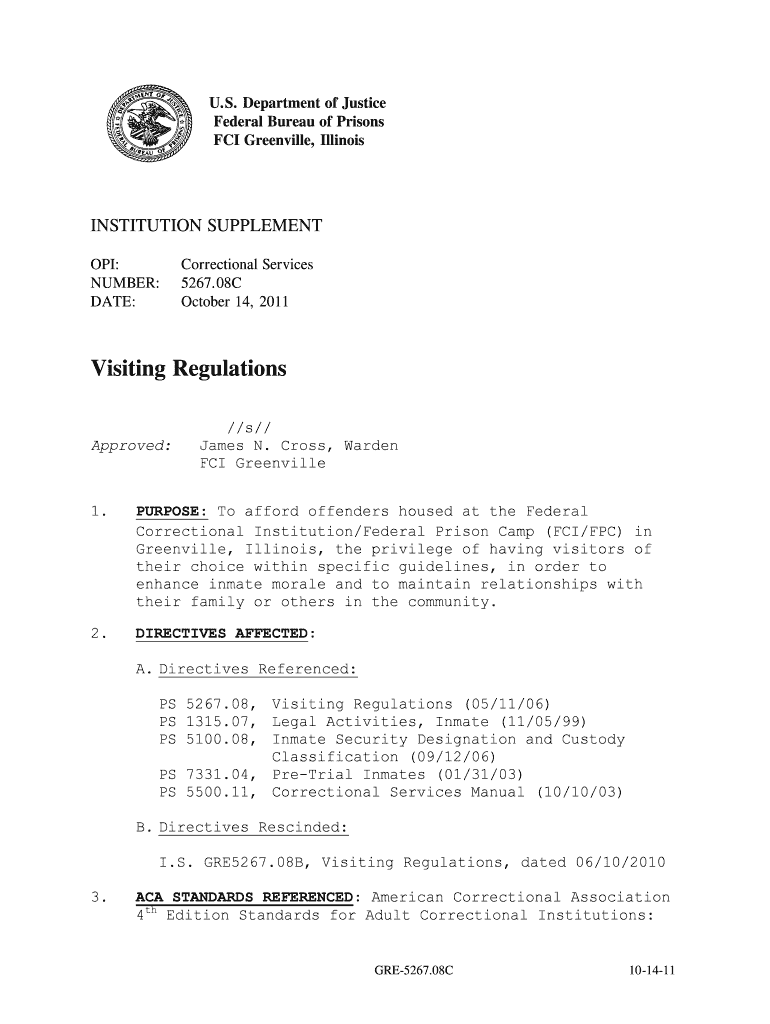
File Bop Visitor Information Online


Understanding the BOP Visitor Information Form
The BOP visitation form is a crucial document for individuals wishing to visit inmates in federal correctional facilities. This form, often referred to as the bop visitor form, is designed to collect essential information about the visitor and the inmate they wish to see. It includes sections for personal identification details, the relationship to the inmate, and any previous visitation history. Properly completing this form is vital for ensuring that the visitation process runs smoothly and complies with federal regulations.
Steps to Complete the BOP Visitor Information Form
Filling out the bop visitation form requires attention to detail. Here are the steps to ensure accurate completion:
- Gather necessary information, including your full name, address, and contact details.
- Provide the inmate's full name, registration number, and facility location.
- Indicate your relationship to the inmate clearly.
- Review any specific instructions provided on the form regarding additional required information.
- Sign and date the form to certify that the information provided is accurate.
Legal Use of the BOP Visitor Information Form
The bop visitation form must be filled out in compliance with legal standards to ensure its validity. Electronic submissions of the form are accepted, provided that they meet the requirements set forth by the Electronic Signatures in Global and National Commerce Act (ESIGN) and the Uniform Electronic Transactions Act (UETA). This means that the form must be signed electronically in a manner that verifies the identity of the signer and maintains the integrity of the document.
Key Elements of the BOP Visitor Information Form
Several key elements make up the bop visitor information form. These include:
- Visitor Information: Personal details such as name, address, and contact information.
- Inmate Information: The inmate's name, registration number, and the facility where they are incarcerated.
- Relationship to Inmate: A section to specify how the visitor is related to the inmate.
- Signature: A required signature to affirm the accuracy of the information provided.
Who Issues the BOP Visitor Information Form
The bop visitation form is issued by the Federal Bureau of Prisons (BOP). This agency oversees the management of federal correctional facilities and establishes the guidelines for visitation. Visitors must ensure they are using the most current version of the form, as updates may occur to reflect changes in policy or procedure.
Form Submission Methods
Visitors can submit the bop visitation form through various methods, depending on the facility's requirements. Common submission methods include:
- Online Submission: Many facilities allow electronic submission of the form through their official websites.
- Mail: Visitors can print the completed form and send it via postal mail to the appropriate facility.
- In-Person: Some facilities may require visitors to submit the form in person at designated locations.
Quick guide on how to complete file bop visitor information online
Complete File Bop Visitor Information Online effortlessly on any gadget
Digital document management has become increasingly favored by organizations and individuals alike. It offers an ideal sustainable substitute for traditional printed and signed documents, as you can easily locate the appropriate form and securely store it online. airSlate SignNow provides you with all the necessary tools to create, modify, and electronically sign your documents swiftly without hassle. Manage File Bop Visitor Information Online on any device with airSlate SignNow's Android or iOS applications and enhance any document-driven process today.
The simplest way to modify and eSign File Bop Visitor Information Online with ease
- Locate File Bop Visitor Information Online and then click Get Form to begin.
- Make use of the tools we provide to complete your document.
- Emphasize important sections of the documents or redact sensitive information with tools that airSlate SignNow offers specifically for that purpose.
- Generate your eSignature using the Sign tool, which takes only seconds and holds the same legal validity as a conventional wet ink signature.
- Review the details and then click on the Done button to preserve your changes.
- Select how you wish to send your form, whether by email, text message (SMS), or invitation link, or download it to your computer.
Eliminate worries about lost or misfiled documents, tedious form searching, or mistakes that necessitate printing new copies. airSlate SignNow meets your requirements in document management with just a few clicks from your selected device. Modify and eSign File Bop Visitor Information Online and guarantee exceptional communication at any stage of your form preparation process with airSlate SignNow.
Create this form in 5 minutes or less
FAQs
-
Is there software that allows a customer to fill out an online form and receive a large file?
There are a couple of ways to achieve this:1. Create a form using an online form builder like EmailmeForm.2. Give your users access to the document via 3 ways:- Redirect them to the download link url upon completing the form (fastest approach)- Insert the file download link in the form’s Success Message- Automatically send a confirmation email with the document link to users who have successfully completed your form.Whichever of these 3 methods you use, you are still sure that you only give the link the people who have completely answered your form.As for your document, you can just upload it on Google Drive or Dropbox and get the shareable url.Disclaimer: I work for EmailMeForm
-
Can I fill out a visitor visa application in a physical form (not online) for the UK?
PR visa apply country Canada
-
What are the fastest ways to make money online?
Blogging is the fastest way through which you can make thousands of dollars per month without any investment.I am sharing many ways in Quora to make money without any investment.BloggingBlogging is the best way to make money. You can write much about your hobbies, about your personal interest and many more like that. Your content and images should be attractive for getting visitors to your blog. You can create free blogs from Google’s Blogger or WordPress.How to make money through blogging?You can make thousands of dollar from your blog. You just need to display some ads on your blog. You will earn money on each natural click on ads.How to get ads?For getting ads you need to signup as publisher at StudAds.com.Verify your account by providing them with your ID proof and confirm your mail by single click on the confirmation link from your mailbox.Once you create an account, login to your account. Then, from left menu click on “Ad Code Wizard,” to generate the ads code.Make sure to leave the field “Filler Contents URL” to empty, copy the HTML code that was generated and paste it in any space on your blog where ever you want to show ads. The ads will start appearing instantly.Can I show ads on more than one site?Yes, you can show ads on any number of websites or blogs. And you do not need to create a separate ad units for each website or blog.You can use the very same ad units you create at any number of websites and/or blogs. You are also free to create different ad units and different channels.How are payments made?Payments are sent via Bank wire Transfer on a monthly basis, within 30 days after the end of each calendar month.When do I get paid?Marketing And Advertising NetWork will issue payment 30 days after the end of each month that your earning balance is US $10 or more. If your account's balance is not $10 at the end of a month, the balance will be carried over into the next month and paid out once you have earned $10 or more.Thank You and Best Of Luck !
-
How can I add my business location on instagram"s suggested locations?
Making a custom location on Instagram is actually quite easy and gives you an advantage to other businesses because it allows you to drive traffic via location.First off, Facebook owns Instagram; therefore, any location listed on Facebook also appears on Instagram. So you are going to need to create a business location on Facebook.So let’s dive into how to create a business location on Instagram.Make sure that you have enabled location services through the Facebook App or in your phone settings. If you are using an iPhone, select “Settings” → “Account Settings” → “Location” → “While Using The App”You need to create a Facebook check-in status. You do this by making a status and type the name of what you want your location to be called. For example “Growth Hustlers HQ”. Scroll to the bottom of the options and select “Add Custom Location” then tap on it!Now that you’ve created a custom location you need to describe it. It will ask you to choose which category describes your location, which you will answer “Business”.After choosing a category Facebook will ask you to choose a location. You can either choose “I’m currently here” or you can search for a location that you want to create for your business.Finally, publish your status. Congratulations! You have just created a custom location to be used on Facebook and Instagram.Now you are able to tag your business or a custom location on Instagram.If you have any questions about Social Media Marketing for businesses feel free to check out GrowthHustlers.com where you can find tons of resources about growing your Instagram following.
-
How come my tax return was rejected when I filled out all the information correctly, have the correct pin, and did not file them last year?
Are we talking about an individual form 1040? If so are you attempting to electronically file with software like TurboTax or did you paper file? You are a US person with a Social Security number correct? Also, were you provided with a rejection code?In truth, there could be many reasons why your filing didn't go through. If you can give me the answer to the questions I asked above I can better direct you.I would not and no one on quora should charge you or take money from you to answer a question like this.
Create this form in 5 minutes!
How to create an eSignature for the file bop visitor information online
How to generate an eSignature for your File Bop Visitor Information Online in the online mode
How to generate an eSignature for the File Bop Visitor Information Online in Google Chrome
How to generate an eSignature for signing the File Bop Visitor Information Online in Gmail
How to make an electronic signature for the File Bop Visitor Information Online right from your smart phone
How to create an electronic signature for the File Bop Visitor Information Online on iOS devices
How to generate an eSignature for the File Bop Visitor Information Online on Android OS
People also ask
-
What is a bop visitation form and how do I use it with airSlate SignNow?
A bop visitation form is a specific document used for scheduling and managing visitation appointments within correctional facilities. With airSlate SignNow, you can easily upload, customize, and send the bop visitation form to the necessary parties for electronic signatures, streamlining the approval process.
-
Is there any cost associated with using the bop visitation form on airSlate SignNow?
airSlate SignNow offers a variety of pricing plans that accommodate different business needs, including those requiring bop visitation forms. You can start with our free trial to explore the features and determine which plan best suits your usage scenarios.
-
What features does airSlate SignNow provide for filling out the bop visitation form?
With airSlate SignNow, users can leverage features like drag-and-drop form creation, reusable templates, and real-time collaboration for the bop visitation form. These tools enhance the user experience, making it efficient to collect required information and signatures.
-
Can I integrate the bop visitation form with third-party applications?
Yes, airSlate SignNow allows seamless integration with various third-party applications, enabling you to link the bop visitation form with your existing workflows. This ensures that your document management processes are cohesive and efficient.
-
How secure is the bop visitation form when using airSlate SignNow?
Security is a top priority at airSlate SignNow, and the bop visitation form is protected with bank-level encryption and compliance with regulations. This ensures that your sensitive information remains confidential and secure throughout the signing process.
-
What benefits can businesses expect from using the bop visitation form in airSlate SignNow?
Using the bop visitation form in airSlate SignNow streamlines the entire signing process, reducing turnaround time and enhancing efficiency. Businesses can also gain insights through tracking features that allow you to monitor when the form is opened, signed, and returned.
-
Can I customize the bop visitation form according to my organization’s needs?
Absolutely! airSlate SignNow enables users to fully customize the bop visitation form to fit their specific requirements. You can add fields, change layouts, and incorporate your branding elements to ensure the form aligns with your organization's needs.
Get more for File Bop Visitor Information Online
- Service agents license study guide california department of food form
- Custodyvisitation agreement jud ct form
- Global aetna international bmedical claim formb adobe benefits
- Dv 200 form 2016 2019 6967692
- Dv 115 info how to ask for a new hearing date california courts courts ca form
- 305 form 2015 2018
- Ch 116 california courts courts ca form
- Use tax questions and answers illinois department of revenue form
Find out other File Bop Visitor Information Online
- eSignature Rhode Island Rental agreement lease Easy
- eSignature New Hampshire Rental lease agreement Simple
- eSignature Nebraska Rental lease agreement forms Fast
- eSignature Delaware Rental lease agreement template Fast
- eSignature West Virginia Rental lease agreement forms Myself
- eSignature Michigan Rental property lease agreement Online
- Can I eSignature North Carolina Rental lease contract
- eSignature Vermont Rental lease agreement template Online
- eSignature Vermont Rental lease agreement template Now
- eSignature Vermont Rental lease agreement template Free
- eSignature Nebraska Rental property lease agreement Later
- eSignature Tennessee Residential lease agreement Easy
- Can I eSignature Washington Residential lease agreement
- How To eSignature Vermont Residential lease agreement form
- How To eSignature Rhode Island Standard residential lease agreement
- eSignature Mississippi Commercial real estate contract Fast
- eSignature Arizona Contract of employment Online
- eSignature Texas Contract of employment Online
- eSignature Florida Email Contracts Free
- eSignature Hawaii Managed services contract template Online