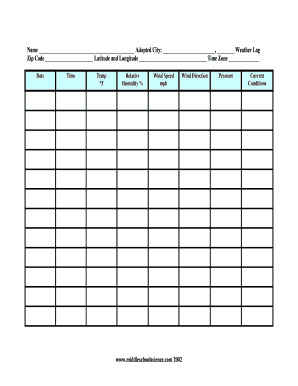
Weather Log Form


What is the Weather Log
The weather log is a structured document used to record daily weather conditions. This template typically includes fields for date, temperature, humidity, precipitation, wind speed, and other relevant meteorological data. It serves various purposes, such as aiding agricultural planning, supporting scientific research, and fulfilling regulatory requirements in certain industries. By maintaining an accurate weather log, individuals and organizations can track weather patterns over time, which is essential for decision-making processes.
How to Use the Weather Log
Using a weather log template involves a few straightforward steps. First, ensure you have the appropriate template, which can be customized to meet specific needs. Next, fill in the required fields daily or as often as needed, noting the weather conditions at consistent times for accuracy. It is important to record data objectively and consistently, as this will enhance the reliability of the log. Finally, review the completed logs periodically to analyze trends and make informed decisions based on the collected data.
Steps to Complete the Weather Log
Completing a weather log template effectively requires attention to detail. Follow these steps:
- Select a template: Choose a weather log template that suits your needs, ensuring it includes all necessary fields.
- Record date and time: Begin each entry with the current date and time to maintain chronological order.
- Document weather conditions: Fill in fields for temperature, humidity, precipitation, and wind speed, using reliable instruments for accurate measurements.
- Review entries: At the end of each week or month, review the entries for completeness and accuracy, making any necessary adjustments.
Legal Use of the Weather Log
The legal use of a weather log can vary depending on the context in which it is applied. In agricultural settings, accurate weather logs may be required for compliance with state regulations or to support claims for crop insurance. In scientific research, maintaining a detailed weather log can be crucial for data integrity and validation. When using a weather log for legal purposes, it is essential to ensure that the data is recorded consistently and that the log is stored securely to maintain its integrity.
Key Elements of the Weather Log
A comprehensive weather log template should include several key elements to ensure it captures all necessary data. These elements typically include:
- Date: The specific date of the observation.
- Time: The time at which the weather conditions were recorded.
- Temperature: The measured temperature, usually in degrees Fahrenheit.
- Humidity: The percentage of moisture in the air.
- Precipitation: The amount of rainfall or snowfall recorded.
- Wind Speed: The speed of the wind, often measured in miles per hour.
- Conditions: A brief description of the weather, such as clear, cloudy, or stormy.
Examples of Using the Weather Log
Weather logs can be utilized in various scenarios. For instance, farmers may use them to track weather patterns that affect crop growth and yield. Researchers might employ weather logs to correlate environmental conditions with ecological studies. Additionally, businesses in sectors like construction may maintain weather logs to assess conditions that could impact project timelines. Each example highlights the importance of accurate and consistent data collection for effective planning and decision-making.
Quick guide on how to complete weather log
Complete Weather Log effortlessly on any device
Digital document management has gained signNow traction with businesses and individuals. It offers an excellent eco-friendly option compared to traditional printed and signed paperwork, allowing you to locate the appropriate form and securely save it online. airSlate SignNow equips you with all the tools necessary to create, edit, and eSign your documents quickly without delays. Manage Weather Log on any platform using airSlate SignNow's Android or iOS applications and enhance any document-based workflow today.
How to modify and eSign Weather Log effortlessly
- Obtain Weather Log and then click Get Form to begin.
- Utilize the tools we provide to finish your document.
- Emphasize important sections of the documents or redact sensitive information using tools that airSlate SignNow specifically offers for that purpose.
- Create your eSignature with the Sign tool, which takes mere seconds and carries the same legal validity as a conventional wet ink signature.
- Review the information and then click the Done button to save your updates.
- Select how you wish to send your form, via email, SMS, or invitation link, or download it to your computer.
Put an end to lost or misplaced documents, tedious form searching, or mistakes that necessitate printing new document copies. airSlate SignNow takes care of all your document management needs in just a few clicks from any device you prefer. Edit and eSign Weather Log and ensure exceptional communication at any stage of the form preparation process with airSlate SignNow.
Create this form in 5 minutes or less
Create this form in 5 minutes!
How to create an eSignature for the weather log
How to create an electronic signature for a PDF online
How to create an electronic signature for a PDF in Google Chrome
How to create an e-signature for signing PDFs in Gmail
How to create an e-signature right from your smartphone
How to create an e-signature for a PDF on iOS
How to create an e-signature for a PDF on Android
People also ask
-
What is a weather log template and how can it benefit my organization?
A weather log template is a structured document used to record daily weather conditions such as temperature, humidity, and precipitation. Utilizing a weather log template can help your organization track weather patterns effectively and make informed decisions based on this data.
-
Does airSlate SignNow offer a weather log template?
Yes, airSlate SignNow provides customizable weather log templates that can be easily adapted to fit your specific needs. With our platform, you can create, edit, and manage these templates, ensuring you capture all necessary weather data efficiently.
-
How can I integrate the weather log template with existing tools?
AirSlate SignNow allows for seamless integrations with various applications, such as Google Drive and Dropbox. This means you can easily import or export your weather log template, ensuring smooth collaboration and data management across your tools.
-
What features does the weather log template include?
Our weather log template includes fields for date, temperature, precipitation, and other relevant weather details. Additionally, you can customize it to include specific metrics that are important for your organization, enhancing your data collection process.
-
Is there a cost associated with using the weather log template on airSlate SignNow?
AirSlate SignNow offers a range of pricing plans, with the weather log template included in several of these options. You'll find that our solution is cost-effective, providing great value for businesses looking to streamline their document management and eSigning processes.
-
Can I share the weather log template with my team?
Absolutely! AirSlate SignNow enables easy sharing of your weather log template with team members, allowing for collaborative data entry and review. You can control permissions, ensuring that the right people have access to the template while maintaining data security.
-
What are the benefits of using a digital weather log template versus a paper form?
Using a digital weather log template reduces the risk of data loss associated with physical records. Digital templates also allow for easier updates, sharing, and data analysis, making it a more efficient option for tracking weather conditions.
Get more for Weather Log
Find out other Weather Log
- Sign Oregon Lawers Limited Power Of Attorney Simple
- Sign Oregon Lawers POA Online
- Sign Mississippi Insurance POA Fast
- How Do I Sign South Carolina Lawers Limited Power Of Attorney
- Sign South Dakota Lawers Quitclaim Deed Fast
- Sign South Dakota Lawers Memorandum Of Understanding Free
- Sign South Dakota Lawers Limited Power Of Attorney Now
- Sign Texas Lawers Limited Power Of Attorney Safe
- Sign Tennessee Lawers Affidavit Of Heirship Free
- Sign Vermont Lawers Quitclaim Deed Simple
- Sign Vermont Lawers Cease And Desist Letter Free
- Sign Nevada Insurance Lease Agreement Mobile
- Can I Sign Washington Lawers Quitclaim Deed
- Sign West Virginia Lawers Arbitration Agreement Secure
- Sign Wyoming Lawers Lease Agreement Now
- How To Sign Alabama Legal LLC Operating Agreement
- Sign Alabama Legal Cease And Desist Letter Now
- Sign Alabama Legal Cease And Desist Letter Later
- Sign California Legal Living Will Online
- How Do I Sign Colorado Legal LLC Operating Agreement