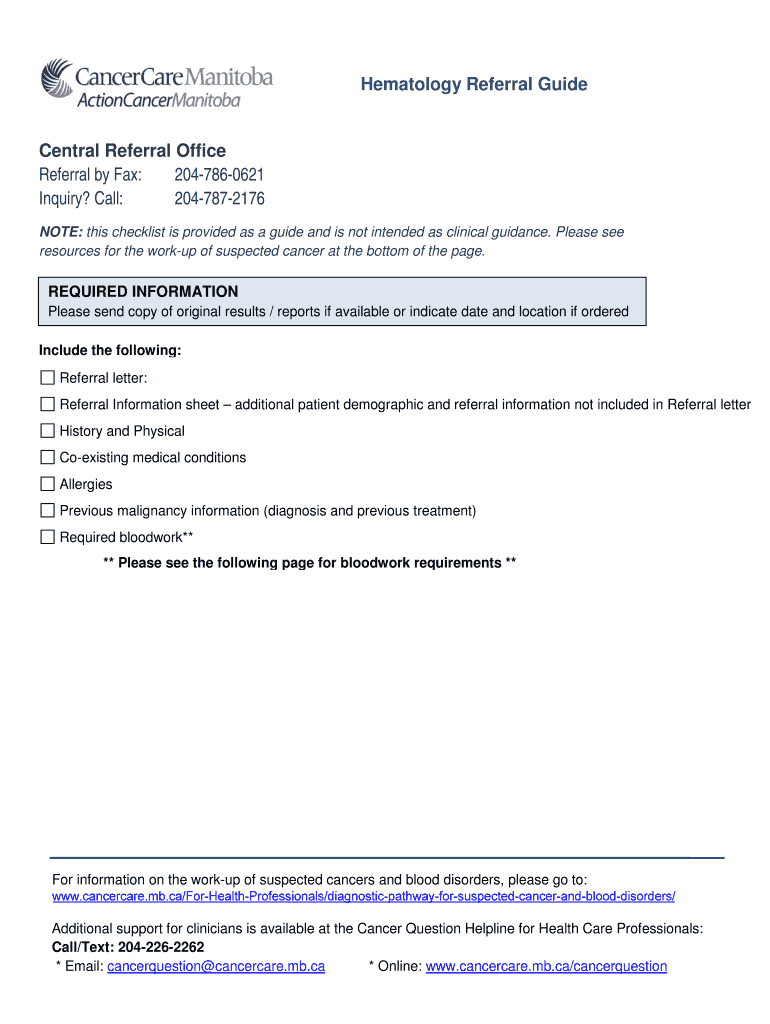
Iron Deficiency Anemia American Society of Hematology Form


Understanding the hematology referral process
The hematology referral process is essential for patients requiring specialized care in blood disorders. This process typically involves a primary care physician assessing the patient's symptoms and determining the need for further evaluation by a hematologist. The physician will complete a hematology referral form, which includes crucial patient information, medical history, and specific reasons for the referral. This form serves as a communication tool between healthcare providers, ensuring that the hematologist has all necessary information to provide appropriate care.
Steps to complete the hematology referral form
Completing the hematology referral form accurately is vital for ensuring timely and effective patient care. Here are the steps to follow:
- Gather patient information, including full name, date of birth, and contact details.
- Document the patient's medical history, including any previous diagnoses, treatments, and medications.
- Clearly state the reasons for the referral, highlighting specific symptoms or concerns that prompted the referral.
- Include any relevant laboratory results or imaging studies that may assist the hematologist in their evaluation.
- Ensure that the form is signed and dated by the referring physician.
Legal considerations for hematology referrals
When completing a hematology referral, it is important to understand the legal implications associated with the document. The referral must comply with healthcare regulations, including patient privacy laws such as HIPAA. This ensures that patient information is handled securely and shared only with authorized individuals. Additionally, the referral form may need to meet specific state regulations regarding medical documentation. It is advisable for healthcare providers to stay informed about these legal requirements to avoid potential liabilities.
Key elements of a hematology referral form
A well-structured hematology referral form includes several key elements to facilitate effective communication between healthcare providers. These elements typically comprise:
- Patient demographics: Basic information such as name, age, and contact details.
- Referring physician details: Information about the physician making the referral, including name, specialty, and contact information.
- Medical history: A summary of the patient's relevant medical history and current medications.
- Referral reason: A clear statement outlining the specific concerns or symptoms that warrant the referral.
- Attachments: Any additional documents, such as lab results or imaging reports, that may aid the hematologist.
Obtaining a hematology referral form
Obtaining a hematology referral form is a straightforward process. Healthcare providers typically have access to standardized forms through their medical practice management software or can download them from reputable medical organizations. In some cases, hospitals or clinics may provide their own versions of the form. It is important to ensure that the form used complies with local regulations and is appropriate for the specific referral needs.
Examples of hematology referrals
Hematology referrals can vary based on the patient's condition and the specific expertise required. Common examples include:
- Referrals for patients with unexplained anemia, requiring further investigation into potential causes.
- Referrals for individuals with abnormal blood test results, such as elevated white blood cell counts.
- Referrals for patients experiencing symptoms of blood clotting disorders, such as deep vein thrombosis.
- Referrals for patients needing evaluation for blood cancers, including leukemia or lymphoma.
Quick guide on how to complete iron deficiency anemia american society of hematology
Complete Iron Deficiency Anemia American Society Of Hematology easily on any device
Managing documents online has become increasingly popular among companies and individuals. It offers an ideal sustainable alternative to traditional printed and signed paperwork, as you can find the correct form and securely store it online. airSlate SignNow equips you with all the necessary tools to create, alter, and electronically sign your documents quickly without setbacks. Manage Iron Deficiency Anemia American Society Of Hematology on any device using airSlate SignNow's Android or iOS applications and simplify any document-related task today.
How to modify and electronically sign Iron Deficiency Anemia American Society Of Hematology effortlessly
- Find Iron Deficiency Anemia American Society Of Hematology and click Get Form to begin.
- Utilize the tools we provide to complete your document.
- Emphasize pertinent sections of the documents or redact sensitive information using tools that airSlate SignNow offers specifically for that purpose.
- Create your electronic signature with the Sign tool, which only takes seconds and carries the same legal validity as a conventional wet ink signature.
- Review the information and click on the Done button to save your edits.
- Choose how you wish to send your form, via email, SMS, or invitation link, or download it to your computer.
Say goodbye to lost or misfiled documents, tedious form searching, or mistakes that necessitate printing new document copies. airSlate SignNow addresses all your document management needs in just a few clicks from a device of your choosing. Modify and electronically sign Iron Deficiency Anemia American Society Of Hematology and ensure effective communication at every step of your form preparation process with airSlate SignNow.
Create this form in 5 minutes or less
Create this form in 5 minutes!
How to create an eSignature for the iron deficiency anemia american society of hematology
How to create an electronic signature for your PDF in the online mode
How to create an electronic signature for your PDF in Chrome
How to generate an electronic signature for putting it on PDFs in Gmail
The best way to create an e-signature straight from your smart phone
How to create an electronic signature for a PDF on iOS devices
The best way to create an e-signature for a PDF document on Android OS
People also ask
-
What is a hematology referral form?
A hematology referral form is a document used by healthcare providers to refer patients to a specialist in hematology. This form typically contains patient information, medical history, and the specific reasons for the referral. Utilizing airSlate SignNow simplifies the process of creating and signing these forms.
-
How can I create a hematology referral form using airSlate SignNow?
Creating a hematology referral form with airSlate SignNow is easy. Simply select a template or build one from scratch using our user-friendly interface. Once your form is ready, you can share it for eSignature, streamlining the referral process.
-
Is airSlate SignNow cost-effective for handling hematology referral forms?
Yes, airSlate SignNow offers a cost-effective solution for managing hematology referral forms. With various pricing plans, you can choose one that suits your needs while benefiting from a robust eSigning platform that enhances efficiency and reduces paperwork.
-
What features does airSlate SignNow offer for hematology referral forms?
AirSlate SignNow provides features such as customizable templates, eSignature capabilities, and secure document storage for hematology referral forms. Additionally, the platform ensures compliance with health regulations, making it ideal for medical professionals.
-
Can I integrate airSlate SignNow with other healthcare software?
Absolutely! AirSlate SignNow integrates seamlessly with a variety of healthcare software systems. This means you can easily manage your hematology referral forms alongside electronic health records and other essential applications.
-
What are the benefits of using airSlate SignNow for hematology referral forms?
Using airSlate SignNow for hematology referral forms provides numerous benefits, including faster processing times, reduced paperwork hassles, and improved accuracy. The eSigning feature facilitates quicker referrals, enhancing patient care and satisfaction.
-
Is airSlate SignNow secure for handling sensitive hematology referral forms?
Yes, airSlate SignNow prioritizes security and compliance when handling hematology referral forms. The platform uses advanced encryption and adheres to strict security protocols to protect patient information and ensure confidentiality.
Get more for Iron Deficiency Anemia American Society Of Hematology
- Sample hr independent consultant role contract form
- Competent person template form
- Buyers sellers contract form
- Arbitration management conference worksheet american adr form
- Reschedule training forms
- Contractors release form
- Hdcp reseller associate agreement digital content protection llc form
- Wh 347 fill in form
Find out other Iron Deficiency Anemia American Society Of Hematology
- Sign Montana Courts Contract Safe
- eSign Colorado Car Dealer Affidavit Of Heirship Simple
- eSign Car Dealer Form Georgia Simple
- eSign Florida Car Dealer Profit And Loss Statement Myself
- eSign Georgia Car Dealer POA Mobile
- Sign Nebraska Courts Warranty Deed Online
- Sign Nebraska Courts Limited Power Of Attorney Now
- eSign Car Dealer Form Idaho Online
- How To eSign Hawaii Car Dealer Contract
- How To eSign Hawaii Car Dealer Living Will
- How Do I eSign Hawaii Car Dealer Living Will
- eSign Hawaii Business Operations Contract Online
- eSign Hawaii Business Operations LLC Operating Agreement Mobile
- How Do I eSign Idaho Car Dealer Lease Termination Letter
- eSign Indiana Car Dealer Separation Agreement Simple
- eSign Iowa Car Dealer Agreement Free
- eSign Iowa Car Dealer Limited Power Of Attorney Free
- eSign Iowa Car Dealer Limited Power Of Attorney Fast
- eSign Iowa Car Dealer Limited Power Of Attorney Safe
- How Can I eSign Iowa Car Dealer Limited Power Of Attorney