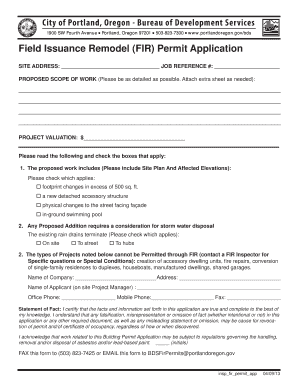
Fir Application Form


What is the FIR Application
The FIR application, or application for FIR, is a formal document used to report incidents to law enforcement agencies. It serves as an essential tool for individuals seeking to document events such as theft, assault, or other criminal activities. This application is crucial in initiating investigations and ensuring that proper legal procedures are followed. The FIR form captures vital information, including the details of the incident, the parties involved, and any witnesses.
How to Use the FIR Application
Using the FIR application involves several straightforward steps. First, gather all necessary information related to the incident, such as dates, times, and descriptions of events. Next, access the FIR form, which can often be found on law enforcement websites or obtained directly from police stations. Carefully fill out the form, ensuring all details are accurate and complete. After submitting the application, you may receive a reference number, which can be used to track the progress of your case.
Steps to Complete the FIR Application
Completing the FIR application requires attention to detail. Follow these steps for a thorough submission:
- Gather Information: Collect all relevant details about the incident.
- Obtain the Form: Access the FIR form from your local police department or their website.
- Fill Out the Form: Provide accurate information, including personal details and a description of the incident.
- Review: Double-check the form for any errors or missing information.
- Submit: Submit the completed form to the appropriate law enforcement agency.
Legal Use of the FIR Application
The FIR application holds significant legal weight in the United States. When properly filled out and submitted, it acts as an official record of the reported incident. This documentation can be critical in legal proceedings, as it provides a basis for investigations and potential charges. It is essential to ensure that all information is truthful and accurate, as providing false information can lead to legal consequences.
Required Documents
When submitting the FIR application, certain documents may be required to support your claim. These can include:
- Identification: A government-issued ID, such as a driver's license or passport.
- Evidence: Any physical evidence related to the incident, such as photographs or witness statements.
- Previous Reports: Copies of any previous reports related to the incident, if applicable.
Form Submission Methods
The FIR application can typically be submitted through various methods, depending on the local law enforcement agency's policies. Common submission methods include:
- Online: Many police departments offer online submission options for convenience.
- In-Person: You can visit your local police station to submit the form directly.
- Mail: Some agencies may allow you to send the completed form via postal mail.
Quick guide on how to complete fir application
Effortlessly Prepare Fir Application on Any Device
The management of online documents has become increasingly favored by businesses and individuals alike. It offers a perfect eco-friendly substitute for conventional printed and signed documents, allowing you to access the necessary forms and securely store them online. airSlate SignNow equips you with all the tools required to create, edit, and electronically sign your documents swiftly and without delays. Manage Fir Application on any device through airSlate SignNow's Android or iOS applications and simplify any document-related task today.
How to Modify and Electronically Sign Fir Application with Ease
- Find Fir Application and click on Get Form to initiate the process.
- Utilize the tools we offer to fill out your form.
- Emphasize pertinent sections of the documents or obscure sensitive information using tools provided by airSlate SignNow specifically for this purpose.
- Create your signature using the Sign tool, which only takes a few seconds and holds the same legal validity as a traditional ink signature.
- Review the information and click on the Done button to save your modifications.
- Choose how you wish to share your form, whether by email, text message (SMS), invitation link, or by downloading it to your computer.
Eliminate the hassle of lost or misplaced documents, tedious form searches, or mistakes that necessitate printing new copies. airSlate SignNow addresses all your document management needs in just a few clicks from any device of your preference. Modify and electronically sign Fir Application while ensuring excellent communication throughout your form preparation process with airSlate SignNow.
Create this form in 5 minutes or less
Create this form in 5 minutes!
How to create an eSignature for the fir application
How to create an electronic signature for a PDF online
How to create an electronic signature for a PDF in Google Chrome
How to create an e-signature for signing PDFs in Gmail
How to create an e-signature right from your smartphone
How to create an e-signature for a PDF on iOS
How to create an e-signature for a PDF on Android
People also ask
-
What is a fir application in the context of airSlate SignNow?
The fir application is a feature that allows users to fill, sign, and manage forms digitally through airSlate SignNow. This application streamlines the document workflow, making it easier for businesses to handle various forms securely and efficiently.
-
How much does the fir application cost?
The fir application, as part of airSlate SignNow, offers different pricing tiers to accommodate various business needs. Depending on your specific requirements, you can choose from our scalable plans that provide cost-effective solutions for eSigning and document management.
-
What features does the fir application provide?
The fir application includes a range of features such as customizable templates, real-time tracking, and advanced security measures. These features ensure that users can efficiently manage documents while maintaining compliance with industry standards.
-
How can the fir application benefit my business?
Using the fir application helps businesses reduce paperwork, save time, and enhance productivity by automating the signing process. This results in faster turnaround times and improved collaboration among team members and clients.
-
Can I integrate the fir application with other software?
Yes, the fir application seamlessly integrates with various software solutions, including CRM and project management tools. This allows businesses to enhance their existing workflows and maximize efficiency by connecting different platforms.
-
Is the fir application secure for sensitive documents?
Absolutely! The fir application employs advanced security features such as encryption and secure document storage to protect sensitive information. You can trust airSlate SignNow to handle your documents securely while maintaining compliance with data protection regulations.
-
How do I get started with the fir application?
To get started with the fir application, simply sign up for an airSlate SignNow account. Once you're registered, you can easily navigate through the user-friendly interface to start creating, sending, and managing your documents.
Get more for Fir Application
- Make the following statutory declaration form
- Goal setting form for staff
- Consent form photovideo the university of notre dame australia
- Distribution commissioning test sheet lv kiosk hpc 4dl form
- Remission of debt la trobe form
- Bfairgroundsb u18 consent form
- Www textnow commessaging texting ampamp calling app phone servicetextnow form
- 2934 death registration 8 form
Find out other Fir Application
- Electronic signature Delaware Equipment Sales Agreement Fast
- Help Me With Electronic signature Louisiana Assignment of Mortgage
- Can I Electronic signature Minnesota Assignment of Mortgage
- Electronic signature West Virginia Sales Receipt Template Free
- Electronic signature Colorado Sales Invoice Template Computer
- Electronic signature New Hampshire Sales Invoice Template Computer
- Electronic signature Tennessee Introduction Letter Free
- How To eSignature Michigan Disclosure Notice
- How To Electronic signature Ohio Product Defect Notice
- Electronic signature California Customer Complaint Form Online
- Electronic signature Alaska Refund Request Form Later
- How Can I Electronic signature Texas Customer Return Report
- How Do I Electronic signature Florida Reseller Agreement
- Electronic signature Indiana Sponsorship Agreement Free
- Can I Electronic signature Vermont Bulk Sale Agreement
- Electronic signature Alaska Medical Records Release Mobile
- Electronic signature California Medical Records Release Myself
- Can I Electronic signature Massachusetts Medical Records Release
- How Do I Electronic signature Michigan Medical Records Release
- Electronic signature Indiana Membership Agreement Easy