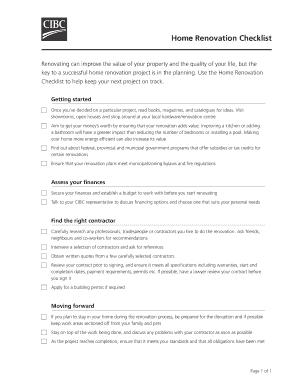
Whole House Renovation Checklist PDF 2010-2026


What is the Whole House Renovation Checklist Pdf
The whole house renovation checklist pdf is a comprehensive document designed to guide homeowners through the various stages of a home renovation project. This checklist serves as a roadmap, outlining essential tasks and considerations to ensure that every aspect of the renovation is addressed. It typically includes sections for planning, budgeting, obtaining permits, selecting contractors, and managing timelines. By utilizing this checklist, homeowners can streamline their renovation process, reduce the risk of oversights, and enhance overall project management.
How to Use the Whole House Renovation Checklist Pdf
Using the whole house renovation checklist pdf effectively involves several steps. First, download the checklist and review its sections to familiarize yourself with the tasks involved. Next, customize the checklist to fit your specific renovation project by adding or removing items based on your home’s needs. As you progress through your renovation, mark off completed tasks to track your progress. This practice not only keeps you organized but also helps you stay on schedule and within budget.
Key Elements of the Whole House Renovation Checklist Pdf
The key elements of the whole house renovation checklist pdf include various categories that cover all aspects of a renovation project. Important sections typically feature:
- Planning and Design: Initial ideas, sketches, and design choices.
- Budgeting: Estimated costs, financing options, and contingency funds.
- Permits and Regulations: Necessary permits, zoning laws, and building codes.
- Contractor Selection: Criteria for hiring contractors and obtaining quotes.
- Timeline Management: Milestones and deadlines for each phase of the renovation.
These elements work together to ensure that homeowners have a clear understanding of what is required throughout the renovation process.
Steps to Complete the Whole House Renovation Checklist Pdf
Completing the whole house renovation checklist pdf involves a systematic approach. Start by assessing your current home and identifying areas that require renovation. Next, outline your goals and priorities for the project. As you fill out the checklist, follow these steps:
- Establish a budget and gather financial resources.
- Research local building codes and obtain necessary permits.
- Choose contractors and finalize contracts.
- Develop a detailed timeline for project completion.
- Monitor progress and make adjustments as needed.
By following these steps, you can ensure a thorough and organized approach to your renovation project.
Legal Use of the Whole House Renovation Checklist Pdf
The legal use of the whole house renovation checklist pdf is important for ensuring compliance with local regulations and protecting your interests. This document can serve as a record of your renovation plans and decisions, which may be necessary for future property assessments or disputes. To ensure legal validity, it is essential to keep accurate records of all signed contracts, permits, and communications with contractors. Additionally, using a reputable eSignature platform can help formalize agreements and maintain compliance with relevant laws.
How to Obtain the Whole House Renovation Checklist Pdf
Obtaining the whole house renovation checklist pdf is a straightforward process. Many home improvement websites, construction industry resources, and local government websites provide downloadable versions of this checklist for free. Alternatively, you can create a personalized checklist tailored to your specific renovation needs. Ensure that the version you choose includes all necessary elements to facilitate an organized and efficient renovation process.
Quick guide on how to complete whole house renovation checklist pdf
Complete Whole House Renovation Checklist Pdf effortlessly on any device
Managing documents online has gained signNow traction among enterprises and individuals alike. It offers an ideal environmentally-friendly alternative to traditional printed and signed documents, allowing you to obtain the necessary forms and securely store them online. airSlate SignNow equips you with all the tools required to create, modify, and eSign your documents swiftly and without interruptions. Handle Whole House Renovation Checklist Pdf seamlessly on any platform using the airSlate SignNow Android or iOS applications and enhance any document-related workflow today.
How to modify and eSign Whole House Renovation Checklist Pdf effortlessly
- Locate Whole House Renovation Checklist Pdf and click on Get Form to begin.
- Utilize the tools we provide to complete your document.
- Emphasize relevant sections of the documents or redact sensitive information with tools specifically designed for that purpose by airSlate SignNow.
- Create your signature using the Sign tool, which only takes a few seconds and holds the same legal validity as a conventional wet signature.
- Review all the information and click on the Done button to save your modifications.
- Choose your preferred method to send your form, whether by email, SMS, invitation link, or download it to your computer.
Eliminate the hassle of lost or misplaced documents, tedious form searches, or errors that require you to print new document copies. airSlate SignNow fulfills your document management needs in just a few clicks from any device you select. Modify and eSign Whole House Renovation Checklist Pdf while ensuring exceptional communication at every stage of your form preparation process with airSlate SignNow.
Create this form in 5 minutes or less
Create this form in 5 minutes!
How to create an eSignature for the whole house renovation checklist pdf
How to create an electronic signature for a PDF online
How to create an electronic signature for a PDF in Google Chrome
How to create an e-signature for signing PDFs in Gmail
How to create an e-signature right from your smartphone
How to create an e-signature for a PDF on iOS
How to create an e-signature for a PDF on Android
People also ask
-
What is a whole house renovation checklist pdf?
A whole house renovation checklist pdf is a comprehensive document designed to guide homeowners through the entire renovation process. It outlines essential tasks, timelines, and considerations to ensure a smooth renovation. This checklist pdf serves as a valuable resource for anyone looking to renovate their entire home efficiently.
-
How can I use the whole house renovation checklist pdf effectively?
To use the whole house renovation checklist pdf effectively, start by reviewing each section and prioritizing tasks according to your renovation goals. Break down larger tasks into smaller, manageable steps, and set deadlines for each phase. This approach will help you stay organized and on track throughout the renovation process.
-
Is the whole house renovation checklist pdf customizable?
Yes, the whole house renovation checklist pdf is customizable. You can personalize it by adding specific tasks or adjusting timelines based on your project's unique requirements. This flexibility allows you to tailor the checklist to fit your vision and needs for your whole house renovation.
-
What are the benefits of using a whole house renovation checklist pdf?
Using a whole house renovation checklist pdf offers numerous benefits, including improved organization and clarity throughout the renovation process. It helps you identify critical tasks, manage your budget, and track progress, ensuring you don't overlook important details. Overall, it enhances your efficiency and confidence during your renovation journey.
-
How much does the whole house renovation checklist pdf cost?
The cost of the whole house renovation checklist pdf can vary depending on the provider. Many online resources offer free or low-cost checklists, while premium options may come with additional features and support. Consider your budget and the level of customization you require when selecting a checklist.
-
Can I integrate the whole house renovation checklist pdf with other tools?
Yes, you can integrate the whole house renovation checklist pdf with various project management tools and apps. This integration allows you to sync tasks, track deadlines, and collaborate with contractors or team members effectively. It enhances your renovation experience by facilitating communication and organization.
-
Where can I find the whole house renovation checklist pdf?
You can find the whole house renovation checklist pdf on various home improvement websites, in renovation blogs, and on online marketplaces. Additionally, platforms like airSlate SignNow may offer downloadable versions as part of their document management solutions. Make sure to choose a reliable source to ensure quality content.
Get more for Whole House Renovation Checklist Pdf
- City of davenport building department form
- Cpa change of status form
- A building permit town of ocean ridge form
- Filling out uscis form i 751 petition to remove the conditions nolo
- Permit application pace fire district form
- Claim to receive surplus proceeds of a tax deed form
- Pdf florida contractor licensed professional registration form
- City of eustis permit search 571956037 form
Find out other Whole House Renovation Checklist Pdf
- How To Electronic signature Tennessee Healthcare / Medical Word
- Can I Electronic signature Hawaii Insurance PDF
- Help Me With Electronic signature Colorado High Tech Form
- How To Electronic signature Indiana Insurance Document
- Can I Electronic signature Virginia Education Word
- How To Electronic signature Louisiana Insurance Document
- Can I Electronic signature Florida High Tech Document
- Can I Electronic signature Minnesota Insurance PDF
- How Do I Electronic signature Minnesota Insurance Document
- How To Electronic signature Missouri Insurance Form
- How Can I Electronic signature New Jersey Insurance Document
- How To Electronic signature Indiana High Tech Document
- How Do I Electronic signature Indiana High Tech Document
- How Can I Electronic signature Ohio Insurance Document
- Can I Electronic signature South Dakota Insurance PPT
- How Can I Electronic signature Maine Lawers PPT
- How To Electronic signature Maine Lawers PPT
- Help Me With Electronic signature Minnesota Lawers PDF
- How To Electronic signature Ohio High Tech Presentation
- How Can I Electronic signature Alabama Legal PDF