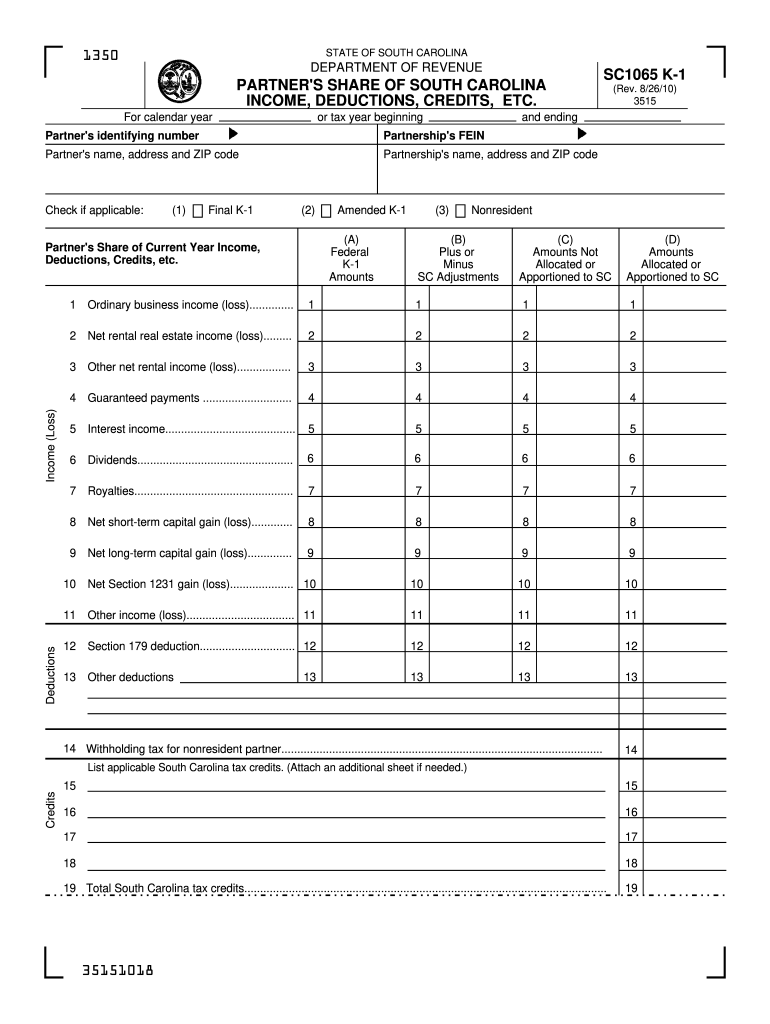
Sc Fillable Sc1065 Form 2010


What is the Sc Fillable Sc1065 Form
The Sc Fillable Sc1065 Form is a tax document used by partnerships in South Carolina to report income, deductions, and credits. This form is essential for ensuring compliance with state tax regulations. It allows partnerships to provide detailed information about their financial activities during the tax year. The form includes sections for reporting income, expenses, and the allocation of profits and losses among partners.
How to use the Sc Fillable Sc1065 Form
To use the Sc Fillable Sc1065 Form, begin by downloading the form from an official source. Once you have the form, fill in the required fields with accurate information regarding your partnership's financial activities. It is important to ensure that all data is complete and correct to avoid delays in processing. After filling out the form, you can eSign it using a secure electronic signature solution, which enhances the submission process by allowing you to file your taxes digitally.
Steps to complete the Sc Fillable Sc1065 Form
Completing the Sc Fillable Sc1065 Form involves several key steps:
- Download the Sc Fillable Sc1065 Form from a reliable source.
- Gather all necessary financial documents, including income statements and expense records.
- Fill in the form, ensuring all fields are accurately completed.
- Review the form for any errors or omissions.
- eSign the completed form using a trusted eSignature platform.
- Submit the form electronically or by mail, depending on your preference.
Legal use of the Sc Fillable Sc1065 Form
The Sc Fillable Sc1065 Form is legally recognized for reporting partnership income in South Carolina. When completed accurately, it fulfills the tax obligations of partnerships under state law. Using this form ensures that partnerships comply with the South Carolina Department of Revenue requirements. It is important to retain a copy of the submitted form for your records, as it may be needed for future reference or audits.
Filing Deadlines / Important Dates
Filing deadlines for the Sc Fillable Sc1065 Form are critical for compliance. Generally, partnerships must submit this form by the 15th day of the third month following the end of their tax year. For partnerships operating on a calendar year basis, this means the form is typically due on March 15. It is advisable to check for any changes or updates to deadlines each tax year to ensure timely submission.
Form Submission Methods (Online / Mail / In-Person)
The Sc Fillable Sc1065 Form can be submitted through various methods. Partnerships have the option to file online using a secure eSignature platform, which streamlines the process and reduces paperwork. Alternatively, the form can be mailed to the South Carolina Department of Revenue. In-person submissions are also accepted, but it is recommended to verify the current procedures and locations before visiting.
Quick guide on how to complete sc fillable sc1065 2010 form
Your assistance manual on how to prepare your Sc Fillable Sc1065 Form
If you’re curious about how to finalize and send your Sc Fillable Sc1065 Form, here are a few brief guidelines on how to simplify tax processing.
To get started, the only thing you need to do is register your airSlate SignNow account to change the way you handle documents online. airSlate SignNow is a highly intuitive and robust document management tool that enables you to modify, generate, and finalize your tax documents with ease. With its editor, you can alternate between text, check boxes, and eSignatures and revisit information to make changes as necessary. Streamline your tax administration with advanced PDF editing, eSigning, and convenient sharing.
Follow the steps below to complete your Sc Fillable Sc1065 Form in just a few minutes:
- Establish your account and begin working on PDFs in no time.
- Utilize our directory to find any IRS tax form; browse through versions and schedules.
- Click Acquire form to access your Sc Fillable Sc1065 Form in our editor.
- Populate the required fields with your information (text, numbers, check marks).
- Utilize the Signature Tool to add your legally-binding eSignature (if necessary).
- Review your document and correct any mistakes.
- Save changes, print your copy, send it to your recipient, and download it to your device.
Utilize this manual to submit your taxes electronically using airSlate SignNow. Keep in mind that filing on paper can lead to increased return errors and delays in refunds. Moreover, before e-filing your taxes, consult the IRS website for filing regulations specific to your state.
Create this form in 5 minutes or less
Find and fill out the correct sc fillable sc1065 2010 form
FAQs
-
I'm trying to fill out a free fillable tax form. It won't let me click "done with this form" or "efile" which?
From https://www.irs.gov/pub/irs-utl/... (emphasis mine):DONE WITH THIS FORM — Select this button to save and close the form you are currently viewing and return to your 1040 form. This button is disabled when you are in your 1040 formSo, it appears, and without them mentioning it while you're working on it, that button is for all forms except 1040. Thank you to the other response to this question. I would never have thought of just clicking the Step 2 tab.
-
How do I make a PDF a fillable form?
1. Open it with Foxit PhantomPDF and choose Form > Form Recognition > Run Form Field Recognition . All fillable fields in the document will be recognized and highlighted.2. Add form fields from Form > Form Fields > click a type of form field button and the cursor changes to crosshair . And the Designer Assistant is selected automatically.3. All the corresponding type of form fields will be automatically named with the text near the form fields (Take the text fields for an example as below).4. Click the place you want to add the form field. To edit the form field further, please refer to the properties of different buttons from “Buttons”.
-
Is there a service that will allow me to create a fillable form on a webpage, and then email a PDF copy of each form filled out?
You can use Fill which is has a free forever plan.You can use Fill to turn your PDF document into an online document which can be completed, signed and saved as a PDF, online.You will end up with a online fillable PDF like this:w9 || FillWhich can be embedded in your website should you wish.InstructionsStep 1: Open an account at Fill and clickStep 2: Check that all the form fields are mapped correctly, if not drag on the text fields.Step 3: Save it as a templateStep 4: Goto your templates and find the correct form. Then click on the embed settings to grab your form URL.
-
How do I fill out a fillable PDF on an iPad?
there is an app for that !signNow Fill & Sign on the App Store
-
How do I transfer data from Google Sheets cells to a PDF fillable form?
I refer you a amazing pdf editor, her name is Puspita, She work in fiverr, She is just amazing, Several time I am use her services. You can contact with her.puspitasaha : I will create fillable pdf form or edit pdf file for $5 on www.fiverr.com
-
How do I create a fillable HTML form online that can be downloaded as a PDF? I have made a framework for problem solving and would like to give people access to an online unfilled form that can be filled out and downloaded filled out.
Create PDF Form that will be used for download and convert it to HTML Form for viewing on your website.However there’s a lot of PDF to HTML converters not many can properly convert PDF Form including form fields. If you plan to use some calculations or validations it’s even harder to find one. Try PDFix Form Converter which works fine to me.
Create this form in 5 minutes!
How to create an eSignature for the sc fillable sc1065 2010 form
How to create an electronic signature for the Sc Fillable Sc1065 2010 Form in the online mode
How to generate an electronic signature for your Sc Fillable Sc1065 2010 Form in Chrome
How to make an electronic signature for signing the Sc Fillable Sc1065 2010 Form in Gmail
How to generate an electronic signature for the Sc Fillable Sc1065 2010 Form right from your smartphone
How to create an electronic signature for the Sc Fillable Sc1065 2010 Form on iOS devices
How to make an electronic signature for the Sc Fillable Sc1065 2010 Form on Android devices
People also ask
-
What is the SC Fillable SC1065 Form?
The SC Fillable SC1065 Form is a tax form used by partnerships in South Carolina to report income, gains, losses, deductions, and credits. This form ensures compliance with state tax laws and can be easily filled out and submitted electronically.
-
How can airSlate SignNow help with the SC Fillable SC1065 Form?
airSlate SignNow provides an efficient platform for completing and signing the SC Fillable SC1065 Form digitally. Users can fill out the form, eSign it, and send it securely, streamlining the tax filing process and reducing paper waste.
-
Is there a cost associated with using the airSlate SignNow for the SC Fillable SC1065 Form?
Yes, airSlate SignNow offers a variety of pricing plans to suit different business needs. Selecting any of our plans grants you access to features that enhance your experience while completing the SC Fillable SC1065 Form and other documents.
-
What features does airSlate SignNow offer for the SC Fillable SC1065 Form?
airSlate SignNow includes features like customizable templates, secure cloud storage, and real-time collaboration, allowing multiple users to work on the SC Fillable SC1065 Form simultaneously. These features enhance efficiency and accuracy in tax submissions.
-
Can I sign the SC Fillable SC1065 Form electronically?
Absolutely! With airSlate SignNow, users can eSign the SC Fillable SC1065 Form securely. Our platform complies with legal standards, ensuring that your electronic signature is valid and recognized by the state.
-
Does airSlate SignNow integrate with other software for handling the SC Fillable SC1065 Form?
Yes, airSlate SignNow offers seamless integrations with various accounting and document management software. This allows users to import data directly into the SC Fillable SC1065 Form, saving time and minimizing errors.
-
What are the benefits of using airSlate SignNow for the SC Fillable SC1065 Form?
Using airSlate SignNow to manage your SC Fillable SC1065 Form offers quick access to templates, enhanced security, and easy document tracking. These benefits lead to improved productivity and peace of mind during tax season.
Get more for Sc Fillable Sc1065 Form
- Multiomics characterization of patients derived pancreatic embl ebi form
- Schedule c massachusetts profit or loss from business 2020 form
- Form 1 2020
- For calendar year 2020 or taxable year beginning form
- 2020 form 1 nrpy massachusetts nonresidentpart year tax return
- Excise must be made available to the department of revenue upon request form
- Massachusetts department of revenue form m 990t unrelated
- 2 date of charter in massachusetts form
Find out other Sc Fillable Sc1065 Form
- eSign Wisconsin Cohabitation Agreement Free
- How To eSign Colorado Living Will
- eSign Maine Living Will Now
- eSign Utah Living Will Now
- eSign Iowa Affidavit of Domicile Now
- eSign Wisconsin Codicil to Will Online
- eSign Hawaii Guaranty Agreement Mobile
- eSign Hawaii Guaranty Agreement Now
- How Can I eSign Kentucky Collateral Agreement
- eSign Louisiana Demand for Payment Letter Simple
- eSign Missouri Gift Affidavit Myself
- eSign Missouri Gift Affidavit Safe
- eSign Nevada Gift Affidavit Easy
- eSign Arizona Mechanic's Lien Online
- eSign Connecticut IOU Online
- How To eSign Florida Mechanic's Lien
- eSign Hawaii Mechanic's Lien Online
- How To eSign Hawaii Mechanic's Lien
- eSign Hawaii IOU Simple
- eSign Maine Mechanic's Lien Computer