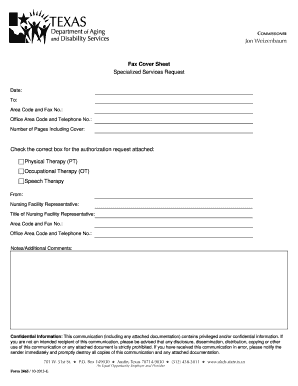
Form 2465 Medicaid


What is the Form 2465 Medicaid
The Form 2465 Medicaid is a crucial document used in the Medicaid application process. It serves as a means for individuals seeking Medicaid benefits to provide necessary information about their financial situation, household composition, and other relevant details. This form is essential for determining eligibility for Medicaid services, which can include medical assistance, long-term care, and other health-related benefits. Understanding the purpose and requirements of this form is vital for applicants to ensure a smooth application process.
How to obtain the Form 2465 Medicaid
To obtain the Form 2465 Medicaid, individuals can visit their state’s Medicaid website or contact their local Medicaid office. Most states provide downloadable versions of the form online, making it accessible for applicants. Additionally, individuals can request a physical copy by calling their local office or visiting in person. It is important to ensure that the correct version of the form is used, as requirements may vary by state.
Steps to complete the Form 2465 Medicaid
Completing the Form 2465 Medicaid involves several key steps:
- Gather necessary documentation, including proof of income, residency, and any other relevant financial information.
- Fill out personal information accurately, including name, address, and Social Security number.
- Provide details about household members, including their income and relationship to the applicant.
- Review the completed form for accuracy and completeness before submission.
- Sign and date the form to certify that the information provided is true and correct.
Legal use of the Form 2465 Medicaid
The legal use of the Form 2465 Medicaid is governed by federal and state regulations. It must be filled out honestly and accurately to avoid potential legal issues, including fraud. The information provided on the form is used to assess eligibility for Medicaid benefits, and any discrepancies can lead to denial of services or legal penalties. Therefore, it is important to ensure that all information is truthful and complete when submitting the form.
Key elements of the Form 2465 Medicaid
Key elements of the Form 2465 Medicaid include:
- Personal Information: Name, address, and Social Security number of the applicant.
- Household Information: Details about all household members, including their income and relationship to the applicant.
- Income Details: Information regarding all sources of income, including wages, benefits, and other financial resources.
- Signature: A declaration that the information provided is accurate and complete, signed by the applicant.
Form Submission Methods (Online / Mail / In-Person)
The Form 2465 Medicaid can be submitted through various methods, depending on state regulations. Common submission methods include:
- Online: Many states allow applicants to submit the form electronically through their Medicaid portal.
- Mail: Applicants can print the completed form and mail it to their local Medicaid office.
- In-Person: Individuals may also choose to submit the form in person at their local Medicaid office, where they can receive assistance if needed.
Quick guide on how to complete form 2465 medicaid
Effortlessly Prepare Form 2465 Medicaid on Any Device
The management of documents online has gained traction among companies and individuals alike. It serves as an ideal eco-conscious alternative to traditional printed and signed documents, enabling users to find the appropriate form and securely store it online. airSlate SignNow equips you with all the tools necessary to swiftly create, modify, and electronically sign your documents without delays. Manage Form 2465 Medicaid on any platform using airSlate SignNow's Android or iOS applications and streamline your document-related processes today.
How to Edit and Electronically Sign Form 2465 Medicaid with Ease
- Obtain Form 2465 Medicaid and click on Get Form to commence.
- Utilize the tools we provide to complete your document.
- Emphasize relevant sections of your documents or obscure sensitive information with the tools designed by airSlate SignNow specifically for this purpose.
- Create your electronic signature using the Sign tool, which takes only seconds and carries the same legal weight as a traditional handwritten signature.
- Verify all the information and click on the Done button to save your modifications.
- Select your preferred method to deliver your form—via email, SMS, invite link, or download it to your computer.
Eliminate concerns about lost or misplaced documents, tedious form searches, or mistakes that necessitate printing new copies. airSlate SignNow addresses all your document management needs in just a few clicks from any device of your preference. Edit and eSign Form 2465 Medicaid to ensure exceptional communication throughout the form preparation process with airSlate SignNow.
Create this form in 5 minutes or less
Create this form in 5 minutes!
How to create an eSignature for the form 2465 medicaid
How to create an electronic signature for a PDF online
How to create an electronic signature for a PDF in Google Chrome
How to create an e-signature for signing PDFs in Gmail
How to create an e-signature right from your smartphone
How to create an e-signature for a PDF on iOS
How to create an e-signature for a PDF on Android
People also ask
-
What is the form 2465 Medicaid and who needs it?
The form 2465 Medicaid is an essential document used by individuals applying for Medicaid benefits. It provides necessary information about the applicant's financial situation and medical needs. Those who may require it include low-income individuals or families seeking healthcare support through Medicaid.
-
How can airSlate SignNow help with filling out the form 2465 Medicaid?
airSlate SignNow simplifies the process of filling out the form 2465 Medicaid by allowing users to create, edit, and share documents easily. With its intuitive interface, users can input their information directly and ensure all fields are completed accurately. This minimizes errors and speeds up the application process for Medicaid.
-
What features does airSlate SignNow offer for managing the form 2465 Medicaid?
airSlate SignNow offers features such as document templates, secure e-signatures, and real-time collaboration to streamline managing the form 2465 Medicaid. Users can save time with reusable templates and track the status of document submissions seamlessly. This ensures that all parties are on the same page throughout the application process.
-
Is there a cost associated with using airSlate SignNow for the form 2465 Medicaid?
Yes, airSlate SignNow offers affordable pricing plans that cater to various needs for managing the form 2465 Medicaid. The platform provides different subscription options depending on the number of users and features required. This allows you to choose a plan that fits your budget while accessing essential e-signature capabilities.
-
Can airSlate SignNow integrate with other software for the form 2465 Medicaid?
Absolutely! airSlate SignNow integrates with a variety of software applications, enabling you to link your process for managing the form 2465 Medicaid with systems like CRM, accounting software, and cloud storage solutions. This connectivity enhances your workflow efficiency, making it easier to gather data and manage documents.
-
What are the benefits of using airSlate SignNow for the form 2465 Medicaid?
Using airSlate SignNow for the form 2465 Medicaid streamlines the application process, saves time, and reduces paperwork. The platform's user-friendly design and powerful features ensure that users can complete and submit their documents quickly and efficiently. Additionally, secure e-signatures provide peace of mind regarding document integrity and authenticity.
-
How secure is the process of completing the form 2465 Medicaid with airSlate SignNow?
Security is a top priority for airSlate SignNow, especially when handling sensitive documents like the form 2465 Medicaid. The platform utilizes advanced encryption technology to protect your documents and data, ensuring they are safe from unauthorized access. Users can trust that their information remains confidential throughout the signing process.
Get more for Form 2465 Medicaid
- Minnesota state building codes minnesota department of labor and form
- City of glencoe 1107 11th street east suite 107 ask for our plumbing form
- New construction lighting rebate pdf download form
- Documentation mnspect comwp contentuploadsplumbing permit application form
- Docks city of the village of minnetonka beach form
- City of spring lake park code enforcement 1301 81s form
- City of groves permits fill and sign printable us legal forms
- City of kemah permits form
Find out other Form 2465 Medicaid
- Sign Georgia Government Separation Agreement Simple
- Sign Kansas Government LLC Operating Agreement Secure
- How Can I Sign Indiana Government POA
- Sign Maryland Government Quitclaim Deed Safe
- Sign Louisiana Government Warranty Deed Easy
- Sign Government Presentation Massachusetts Secure
- How Can I Sign Louisiana Government Quitclaim Deed
- Help Me With Sign Michigan Government LLC Operating Agreement
- How Do I Sign Minnesota Government Quitclaim Deed
- Sign Minnesota Government Affidavit Of Heirship Simple
- Sign Missouri Government Promissory Note Template Fast
- Can I Sign Missouri Government Promissory Note Template
- Sign Nevada Government Promissory Note Template Simple
- How To Sign New Mexico Government Warranty Deed
- Help Me With Sign North Dakota Government Quitclaim Deed
- Sign Oregon Government Last Will And Testament Mobile
- Sign South Carolina Government Purchase Order Template Simple
- Help Me With Sign Pennsylvania Government Notice To Quit
- Sign Tennessee Government Residential Lease Agreement Fast
- Sign Texas Government Job Offer Free