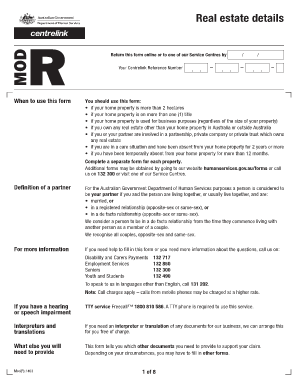
Centrelink Mod R Form


What is the Centrelink Mod R Form
The Centrelink Mod R Form is a document used by individuals seeking financial assistance or benefits from Centrelink, a government agency in Australia. This form is specifically designed to assess eligibility for various support services, including unemployment benefits, family assistance, and other social security programs. It requires applicants to provide personal information, financial details, and other relevant data to determine their entitlement to benefits.
How to use the Centrelink Mod R Form
Using the Centrelink Mod R Form involves several steps. First, applicants must download or obtain the form from the official Centrelink website or local office. Once in possession of the form, individuals should carefully read the instructions provided. It is crucial to fill out each section accurately, ensuring all required information is included. After completing the form, applicants can submit it online through the Centrelink portal, by mail, or in person at a Centrelink office.
Steps to complete the Centrelink Mod R Form
Completing the Centrelink Mod R Form requires careful attention to detail. Follow these steps for successful submission:
- Gather necessary documents, including identification and financial statements.
- Download the Centrelink Mod R Form from the official website.
- Fill out the form, ensuring all sections are completed clearly and accurately.
- Review the form for any errors or missing information.
- Submit the completed form online, by mail, or in person.
Legal use of the Centrelink Mod R Form
The legal use of the Centrelink Mod R Form is essential for ensuring that applicants receive the correct benefits. The form must be completed truthfully, as providing false information can lead to penalties, including fines or loss of benefits. It is important to understand the legal implications of submitting this form, as it serves as a formal declaration of one’s financial situation and eligibility for assistance.
Key elements of the Centrelink Mod R Form
Key elements of the Centrelink Mod R Form include personal identification details, income information, and any relevant assets. Applicants must provide their full name, address, date of birth, and contact information. Additionally, the form requires details about employment status, income sources, and any other financial resources. This information is crucial for Centrelink to assess the applicant's eligibility for benefits accurately.
Form Submission Methods (Online / Mail / In-Person)
The Centrelink Mod R Form can be submitted through various methods to accommodate different preferences. Applicants can submit the form online via the Centrelink website, which is often the quickest option. Alternatively, individuals may choose to mail the completed form to their local Centrelink office or deliver it in person. Each method has its advantages, and applicants should select the one that best suits their needs.
Quick guide on how to complete centrelink mod r form
Effortlessly Prepare Centrelink Mod R Form on Any Device
Digital document management has gained traction among businesses and individuals alike. It offers an ideal eco-friendly alternative to traditional printed and signed documents, enabling you to access the appropriate form and securely store it online. airSlate SignNow equips you with all the tools necessary to create, alter, and eSign your documents swiftly and without interruptions. Manage Centrelink Mod R Form on any device with airSlate SignNow's Android or iOS applications and streamline any document-related process today.
How to Modify and eSign Centrelink Mod R Form with Ease
- Locate Centrelink Mod R Form and click Get Form to begin.
- Use the tools we provide to fill out your form.
- Emphasize important sections of your documents or conceal sensitive details with tools specifically designed for this purpose by airSlate SignNow.
- Create your eSignature using the Sign feature, which takes only seconds and holds the same legal validity as a conventional wet ink signature.
- Review all information and click the Done button to save your modifications.
- Choose your preferred method to send your form, whether by email, SMS, or invitation link, or download it to your computer.
Eliminate worries about lost or misplaced documents, tedious form searching, or mistakes that require printing new document copies. airSlate SignNow meets all your document management needs in just a few clicks from any device you prefer. Edit and eSign Centrelink Mod R Form and guarantee exceptional communication at every step of your form preparation process with airSlate SignNow.
Create this form in 5 minutes or less
Create this form in 5 minutes!
How to create an eSignature for the centrelink mod r form
How to create an electronic signature for a PDF online
How to create an electronic signature for a PDF in Google Chrome
How to create an e-signature for signing PDFs in Gmail
How to create an e-signature right from your smartphone
How to create an e-signature for a PDF on iOS
How to create an e-signature for a PDF on Android
People also ask
-
What is a modr form and how does it work with airSlate SignNow?
A modr form is a document designed for efficient data collection and processing. With airSlate SignNow, you can easily create and manage modr forms for eSigning, allowing users to fill out, sign, and submit documents electronically within a streamlined workflow.
-
How much does airSlate SignNow cost for using modr forms?
airSlate SignNow offers competitive pricing plans that cater to various business needs, including features for modr forms. Pricing typically scales based on the number of users or specific features required, making it a cost-effective solution for businesses of all sizes.
-
Can I integrate modr forms with other applications using airSlate SignNow?
Yes, airSlate SignNow allows you to integrate modr forms with various third-party applications, enhancing your workflow. Popular integrations include CRM systems, cloud storage services, and productivity tools, ensuring seamless document management.
-
What key features does airSlate SignNow offer for modr forms?
airSlate SignNow provides several powerful features for modr forms, including customizable templates, automated workflows, and real-time tracking. These features help streamline the signing process and improve overall efficiency, ensuring quick turnaround times for your documents.
-
What benefits can I expect from using modr forms in airSlate SignNow?
Using modr forms in airSlate SignNow offers numerous benefits, such as reduced paperwork, enhanced accuracy in data collection, and faster processing times. By switching to electronic signing with modr forms, businesses can also save on operational costs and improve their overall productivity.
-
Is it easy to create modr forms with airSlate SignNow?
Absolutely! Creating modr forms with airSlate SignNow is simple and intuitive, thanks to its user-friendly interface. Users can quickly customize their forms, add necessary fields, and implement eSignature capabilities without any technical expertise.
-
What kind of support does airSlate SignNow provide for users of modr forms?
airSlate SignNow offers comprehensive support for users utilizing modr forms, including online resources, tutorials, and customer service. Whether you have questions about form creation or need troubleshooting assistance, the support team is available to help you maximize your experience.
Get more for Centrelink Mod R Form
- Jgng form
- Www generalvetproducts com auattachments1388aar breeder litter registration ampamp change of ownership procedure form
- Richard bower superior court of california county of form
- Chapman valley horse riding risk warning and waiver form
- Expression of interest form template
- Hmo junior doctor assessment form important pleas
- Part 4a agreement form
- Imm 5202 form
Find out other Centrelink Mod R Form
- How To Integrate Sign in Banking
- How To Use Sign in Banking
- Help Me With Use Sign in Banking
- Can I Use Sign in Banking
- How Do I Install Sign in Banking
- How To Add Sign in Banking
- How Do I Add Sign in Banking
- How Can I Add Sign in Banking
- Can I Add Sign in Banking
- Help Me With Set Up Sign in Government
- How To Integrate eSign in Banking
- How To Use eSign in Banking
- How To Install eSign in Banking
- How To Add eSign in Banking
- How To Set Up eSign in Banking
- How To Save eSign in Banking
- How To Implement eSign in Banking
- How To Set Up eSign in Construction
- How To Integrate eSign in Doctors
- How To Use eSign in Doctors