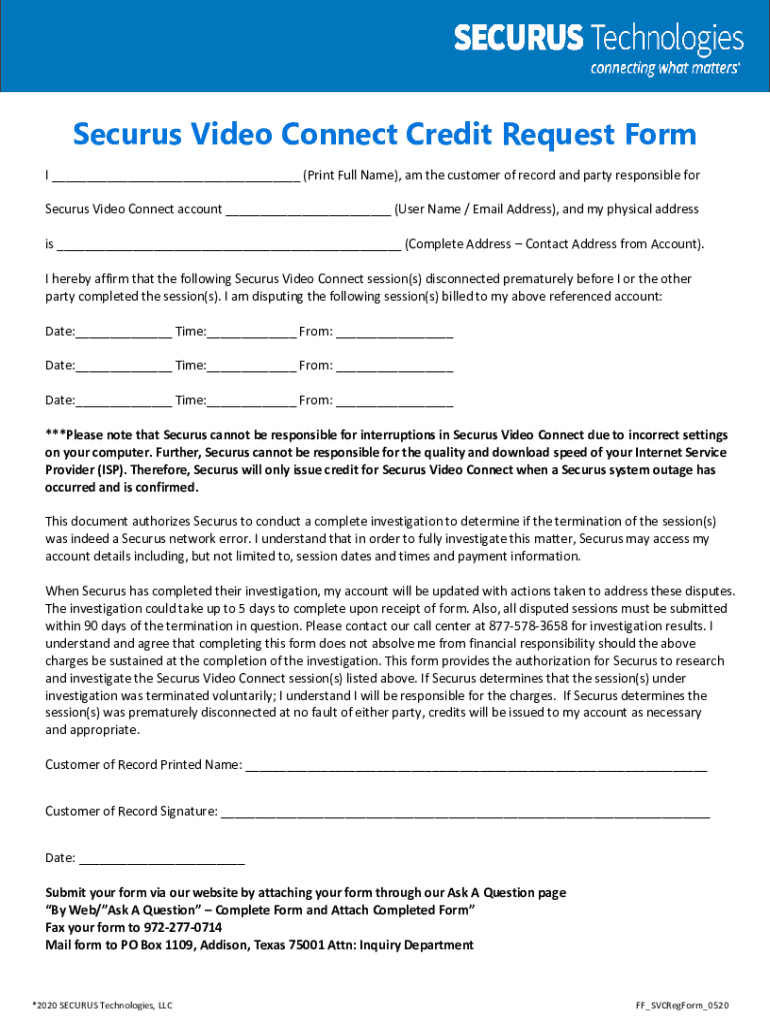
Securus Credit Request Form


What is the Securus Credit Request Form
The Securus Credit Request Form is a document used to request credit for services provided by Securus Technologies. This form is typically utilized by individuals or entities that have incurred charges for telecommunications services within correctional facilities. It serves as a formal request to review and potentially adjust billing discrepancies or to seek refunds for services that were not rendered as expected.
How to use the Securus Credit Request Form
To effectively use the Securus Credit Request Form, individuals should first ensure they have all necessary information at hand, including account details and any relevant transaction records. The form should be filled out completely, providing clear and concise explanations of the credit request. Once completed, it can be submitted according to the specified submission methods, which may include online submission or mailing the form to a designated address.
Steps to complete the Securus Credit Request Form
Completing the Securus Credit Request Form involves several key steps:
- Gather all relevant information, including your account number and details of the charges in question.
- Clearly state the reason for your credit request, providing any supporting documentation if available.
- Fill out the form accurately, ensuring all required fields are completed.
- Review the form for accuracy and completeness before submission.
- Submit the form through the appropriate channel, whether online or via mail.
Required Documents
When submitting the Securus Credit Request Form, it is important to include any necessary supporting documents. These may include copies of billing statements, transaction receipts, or any correspondence related to the charges in question. Providing thorough documentation can help expedite the review process and support your request for credit.
Form Submission Methods
The Securus Credit Request Form can typically be submitted through various methods. These may include:
- Online submission via the Securus Technologies website or designated portal.
- Mailing the completed form to the address specified on the form.
- In-person submission at a designated Securus office, if applicable.
Eligibility Criteria
Eligibility to use the Securus Credit Request Form generally applies to individuals or entities that have an active account with Securus Technologies and have experienced billing issues related to their telecommunications services. It is advisable to review the specific eligibility criteria outlined by Securus to ensure compliance when submitting a request.
Quick guide on how to complete securus credit request form
Effortlessly Prepare Securus Credit Request Form on Any Device
Digital document management has gained traction among businesses and individuals. It offers an excellent eco-friendly substitute for traditional printed and signed documents, allowing you to locate the right form and securely save it online. airSlate SignNow supplies you with all the tools required to create, modify, and eSign your documents swiftly without delays. Manage Securus Credit Request Form on any platform using airSlate SignNow's Android or iOS applications and enhance any document-related process today.
How to Alter and eSign Securus Credit Request Form with Ease
- Find Securus Credit Request Form and then click Get Form to begin.
- Employ the tools we offer to complete your document.
- Mark relevant sections of the documents or obscure sensitive information with tools that airSlate SignNow provides specifically for this purpose.
- Create your eSignature using the Sign function, which takes mere seconds and holds the same legal validity as a conventional wet ink signature.
- Review all the details and then click on the Done button to save your modifications.
- Select how you'd like to share your form, via email, text message (SMS), invite link, or download it to your PC.
Eliminate the hassle of lost or misplaced documents, tedious form searches, or mistakes that necessitate printing additional document copies. airSlate SignNow addresses all your document management requirements in just a few clicks from any device you prefer. Modify and eSign Securus Credit Request Form and ensure excellent communication at every stage of your form preparation process with airSlate SignNow.
Create this form in 5 minutes or less
Create this form in 5 minutes!
How to create an eSignature for the securus credit request form
How to create an electronic signature for a PDF online
How to create an electronic signature for a PDF in Google Chrome
How to create an e-signature for signing PDFs in Gmail
How to create an e-signature right from your smartphone
How to create an e-signature for a PDF on iOS
How to create an e-signature for a PDF on Android
People also ask
-
What is the securus credit request form?
The securus credit request form is a digital document that allows users to request credit services efficiently. With airSlate SignNow, you can easily create, send, and eSign this form, streamlining the credit request process for your business.
-
How does the securus credit request form benefit my business?
Using the securus credit request form can signNowly reduce the time spent on paperwork and improve accuracy. By leveraging airSlate SignNow's features, businesses can enhance their workflow and ensure that all credit requests are processed quickly and securely.
-
Is there a cost associated with using the securus credit request form?
While the securus credit request form itself is free to create, airSlate SignNow offers various pricing plans based on your business needs. These plans provide access to additional features that can enhance your document management and eSigning experience.
-
Can I customize the securus credit request form?
Yes, airSlate SignNow allows you to customize the securus credit request form to fit your specific requirements. You can add your branding, modify fields, and include any necessary instructions to ensure the form meets your business needs.
-
What integrations are available for the securus credit request form?
airSlate SignNow integrates seamlessly with various applications, allowing you to connect the securus credit request form with your existing tools. This integration helps streamline your workflow and ensures that all data is synchronized across platforms.
-
How secure is the securus credit request form?
The securus credit request form is protected by advanced security measures implemented by airSlate SignNow. This includes encryption, secure storage, and compliance with industry standards to ensure that your sensitive information remains safe.
-
Can I track the status of the securus credit request form?
Absolutely! airSlate SignNow provides tracking features that allow you to monitor the status of the securus credit request form in real-time. You will receive notifications when the form is viewed, signed, or completed, keeping you informed throughout the process.
Get more for Securus Credit Request Form
Find out other Securus Credit Request Form
- Electronic signature Nevada Software Development Agreement Template Free
- Electronic signature New York Operating Agreement Safe
- How To eSignature Indiana Reseller Agreement
- Electronic signature Delaware Joint Venture Agreement Template Free
- Electronic signature Hawaii Joint Venture Agreement Template Simple
- Electronic signature Idaho Web Hosting Agreement Easy
- Electronic signature Illinois Web Hosting Agreement Secure
- Electronic signature Texas Joint Venture Agreement Template Easy
- How To Electronic signature Maryland Web Hosting Agreement
- Can I Electronic signature Maryland Web Hosting Agreement
- Electronic signature Michigan Web Hosting Agreement Simple
- Electronic signature Missouri Web Hosting Agreement Simple
- Can I eSignature New York Bulk Sale Agreement
- How Do I Electronic signature Tennessee Web Hosting Agreement
- Help Me With Electronic signature Hawaii Debt Settlement Agreement Template
- Electronic signature Oregon Stock Purchase Agreement Template Later
- Electronic signature Mississippi Debt Settlement Agreement Template Later
- Electronic signature Vermont Stock Purchase Agreement Template Safe
- Electronic signature California Stock Transfer Form Template Mobile
- How To Electronic signature Colorado Stock Transfer Form Template