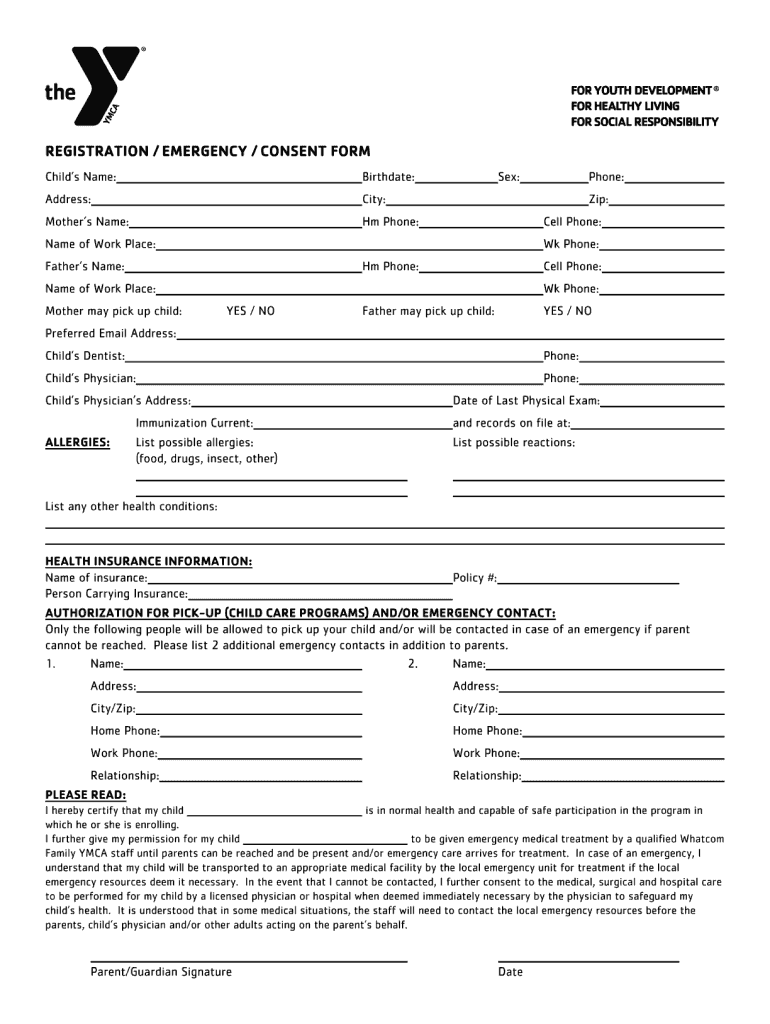
REGISTRATION EMERGENCY CONSENT FORM Whatcomymca


What is the emergency consent form?
The emergency consent form is a crucial document that grants permission for medical treatment or other urgent actions on behalf of an individual, particularly in situations where immediate decisions are necessary. This form is often used by parents or guardians to authorize medical care for minors when they are unable to provide consent themselves. It ensures that healthcare providers can act swiftly in emergencies, safeguarding the well-being of the individual involved.
Key elements of the emergency consent form
An effective emergency consent form typically includes several essential components to ensure clarity and legality. These elements often consist of:
- Patient Information: Full name, date of birth, and any relevant medical history.
- Guardian Information: Name and contact details of the individual granting consent.
- Scope of Consent: A clear description of the types of medical treatment or interventions authorized.
- Duration of Consent: The time frame during which the consent is valid.
- Signature: The signature of the guardian, along with the date of signing.
Steps to complete the emergency consent form
Completing the emergency consent form requires careful attention to detail to ensure it is valid and effective. Here are the steps to follow:
- Gather Information: Collect all necessary personal and medical information for the individual involved.
- Fill Out the Form: Accurately complete each section of the form, ensuring all information is current and correct.
- Review the Scope: Clearly define the types of medical treatments that are authorized.
- Sign and Date: The guardian must sign the form and include the date to validate the consent.
- Distribute Copies: Provide copies of the completed form to relevant parties, such as healthcare providers or schools.
Legal use of the emergency consent form
The emergency consent form is legally binding when it meets specific criteria established by U.S. law. To ensure its legal standing, the form must comply with regulations set forth by the Electronic Signatures in Global and National Commerce Act (ESIGN) and the Uniform Electronic Transactions Act (UETA). These laws recognize electronic signatures and consent forms as valid, provided they meet certain requirements, such as being created with a secure and reliable electronic signature platform.
How to use the emergency consent form
Using the emergency consent form effectively involves understanding its purpose and ensuring it is readily accessible when needed. Here are some practical tips:
- Keep Copies Handy: Always have copies of the form available in case of emergencies, especially if minors are involved.
- Inform Caregivers: Ensure that caregivers, schools, or other relevant parties are aware of the existence of the form and know where to find it.
- Update Regularly: Review and update the form periodically to reflect any changes in medical conditions or guardian information.
Examples of using the emergency consent form
The emergency consent form can be utilized in various scenarios, illustrating its importance in urgent situations. Common examples include:
- Medical Emergencies: Authorizing treatment for a child who is injured or ill while at school or a daycare.
- Travel Situations: Granting permission for medical care while traveling, particularly for minors participating in group activities or camps.
- Sports Activities: Allowing medical personnel to provide immediate care during sports events or competitions.
Quick guide on how to complete registration emergency consent form whatcomymca
Effortlessly Prepare REGISTRATION EMERGENCY CONSENT FORM Whatcomymca on Any Device
Digital document management has gained signNow traction among businesses and individuals alike. It presents a superb eco-friendly substitute for traditional printed and signed papers, allowing you to locate the necessary form and securely save it online. airSlate SignNow provides all the features you require to create, modify, and electronically sign your documents promptly without any hold-ups. Manage REGISTRATION EMERGENCY CONSENT FORM Whatcomymca on any device using airSlate SignNow's Android or iOS applications and enhance your document-related tasks today.
The Easiest Method to Adjust and eSign REGISTRATION EMERGENCY CONSENT FORM Whatcomymca with Minimal Effort
- Locate REGISTRATION EMERGENCY CONSENT FORM Whatcomymca and select Get Form to begin.
- Utilize the tools available to complete your form.
- Emphasize pertinent sections of your documents or obscure sensitive information with tools that airSlate SignNow provides specifically for this task.
- Create your eSignature using the Sign feature, which takes mere seconds and carries the same legal validity as a conventional handwritten signature.
- Review the details and click on the Done button to save your changes.
- Select your preferred method of sharing your form, whether via email, text message (SMS), or invitation link, or download it to your computer.
Eliminate the concerns of lost or misplaced files, tedious form searches, or errors that necessitate printing new document copies. airSlate SignNow meets all your document management needs with just a few clicks from your selected device. Modify and eSign REGISTRATION EMERGENCY CONSENT FORM Whatcomymca to ensure excellent communication throughout your form preparation process with airSlate SignNow.
Create this form in 5 minutes or less
FAQs
-
How do I fill out the ICSI registration form?
Online Registration for CS Foundation | Executive | ProfessionalCheck this site
-
I have created a registration form in HTML. When someone fills it out, how do I get the filled out form sent to my email?
Are you assuming that the browser will send the email? That is not the way it is typically done. You include in your registration form a and use PHP or whatever on the server to send the email. In PHP it is PHP: mail - Manual But if you are already on the server it seems illogical to send an email. Just register the user immediately.
Create this form in 5 minutes!
How to create an eSignature for the registration emergency consent form whatcomymca
How to generate an eSignature for your Registration Emergency Consent Form Whatcomymca online
How to create an electronic signature for your Registration Emergency Consent Form Whatcomymca in Google Chrome
How to create an electronic signature for signing the Registration Emergency Consent Form Whatcomymca in Gmail
How to create an eSignature for the Registration Emergency Consent Form Whatcomymca right from your smart phone
How to generate an electronic signature for the Registration Emergency Consent Form Whatcomymca on iOS
How to generate an electronic signature for the Registration Emergency Consent Form Whatcomymca on Android
People also ask
-
What is an emergency consent form?
An emergency consent form is a legal document that allows individuals to provide consent for medical or other critical actions when immediate decision-making is required. airSlate SignNow simplifies the creation and signing of these forms, ensuring that necessary approvals can be obtained swiftly in urgent situations.
-
How does airSlate SignNow help with emergency consent forms?
airSlate SignNow streamlines the process of creating, sending, and signing emergency consent forms. With its user-friendly platform, you can quickly prepare these documents and ensure that all parties can securely eSign them even in time-sensitive situations.
-
Is there a cost associated with using airSlate SignNow for emergency consent forms?
airSlate SignNow offers various pricing plans to cater to different business needs, including the creation of emergency consent forms. With its cost-effective solutions, you can choose a plan that suits your organization's document signing requirements without compromising on features.
-
What features are available for emergency consent forms on airSlate SignNow?
When you use airSlate SignNow for emergency consent forms, you gain access to features such as customizable templates, secure eSigning, document tracking, and automated workflows. These features enhance the efficiency and security of obtaining consent when it matters most.
-
Can I integrate airSlate SignNow with other software for emergency consent forms?
Yes, airSlate SignNow offers seamless integrations with various applications, allowing you to manage your emergency consent forms efficiently. Integrating with tools like Google Workspace, Salesforce, and others enhances your workflow while ensuring a smooth eSigning experience.
-
What are the benefits of using airSlate SignNow for emergency consent forms?
Using airSlate SignNow for emergency consent forms provides numerous benefits, including faster turnaround times, improved document security, and enhanced compliance. The intuitive interface allows users to focus on critical tasks rather than getting bogged down in paperwork.
-
How can I ensure the security of my emergency consent forms with airSlate SignNow?
airSlate SignNow prioritizes the security of your emergency consent forms by utilizing encryption, secure access controls, and comprehensive audit trails. These security measures ensure that your sensitive documents are protected throughout the signing process.
Get more for REGISTRATION EMERGENCY CONSENT FORM Whatcomymca
- Blank sales tax form tennessee 2014
- Minicipal business tax return classification 1c tennessee form
- Tngovrevenueformsgeneralr 2012
- 2014 municipal business tax return bus 416 2014 municipal business tax return bus 416 form
- Tennessee estate inheritance tax waiver 2008 form
- Tn fae 170 2008 form
- Tennessee department of revenue blanket certificate of resale form 2008
- Form 302 tn inheritance tax 2013
Find out other REGISTRATION EMERGENCY CONSENT FORM Whatcomymca
- eSignature Oklahoma Insurance Warranty Deed Safe
- eSignature Pennsylvania High Tech Bill Of Lading Safe
- eSignature Washington Insurance Work Order Fast
- eSignature Utah High Tech Warranty Deed Free
- How Do I eSignature Utah High Tech Warranty Deed
- eSignature Arkansas Legal Affidavit Of Heirship Fast
- Help Me With eSignature Colorado Legal Cease And Desist Letter
- How To eSignature Connecticut Legal LLC Operating Agreement
- eSignature Connecticut Legal Residential Lease Agreement Mobile
- eSignature West Virginia High Tech Lease Agreement Template Myself
- How To eSignature Delaware Legal Residential Lease Agreement
- eSignature Florida Legal Letter Of Intent Easy
- Can I eSignature Wyoming High Tech Residential Lease Agreement
- eSignature Connecticut Lawers Promissory Note Template Safe
- eSignature Hawaii Legal Separation Agreement Now
- How To eSignature Indiana Legal Lease Agreement
- eSignature Kansas Legal Separation Agreement Online
- eSignature Georgia Lawers Cease And Desist Letter Now
- eSignature Maryland Legal Quitclaim Deed Free
- eSignature Maryland Legal Lease Agreement Template Simple