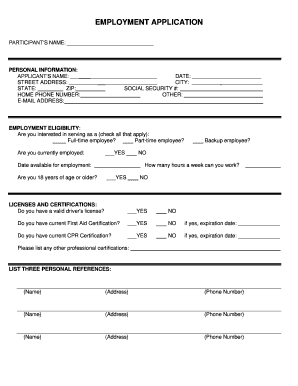
EMPLOYMENT APPLICATION Acumenfiscalagent Com Form


What is the EMPLOYMENT APPLICATION Acumenfiscalagent com
The employment application acumenfiscalagent com is a digital form designed for individuals seeking employment opportunities through Acumen Fiscal Agent. This application collects essential information from candidates, such as personal details, work history, and qualifications. By utilizing an online format, it streamlines the application process, making it more efficient for both applicants and employers.
How to use the EMPLOYMENT APPLICATION Acumenfiscalagent com
Using the employment application acumenfiscalagent com involves a few straightforward steps. First, access the form through the designated website. Next, fill in the required fields with accurate information, ensuring that all sections are completed. After reviewing your entries for correctness, submit the application electronically. This method allows for immediate processing and reduces the need for physical paperwork.
Steps to complete the EMPLOYMENT APPLICATION Acumenfiscalagent com
Completing the employment application acumenfiscalagent com involves several key steps:
- Visit the employment application page on the Acumen Fiscal Agent website.
- Provide your personal information, including your name, address, and contact details.
- Detail your employment history, including previous job titles, employers, and dates of employment.
- List your educational background, including degrees obtained and institutions attended.
- Answer any additional questions or provide information as required by the form.
- Review your application for accuracy and completeness.
- Submit the application electronically for processing.
Legal use of the EMPLOYMENT APPLICATION Acumenfiscalagent com
The employment application acumenfiscalagent com is legally binding when completed in accordance with applicable laws. To ensure its validity, it must be signed electronically using a compliant eSignature solution. This process adheres to the Electronic Signatures in Global and National Commerce (ESIGN) Act and the Uniform Electronic Transactions Act (UETA), which establish the legal standing of electronic signatures in the United States.
Key elements of the EMPLOYMENT APPLICATION Acumenfiscalagent com
Several key elements are crucial in the employment application acumenfiscalagent com:
- Personal Information: Full name, address, and contact details.
- Employment History: Previous job titles, employers, and duration of employment.
- Education: Degrees and certifications obtained.
- References: Contact information for professional references.
- Signature: An electronic signature to validate the application.
Eligibility Criteria
To complete the employment application acumenfiscalagent com, applicants must meet specific eligibility criteria. Generally, candidates should be legally allowed to work in the United States and must provide accurate information regarding their qualifications and work history. Additionally, some positions may have specific requirements related to education or experience, which should be clearly stated in the job posting.
Quick guide on how to complete employment application acumenfiscalagent com
Complete EMPLOYMENT APPLICATION Acumenfiscalagent com effortlessly on any device
Online document management has become increasingly popular among businesses and individuals. It offers an ideal eco-friendly alternative to traditional printed and signed documents, as you can easily find the correct form and securely store it online. airSlate SignNow equips you with all the tools required to create, modify, and electronically sign your documents swiftly without delays. Manage EMPLOYMENT APPLICATION Acumenfiscalagent com on any device using airSlate SignNow's Android or iOS applications and simplify any document-related procedure today.
The simplest way to modify and electronically sign EMPLOYMENT APPLICATION Acumenfiscalagent com without any hassle
- Find EMPLOYMENT APPLICATION Acumenfiscalagent com and click on Get Form to begin.
- Utilize the tools we offer to complete your form.
- Emphasize important sections of your documents or obscure sensitive information with tools that airSlate SignNow provides specifically for that purpose.
- Create your electronic signature using the Sign feature, which takes seconds and holds the same legal validity as a traditional handwritten signature.
- Review all the details and click on the Done button to save your modifications.
- Choose how you want to send your form, via email, SMS, or invite link, or download it to your computer.
Say goodbye to lost or misplaced files, tedious form searching, or mistakes that necessitate printing new document copies. airSlate SignNow meets all your document management needs in just a few clicks from any device you prefer. Modify and electronically sign EMPLOYMENT APPLICATION Acumenfiscalagent com and ensure excellent communication at every stage of your document preparation process with airSlate SignNow.
Create this form in 5 minutes or less
Create this form in 5 minutes!
How to create an eSignature for the employment application acumenfiscalagent com
How to create an electronic signature for a PDF online
How to create an electronic signature for a PDF in Google Chrome
How to create an e-signature for signing PDFs in Gmail
How to create an e-signature right from your smartphone
How to create an e-signature for a PDF on iOS
How to create an e-signature for a PDF on Android
People also ask
-
What is the EMPLOYMENT APPLICATION Acumenfiscalagent com process?
The EMPLOYMENT APPLICATION Acumenfiscalagent com process allows users to easily create, send, and manage job applications electronically. With airSlate SignNow, businesses streamline their hiring process, making it faster and more efficient. You can customize your application forms and track submissions in real time.
-
How much does it cost to use EMPLOYMENT APPLICATION Acumenfiscalagent com?
Pricing for the EMPLOYMENT APPLICATION Acumenfiscalagent com services varies based on the features required and the number of users. airSlate SignNow offers flexible pricing plans to fit any budget, ensuring you get the most value for your eSigning needs. You can find comprehensive pricing details on our website.
-
What features does the EMPLOYMENT APPLICATION Acumenfiscalagent com offer?
The EMPLOYMENT APPLICATION Acumenfiscalagent com includes features like customizable templates, document tracking, and automated notifications. With airSlate SignNow, you can easily integrate your existing hiring workflows and enhance your applicant experience. It's designed to simplify the documentation process for hiring managers.
-
What are the benefits of using airSlate SignNow for EMPLOYMENT APPLICATION Acumenfiscalagent com?
Using airSlate SignNow for the EMPLOYMENT APPLICATION Acumenfiscalagent com offers numerous benefits, such as increased efficiency, reduced paperwork, and improved security. It enables companies to speed up their hiring processes while maintaining compliance. Plus, digital signatures are legally binding, adding another layer of trust.
-
Can I integrate EMPLOYMENT APPLICATION Acumenfiscalagent com with existing software?
Yes, airSlate SignNow offers various integrations with popular HR software and applications. This allows you to seamlessly incorporate the EMPLOYMENT APPLICATION Acumenfiscalagent com into your existing workflow. Check our integrations page for a list of compatible software and how to connect them.
-
How secure is the EMPLOYMENT APPLICATION Acumenfiscalagent com process?
The EMPLOYMENT APPLICATION Acumenfiscalagent com process is designed with security as a top priority. airSlate SignNow employs encryption and advanced security protocols to protect your sensitive information. Your documents are stored securely, ensuring compliance with data protection regulations.
-
Is there a mobile app for EMPLOYMENT APPLICATION Acumenfiscalagent com?
Yes, airSlate SignNow provides a mobile app that allows users to manage their EMPLOYMENT APPLICATION Acumenfiscalagent com on the go. This mobile capability ensures you can send, sign, and track documents from anywhere, making it convenient for both employers and applicants. The app is available for both iOS and Android devices.
Get more for EMPLOYMENT APPLICATION Acumenfiscalagent com
- Child support servicessolicitud de servicios de ch form
- Dma 5202asp ia pdf apndice a coberta de salud de empleos form
- Printable io waiver shared living documentation sheets form
- Disability report adult form
- Idapa 16 03 19 101 form
- Application part b form
- Lodgers subletting and tenancy fraud policy whg form
- Vaporhcs research and development contact sheet form
Find out other EMPLOYMENT APPLICATION Acumenfiscalagent com
- How Do I eSign Hawaii Charity Document
- Can I eSign Hawaii Charity Document
- How Can I eSign Hawaii Charity Document
- Can I eSign Hawaii Charity Document
- Help Me With eSign Hawaii Charity Document
- How Can I eSign Hawaii Charity Presentation
- Help Me With eSign Hawaii Charity Presentation
- How Can I eSign Hawaii Charity Presentation
- How Do I eSign Hawaii Charity Presentation
- How Can I eSign Illinois Charity Word
- How To eSign Virginia Business Operations Presentation
- How To eSign Hawaii Construction Word
- How Can I eSign Hawaii Construction Word
- How Can I eSign Hawaii Construction Word
- How Do I eSign Hawaii Construction Form
- How Can I eSign Hawaii Construction Form
- How To eSign Hawaii Construction Document
- Can I eSign Hawaii Construction Document
- How Do I eSign Hawaii Construction Form
- How To eSign Hawaii Construction Form