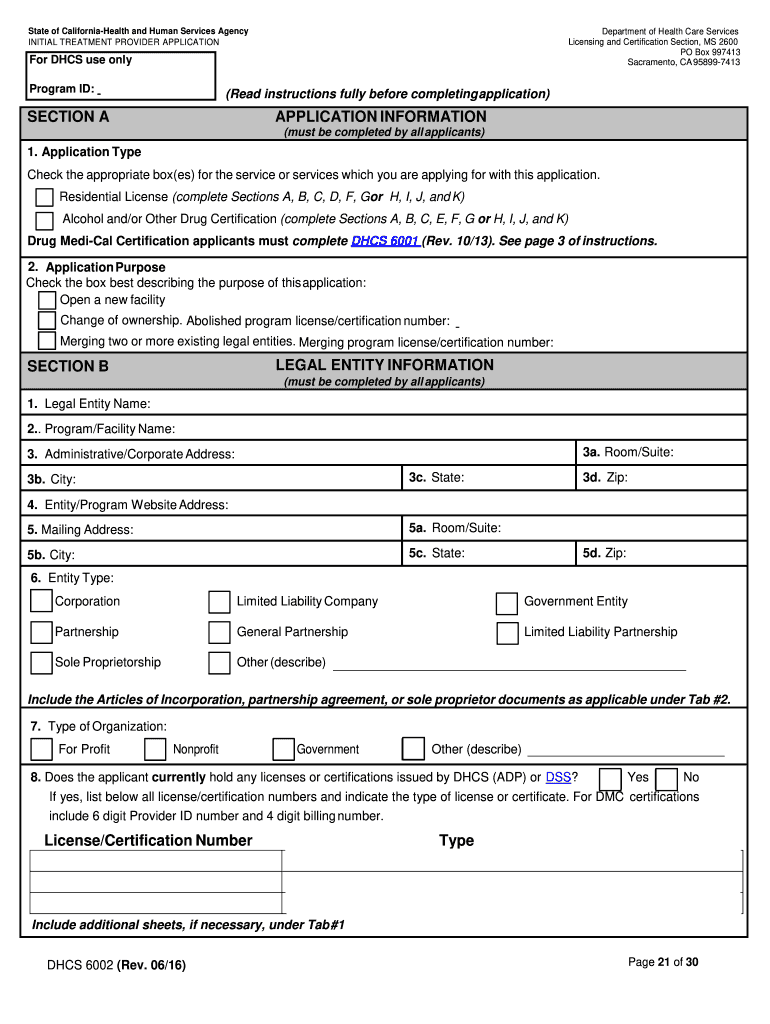
Dhcs 6002 2016-2026


What is the DHCS 6002?
The DHCS 6002 is a crucial form used in California's healthcare system, specifically for the initial treatment provider application. This form allows healthcare providers to apply for participation in the state's Medi-Cal program, which provides health coverage to eligible individuals. The DHCS 6002 collects essential information about the provider's qualifications, services offered, and compliance with state regulations.
Steps to Complete the DHCS 6002
Completing the DHCS 6002 form involves several key steps to ensure accuracy and compliance. First, gather all necessary information, including your National Provider Identifier (NPI), business details, and any relevant certifications. Next, fill out the form carefully, ensuring that all sections are completed as required. After completing the form, review it for any errors or omissions. Finally, submit the form according to the specified submission methods, which may include online, mail, or in-person options.
Legal Use of the DHCS 6002
The DHCS 6002 must be completed and submitted in accordance with California state laws and regulations. This includes compliance with the Health Insurance Portability and Accountability Act (HIPAA) to protect patient information and ensure confidentiality. Additionally, providers must adhere to any specific requirements outlined by the California Department of Health Care Services (DHCS) to maintain eligibility for the Medi-Cal program.
Required Documents for the DHCS 6002
When submitting the DHCS 6002, certain documents are required to support your application. These may include:
- Proof of your National Provider Identifier (NPI)
- Copies of relevant licenses and certifications
- Business entity documentation, if applicable
- Evidence of compliance with state and federal regulations
Having these documents ready will streamline the application process and help avoid delays.
Form Submission Methods
The DHCS 6002 can be submitted through various methods, allowing flexibility for providers. Options typically include:
- Online submission via the California DHCS portal
- Mailing a hard copy to the designated DHCS address
- In-person submission at local DHCS offices
It is important to choose the method that best suits your needs and ensures timely processing of your application.
Eligibility Criteria for the DHCS 6002
To qualify for submission of the DHCS 6002, providers must meet specific eligibility criteria. This includes being a licensed healthcare provider in California, having a valid NPI, and demonstrating the ability to provide services that align with the Medi-Cal program's requirements. Additionally, providers must comply with all state and federal regulations governing healthcare services.
Quick guide on how to complete initial treatment provider application substance abuse clinics dhcs 6002 rev 0616 initial treatment provider application
Utilize the simpler approach to manage your Dhcs 6002
The traditional methods of finishing and validating documents consume an excessively long duration compared to modern documentation management systems. In the past, you had to search for appropriate physical forms, print them, fill in all the details, and dispatch them via postal mail. Now, you can locate, fill out, and endorse your Dhcs 6002 in a single browser tab with airSlate SignNow. Preparing your Dhcs 6002 is easier than ever.
Steps to finalize your Dhcs 6002 with airSlate SignNow
- Access the category page you need and locate your region-specific Dhcs 6002. Alternatively, use the search box.
- Verify that the version of the form is accurate by reviewing it.
- Click Obtain form and enter editing mode.
- Fill in your document with the necessary information using the editing tools.
- Review the added information and click the Sign feature to authorize your form.
- Select the most convenient method to create your signature: generate it, draw your signature, or upload an image of it.
- Click FINISH to apply changes.
- Download the document to your device or proceed to Sharing settings to send it electronically.
Robust online tools like airSlate SignNow streamline the process of completing and submitting your forms. Use it to discover just how long document management and approval procedures are truly meant to take. You’ll save a considerable amount of time.
Create this form in 5 minutes or less
Create this form in 5 minutes!
How to create an eSignature for the initial treatment provider application substance abuse clinics dhcs 6002 rev 0616 initial treatment provider application
How to create an electronic signature for your Initial Treatment Provider Application Substance Abuse Clinics Dhcs 6002 Rev 0616 Initial Treatment Provider Application in the online mode
How to generate an eSignature for your Initial Treatment Provider Application Substance Abuse Clinics Dhcs 6002 Rev 0616 Initial Treatment Provider Application in Chrome
How to make an electronic signature for signing the Initial Treatment Provider Application Substance Abuse Clinics Dhcs 6002 Rev 0616 Initial Treatment Provider Application in Gmail
How to create an eSignature for the Initial Treatment Provider Application Substance Abuse Clinics Dhcs 6002 Rev 0616 Initial Treatment Provider Application from your smartphone
How to make an eSignature for the Initial Treatment Provider Application Substance Abuse Clinics Dhcs 6002 Rev 0616 Initial Treatment Provider Application on iOS
How to generate an eSignature for the Initial Treatment Provider Application Substance Abuse Clinics Dhcs 6002 Rev 0616 Initial Treatment Provider Application on Android devices
People also ask
-
What is airSlate SignNow's role in managing medical California health documents?
airSlate SignNow streamlines the process of managing medical California health documents by providing an intuitive e-signature solution. It allows healthcare professionals to securely send, receive, and sign important documents, ensuring compliance with California health regulations while saving time.
-
How does airSlate SignNow ensure compliance with medical California health laws?
airSlate SignNow is designed with compliance in mind, adhering to HIPAA guidelines and California health laws. This means that healthcare providers can confidently use our platform, knowing that patient privacy and data security are prioritized.
-
What are the pricing options for airSlate SignNow in relation to medical California health services?
We offer flexible pricing plans that cater to various needs within the medical California health sector. Our cost-effective solutions ensure that healthcare providers can access essential e-signature features without breaking their budget.
-
What features does airSlate SignNow offer for medical California health professionals?
airSlate SignNow includes features such as customizable templates, secure document sharing, and automated workflows specifically tailored for medical California health applications. These tools help professionals increase efficiency in handling sensitive medical paperwork.
-
Can airSlate SignNow integrate with other health management software used in California?
Yes, airSlate SignNow offers integrations with popular health management systems widely used in California. This capability allows for seamless workflows, enabling healthcare providers to manage their documents efficiently alongside existing software.
-
What are the benefits of using airSlate SignNow for medical California health?
Using airSlate SignNow enhances the workflow within medical California health settings by reducing paperwork and improving turnaround times on important documents. This benefits both healthcare providers and patients through faster service and improved communication.
-
Is it easy to train staff to use airSlate SignNow in a medical California health environment?
Absolutely! airSlate SignNow is designed to be user-friendly, making training a breeze for staff in medical California health organizations. Comprehensive resources and support are available to ensure a smooth onboarding process.
Get more for Dhcs 6002
- Escrow deposit receipt form
- Comfort one alaska form
- I can fill form of photocopy for fpl 1
- Lt 262 65582539 form
- Priority health enrollment form
- Patient history and physical for adult day health care community based form
- Town of herndon row permit office form
- Get on line facilities permit request york county form
Find out other Dhcs 6002
- How Do I Sign Oregon Legal PDF
- How To Sign Pennsylvania Legal Word
- How Do I Sign Wisconsin Legal Form
- Help Me With Sign Massachusetts Life Sciences Presentation
- How To Sign Georgia Non-Profit Presentation
- Can I Sign Nevada Life Sciences PPT
- Help Me With Sign New Hampshire Non-Profit Presentation
- How To Sign Alaska Orthodontists Presentation
- Can I Sign South Dakota Non-Profit Word
- Can I Sign South Dakota Non-Profit Form
- How To Sign Delaware Orthodontists PPT
- How Can I Sign Massachusetts Plumbing Document
- How To Sign New Hampshire Plumbing PPT
- Can I Sign New Mexico Plumbing PDF
- How To Sign New Mexico Plumbing Document
- How To Sign New Mexico Plumbing Form
- Can I Sign New Mexico Plumbing Presentation
- How To Sign Wyoming Plumbing Form
- Help Me With Sign Idaho Real Estate PDF
- Help Me With Sign Idaho Real Estate PDF