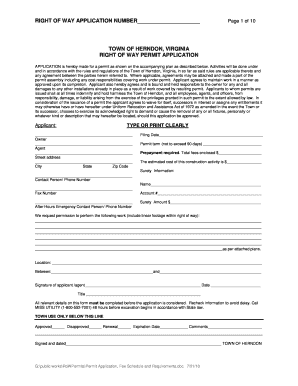
Town of Herndon Row Permit Office Form


What is the Town Of Herndon Row Permit Office Form
The Town Of Herndon Row Permit Office Form is a specific document required for individuals or businesses seeking to obtain a row permit within the Town of Herndon. This form is essential for ensuring compliance with local regulations regarding construction, renovations, or any activities that may impact public rights-of-way. By completing this form, applicants provide necessary details about their project, including location, scope, and duration, which helps local authorities assess the impact on the community.
How to use the Town Of Herndon Row Permit Office Form
Using the Town Of Herndon Row Permit Office Form involves several steps. First, applicants should carefully read the instructions provided with the form to understand the requirements. Next, gather all necessary information, such as project details and any supporting documents. Once the form is completed, it can be submitted according to the guidelines specified by the Town of Herndon. This may include online submission, mailing, or in-person delivery to the appropriate office.
Steps to complete the Town Of Herndon Row Permit Office Form
Completing the Town Of Herndon Row Permit Office Form requires attention to detail. Follow these steps for a successful submission:
- Obtain the form from the Town of Herndon website or office.
- Fill in your personal information, including name, address, and contact details.
- Provide a detailed description of the proposed work, including location and timeline.
- Attach any required supporting documents, such as site plans or contractor information.
- Review the completed form for accuracy and completeness.
- Submit the form as directed, ensuring you keep a copy for your records.
Required Documents
When submitting the Town Of Herndon Row Permit Office Form, certain documents may be required to support your application. These typically include:
- Site plans indicating the location of the proposed work.
- Proof of ownership or authorization from the property owner.
- Any relevant permits or licenses from contractors involved in the project.
- Photographs of the site, if applicable.
Form Submission Methods
Applicants have several options for submitting the Town Of Herndon Row Permit Office Form. These methods include:
- Online Submission: Many applicants prefer to submit their forms electronically through the Town of Herndon’s official website.
- Mail: Forms can be printed and mailed to the designated permit office address.
- In-Person: Applicants may also choose to deliver the completed form directly to the Town of Herndon office during business hours.
Eligibility Criteria
To be eligible for a row permit in the Town of Herndon, applicants must meet specific criteria. Generally, this includes:
- Being a resident or business owner within the Town of Herndon.
- Having a valid reason for the permit, such as construction or maintenance work.
- Complying with local zoning and building regulations.
Quick guide on how to complete town of herndon row permit office form
Prepare Town Of Herndon Row Permit Office Form effortlessly on any gadget
Digital document management has gained traction among businesses and individuals alike. It presents an ideal eco-friendly substitute for conventional printed and signed documents, allowing you to locate the correct form and securely save it online. airSlate SignNow equips you with all the tools required to create, modify, and electronically sign your documents rapidly without any delays. Manage Town Of Herndon Row Permit Office Form across any platform with airSlate SignNow's Android or iOS applications and simplify any document-related task today.
How to modify and electronically sign Town Of Herndon Row Permit Office Form with ease
- Find Town Of Herndon Row Permit Office Form and click on Get Form to begin.
- Utilize the tools we provide to fill out your form.
- Emphasize important parts of the documents or redact sensitive information using the tools that airSlate SignNow offers specifically for this purpose.
- Create your signature using the Sign feature, which takes only seconds and holds the same legal significance as a traditional handwritten signature.
- Verify the details and then select the Done button to save your modifications.
- Choose how you wish to send your form, whether by email, text message (SMS), invite link, or download it to your computer.
Say goodbye to lost or misplaced documents, tedious form navigation, and mistakes that necessitate printing fresh copies. airSlate SignNow addresses all your document management needs in just a few clicks from any device you prefer. Adjust and electronically sign Town Of Herndon Row Permit Office Form and ensure excellent communication at every stage of your form preparation process with airSlate SignNow.
Create this form in 5 minutes or less
Create this form in 5 minutes!
How to create an eSignature for the town of herndon row permit office form
How to create an electronic signature for a PDF online
How to create an electronic signature for a PDF in Google Chrome
How to create an e-signature for signing PDFs in Gmail
How to create an e-signature right from your smartphone
How to create an e-signature for a PDF on iOS
How to create an e-signature for a PDF on Android
People also ask
-
What is the Town Of Herndon Row Permit Office Form?
The Town Of Herndon Row Permit Office Form is a document required for obtaining permits related to row and street usage in Herndon. This form ensures compliance with local regulations and helps streamline the application process for businesses and residents.
-
How can I access the Town Of Herndon Row Permit Office Form?
You can easily access the Town Of Herndon Row Permit Office Form through the official Town of Herndon website or by visiting the permit office directly. Additionally, airSlate SignNow offers a digital solution to fill out and eSign this form online.
-
What are the benefits of using airSlate SignNow for the Town Of Herndon Row Permit Office Form?
Using airSlate SignNow for the Town Of Herndon Row Permit Office Form allows for a seamless eSigning experience, reducing paperwork and saving time. Our platform is user-friendly and ensures that your documents are securely stored and easily accessible.
-
Is there a cost associated with the Town Of Herndon Row Permit Office Form?
While the Town Of Herndon Row Permit Office Form itself may not have a fee, there could be associated costs for processing the permit. Using airSlate SignNow can help minimize costs by streamlining the eSigning process and reducing administrative overhead.
-
Can I integrate airSlate SignNow with other tools for the Town Of Herndon Row Permit Office Form?
Yes, airSlate SignNow offers integrations with various tools and platforms, making it easy to manage the Town Of Herndon Row Permit Office Form alongside your existing workflows. This integration capability enhances efficiency and collaboration within your team.
-
What features does airSlate SignNow provide for the Town Of Herndon Row Permit Office Form?
airSlate SignNow provides features such as customizable templates, secure eSigning, and real-time tracking for the Town Of Herndon Row Permit Office Form. These features ensure that your document management process is efficient and compliant with local regulations.
-
How does airSlate SignNow ensure the security of the Town Of Herndon Row Permit Office Form?
airSlate SignNow prioritizes security by employing advanced encryption and authentication measures for the Town Of Herndon Row Permit Office Form. This ensures that your sensitive information is protected throughout the signing process.
Get more for Town Of Herndon Row Permit Office Form
Find out other Town Of Herndon Row Permit Office Form
- Sign Maryland Church Donation Giving Form Later
- Can I Sign New Jersey Life-Insurance Quote Form
- Can I Sign Pennsylvania Church Donation Giving Form
- Sign Oklahoma Life-Insurance Quote Form Later
- Can I Sign Texas Life-Insurance Quote Form
- Sign Texas Life-Insurance Quote Form Fast
- How To Sign Washington Life-Insurance Quote Form
- Can I Sign Wisconsin Life-Insurance Quote Form
- eSign Missouri Work Order Computer
- eSign Hawaii Electrical Services Contract Safe
- eSign Texas Profit Sharing Agreement Template Safe
- eSign Iowa Amendment to an LLC Operating Agreement Myself
- eSign Kentucky Amendment to an LLC Operating Agreement Safe
- eSign Minnesota Affidavit of Identity Now
- eSign North Dakota Affidavit of Identity Free
- Help Me With eSign Illinois Affidavit of Service
- eSign North Dakota Affidavit of Identity Simple
- eSign Maryland Affidavit of Service Now
- How To eSign Hawaii Affidavit of Title
- How Do I eSign New Mexico Affidavit of Service