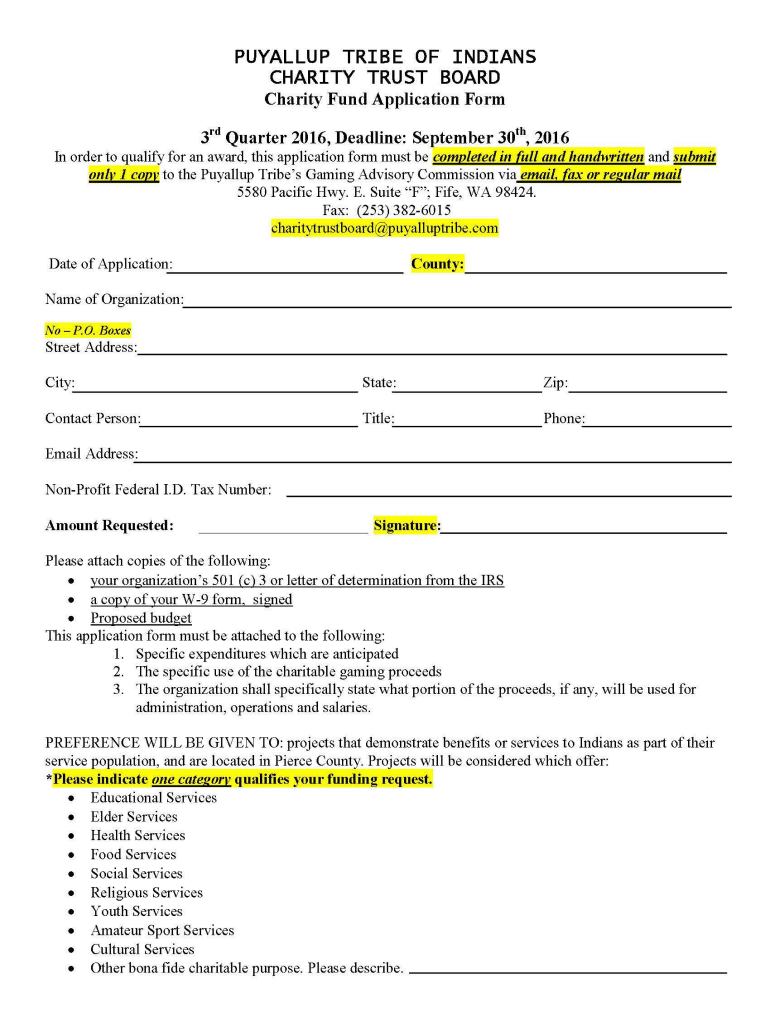
Puyallup Tribe Grants 2016-2026


What is the Puyallup Tribe Grants
The Puyallup Tribe Grants refer to financial assistance programs provided by the Puyallup Tribe of Indians to support various community initiatives, projects, and individual needs. These grants aim to enhance the well-being of the tribe members and the surrounding community by funding educational programs, cultural preservation, health services, and other charitable activities. The grants are part of the tribe's commitment to fostering growth and development within its community.
Eligibility Criteria
To qualify for the Puyallup Tribe Grants, applicants typically need to meet specific criteria, which may include:
- Being a registered member of the Puyallup Tribe of Indians.
- Demonstrating a clear purpose for the grant funds, such as educational or community projects.
- Providing necessary documentation to support the application, including budgets and project timelines.
Eligibility requirements may vary based on the type of grant being applied for, so it is essential for applicants to review the specific guidelines associated with each grant program.
Steps to Complete the Puyallup Tribe Grants
Completing the Puyallup Tribe Grants application involves several key steps:
- Identify the specific grant program that aligns with your needs.
- Gather all required documentation, including proof of eligibility and project details.
- Fill out the grant application form accurately, ensuring all sections are completed.
- Review the application for completeness and accuracy before submission.
- Submit the application through the designated method, whether online or by mail.
Following these steps carefully can enhance the chances of a successful application.
Required Documents
When applying for Puyallup Tribe Grants, applicants must prepare and submit several documents, which may include:
- A completed grant application form.
- Proof of tribal membership.
- A detailed project proposal outlining objectives, timelines, and budgets.
- Letters of support from community members or organizations, if applicable.
Having all necessary documents ready can streamline the application process and facilitate timely review by the grant committee.
Form Submission Methods
Applicants can submit their Puyallup Tribe Grants applications through various methods, including:
- Online submission via the tribe's official website or designated platform.
- Mailing the completed application and supporting documents to the appropriate tribal office.
- In-person submission at designated tribal offices or events.
Choosing the most convenient submission method can help ensure that applications are received promptly and processed efficiently.
Application Process & Approval Time
The application process for Puyallup Tribe Grants typically involves several stages:
- Initial review of applications for completeness and eligibility.
- Evaluation of proposals based on criteria set forth by the grant committee.
- Notification of applicants regarding approval or denial of funding.
Approval times can vary depending on the volume of applications and the specific grant program. Applicants are encouraged to submit their applications well in advance of any deadlines to allow for adequate processing time.
Quick guide on how to complete puyallup charitable funds application 2016 2019 form
Discover how to navigate the Puyallup Tribe Grants submission effortlessly with this straightforward guide
Submitting and managing files electronically is gaining traction and becoming the preferred method for numerous users. It offers several advantages over conventional paper documents, such as convenience, time savings, enhanced precision, and security.
With platforms like airSlate SignNow, you can find, modify, signNow, enhance, and send your Puyallup Tribe Grants without the hassle of constant printing and scanning. Follow this concise guide to begin and complete your form.
Follow these steps to access and complete Puyallup Tribe Grants
- Begin by clicking the Get Form button to open your document in our editor.
- Observe the green indicators on the left that highlight mandatory fields, ensuring you do not miss them.
- Utilize our advanced tools to comment, modify, sign, secure, and enhance your document.
- Secure your file or transform it into a fillable document using the appropriate tab features.
- Review the document and verify it for errors or inconsistencies.
- Select DONE to complete your edits.
- Rename your document or leave it as is.
- Choose the storage option for your document, send it via USPS, or click the Download Now button to retrieve your document.
If Puyallup Tribe Grants isn’t exactly what you needed, feel free to explore our extensive range of pre-made templates that you can fill out with ease. Try our service today!
Create this form in 5 minutes or less
Find and fill out the correct puyallup charitable funds application 2016 2019 form
FAQs
-
How do I fill out a CLAT 2019 application form?
Hi thereFirst of all, let me tell you some important points:CLAT 2019 has gone OFFLINE this yearBut the application forms for CLAT 2019 have to be filled ONLINEThe payment of the application fees also should be made onlineNow, kindly note the important dates:Note the details regarding the application fees:Here, if you want the Previous Year Question papers, Rs.500 would be added to the application fees.Apart from this, there would be bank transaction charges added to the application fees.The application fees is non-refundable.Note one important point here that before you fill the application form, check for your eligibility.To know the complete details of filling the application form along with other information like the eligibility - in terms of age, educational qualification, list of NLUs participating and the seats offered under each category, CLAT Reservation policies, CLAT exam pattern, marking scheme, syllabus, important documents required to be kept ready before filling the form, kindly go to the link below:How to fill CLAT 2019 Application form? Registration OPEN | All you need to knowTo know how to prepare for one of the very important section of CLAT exam, GK and Current Affairs, kindly go to the link below:How to prepare GK & Current Affairs for CLAT 2019To practice, daily MCQs on Current Affairs, kindly go to the link below:#CLAT2019 | #AILET2019 | #DULLB2019 | GK and Current Affairs Series: 5 in 10 Series: Day 12For any other queries, kindly write to us at mailateasyway@gmail.comThanks & Regards!
-
How do I fill out the NEET 2019 application form?
Expecting application form of NEET2019 will be same as that of NEET2018, follow the instructions-For Feb 2019 Exam:EventsDates (Announced)Release of application form-1st October 2018Application submission last date-31st October 2018Last date to pay the fee-Last week of October 2018Correction Window Open-1st week of November 2018Admit card available-1st week of January 2019Exam date-3rd February to 17th February 2019Answer key & OMR release-Within a week after examAnnouncement of result-1st week of March 2019Counselling begins-2nd week of June 2019For May 2019 Exam:EventsDates (Announced)Application form Release-2nd week of March 2019Application submission last date-2nd week of April 2019Last date to pay the fee-2nd week of April 2019Correction Window Open-3rd week of April 2019Admit card available-1st week of May 2019Exam date-12th May to 26th May 2019Answer key & OMR release-Within a week after examAnnouncement of result-1st week of June 2019Counselling begins-2nd week of June 2019NEET 2019 Application FormCandidates should fill the application form as per the instructions given in the information bulletin. Below we are providing NEET 2019 application form details:The application form will be issued through online mode only.No application will be entertained through offline mode.NEET UG registration 2019 will be commenced from the 1st October 2018 (Feb Exam) & second week of March 2018 (May Exam).Candidates should upload the scanned images of recent passport size photograph and signature.After filling the application form completely, a confirmation page will be generated. Download it.There will be no need to send the printed confirmation page to the board.Application Fee:General and OBC candidates will have to pay Rs. 1400/- as an application fee.The application fee for SC/ST and PH candidates will be Rs. 750/-.Fee payment can be done through credit/debit card, net banking, UPI and e-wallet.Service tax will also be applicable.CategoryApplication FeeGeneral/OBC-1400/-SC/ST/PH-750/-Step 1: Fill the Application FormGo the official portal of the conducting authority (Link will be given above).Click on “Apply Online” link.A candidate has to read all the instruction and then click on “Proceed to Apply Online NEET (UG) 2019”.Step 1.1: New RegistrationFill the registration form carefully.Candidates have to fill their name, Mother’s Name, Father’s Name, Category, Date of Birth, Gender, Nationality, State of Eligibility (for 15% All India Quota), Mobile Number, Email ID, Aadhaar card number, etc.After filling all the details, two links will be given “Preview &Next” and “Reset”.If candidate satisfied with the filled information, then they have to click on “Next”.After clicking on Next Button, the information submitted by the candidate will be displayed on the screen. If information correct, click on “Next” button, otherwise go for “Back” button.Candidates may note down the registration number for further procedure.Now choose the strong password and re enter the password.Choose security question and feed answer.Enter the OTP would be sent to your mobile number.Submit the button.Step 1.2: Login & Application Form FillingLogin with your Registration Number and password.Fill personal details.Enter place of birth.Choose the medium of question paper.Choose examination centres.Fill permanent address.Fill correspondence address.Fill Details (qualification, occupation, annual income) of parents and guardians.Choose the option for dress code.Enter security pin & click on save & draft.Now click on preview and submit.Now, review your entries.Then. click on Final Submit.Step 2: Upload Photo and SignatureStep 2 for images upload will be appeared on screen.Now, click on link for Upload photo & signature.Upload the scanned images.Candidate should have scanned images of his latest Photograph (size of 10 Kb to 100 Kb.Signature(size of 3 Kb to 20 Kb) in JPEG format only.Step 3: Fee PaymentAfter uploading the images, candidate will automatically go to the link for fee payment.A candidate has to follow the instruction & submit the application fee.Choose the Bank for making payment.Go for Payment.Candidate can pay the fee through Debit/Credit Card/Net Banking/e-wallet (CSC).Step 4: Take the Printout of Confirmation PageAfter the fee payment, a candidate may take the printout of the confirmation page.Candidates may keep at least three copies of the confirmation page.Note:Must retain copy of the system generated Self Declaration in respect of candidates from J&K who have opted for seats under 15% All India Quota.IF any queries, feel free to comment..best of luck
-
How can I fill out the BITSAT Application Form 2019?
BITSAT 2019 Application Forms are available online. Students who are eligible for the admission test can apply online before 20 March 2018, 5 pm.Click here to apply for BITSAT 2019Step 1: Follow the link given aboveStep 2: Fill online application formPersonal Details12th Examination DetailsTest Centre PreferencesStep 3: Upload scanned photograph (4 kb to 50 kb) and signature ( 1 kb to 30 kb).Step 4: Pay application fee either through online payment mode or through e-challan (ICICI Bank)BITSAT-2019 Application FeeMale Candidates - Rs. 3150/-Female Candidates - Rs. 2650/-Thanks!
-
How can I fill out the COMEDK 2019 application form?
COMEDK 2019 application is fully online based and there is no need to send the application by post or by any other method. Check the below-mentioned guidelines to register for the COMEDK 2019 exam:Step 1 Visit the official website of the COMEDK UGET- comedk.orgStep 2 Click on “Engineering Application”.Step 3 After that click on “Login or Register” button.Step 4 You will be asked to enter the Application SEQ Number/User ID and Password. But since you have not registered. You need to click on the “Click here for Registration”.Step 5 Fill in the required details like “Full Name”, “DOB”, “Unique Photo ID Proof”, “Photo ID Proof Number”, “Email ID” and “Mobile Number”.Step 6 Then click on the “Generate OTP”Step 7 After that you need to enter the captcha code and then an OTP will be sent to the mobile number that you have provided.Step 8 A new window having your previously entered registration details will open where you need to enter the OTP.Step 9 Re-check all the details, enter the captcha code and click on the “Register” button.Step 10 After that a page will appear where you will be having the User ID and all the details that you entered. Also, you will be notified that you have successfully registered yourself and a User ID and Password will be sent to your mobile number and email ID.COMEDK 2019 Notification | Steps To Apply For COMEDK UGET ExamCheck the below-mentioned guidelines to fill COMEDK Application Form after COMEDK Login.Step 1 Using your User ID and Password. Log in using the User ID and passwordStep 2 You will be shown that your application form is incomplete. So you need to go to the topmost right corner and click on the “Go to application” tab.Step 3 Go to the COMEDK official website and login with these credentials.Step 4 After that click on “Go to application form”.Step 5 Select your preferred stream and course.Step 6 Click on “Save and Continue”.Step 7 Carefully enter your Personal, Category and Academic details.Step 8 Upload your Photograph and Signature, Parents Signature, your ID Proof, and Declaration.Step 9 Enter your “Payment Mode” and “Amount”.Step 10 Enter “Security code”.Step 11 Tick the “I Agree” checkbox.Step 12 Click on the “Submit” button.
-
How can I fill out the application form for the JMI (Jamia Millia Islamia) 2019?
Form for jamia school have been releaseYou can fill it from jamia siteJamia Millia Islamia And for collegeMost probably the form will out end of this month or next monthBut visit the jamia site regularly.Jamia Millia Islamiacheck whether the form is out or not for the course you want to apply.when notification is out then you have to create the account for entrance and for 2 entrance same account will be used you have to check in the account that the course you want to apply is there in listed or not ….if not then you have to create the different account for that course .If you have any doubts you can freely ask me .
-
How do I fill out the JEE Main 2019 exam application form?
Steps to fill out the JEE Mains 2019 application form?How to Fill JEE Main 2019 Application FormJEE Main 2019 Registration Process to be followed on the NTA Website:Step 1: Visit the website of NTA or CLick here.Step 2: Click on NTA exams or on Joint Entrance Examination under the Engineering Section given on the same page.Step 3: You will see the registration button as shown in the image below. Read all the eligibility criteria and click on “Registration”Step 4: Candidates will be redirected to the JEE Main 2019 official website where they have to click on “Fill Application Form”.Step 5: Now, Click on “Apply for JEE Main 2019”. Read all instructions carefully and proceed to apply online by clicking on the button given at the end of the page.Step 6: Fill in all the details as asked. Submit the authentication form with correct details.Step 7: Upload the scanned images in correct specification given on the instructions page.Step 8: Pay the Application fee and take a print out of the filled up application form.Aadhar Card Required for JEE Main 2019 RegistrationFor the last two years, Aadhar card was made mandatory for each candidate to possess for the application form filling of JEE Main. However, since JEE Main 2019 is now to be conducted by NTA, they have asked the candidates to enter their Aadhar card number. The Aadhar card number is necessary for JEE Main 2019 Application form and candidates must be ready with their Aadhar card number to enter it in the application form.JEE main 2019 Application Form will be available twice, once in the month of September for the January 2019 exam and again in the month of February for the April exam. Thus, first, the candidates have to fill out the application form of January 2019 examination in the month of September 2018.
Create this form in 5 minutes!
How to create an eSignature for the puyallup charitable funds application 2016 2019 form
How to make an eSignature for your Puyallup Charitable Funds Application 2016 2019 Form online
How to generate an eSignature for your Puyallup Charitable Funds Application 2016 2019 Form in Chrome
How to generate an eSignature for signing the Puyallup Charitable Funds Application 2016 2019 Form in Gmail
How to generate an eSignature for the Puyallup Charitable Funds Application 2016 2019 Form straight from your mobile device
How to create an eSignature for the Puyallup Charitable Funds Application 2016 2019 Form on iOS
How to create an electronic signature for the Puyallup Charitable Funds Application 2016 2019 Form on Android devices
People also ask
-
What is the Puyallup Tribe Charitable Giving program?
The Puyallup Tribe Charitable Giving program supports various community initiatives through grants and donations. This program aims to improve the quality of life for residents by funding educational, cultural, and health-related projects. By participating in this initiative, organizations can leverage the benefits of charitable giving from the Puyallup Tribe.
-
How can businesses get involved with Puyallup Tribe Charitable Giving?
Businesses can engage with the Puyallup Tribe Charitable Giving program by applying for grants or supporting initiatives that contribute to the community. By collaborating with the Tribe, companies demonstrate their commitment to social responsibility. This partnership can enhance brand reputation while making a positive impact.
-
What is the criteria for receiving funding from the Puyallup Tribe Charitable Giving program?
Funding from the Puyallup Tribe Charitable Giving program is typically granted to projects that align with the Tribe's mission of community betterment. Organizations should focus on initiatives that support education, health, or cultural enrichment. Detailed proposals must outline how the funding will be utilized and community beneficiaries.
-
Are there specific application timelines for Puyallup Tribe Charitable Giving?
Yes, the Puyallup Tribe Charitable Giving program often has specific application timelines that organizations must adhere to. It is essential to check the Tribe’s official website or contact their office for the most current deadlines. Timely submissions increase the chances of securing funding for pivotal projects.
-
What are the benefits of participating in the Puyallup Tribe Charitable Giving?
Participating in the Puyallup Tribe Charitable Giving program allows organizations to gain funding for impactful projects while also enhancing community relations. It fosters collaboration between businesses and the Tribe, creating opportunities for greater social and economic benefits. Organizations also improve their public image through community engagement.
-
How does airSlate SignNow facilitate the Puyallup Tribe Charitable Giving process?
airSlate SignNow streamlines the documentation process for Puyallup Tribe Charitable Giving applications. Our platform enables businesses and organizations to send, sign, and manage their proposals electronically, ensuring efficiency and compliance. This helps applicants focus on their initiative rather than paperwork logistics.
-
Can organizations receive continuous support from the Puyallup Tribe Charitable Giving program?
Organizations may receive continuous support from the Puyallup Tribe Charitable Giving program if they successfully fulfill their initial obligations and demonstrate ongoing impact. Regular communication and reporting with the Tribe can help sustain funding. Building a strong relationship with the Tribe increases the likelihood of continued assistance.
Get more for Puyallup Tribe Grants
- Amp yuvafem prior authorization request form page 1 of 2
- Dob mm dd yyyy tricare id form
- Humana military forms
- Cfars form
- Lr form fill online printable fillable blankpdffiller
- Pre service non urgentstandard physician signature not required form
- 2021 camps amp clinics sports medicine information sheet
- Service acknowledgment form american red cross redcross
Find out other Puyallup Tribe Grants
- eSignature Pennsylvania High Tech Bill Of Lading Safe
- eSignature Washington Insurance Work Order Fast
- eSignature Utah High Tech Warranty Deed Free
- How Do I eSignature Utah High Tech Warranty Deed
- eSignature Arkansas Legal Affidavit Of Heirship Fast
- Help Me With eSignature Colorado Legal Cease And Desist Letter
- How To eSignature Connecticut Legal LLC Operating Agreement
- eSignature Connecticut Legal Residential Lease Agreement Mobile
- eSignature West Virginia High Tech Lease Agreement Template Myself
- How To eSignature Delaware Legal Residential Lease Agreement
- eSignature Florida Legal Letter Of Intent Easy
- Can I eSignature Wyoming High Tech Residential Lease Agreement
- eSignature Connecticut Lawers Promissory Note Template Safe
- eSignature Hawaii Legal Separation Agreement Now
- How To eSignature Indiana Legal Lease Agreement
- eSignature Kansas Legal Separation Agreement Online
- eSignature Georgia Lawers Cease And Desist Letter Now
- eSignature Maryland Legal Quitclaim Deed Free
- eSignature Maryland Legal Lease Agreement Template Simple
- eSignature North Carolina Legal Cease And Desist Letter Safe