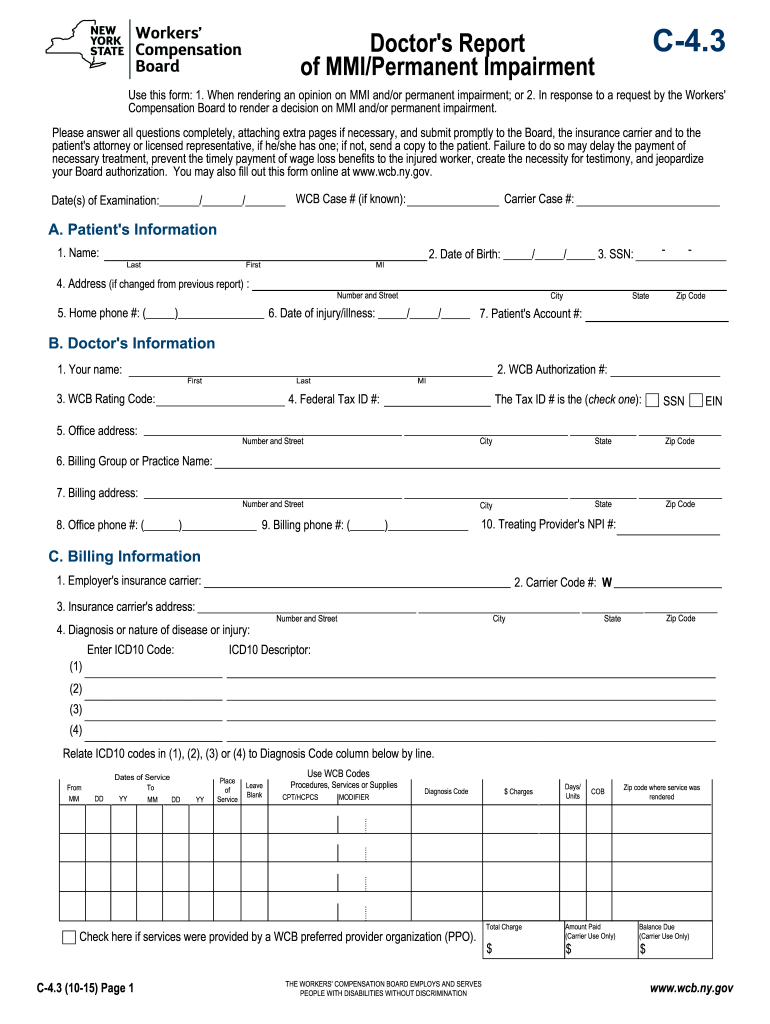
C4 3 2015


What is the C4 3?
The C4 3 form, often referred to as the doctor's report of maximum medical improvement (MMI), is a crucial document used in workers' compensation cases in the United States. This form is typically completed by a licensed medical professional to assess an injured worker's condition and determine whether they have reached a point where no further medical treatment is necessary. The C4 3 form serves as an official record that can influence the outcome of claims and benefits related to workplace injuries.
Steps to Complete the C4 3
Completing the C4 3 form involves several key steps to ensure accuracy and compliance with legal standards. First, the medical professional must gather all relevant medical records and documentation related to the patient's injury. Next, they should assess the patient's current health status, noting any ongoing limitations or disabilities. It is important to fill out all required fields clearly and accurately, including the patient's personal information, details of the injury, and the medical provider's assessment. Finally, the form must be signed and dated by the medical professional to validate its authenticity.
Legal Use of the C4 3
The C4 3 form holds significant legal weight in workers' compensation cases. It is used to establish the medical status of an injured worker and can impact their eligibility for benefits. The information provided in this form must comply with state regulations to ensure it is considered valid in legal proceedings. Properly completed C4 3 forms can help prevent disputes between employers and employees regarding the extent of an injury and the necessity for ongoing medical care.
How to Obtain the C4 3
Obtaining the C4 3 form is a straightforward process. Medical professionals can typically access the form through state workers' compensation boards or relevant medical associations. Additionally, some healthcare facilities may have the form available for their practitioners. It is essential for the medical provider to ensure they are using the most current version of the form to meet regulatory requirements.
Key Elements of the C4 3
The C4 3 form includes several key elements that are critical for its validity. These elements typically consist of the patient's identification information, details about the injury and treatment received, the medical provider's assessment of the patient's condition, and a determination of maximum medical improvement. Additionally, the form must include the medical provider's signature and date to confirm the assessment's authenticity.
Examples of Using the C4 3
Examples of using the C4 3 form can vary based on the nature of the injury and the specific circumstances of the case. For instance, if an employee suffers a back injury while lifting heavy equipment, the medical provider would complete the C4 3 form after evaluating the patient's recovery progress. The completed form would then be submitted to the workers' compensation board to facilitate the claims process. Another example could involve an employee who has undergone surgery for a workplace-related injury; the C4 3 form would document their recovery and readiness to return to work.
Quick guide on how to complete c 4 3 formpdffillercom
Optimize your HR functions with C4 3 Template
Every HR expert understands the importance of keeping employee records neat and orderly. With airSlate SignNow, you gain access to an extensive library of state-specific employment forms that signNowly ease the organization, handling, and storage of all work-related documents in one location. airSlate SignNow enables you to manage C4 3 from start to finish, with extensive editing and eSignature tools available whenever you need them. Enhance your accuracy, document security, and eliminate minor manual errors in just a few clicks.
How to modify and eSign C4 3:
- Select the appropriate state and search for a form you need.
- Access the form page and click on Get Form to start working with it.
- Allow C4 3 to upload in our editor and follow the prompts that highlight required fields.
- Input your information or add additional fillable fields to the document.
- Utilize our features and tools to adjust your form as necessary: annotate, redact sensitive information, and create an eSignature.
- Review your form for errors before finalizing its submission.
- Simply click Done to save changes and download your document.
- Alternatively, send your document directly to your recipients to collect signatures and information.
- Safely store completed documents within your airSlate SignNow account and access them anytime you wish.
Employing a flexible eSignature solution is vital when handling C4 3. Make even the most intricate workflows as seamless as possible with airSlate SignNow. Start your free trial today to discover what you can achieve with your department.
Create this form in 5 minutes or less
Find and fill out the correct c 4 3 formpdffillercom
FAQs
-
How do I fill out the SS-4 form for a new Delaware C-Corp to get an EIN?
You indicate this is a Delaware C Corp so check corporation and you will file Form 1120.Check that you are starting a new corporation.Date business started is the date you actually started the business. Typically you would look on the paperwork from Delaware and put the date of incorporation.December is the standard closing month for most corporations. Unless you have a signNow business reason to pick a different month use Dec.If you plan to pay yourself wages put one. If you don't know put zero.Unless you are fairly sure you will owe payroll taxes the first year check that you will not have payroll or check that your liability will be less than $1,000. Anything else and the IRS will expect you to file quarterly payroll tax returns.Indicate the type of SaaS services you will offer.
-
How can I fill out the space around a 4:3 video for a 16:9 video player (e.g Youtube) with blurred out dynamic content?
I would use After Effects or Premier pro.Take your 4:3 clip and add it to a sequence that has the same settings for everything except the aspect ratio, which should be set to 16:9. If the clip interpretation settings are correct when you add it to the sequence it should sit in the middle of the frame with black on either side.Create a second video layer and duplicate the clip into the new layer, making sure you don't shift the timing of the clip.Open the scaling settings for the lower clip. This will be in the transform controls. Uncheck the 'constrain aspect' option, so you can scale the width separately from the height. Scale the x value until the clip is stretched to the edge of the 16:9 frame.You should now have a streched version of your clip undeneath the original version of your clip.Add the blur effect to the stretched layer and adjust it to taste.This should only take a few seconds to setup once you are familair with the process. I'm sure there are automated solutions out there too but this is how I would do it.
-
It takes 2 3/4 gallons of water to fill up 3 1/3 containers. How much water would it take to 4 containers?
I am sure you mean water and not heater,This is a proportion problem, which means that two ratios must be equal. Two ratios are equal if the products of means and extremes are equal. A fancy way of saying that two fractions must be equal.The ratio is gallons : containers.2 3/4 : 3 1/3 = x : 411/4 : 10/3 = x : 4(11/4) (4) = (10/3) xx = 11 / (10/3) = (11) (3/10) = 33/10 = 3 3/10 gallons
-
Water flows into the tank through two pipes and flows out of the third pipe spontaneously. Pipe A would fill the tank in 3 hours, pipe B would fill in 4 hours, and pipe C would flow out in 12 hours. How long will the tank take to fill?
Pipe A => 1/3 fillingPipe B => 1/4 fillingPipe C => -1/12 emptyingthus:1/3 + 1/4 - 1/12 = 1/t4 + 3 - 1 = 12/t6 = 12/tt = 12/6 = 2 hrs => answer
-
If you have 4/5 of water and it can fill 2/3 of a bucket, how much water do you need to fill the whole bucket?
Presume you have 4/5litres of water and this is = only 2/3 of bucket of total volume ‘V’4/5=2/3 x V4litres /5 = 2V/3..After cross multipling12 litres =10 VTherefore V =12 litres/10 =6/5 litres =1200cc. Or1.2 litres.Or 1 and 1/5 litres
Create this form in 5 minutes!
How to create an eSignature for the c 4 3 formpdffillercom
How to make an electronic signature for your C 4 3 Formpdffillercom online
How to generate an electronic signature for your C 4 3 Formpdffillercom in Chrome
How to make an electronic signature for signing the C 4 3 Formpdffillercom in Gmail
How to generate an eSignature for the C 4 3 Formpdffillercom straight from your mobile device
How to generate an electronic signature for the C 4 3 Formpdffillercom on iOS
How to make an eSignature for the C 4 3 Formpdffillercom on Android OS
People also ask
-
What is a c4 form and how is it used in airSlate SignNow?
A c4 form is a specific document type that can be easily created, signed, and managed within airSlate SignNow. This tool simplifies the signing process, making it efficient for businesses to handle various agreements and contracts. With airSlate SignNow, you can streamline the entire workflow associated with the c4 form, ensuring compliance and saving time.
-
How much does it cost to use airSlate SignNow for managing c4 forms?
airSlate SignNow offers various pricing plans that cater to different business needs, ensuring you can manage your c4 forms without breaking the bank. Whether you are an individual or part of a large organization, there are options available that fit your budget. You can check our pricing page for detailed information on each plan.
-
What features does airSlate SignNow offer for c4 forms?
When using airSlate SignNow for your c4 forms, you benefit from features like customizable templates, real-time tracking of document status, and automated reminders for signers. The platform also allows multiple signers to add their signatures, making the process seamless and efficient. These features make managing c4 forms easier than ever.
-
Can I integrate airSlate SignNow with other applications for c4 form management?
Yes, airSlate SignNow supports integration with various applications, allowing you to manage your c4 forms alongside other tools you use daily. Popular integrations include CRMs, project management software, and cloud storage solutions. This helps streamline your workflows and ensures your documents are always accessible.
-
What are the benefits of using airSlate SignNow for c4 forms?
Using airSlate SignNow for c4 forms provides signNow benefits, including enhanced security for your documents, faster turnaround time for signatures, and a user-friendly interface. Additionally, it reduces the need for paper documents, aligning with eco-friendly practices. Overall, it makes managing c4 forms efficient and reliable.
-
Is it easy to create a c4 form in airSlate SignNow?
Absolutely! Creating a c4 form in airSlate SignNow is intuitive and straightforward. The platform offers drag-and-drop functionality, allowing you to design your form quickly, add necessary fields, and customize it according to your requirements. No technical skills are required, making it accessible for any user.
-
Are there any limitations on the number of c4 forms I can send with airSlate SignNow?
The limitations on the number of c4 forms you can send depend on the pricing plan you choose. Each plan has different limits on the number of documents or signatures allowed per month. However, most plans offer generous limits to accommodate a variety of business needs.
Get more for C4 3
- New vehicle division of motor vehicles department of form
- State of rhode island division of motor vehicles cancel plates form
- New vehicle titles alaska department of administration form
- Bmv form
- Tapplication for certificate of title form
- Idaho title application form
- Hawaii care directive form
- Advance health care directive form hawaii state
Find out other C4 3
- eSignature Iowa Real Estate Moving Checklist Simple
- eSignature Iowa Real Estate Quitclaim Deed Easy
- eSignature Real Estate Form Louisiana Simple
- eSignature Louisiana Real Estate LLC Operating Agreement Myself
- Can I eSignature Louisiana Real Estate Quitclaim Deed
- eSignature Hawaii Sports Living Will Safe
- eSignature Hawaii Sports LLC Operating Agreement Myself
- eSignature Maryland Real Estate Quitclaim Deed Secure
- eSignature Idaho Sports Rental Application Secure
- Help Me With eSignature Massachusetts Real Estate Quitclaim Deed
- eSignature Police Document Florida Easy
- eSignature Police Document Florida Safe
- How Can I eSignature Delaware Police Living Will
- eSignature Michigan Real Estate LLC Operating Agreement Mobile
- eSignature Georgia Police Last Will And Testament Simple
- How To eSignature Hawaii Police RFP
- Can I eSignature Minnesota Real Estate Warranty Deed
- How Do I eSignature Indiana Police Lease Agreement Form
- eSignature Police PPT Kansas Free
- How Can I eSignature Mississippi Real Estate Rental Lease Agreement