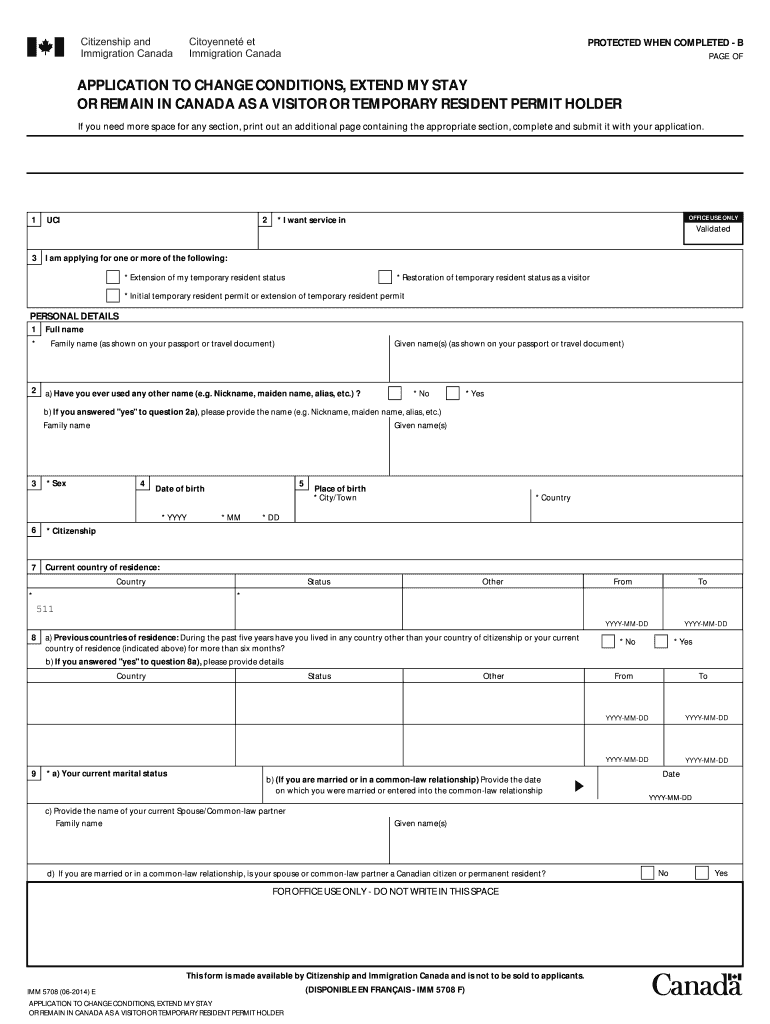
Application to Change Conditions, Extend My Stay or Remain Form


What is the application to change conditions, extend my stay or remain?
The application to change conditions, extend stay, or remain is a formal request submitted to immigration authorities. This document allows individuals to request modifications to their current immigration status or to extend their stay in the United States. It is essential for those who wish to adjust their circumstances, such as changing from a visitor to a student status or extending the duration of their stay due to unforeseen circumstances. Understanding the purpose of this application is crucial for ensuring compliance with U.S. immigration laws.
Steps to complete the application to change conditions, extend my stay or remain
Completing the application involves several key steps to ensure accuracy and compliance. First, gather all necessary personal information, including your current immigration status and any relevant documentation. Next, fill out the application form accurately, ensuring that all fields are completed as required. After completing the form, review it for any errors or omissions. It is advisable to consult with an immigration attorney if you have specific questions or concerns. Finally, submit the application through the designated method, whether online or by mail, and keep a copy for your records.
Required documents for the application to change conditions, extend my stay or remain
When submitting the application, certain documents are typically required to support your request. These may include:
- Proof of your current immigration status, such as a visa or I-94 form.
- Evidence of financial support, demonstrating your ability to sustain yourself during your extended stay.
- Any relevant academic or employment documentation, if applicable.
- Personal identification documents, such as a passport or driver's license.
Gathering these documents beforehand can streamline the application process and improve the chances of approval.
Legal use of the application to change conditions, extend my stay or remain
Utilizing the application to change conditions, extend stay, or remain legally is critical for maintaining compliance with U.S. immigration laws. It is important to ensure that the application is submitted within the appropriate timeframes and that all information provided is truthful and accurate. Misrepresentation or failure to comply with legal requirements can lead to severe penalties, including denial of your application or future immigration benefits.
Form submission methods for the application to change conditions, extend my stay or remain
The application can typically be submitted through various methods, depending on the specific requirements of the immigration authority. Common submission methods include:
- Online submission through the official immigration website, which often allows for quicker processing.
- Mailing the completed application to the appropriate immigration office, ensuring it is sent via a traceable method.
- In-person submission at designated immigration offices, if applicable.
Choosing the right submission method can affect processing times and the overall success of your application.
Eligibility criteria for the application to change conditions, extend my stay or remain
Eligibility for submitting the application varies based on individual circumstances. Generally, applicants must be in lawful immigration status at the time of application. Specific criteria may include:
- Having a valid visa or status that permits the change or extension.
- Meeting any additional requirements set forth by the immigration authority for the specific type of application.
- Not having any pending legal issues that could affect your status.
Understanding these criteria is essential for determining whether you can successfully submit the application.
Quick guide on how to complete application to change conditions extend my stay or remain
Effortlessly Prepare Application To Change Conditions, Extend My Stay Or Remain on Any Device
The management of online documents has become increasingly popular among businesses and individuals. It serves as an ideal eco-friendly alternative to traditional printed and signed documents, allowing you to access the necessary form and securely save it online. airSlate SignNow provides all the tools required to create, edit, and eSign your documents quickly and without delays. Handle Application To Change Conditions, Extend My Stay Or Remain on any platform using airSlate SignNow's Android or iOS applications and simplify any document-related process today.
The Easiest Method to Edit and eSign Application To Change Conditions, Extend My Stay Or Remain with Ease
- Locate Application To Change Conditions, Extend My Stay Or Remain and click Get Form to begin.
- Take advantage of the tools we offer to complete your document.
- Emphasize key sections of your documents or redact sensitive information with tools that airSlate SignNow provides specifically for that purpose.
- Create your signature using the Sign tool, which takes moments and holds the same legal validity as a traditional wet ink signature.
- Review the details and click on the Done button to save your modifications.
- Decide how you wish to send your form, whether by email, SMS, or invitation link, or download it to your computer.
Eliminate concerns about lost or misplaced documents, tedious form searching, or mistakes that require printing new document copies. airSlate SignNow addresses all your document management needs in just a few clicks from any device of your choice. Revise and eSign Application To Change Conditions, Extend My Stay Or Remain to ensure excellent communication throughout the form preparation process with airSlate SignNow.
Create this form in 5 minutes or less
FAQs
-
How does one get invited to the Quora Partner Program? What criteria do they use, or is it completely random?
I live in Germany. I got an invite to the Quora partner program the day I landed in USA for a business trip. So from what I understand, irrespective of the number of views on your answers, there is some additional eligibility criteria for you to even get an email invite.If you read the terms of service, point 1 states:Eligibility. You must be located in the United States to participate in this Program. If you are a Quora employee, you are eligible to participate and earn up to a maximum of $200 USD a month. You also agree to be bound by the Platform Terms (https://www.quora.com/about/tos) as a condition of participation.Again, if you check the FAQ section:How can other people I know .participate?The program is invite-only at this time, but we intend to open it up to more people as time goes on.So my guess is that Quora is currently targeting people based out of USA, who are active on Quora, may or may not be answering questions frequently ( I have not answered questions frequently in the past year or so) and have a certain number of consistent answer views.Edit 1: Thanks to @Anita Scotch, I got to know that the Quora partner program is now available for other countries too. Copying Anuta’s comment here:If you reside in one of the Countries, The Quora Partner Program is active in, you are eligible to participate in the program.” ( I read more will be added, at some point, but here are the countries, currently eligible at this writing,) U.S., Japan, Germany, Spain, France, United Kingdom, Italy and Australia.11/14/2018Edit 2 : Here is the latest list of countries with 3 new additions eligible for the Quora Partner program:U.S., Japan, Germany, Spain, France, United Kingdom, Italy, Canada, Australia, Indonesia, India and Brazil.Thanks to Monoswita Rez for informing me about this update.
-
How can I change my B1 B2 status visa to extend my stay?
If you have been in USA for 30 days on B1/B2, then you should not extend your stay. It is like overstaying the hospitality of USA. If a friend invited you for dinner only, would you sleep over night and extend your stay until breakfast and lunch of next day? If not, then the same applies to your B1/B2. You can always leave the country and revisit later.
-
How can I fill out Google's intern host matching form to optimize my chances of receiving a match?
I was selected for a summer internship 2016.I tried to be very open while filling the preference form: I choose many products as my favorite products and I said I'm open about the team I want to join.I even was very open in the location and start date to get host matching interviews (I negotiated the start date in the interview until both me and my host were happy.) You could ask your recruiter to review your form (there are very cool and could help you a lot since they have a bigger experience).Do a search on the potential team.Before the interviews, try to find smart question that you are going to ask for the potential host (do a search on the team to find nice and deep questions to impress your host). Prepare well your resume.You are very likely not going to get algorithm/data structure questions like in the first round. It's going to be just some friendly chat if you are lucky. If your potential team is working on something like machine learning, expect that they are going to ask you questions about machine learning, courses related to machine learning you have and relevant experience (projects, internship). Of course you have to study that before the interview. Take as long time as you need if you feel rusty. It takes some time to get ready for the host matching (it's less than the technical interview) but it's worth it of course.
-
Which type of document do we need to fill out the KVPY application form or entrance form?
The students applying for KVPY Application Form need to upload the following documents:Scanned Image of Photograph and SignatureCaste Certificate for SC/ST StudentsMedical Certificate in case of PWD candidates
Create this form in 5 minutes!
How to create an eSignature for the application to change conditions extend my stay or remain
How to generate an eSignature for the Application To Change Conditions Extend My Stay Or Remain online
How to generate an eSignature for the Application To Change Conditions Extend My Stay Or Remain in Google Chrome
How to create an electronic signature for putting it on the Application To Change Conditions Extend My Stay Or Remain in Gmail
How to create an eSignature for the Application To Change Conditions Extend My Stay Or Remain straight from your smart phone
How to generate an eSignature for the Application To Change Conditions Extend My Stay Or Remain on iOS
How to create an electronic signature for the Application To Change Conditions Extend My Stay Or Remain on Android devices
People also ask
-
What is a change in condition form?
A change in condition form is a document used to notify relevant parties about any modifications in an individual's status or situation. This form is crucial for ensuring that all stakeholders are updated and can take appropriate action regarding the changes. Utilizing airSlate SignNow simplifies the process of sending and eSigning this form, making it quicker and more efficient.
-
How can airSlate SignNow help with the change in condition form?
airSlate SignNow provides a user-friendly platform for creating, sending, and eSigning change in condition forms. With its intuitive features and templates, users can streamline their document workflows, ensuring that all necessary information is captured accurately. This leads to improved compliance and reduced turnaround times.
-
Is airSlate SignNow cost-effective for managing change in condition forms?
Yes, airSlate SignNow offers a cost-effective solution for managing change in condition forms. With various pricing plans to accommodate businesses of all sizes, users can find an option that fits their budget while enjoying the full range of features. Investing in airSlate SignNow can lead to savings on printing and mailing costs associated with traditional paper forms.
-
What integrations does airSlate SignNow offer for change in condition forms?
airSlate SignNow integrates seamlessly with a wide range of applications, making it easy to manage change in condition forms alongside your existing software. Whether you use CRM, project management, or document storage solutions, these integrations ensure a smooth workflow. This versatility enhances productivity and keeps your data organized.
-
Can I customize the change in condition form in airSlate SignNow?
Absolutely! airSlate SignNow allows users to customize their change in condition forms according to specific requirements. You can add fields, modify layouts, and include branding elements, ensuring the forms reflect your organization's identity. This level of customization improves clarity and aids in compliance.
-
How secure is the change in condition form process with airSlate SignNow?
The security of your change in condition forms is a top priority at airSlate SignNow. The platform employs advanced encryption protocols and complies with industry standards to protect sensitive information. In addition, audit trails and security features ensure that your documents are safe and meet regulatory requirements.
-
What are the benefits of using airSlate SignNow for electronic signatures on change in condition forms?
Using airSlate SignNow for electronic signatures on change in condition forms ensures quick and legally binding agreements. The platform's eSignature functionality is compliant with e-signature laws, providing peace of mind for users. Additionally, the convenience of signing documents from anywhere improves turnaround times signNowly.
Get more for Application To Change Conditions, Extend My Stay Or Remain
- Resignation of compelled social security trustee form
- Appleton plumbing form
- Fee note template form
- Self help meetings verification form island county government
- Arkansas adult maltreatment check form
- Rent phone agrrement form
- Mayor and city council from dennis j form
- Request for transcript form wfisd
Find out other Application To Change Conditions, Extend My Stay Or Remain
- How Do I Electronic signature Arizona Legal Warranty Deed
- How To Electronic signature Arizona Legal Lease Termination Letter
- How To Electronic signature Virginia Lawers Promissory Note Template
- Electronic signature Vermont High Tech Contract Safe
- Electronic signature Legal Document Colorado Online
- Electronic signature Washington High Tech Contract Computer
- Can I Electronic signature Wisconsin High Tech Memorandum Of Understanding
- How Do I Electronic signature Wisconsin High Tech Operating Agreement
- How Can I Electronic signature Wisconsin High Tech Operating Agreement
- Electronic signature Delaware Legal Stock Certificate Later
- Electronic signature Legal PDF Georgia Online
- Electronic signature Georgia Legal Last Will And Testament Safe
- Can I Electronic signature Florida Legal Warranty Deed
- Electronic signature Georgia Legal Memorandum Of Understanding Simple
- Electronic signature Legal PDF Hawaii Online
- Electronic signature Legal Document Idaho Online
- How Can I Electronic signature Idaho Legal Rental Lease Agreement
- How Do I Electronic signature Alabama Non-Profit Profit And Loss Statement
- Electronic signature Alabama Non-Profit Lease Termination Letter Easy
- How Can I Electronic signature Arizona Life Sciences Resignation Letter