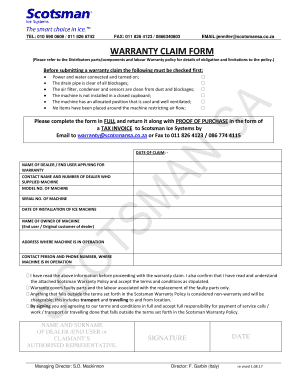
Scotsman Warranty Claim Form


What is the Scotsman Warranty Claim Form
The Scotsman warranty claim form is a document designed for customers to request service or replacement under the Scotsman ice machine warranty. This form is essential for initiating the warranty process, allowing users to formally communicate their claims regarding defects or issues with their Scotsman ice makers. It includes necessary details such as the model number, purchase date, and a description of the problem encountered. Completing this form accurately is crucial for a smooth warranty claim process.
How to use the Scotsman Warranty Claim Form
Using the Scotsman warranty claim form involves several straightforward steps. First, gather all relevant information, including your ice machine's model number and serial number, as well as proof of purchase. Next, fill out the form with accurate details regarding the issue you are experiencing. Be specific in your description to help the warranty service team understand the problem. Once completed, submit the form according to the instructions provided, either online or via mail, ensuring that you keep a copy for your records.
Steps to complete the Scotsman Warranty Claim Form
Completing the Scotsman warranty claim form requires attention to detail. Here are the key steps:
- Gather your Scotsman ice machine's model and serial numbers.
- Locate your proof of purchase, such as a receipt or invoice.
- Fill out the form with your contact information and details about the warranty claim.
- Describe the issue clearly and concisely.
- Review the completed form for accuracy and completeness.
- Submit the form as directed, either online or by mailing it to the appropriate address.
Legal use of the Scotsman Warranty Claim Form
The Scotsman warranty claim form serves a legal purpose in the warranty process. It establishes a formal record of your claim, which is essential for any potential disputes or follow-ups. By submitting this form, you are asserting your rights under the warranty agreement. It is important to comply with all terms and conditions outlined in the warranty to ensure that your claim is valid and legally recognized.
Required Documents
When submitting the Scotsman warranty claim form, certain documents are typically required to support your claim. These may include:
- A copy of the Scotsman warranty claim form filled out completely.
- Proof of purchase, such as a receipt or invoice.
- Photographs of the ice machine, if applicable, to illustrate the issue.
- Any previous correspondence regarding the warranty claim, if relevant.
Form Submission Methods
The Scotsman warranty claim form can be submitted through various methods to accommodate user preferences. Options typically include:
- Online submission via the Scotsman website or designated portal.
- Mailing the completed form to the specified address on the warranty documentation.
- In-person submission at authorized service centers, if available.
Quick guide on how to complete scotsman warranty claim form
Prepare Scotsman Warranty Claim Form effortlessly on any device
Online document management has become increasingly popular among businesses and individuals. It offers an ideal eco-friendly alternative to conventional printed and signed documents, as it allows you to locate the necessary form and securely store it online. airSlate SignNow equips you with all the tools required to create, modify, and eSign your documents quickly and without delays. Handle Scotsman Warranty Claim Form on any platform with airSlate SignNow Android or iOS applications and simplify any document-related task today.
The easiest method to alter and eSign Scotsman Warranty Claim Form seamlessly
- Locate Scotsman Warranty Claim Form and click Get Form to begin.
- Make use of the tools we provide to complete your document.
- Select pertinent sections of the documents or obscure sensitive information with tools specifically provided by airSlate SignNow for that purpose.
- Generate your eSignature using the Sign tool, which takes mere seconds and holds the same legal authority as a conventional wet ink signature.
- Review all the details and click on the Done button to save your changes.
- Choose your preferred delivery method for your form, whether by email, text message (SMS), or invite link, or download it to your computer.
Eliminate the hassle of lost or misplaced files, tedious form searches, or errors requiring new document copies. airSlate SignNow meets all your document management needs in just a few clicks from any device of your choice. Edit and eSign Scotsman Warranty Claim Form and ensure effective communication at every stage of your form preparation process with airSlate SignNow.
Create this form in 5 minutes or less
Create this form in 5 minutes!
How to create an eSignature for the scotsman warranty claim form
How to create an electronic signature for a PDF online
How to create an electronic signature for a PDF in Google Chrome
How to create an e-signature for signing PDFs in Gmail
How to create an e-signature right from your smartphone
How to create an e-signature for a PDF on iOS
How to create an e-signature for a PDF on Android
People also ask
-
What is the Scotsman warranty claim form?
The Scotsman warranty claim form is a document used to initiate a warranty claim for Scotsman products. This form allows customers to document issues with their equipment and request service or replacement under warranty. Completing the Scotsman warranty claim form accurately ensures swift processing of claims.
-
How do I fill out the Scotsman warranty claim form?
Filling out the Scotsman warranty claim form involves providing specific details about the product, including model and serial numbers, as well as a description of the issue. Be sure to include your contact information and any supporting documents, such as purchase receipts, to facilitate the claims process. Following these steps will help streamline your claim submission.
-
Where can I obtain the Scotsman warranty claim form?
You can obtain the Scotsman warranty claim form directly from the Scotsman website or through authorized retailers. Additionally, if you're using airSlate SignNow, you can easily integrate the Scotsman warranty claim form to streamline signing and submission. This integration ensures your forms are securely managed.
-
Is there a fee to submit the Scotsman warranty claim form?
Generally, there is no fee to submit the Scotsman warranty claim form if the claim is valid under warranty. However, services outside warranty coverage may incur charges. It’s best to check with Scotsman’s customer service for any potential fees associated with specific claims.
-
What common issues can be reported using the Scotsman warranty claim form?
The Scotsman warranty claim form can be used to report a variety of issues including mechanical failures, parts defects, and performance problems. Identifying and documenting these issues clearly will enhance your claim's chances of being approved. Remember to be thorough and precise in your descriptions on the Scotsman warranty claim form.
-
How long does it take to process the Scotsman warranty claim form?
Processing times for the Scotsman warranty claim form can vary, but most claims are typically reviewed within a few business days. Once received, Scotsman will signNow out for any additional information needed. Timely submission of claims using tools like airSlate SignNow can help expedite the process.
-
Can I track the status of my Scotsman warranty claim form?
Yes, you can track the status of your Scotsman warranty claim form by contacting Scotsman’s customer service or checking their online support portal. They provide updates on the progress of your claim. Keeping your claim reference handy will help you receive prompt assistance regarding your claim.
Get more for Scotsman Warranty Claim Form
- Release of liability 572608119 form
- Career interest form
- Education servicesdepartment of emergency and military form
- Charitable contributions committee prairie band potawatomi nation form
- 5k fun glow walk run registration form st john
- Construction completion form kansas department of health kdheks
- Kansas cna nursing license form 63645141 1 doc kansas department
- Affidavit of non responsibility form
Find out other Scotsman Warranty Claim Form
- Sign Colorado Plumbing Emergency Contact Form Now
- Sign Colorado Plumbing Emergency Contact Form Free
- How Can I Sign Connecticut Plumbing LLC Operating Agreement
- Sign Illinois Plumbing Business Plan Template Fast
- Sign Plumbing PPT Idaho Free
- How Do I Sign Wyoming Life Sciences Confidentiality Agreement
- Sign Iowa Plumbing Contract Safe
- Sign Iowa Plumbing Quitclaim Deed Computer
- Sign Maine Plumbing LLC Operating Agreement Secure
- How To Sign Maine Plumbing POA
- Sign Maryland Plumbing Letter Of Intent Myself
- Sign Hawaii Orthodontists Claim Free
- Sign Nevada Plumbing Job Offer Easy
- Sign Nevada Plumbing Job Offer Safe
- Sign New Jersey Plumbing Resignation Letter Online
- Sign New York Plumbing Cease And Desist Letter Free
- Sign Alabama Real Estate Quitclaim Deed Free
- How Can I Sign Alabama Real Estate Affidavit Of Heirship
- Can I Sign Arizona Real Estate Confidentiality Agreement
- How Do I Sign Arizona Real Estate Memorandum Of Understanding