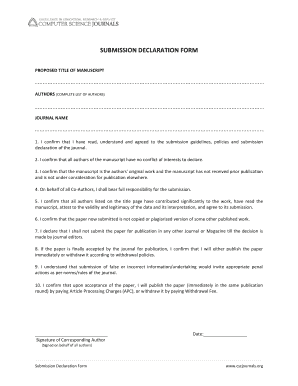
Df Form Csc


What is the DF Form CSC?
The DF Form CSC, commonly referred to as the declaration form CSC, is a crucial document used in various administrative and legal contexts. It serves as a formal declaration that provides essential information required by organizations or government entities. This form may be necessary for compliance with specific regulations, and it often includes details such as personal identification, purpose of the declaration, and any relevant supporting information.
How to Use the DF Form CSC
Using the DF Form CSC involves several straightforward steps. First, ensure you have the correct version of the form, as there may be updates or specific variants applicable to your situation. Next, fill out the required fields accurately, providing all necessary information. Once completed, review the form for any errors or omissions. Finally, submit the form according to the specified guidelines, which may include online submission, mailing, or in-person delivery.
Steps to Complete the DF Form CSC
Completing the DF Form CSC requires careful attention to detail. Follow these steps for successful completion:
- Gather all required information and documents, such as identification and any relevant records.
- Download the latest version of the DF Form CSC from an official source.
- Fill in each section of the form, ensuring accuracy and clarity.
- Sign and date the form where indicated.
- Make copies for your records before submission.
Legal Use of the DF Form CSC
The DF Form CSC is legally binding when completed and submitted according to the relevant regulations. It is essential to understand the legal implications of the information provided on this form. Compliance with laws such as the ESIGN Act and UETA ensures that electronic signatures and submissions are recognized as valid. Individuals and organizations should retain a copy of the completed form for their records, as it may be required for future reference or legal purposes.
Key Elements of the DF Form CSC
Several key elements are essential to the DF Form CSC. These include:
- Personal Information: Name, address, and contact details of the individual completing the form.
- Purpose of Declaration: A clear statement outlining the reason for submitting the form.
- Signature: The individual’s signature, which may be required to validate the declaration.
- Date: The date when the form is completed and signed.
Who Issues the DF Form CSC?
The DF Form CSC is typically issued by governmental agencies or organizations that require formal declarations for compliance or record-keeping purposes. Depending on the context, this may include state departments, federal agencies, or specific regulatory bodies. It is important to obtain the form from an official source to ensure its validity and acceptance.
Quick guide on how to complete df form csc
Effortlessly Prepare Df Form Csc on Any Device
Managing documents online has become increasingly popular among businesses and individuals. It serves as an ideal eco-friendly alternative to conventional printed and signed paperwork, allowing you to locate the appropriate form and securely store it online. airSlate SignNow equips you with all the tools necessary to create, modify, and eSign your documents quickly and without delays. Handle Df Form Csc on any device using the airSlate SignNow applications available for Android or iOS, and simplify any document-related tasks today.
How to Modify and eSign Df Form Csc with Ease
- Find Df Form Csc and select Get Form to begin.
- Make use of the tools we offer to fill out your form.
- Emphasize important sections of your documents or redact sensitive information using the tools that airSlate SignNow provides for that purpose.
- Generate your eSignature with the Sign tool, a process that takes just seconds and carries the same legal validity as a traditional handwritten signature.
- Review the details and click on the Done button to save your changes.
- Select your preferred method of sending the form, whether by email, text message (SMS), invite link, or download it to your computer.
Eliminate concerns about lost or misplaced documents, tedious form searching, or errors that necessitate printing new copies. airSlate SignNow fulfills all your document management requirements in just a few clicks from any device of your preference. Modify and eSign Df Form Csc and ensure seamless communication at every step of the form preparation process with airSlate SignNow.
Create this form in 5 minutes or less
Create this form in 5 minutes!
How to create an eSignature for the df form csc
How to create an electronic signature for a PDF online
How to create an electronic signature for a PDF in Google Chrome
How to create an e-signature for signing PDFs in Gmail
How to create an e-signature right from your smartphone
How to create an e-signature for a PDF on iOS
How to create an e-signature for a PDF on Android
People also ask
-
What is a DF form and how does airSlate SignNow work with it?
A DF form, or Document Form, is a digital document that can be filled out and signed electronically. airSlate SignNow allows users to create, send, and eSign DF forms seamlessly, streamlining the document management process for businesses.
-
How can I create a DF form using airSlate SignNow?
Creating a DF form in airSlate SignNow is simple. All you need to do is upload your document, customize it with fields for signatures, dates, and other information, and then save it as a DF form that can be sent to your recipients for eSigning.
-
What are the pricing options for using airSlate SignNow for DF forms?
airSlate SignNow offers flexible pricing plans to accommodate various business needs. You can choose from individual, small business, or enterprise plans, all designed to provide great value for creating and managing DF forms electronically.
-
What features are available for DF forms on airSlate SignNow?
airSlate SignNow provides a rich set of features for DF forms, including customizable templates, real-time tracking, and integration with various applications. These features simplify the process of sending and managing DF forms while ensuring compliance and security.
-
Can I integrate airSlate SignNow with other software for handling DF forms?
Yes, airSlate SignNow supports integrations with popular software like Salesforce, Google Drive, and Dropbox. This allows you to streamline your workflow by managing DF forms alongside your existing applications easily.
-
What benefits does airSlate SignNow offer for eSigning DF forms?
The main benefits of using airSlate SignNow for eSigning DF forms include enhanced security, faster turnaround times, and improved accuracy. With electronic signatures, you eliminate paper waste and speed up the document approval process.
-
Is airSlate SignNow compliant with eSignature laws for DF forms?
Absolutely, airSlate SignNow complies with all major eSignature laws, such as ESIGN and UETA. This ensures that your DF forms signed through our platform are legally binding and recognized in courts.
Get more for Df Form Csc
Find out other Df Form Csc
- How To eSignature Vermont Education Residential Lease Agreement
- eSignature Alabama Finance & Tax Accounting Quitclaim Deed Easy
- eSignature West Virginia Education Quitclaim Deed Fast
- eSignature Washington Education Lease Agreement Form Later
- eSignature Missouri Doctors Residential Lease Agreement Fast
- eSignature Wyoming Education Quitclaim Deed Easy
- eSignature Alaska Government Agreement Fast
- How Can I eSignature Arizona Government POA
- How Do I eSignature Nevada Doctors Lease Agreement Template
- Help Me With eSignature Nevada Doctors Lease Agreement Template
- How Can I eSignature Nevada Doctors Lease Agreement Template
- eSignature Finance & Tax Accounting Presentation Arkansas Secure
- eSignature Arkansas Government Affidavit Of Heirship Online
- eSignature New Jersey Doctors Permission Slip Mobile
- eSignature Colorado Government Residential Lease Agreement Free
- Help Me With eSignature Colorado Government Medical History
- eSignature New Mexico Doctors Lease Termination Letter Fast
- eSignature New Mexico Doctors Business Associate Agreement Later
- eSignature North Carolina Doctors Executive Summary Template Free
- eSignature North Dakota Doctors Bill Of Lading Online