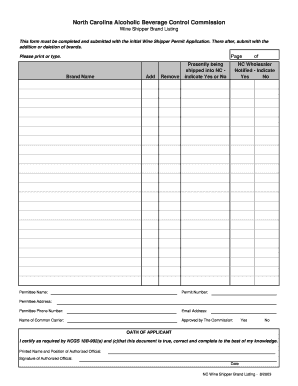
Local Government Opinion Form


What is the Local Government Opinion Form
The local government opinion form 001 is a document used by local government entities to request and obtain formal opinions on various matters. This form serves as a means for individuals or organizations to seek clarification or guidance from local authorities regarding specific regulations, policies, or legal interpretations. It is essential for ensuring compliance with local laws and facilitating transparent communication between citizens and government officials.
How to use the Local Government Opinion Form
Using the local government opinion form 001 involves several straightforward steps. First, identify the specific issue or question you need addressed by the local government. Next, download the form from the official government website or obtain a physical copy from the local government office. Fill out the form with accurate and relevant information, ensuring that all required fields are completed. Once the form is filled out, submit it according to the instructions provided, which may include mailing it to a designated office or submitting it online.
Steps to complete the Local Government Opinion Form
Completing the local government opinion form 001 requires careful attention to detail. Follow these steps for successful completion:
- Gather necessary information, including your contact details and the specifics of your inquiry.
- Download or obtain the form and read the instructions thoroughly.
- Fill in the form, ensuring that all sections are completed accurately.
- Review the form for any errors or omissions.
- Submit the form as directed, keeping a copy for your records.
Legal use of the Local Government Opinion Form
The local government opinion form 001 is legally binding when filled out and submitted correctly. It is crucial to adhere to local laws and regulations regarding its use. The opinions provided in response to this form can influence decisions and actions taken by individuals and organizations. Therefore, ensuring that the form is completed accurately and submitted in accordance with legal requirements is vital for its validity.
Key elements of the Local Government Opinion Form
Several key elements are essential to the local government opinion form 001. These include:
- Contact Information: Personal details of the individual or organization submitting the form.
- Inquiry Details: A clear description of the issue or question being posed.
- Signature: A signature is often required to validate the form.
- Date: The date of submission, which may be important for processing timelines.
Form Submission Methods
The local government opinion form 001 can typically be submitted through various methods, including:
- Online Submission: Many local governments offer online portals for form submission.
- Mail: You can send the completed form via postal service to the designated office.
- In-Person: Submitting the form in person at the local government office is also an option.
Quick guide on how to complete local government opinion form 001
Prepare local government opinion form 001 effortlessly on any device
Web-based document management has become increasingly popular among businesses and individuals alike. It offers an ideal environmentally friendly alternative to traditional printed and signed documents, allowing you to access the necessary forms and securely store them online. airSlate SignNow equips you with all the resources required to draft, modify, and electronically sign your documents quickly and without delays. Manage local government opinion form 001 on any device using the airSlate SignNow Android or iOS applications, and enhance any document-driven task today.
The simplest way to alter and eSign local government opinion form with ease
- Locate local government opinion form 001 and click Get Form to commence.
- Use the tools available to fill out your document.
- Emphasize important sections of your documents or obscure sensitive details with tools that airSlate SignNow specifically offers for that purpose.
- Create your signature using the Sign tool, which takes mere seconds and holds the same legal validity as a conventional handwritten signature.
- Review the information and click the Done button to save your modifications.
- Choose your preferred method for sharing your form, whether via email, SMS, or invitation link, or download it to your computer.
Say goodbye to lost or misfiled documents, frustrating searches for forms, or mistakes that necessitate printing new copies. airSlate SignNow meets all your document management needs in just a few clicks from any device of your choosing. Modify and eSign local government opinion form while ensuring excellent communication throughout every stage of your form preparation process with airSlate SignNow.
Create this form in 5 minutes or less
Create this form in 5 minutes!
How to create an eSignature for the local government opinion form
How to create an electronic signature for a PDF online
How to create an electronic signature for a PDF in Google Chrome
How to create an e-signature for signing PDFs in Gmail
How to create an e-signature right from your smartphone
How to create an e-signature for a PDF on iOS
How to create an e-signature for a PDF on Android
People also ask local government opinion form
-
What is the local government opinion form 001?
The local government opinion form 001 is a specific document designed to gather feedback from the local community about governmental initiatives. This form is crucial for ensuring that local voices are heard and helps in making informed decisions by local authorities. Using airSlate SignNow, you can easily create, send, and eSign this form.
-
How can I create a local government opinion form 001 using airSlate SignNow?
Creating a local government opinion form 001 in airSlate SignNow is simple. Just log in to your account, choose a template or create a new document from scratch, and include the necessary fields for feedback. With the intuitive editor, you can customize it to meet your specific needs.
-
What features does airSlate SignNow offer for the local government opinion form 001?
airSlate SignNow provides a variety of features for the local government opinion form 001, including customizable templates, electronic signatures, and secure document storage. Additionally, it allows you to track responses and gather insights effectively, ensuring the feedback process is smooth and efficient.
-
Is airSlate SignNow cost-effective for local governments using form 001?
Yes, airSlate SignNow is a cost-effective solution for local governments utilizing the local government opinion form 001. Our pricing plans are designed to meet the budgetary constraints of local entities, providing powerful features at an affordable rate. You can choose from various plans that fit your needs.
-
How does airSlate SignNow ensure the security of my local government opinion form 001?
airSlate SignNow adheres to stringent security protocols to protect your local government opinion form 001. With features like encryption, two-factor authentication, and secure cloud storage, you can rest assured that your documents are safe and compliant with data protection regulations.
-
Can I integrate airSlate SignNow with other tools for managing local government opinion forms?
Absolutely! airSlate SignNow allows seamless integration with various tools to enhance the management of your local government opinion form 001. Whether it's a CRM, project management tool, or cloud storage, we offer integrations that help streamline your workflow.
-
What are the benefits of using airSlate SignNow for local government opinion forms?
Using airSlate SignNow for local government opinion forms, such as form 001, brings numerous benefits, including improved efficiency and reduced processing time. It enables local governments to collect and analyze community feedback effectively, fostering engagement and transparency in governance.
Get more for local government opinion form 001
- E conveyancing error resolution form revenue nsw
- Resident assessment form for nursing home resident
- From animation to anime drawing movements and moving home form
- Mg car club perth form
- Engagement party planner template form
- Nc5 form
- Section 1 2 note taking guide answers form
- Tennessee migrant education program occupational survey form
Find out other local government opinion form
- How To Electronic signature Alabama Business Operations Form
- Help Me With Electronic signature Alabama Car Dealer Presentation
- How Can I Electronic signature California Car Dealer PDF
- How Can I Electronic signature California Car Dealer Document
- How Can I Electronic signature Colorado Car Dealer Form
- How To Electronic signature Florida Car Dealer Word
- How Do I Electronic signature Florida Car Dealer Document
- Help Me With Electronic signature Florida Car Dealer Presentation
- Can I Electronic signature Georgia Car Dealer PDF
- How Do I Electronic signature Georgia Car Dealer Document
- Can I Electronic signature Georgia Car Dealer Form
- Can I Electronic signature Idaho Car Dealer Document
- How Can I Electronic signature Illinois Car Dealer Document
- How Can I Electronic signature North Carolina Banking PPT
- Can I Electronic signature Kentucky Car Dealer Document
- Can I Electronic signature Louisiana Car Dealer Form
- How Do I Electronic signature Oklahoma Banking Document
- How To Electronic signature Oklahoma Banking Word
- How Can I Electronic signature Massachusetts Car Dealer PDF
- How Can I Electronic signature Michigan Car Dealer Document