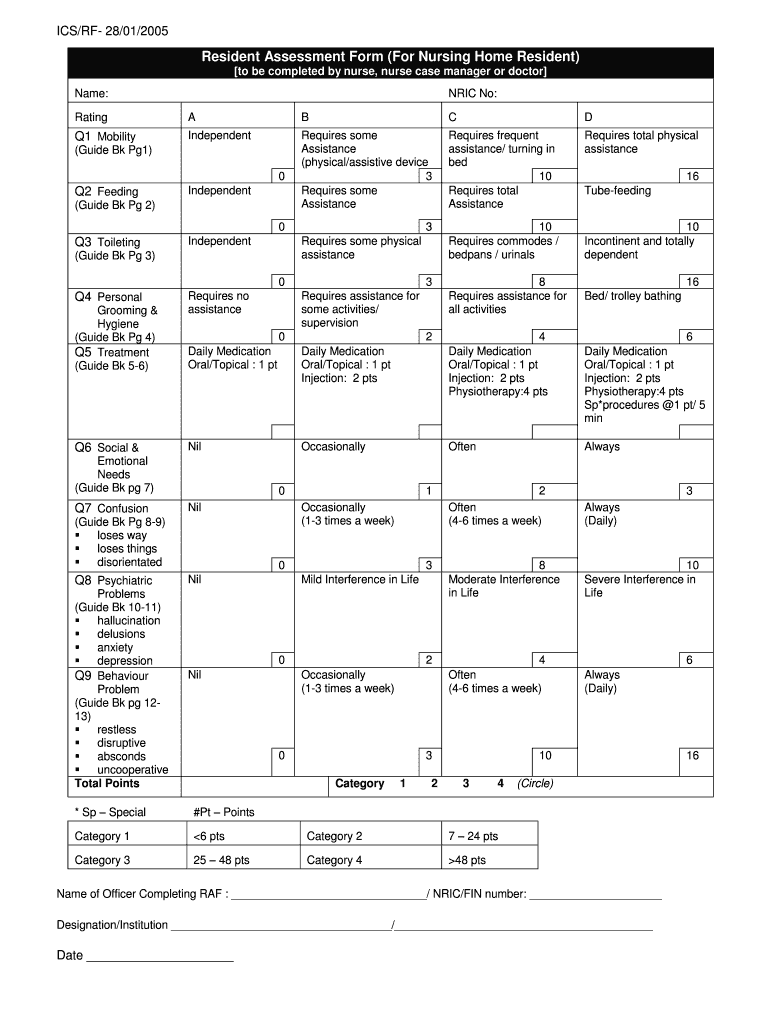
Resident Assessment Form for Nursing Home Resident


What is the Resident Assessment Form For Nursing Home Resident
The Resident Assessment Form for nursing home residents is a crucial document used to evaluate the needs and preferences of individuals residing in long-term care facilities. This form collects comprehensive information about the resident's medical history, physical and mental health status, personal preferences, and social circumstances. It serves as a foundation for developing personalized care plans that address the unique needs of each resident, ensuring they receive appropriate support and services during their stay in the nursing home.
How to use the Resident Assessment Form For Nursing Home Resident
Using the Resident Assessment Form for nursing home residents involves several key steps. First, gather all necessary information about the resident, including medical records, medication lists, and any relevant personal details. Next, complete the form by filling in the required fields, ensuring that all information is accurate and up-to-date. After completing the form, it should be reviewed by a qualified healthcare professional to confirm that the assessment reflects the resident's current condition and needs. Finally, the completed form is used to inform care planning and service delivery within the nursing home.
Steps to complete the Resident Assessment Form For Nursing Home Resident
Completing the Resident Assessment Form for nursing home residents involves a systematic approach. Begin by identifying the resident and gathering essential documents. Follow these steps:
- Collect medical history and current health information.
- Fill in personal details, including contact information and emergency contacts.
- Assess the resident's physical and cognitive abilities, noting any limitations.
- Document the resident's preferences regarding daily activities, diet, and social interactions.
- Review the completed form with relevant healthcare professionals for accuracy.
- Submit the form to the appropriate nursing home staff for integration into the resident's care plan.
Legal use of the Resident Assessment Form For Nursing Home Resident
The legal use of the Resident Assessment Form for nursing home residents is governed by various regulations that ensure the protection of residents' rights and privacy. It is essential that the form is completed in compliance with federal and state laws, including the Health Insurance Portability and Accountability Act (HIPAA), which safeguards personal health information. Additionally, the form must be stored securely and accessed only by authorized personnel to maintain confidentiality and integrity. Proper legal use of the form not only protects the residents but also helps the nursing home avoid potential legal issues.
Key elements of the Resident Assessment Form For Nursing Home Resident
The Resident Assessment Form for nursing home residents includes several key elements that are vital for comprehensive assessment. These elements typically encompass:
- Resident identification information, including name, date of birth, and admission date.
- Medical history, including chronic conditions, allergies, and current medications.
- Physical assessment details, such as mobility status and sensory impairments.
- Cognitive assessment results, including memory and decision-making abilities.
- Personal preferences related to care, daily routines, and social activities.
- Family and social support information, highlighting available resources.
How to obtain the Resident Assessment Form For Nursing Home Resident
Obtaining the Resident Assessment Form for nursing home residents can be done through various channels. Typically, nursing homes provide this form as part of their admission process. Prospective residents or their families can request the form directly from the nursing home's administrative office. Additionally, some state health departments may offer standardized versions of the assessment form that can be downloaded online. It is important to ensure that the correct version of the form is used to comply with specific state regulations.
Quick guide on how to complete resident assessment form for nursing home resident
Prepare Resident Assessment Form For Nursing Home Resident effortlessly on any gadget
Digital document administration has gained traction among businesses and individuals alike. It serves as an ideal environmentally conscious alternative to conventional printed and signed papers, as you can easily locate the appropriate template and securely store it online. airSlate SignNow equips you with all the resources necessary to create, modify, and eSign your documents quickly without delays. Manage Resident Assessment Form For Nursing Home Resident on any platform using airSlate SignNow Android or iOS applications and simplify any document-related task today.
How to modify and eSign Resident Assessment Form For Nursing Home Resident effortlessly
- Obtain Resident Assessment Form For Nursing Home Resident and click on Get Form to begin.
- Use the tools we provide to complete your document.
- Emphasize pertinent sections of your documents or obscure sensitive data with tools that airSlate SignNow offers specifically for that purpose.
- Create your signature with the Sign feature, which takes mere seconds and carries the same legal validity as a conventional wet ink signature.
- Review the information and click on the Done button to save your modifications.
- Choose how you wish to share your form, via email, SMS, or invitation link, or download it to your computer.
Forget about lost or mislaid documents, tedious form searches, or mistakes that require printing new document copies. airSlate SignNow caters to your document management needs in just a few clicks from a device of your choice. Edit and eSign Resident Assessment Form For Nursing Home Resident and ensure outstanding communication at every stage of the form preparation process with airSlate SignNow.
Create this form in 5 minutes or less
Create this form in 5 minutes!
How to create an eSignature for the resident assessment form for nursing home resident
How to create an electronic signature for a PDF online
How to create an electronic signature for a PDF in Google Chrome
How to create an e-signature for signing PDFs in Gmail
How to create an e-signature right from your smartphone
How to create an e-signature for a PDF on iOS
How to create an e-signature for a PDF on Android
People also ask
-
What is a Resident Assessment Form For Nursing Home Resident?
The Resident Assessment Form For Nursing Home Resident is a crucial document designed to evaluate the health and personal needs of residents in a nursing home. It gathers comprehensive information that helps care providers create personalized care plans. This form must be meticulously filled out to ensure that residents receive the best possible care tailored to their individual requirements.
-
How can airSlate SignNow simplify the process of completing a Resident Assessment Form For Nursing Home Resident?
airSlate SignNow simplifies the completion of a Resident Assessment Form For Nursing Home Resident by providing an intuitive digital platform for document management. Users can easily fill out, sign, and send the forms electronically, eliminating paperwork hassles. This easy-to-use solution increases efficiency and ensures accurate data capture for nursing home residents.
-
What are the pricing options for airSlate SignNow when using the Resident Assessment Form For Nursing Home Resident?
airSlate SignNow offers flexible pricing plans suitable for various organizational needs. Users can choose from different tiers based on the number of users and features required for managing the Resident Assessment Form For Nursing Home Resident. This cost-effective solution allows nursing homes to optimize their document processes without breaking the bank.
-
What features does airSlate SignNow provide for the Resident Assessment Form For Nursing Home Resident?
airSlate SignNow includes features such as document templates, electronic signatures, and secure storage specifically for the Resident Assessment Form For Nursing Home Resident. Users can also collaborate with team members in real time and track the document status, ensuring that the assessments are completed efficiently. These features streamline the assessment process and comply with healthcare regulations.
-
What are the benefits of using airSlate SignNow for a Resident Assessment Form For Nursing Home Resident?
Using airSlate SignNow for the Resident Assessment Form For Nursing Home Resident offers numerous benefits, including increased operational efficiency, reduced paperwork, and enhanced data accuracy. The platform facilitates quicker turnaround times for assessments, enabling staff to focus on providing high-quality care. Additionally, its user-friendly interface minimizes training time for staff.
-
Can airSlate SignNow integrate with other healthcare systems for handling the Resident Assessment Form For Nursing Home Resident?
Yes, airSlate SignNow can seamlessly integrate with various healthcare systems and applications used in nursing homes. This integration capability ensures that data from the Resident Assessment Form For Nursing Home Resident can be easily shared and accessed across platforms. It enhances overall workflow efficiency and ensures accuracy in care management.
-
Is airSlate SignNow compliant with HIPAA for the Resident Assessment Form For Nursing Home Resident?
Absolutely, airSlate SignNow is designed to be HIPAA-compliant, ensuring that all information related to the Resident Assessment Form For Nursing Home Resident is securely handled. This compliance guarantees that sensitive patient information is protected, fostering trust among residents and their families. Nursing homes can confidently use the platform to manage their resident assessments without compromising privacy.
Get more for Resident Assessment Form For Nursing Home Resident
- Pa separation form
- Marital domestic separation and property settlement agreement minor children no joint property or debts where divorce action 497324692 form
- Marital domestic separation and property settlement agreement minor children no joint property or debts effective immediately 497324693 form
- Marital domestic separation and property settlement agreement minor children parties may have joint property or debts where 497324694 form
- Marital domestic separation and property settlement agreement minor children parties may have joint property or debts effective 497324695 form
- Marital domestic separation and property settlement agreement for persons with no children no joint property or debts effective 497324696 form
- Pa marital property form
- Pa marital property 497324698 form
Find out other Resident Assessment Form For Nursing Home Resident
- How Can I eSign Colorado Plumbing PDF
- Can I eSign Hawaii Plumbing PDF
- How Do I eSign Hawaii Plumbing Form
- Can I eSign Hawaii Plumbing Form
- How To eSign Hawaii Plumbing Word
- Help Me With eSign Hawaii Plumbing Document
- How To eSign Hawaii Plumbing Presentation
- How To eSign Maryland Plumbing Document
- How Do I eSign Mississippi Plumbing Word
- Can I eSign New Jersey Plumbing Form
- How Can I eSign Wisconsin Plumbing PPT
- Can I eSign Colorado Real Estate Form
- How To eSign Florida Real Estate Form
- Can I eSign Hawaii Real Estate Word
- How Do I eSign Hawaii Real Estate Word
- How To eSign Hawaii Real Estate Document
- How Do I eSign Hawaii Real Estate Presentation
- How Can I eSign Idaho Real Estate Document
- How Do I eSign Hawaii Sports Document
- Can I eSign Hawaii Sports Presentation