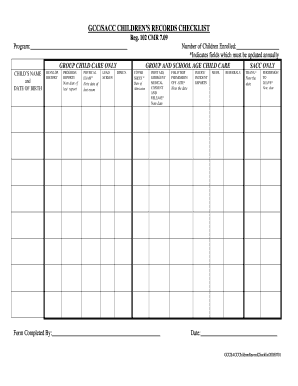
Eec Children's Record Checklist Form


What is the Eec Children's Record Checklist
The Eec Children's Record Checklist is a vital document used to ensure that all necessary information regarding a child's development and well-being is accurately recorded. This checklist is typically utilized by educational institutions and childcare providers to maintain comprehensive records of children's progress, health, and other essential data. It serves as a standardized tool to support compliance with state regulations and to facilitate effective communication among caregivers, educators, and parents.
How to Use the Eec Children's Record Checklist
Using the Eec Children's Record Checklist involves several straightforward steps. First, gather all relevant information about the child, including medical history, developmental milestones, and any special needs. Next, systematically fill out each section of the checklist, ensuring that all entries are accurate and up-to-date. It is important to review the checklist regularly, updating it as necessary to reflect any changes in the child's circumstances. Finally, ensure that the completed checklist is securely stored and accessible to authorized personnel only.
Key Elements of the Eec Children's Record Checklist
The Eec Children's Record Checklist comprises several key elements that are essential for comprehensive documentation. These elements typically include:
- Personal Information: Child's name, date of birth, and contact details.
- Health Records: Immunization history and any medical conditions.
- Developmental Milestones: Tracking progress in areas such as language, motor skills, and social interactions.
- Educational Background: Previous schooling or childcare experiences.
- Family Information: Details about parents or guardians, including contact information and any relevant concerns.
Steps to Complete the Eec Children's Record Checklist
Completing the Eec Children's Record Checklist involves a series of methodical steps to ensure accuracy and compliance. Begin by collecting all necessary documents and information related to the child. Next, fill out the checklist in a clear and organized manner, addressing each section thoroughly. After completing the checklist, review it for any omissions or inaccuracies. Finally, submit the checklist to the appropriate authority or keep it on file as required by state regulations.
Legal Use of the Eec Children's Record Checklist
The Eec Children's Record Checklist must be used in accordance with applicable laws and regulations to ensure its legal validity. This includes adhering to privacy laws such as the Family Educational Rights and Privacy Act (FERPA), which protects the confidentiality of student records. Additionally, the checklist should be completed with accurate information to avoid potential legal issues. Using a reliable digital platform for documentation can enhance security and compliance with legal standards.
State-Specific Rules for the Eec Children's Record Checklist
Each state may have specific rules and regulations governing the use of the Eec Children's Record Checklist. It is essential to familiarize yourself with these state-specific requirements to ensure compliance. This may include variations in the information required, submission deadlines, and storage protocols. Consulting with local educational authorities or legal experts can provide clarity on these regulations and help maintain adherence to state laws.
Quick guide on how to complete eec childrens record checklist
Prepare Eec Children's Record Checklist effortlessly on any device
Digital document management has become increasingly popular among businesses and individuals. It offers an ideal environmentally friendly alternative to conventional printed and signed documents, as you can easily locate the correct form and securely store it online. airSlate SignNow equips you with all the necessary tools to create, modify, and electronically sign your documents quickly without delays. Manage Eec Children's Record Checklist on any device with airSlate SignNow Android or iOS applications and streamline any document-based process today.
How to modify and eSign Eec Children's Record Checklist effortlessly
- Locate Eec Children's Record Checklist and then click Obtain Form to begin.
- Utilize the tools we provide to complete your form.
- Highlight important sections of your documents or redact sensitive information using tools that airSlate SignNow offers specifically for that purpose.
- Create your signature with the Sign feature, which takes seconds and has the same legal validity as a traditional handwritten signature.
- Verify the details and then click on the Finish button to save your changes.
- Choose how you would like to share your form, by email, text message (SMS), or invite link, or download it to your computer.
Eliminate worries about lost or misplaced files, tedious form searching, or mistakes that require printing new document copies. airSlate SignNow addresses your document management needs in just a few clicks from any device of your preference. Edit and eSign Eec Children's Record Checklist and ensure effective communication at every stage of your form preparation process with airSlate SignNow.
Create this form in 5 minutes or less
Create this form in 5 minutes!
How to create an eSignature for the eec childrens record checklist
How to create an electronic signature for a PDF online
How to create an electronic signature for a PDF in Google Chrome
How to create an e-signature for signing PDFs in Gmail
How to create an e-signature right from your smartphone
How to create an e-signature for a PDF on iOS
How to create an e-signature for a PDF on Android
People also ask
-
What is the eec children's record checklist?
The eec children's record checklist is a vital tool designed to assist educators and childcare providers in maintaining accurate records for children. This checklist ensures that all necessary steps are taken to comply with regulations and promotes the well-being of children. By using our checklist within airSlate SignNow, you can streamline your documentation process.
-
How can airSlate SignNow help with the eec children's record checklist?
airSlate SignNow empowers users to electronically sign and manage documents, including the eec children's record checklist, with ease. Our platform allows you to customize your checklist and share it digitally, eliminating the need for paper records. This increases efficiency and helps maintain compliance with regulations.
-
Is there a cost associated with using the eec children's record checklist on airSlate SignNow?
Yes, using the eec children's record checklist on airSlate SignNow comes with associated costs, depending on the subscription plan you choose. However, the investment is worthwhile as it provides a robust digital solution for managing essential documents. We offer different pricing tiers to fit various budgets and organizational needs.
-
What features does the eec children's record checklist offer in airSlate SignNow?
The eec children's record checklist in airSlate SignNow includes features such as digital signatures, document templating, and real-time collaboration. You can also automate notifications and reminders to ensure that important records are taken care of promptly. These features enhance productivity and help maintain compliance effortlessly.
-
Can I integrate the eec children's record checklist with other applications?
Absolutely! airSlate SignNow allows for seamless integrations with various applications, making it easy to incorporate the eec children's record checklist into your existing workflows. Whether you're using management software or educational platforms, our integrations help streamline document handling and record management.
-
What are the benefits of using airSlate SignNow for the eec children's record checklist?
Using airSlate SignNow for the eec children's record checklist simplifies the documentation process and ensures compliance with regulations. You'll experience increased efficiency, reduced paper usage, and the ability to access records anytime, anywhere. These benefits not only save time but also contribute to better organizational management.
-
How can I ensure compliance when using the eec children's record checklist?
To ensure compliance while using the eec children's record checklist on airSlate SignNow, regularly update your checklist according to the latest regulations. Our platform aids in tracking changes and maintaining accurate records. Additionally, utilizing digital signatures can help validate and authenticate necessary documents, ensuring adherence to compliance standards.
Get more for Eec Children's Record Checklist
- Cosmetic interest questionnaire new age dermatology form
- Catering contract click here love amp war in texas form
- Volunteer information form smyth county public schools scsb
- Sponsorship race car sponsorship contract template form
- Sports agent contract template form
- Sport contract template form
- Sports bet contract template form
- Sports coach contract template form
Find out other Eec Children's Record Checklist
- Help Me With Sign Alabama Courts Form
- Help Me With Sign Virginia Police PPT
- How To Sign Colorado Courts Document
- Can I eSign Alabama Banking PPT
- How Can I eSign California Banking PDF
- How To eSign Hawaii Banking PDF
- How Can I eSign Hawaii Banking Document
- How Do I eSign Hawaii Banking Document
- How Do I eSign Hawaii Banking Document
- Help Me With eSign Hawaii Banking Document
- How To eSign Hawaii Banking Document
- Can I eSign Hawaii Banking Presentation
- Can I Sign Iowa Courts Form
- Help Me With eSign Montana Banking Form
- Can I Sign Kentucky Courts Document
- How To eSign New York Banking Word
- Can I eSign South Dakota Banking PPT
- How Can I eSign South Dakota Banking PPT
- How Do I eSign Alaska Car Dealer Form
- How To eSign California Car Dealer Form