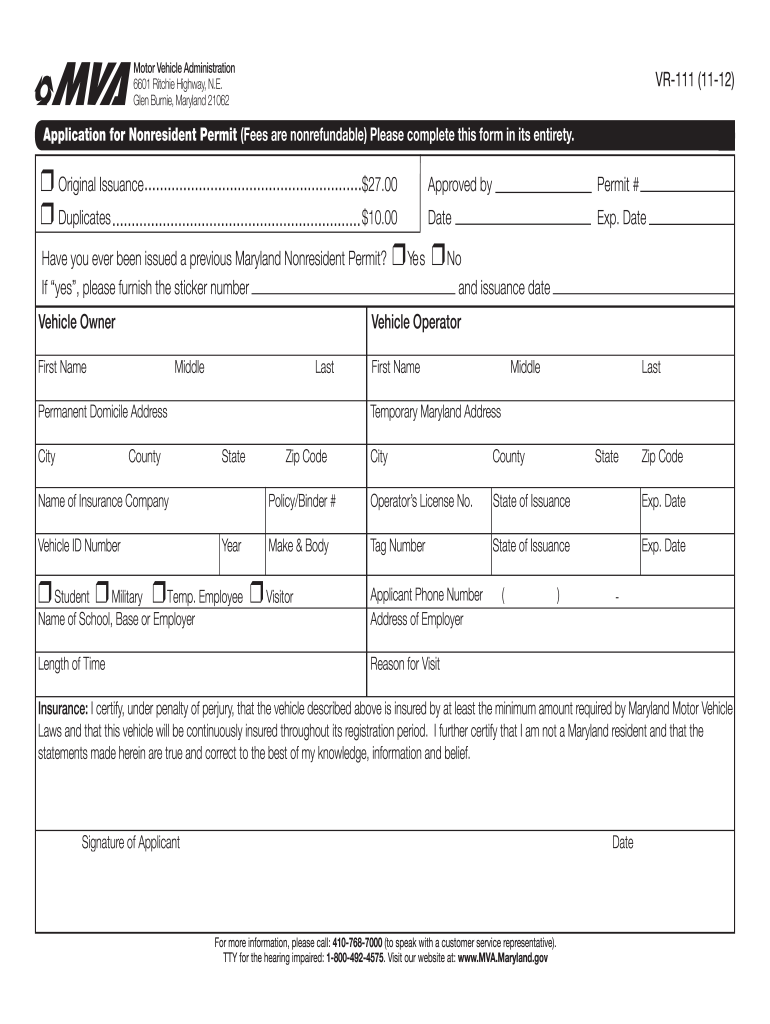
Vr 111 Mva Form


What is the VR-111 MVA Form
The VR-111 MVA form is a document used in the United States for vehicle registration and titling purposes. This form is essential for individuals who need to register a vehicle with the Department of Motor Vehicles (DMV) or a similar state authority. It includes important information such as the vehicle's identification number (VIN), make, model, year, and the owner's details. Completing this form accurately is crucial for ensuring that the vehicle is legally registered and can be driven on public roads.
How to Use the VR-111 MVA Form
Using the VR-111 MVA form involves several straightforward steps. First, gather all necessary information about the vehicle and the owner. This includes the VIN, proof of ownership, and identification. Next, fill out the form with accurate details, ensuring that all required fields are completed. After completing the form, review it for any errors before submission. Depending on your state, you may be able to submit the form online, by mail, or in person at a DMV office.
Steps to Complete the VR-111 MVA Form
Completing the VR-111 MVA form requires careful attention to detail. Follow these steps:
- Obtain the VR-111 MVA form from your state DMV website or office.
- Fill in the vehicle information, including the make, model, year, and VIN.
- Provide your personal details, such as name, address, and contact information.
- Attach any required documents, such as proof of identity and ownership.
- Review the form for accuracy and completeness.
- Submit the form according to your state’s guidelines.
Legal Use of the VR-111 MVA Form
The VR-111 MVA form must be completed and submitted in accordance with state laws to be considered legally valid. This form serves as a formal request for vehicle registration and must be signed by the owner. Electronic signatures may be accepted if the submission is done online, provided that the electronic signature complies with relevant eSignature laws. Ensuring that the form is filled out correctly and submitted on time helps avoid potential legal issues related to vehicle ownership and registration.
Key Elements of the VR-111 MVA Form
The VR-111 MVA form contains several key elements that are crucial for successful registration. These include:
- Vehicle Identification Number (VIN): A unique code that identifies the vehicle.
- Owner Information: Details about the individual or entity registering the vehicle.
- Vehicle Specifications: Information about the make, model, year, and color of the vehicle.
- Proof of Ownership: Documentation that verifies the applicant's ownership of the vehicle.
Form Submission Methods
The VR-111 MVA form can typically be submitted through various methods, depending on state regulations. Common submission methods include:
- Online: Many states allow for electronic submission through their DMV websites.
- By Mail: Completed forms can often be sent via postal service to the appropriate DMV office.
- In-Person: Applicants may also submit the form directly at a local DMV office.
Quick guide on how to complete vr 111 mva form
Conveniently Prepare Vr 111 Mva Form on Any Device
Digital document management has gained traction among businesses and individuals. It offers an ideal environmentally friendly substitute for traditional printed and signed documents, allowing you to locate the appropriate form and securely save it online. airSlate SignNow equips you with all the tools necessary to create, modify, and eSign your documents swiftly and without holdups. Handle Vr 111 Mva Form on any platform using the airSlate SignNow applications for Android or iOS and enhance your document-driven processes today.
How to Alter and eSign Vr 111 Mva Form Effortlessly
- Find Vr 111 Mva Form and click Get Form to begin.
- Make use of the tools we provide to fill out your form.
- Select important sections of your documents or redact sensitive information with the tools that airSlate SignNow has designed for that purpose.
- Generate your signature using the Sign feature, which takes mere seconds and holds the same legal validity as a traditional handwritten signature.
- Verify the details and then press the Done button to save your alterations.
- Decide how you wish to send your form, through email, SMS, or invite link, or download it to your computer.
Eliminate concerns about lost or mislaid documents, tedious form searches, or mistakes that necessitate reprinting new document copies. airSlate SignNow addresses all your document management needs in just a few clicks from any device of your preference. Modify and eSign Vr 111 Mva Form to ensure exceptional communication at every stage of the form preparation process with airSlate SignNow.
Create this form in 5 minutes or less
Create this form in 5 minutes!
How to create an eSignature for the vr 111 mva form
How to create an electronic signature for a PDF online
How to create an electronic signature for a PDF in Google Chrome
How to create an e-signature for signing PDFs in Gmail
How to create an e-signature right from your smartphone
How to create an e-signature for a PDF on iOS
How to create an e-signature for a PDF on Android
People also ask
-
What is the VR 111 MVA form and how do I use it?
The VR 111 MVA form is a vehicle registration application required in certain states. It typically documents the ownership and details of the vehicle being registered. Using airSlate SignNow, you can easily fill out and eSign the VR 111 MVA form digitally, streamlining the submission process.
-
Is there a cost associated with using airSlate SignNow for the VR 111 MVA form?
Yes, airSlate SignNow offers various pricing plans that cater to different business needs. These plans include features that streamline the completion and eSigning of documents like the VR 111 MVA form. Visit our pricing page for detailed options and find a plan that fits your budget.
-
What features does airSlate SignNow offer for the VR 111 MVA form?
airSlate SignNow provides several features to enhance the completion of the VR 111 MVA form, including templates, smart fields, and the ability to send documents for eSigning. Additionally, automated reminders ensure that all parties complete the form on time, reducing delays.
-
Can I integrate airSlate SignNow with other applications for the VR 111 MVA form?
Absolutely! airSlate SignNow offers integrations with various applications, enhancing workflow efficiency. You can easily connect it to CRM systems and cloud storage platforms to manage the VR 111 MVA form and related documents seamlessly.
-
How does using airSlate SignNow for the VR 111 MVA form benefit my business?
Using airSlate SignNow for the VR 111 MVA form benefits your business by reducing paperwork and speeding up the document signing process. With a focus on usability and efficiency, airSlate SignNow ensures that you can manage vehicle registration forms quickly, saving time and resources.
-
Is it secure to eSign the VR 111 MVA form with airSlate SignNow?
Yes, airSlate SignNow prioritizes security, ensuring that all eSignatures on the VR 111 MVA form are legally binding and compliant. Advanced security measures, including encryption and secure access controls, protect your sensitive information throughout the signing process.
-
Can I track the status of my VR 111 MVA form submission?
Yes, airSlate SignNow allows you to track the status of your VR 111 MVA form or any document you send for eSigning. You will receive notifications when the form is viewed, signed, or completed, making document management straightforward and efficient.
Get more for Vr 111 Mva Form
- Letter of credit from utility company example form
- Huntsville utilities electricity natural gas water form
- Background check authorization consent form globalx goglobalx
- Seller finance contract template form
- Seller financ contract template form
- Send a via email contract template form
- Sellers contract template form
- Send email contract template form
Find out other Vr 111 Mva Form
- How To Electronic signature New York Legal Lease Agreement
- How Can I Electronic signature New York Legal Stock Certificate
- Electronic signature North Carolina Legal Quitclaim Deed Secure
- How Can I Electronic signature North Carolina Legal Permission Slip
- Electronic signature Legal PDF North Dakota Online
- Electronic signature North Carolina Life Sciences Stock Certificate Fast
- Help Me With Electronic signature North Dakota Legal Warranty Deed
- Electronic signature North Dakota Legal Cease And Desist Letter Online
- Electronic signature North Dakota Legal Cease And Desist Letter Free
- Electronic signature Delaware Orthodontists Permission Slip Free
- How Do I Electronic signature Hawaii Orthodontists Lease Agreement Form
- Electronic signature North Dakota Life Sciences Business Plan Template Now
- Electronic signature Oklahoma Legal Bill Of Lading Fast
- Electronic signature Oklahoma Legal Promissory Note Template Safe
- Electronic signature Oregon Legal Last Will And Testament Online
- Electronic signature Life Sciences Document Pennsylvania Simple
- Electronic signature Legal Document Pennsylvania Online
- How Can I Electronic signature Pennsylvania Legal Last Will And Testament
- Electronic signature Rhode Island Legal Last Will And Testament Simple
- Can I Electronic signature Rhode Island Legal Residential Lease Agreement